ZoogVPN, previously known as ZoogTV, is constantly on the rise with newer and better improvements made to its service. This updated ZoogVPN review highlights newer features, server location updates, and improved testing results.
So, how does ZoogVPN (previously known as ZoogTV) perform in 2022? Go through our entire Zoog VPN review to get the results! However, if you’re not too keen on reading the entire thing, we’ve got you covered! There’s a small overview of the app below, showing you what to expect.
ZoogVPN Review – According to our last testing
Living in the digital age, only the best and or most reliable VPN will make the cut. And, to invest in a great provider, you’ll definitely have to go through extensive VPN reviews to find the best VPN service.
With that said, this ZoogVPN review will help you decide whether or not the VPN is worth your time. When we last tested ZoogVPN (previously known as ZoogTV) here are a few things we discussed:
- ZoogVPN claims to have blazing fast speeds
- Unlimited bandwidth
- P2P compatibility
- Ability to unblock multi-streaming websites
- Provides strong security backing like DNS and IP leak protection
We’re going to be revisiting these key points and double-check whether or not Zoog VPN still works the same.
ZoogVPN Review 2022 – An overview
| Base | Greece |
| Price | $1.87/mo. |
| Servers | 1000 IPs in 50+ locations |
| Logs | None |
| Multi-logins | Unlimited devices |
| Refund | 7-days |
| Recommended | Yes |
| Website | zoogvpn.com |
ZoogVPN review according to my rating criteria
The way I usually conduct my VPN reviews is by following a pattern; a criterion needed to see how the VPN checks out. However, other than that, this ZoogVPN review also depends on other user experiences with the software. One personal ZoogVPN review is just not enough to set the bar straight, regardless of what software we’re testing.
For now, here’s how I tested the Zoog VPN app in this review:
- Pricing
- Server location
- Security
- Invisibility
- Streaming and torrenting
- Speed
- Compatibility
- Reliability
Pricing – How much does ZoogVPN cost?
The price of a VPN plays an important role when penning down any VPN review. It gives you an idea of what to expect when choosing the best VPN for you, and what features it offers for that price.
If you’re wondering how much Zoog VPN costs in 2022, we’ve listed the prices below:
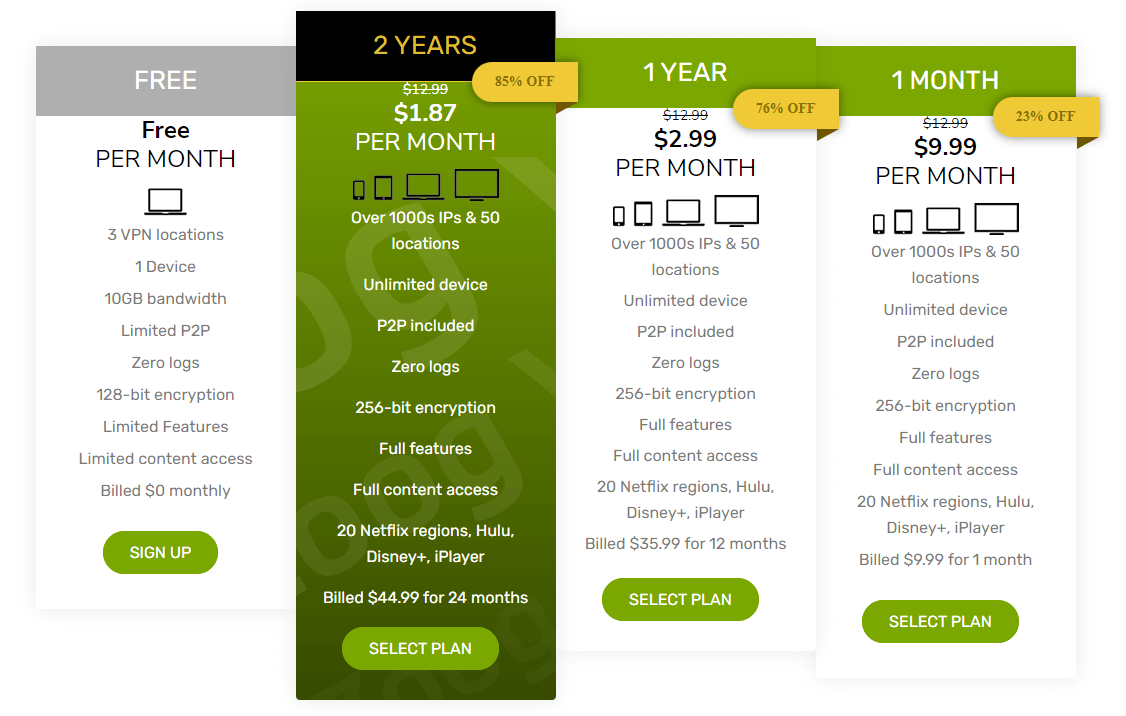
Even though the monthly plan is a little steep, it’s still a little more affordable than other providers. However, the comparison falls short only if we talk about the features it offers, which are slightly hindered compared to other top providers. But, again, for the price of the other ZoogVPN packages, it seems pretty reasonable. Here’s what ZoogVPN costs:
- $9.99/mo. for the monthly plan (23% off)
- $2.99/mo. for the 1-year plan (76% off)
- $1.87/mo. for the 2-year plan (Saving you 85% off)
The most attractive package is the ZoogVPN 2-year plan, priced at $1.87/mo. You can easily place it among other affordable or budgeted VPNs like FastestVPN or Surfshark.
Does ZoogVPN offer a free trial?
No, there is no free trial available for the premium app, since the prices are already practically free. However, to get a short sight and feel of the app, ZoogVPN does offer a free version of its app.
Free ZoogVPN app review
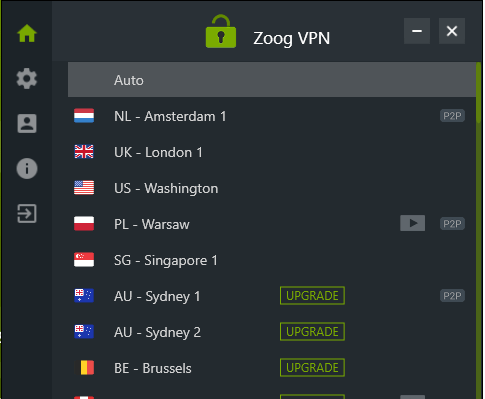
As mentioned, there is no free trial available over the premium packages, but, there is a free version of the app that comes with just 5 servers, and 10GB of bandwidth. You’ll be able to make an only one-device connection at a time and access a very limited number of blocked sites or apps.
However, there is no guarantee that the free app will work in most areas as most free VPNs don’t perform well. I believe the free Zoog VPN app is a good gesture for users to understand how the VPN looks and a 10% glimpse of what to expect with the premium apps.
Free ZoogVPN key features
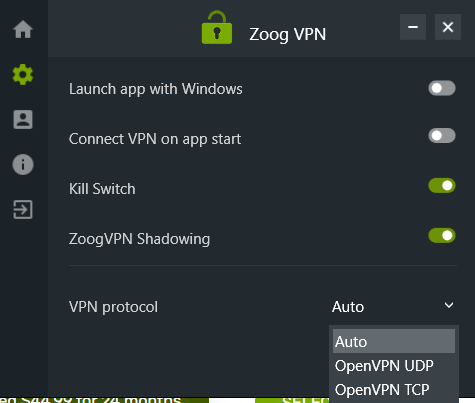
- Servers in 5 locations
- 10GB bandwidth (which was previously 2GB)
- Restricted P2P access
- Limited streaming access
- 128-bit encryption with fixed protocols
- No-logging policy
- 1 device connection
- OpenVPN protocols
If the free app isn’t something you’d want to look into, there is a 7-day money-back guarantee that you can use to hack a risk-free trial.
The ZoogVPN 7-day refund policy
Another great aspect besides its affordable pricing and the free ZoogVPN app is that the VPN offers a reliable 7-day refund policy.
Yes, it may not be much, but if you review other, bigger VPNs, compared to ZoogVPN, you’ll see that they also provide refunds within the same number of days, while giving no free app.
On the contrary, to receive a full refund, you need to contact the support team at the given time and they will guide you through the process.
NOTE
Be careful and read through the refund policy. Some of the rules stated there mention that to receive a full refund, you use less than 10GB of bandwidth.
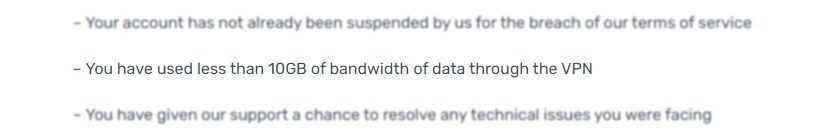
If however, you do plan on exceeding the data limit (voluntarily or involuntarily) but haven’t exceeded the refund timeframe, you can contact the Zoog VPN support asking for a full refund depending on their terms and allowance.
ZoogVPN Payment Methods

Zoog VPN offers a number of payment methods:
- PayPal
- Bitcoin
- UnionPay
- VISA
- JCB
- Paymentwall
- American Express
- Master Card
How do you sign up for ZoogVPN?
Just for your information, in case you’re not sure how to sign up for a ZoogVPN subscription, follow the steps below:
Step 1: Choose a subscription plan
The prices are discussed above.
Step 2: Sign up for ZoogVPN by creating your account
Fill in the form with your email, and password, and choose a payment method. Once done, click on “Checkout.”
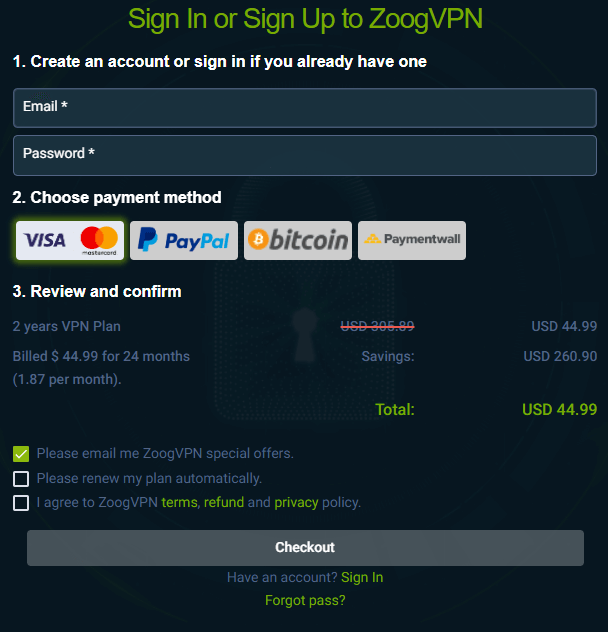
If you already have a ZoogVPN ID, you can upgrade to a premium account within your profile (dashboard) by clicking on billing & payments.
Server location – Is the ZoogVPN jurisdiction safe?
Yes, it is!
Just in case you’re new and don’t really get the VPN “lingo”, the reliability of a VPN also largely depends on where it’s headquartered.
If a VPN is part of the 14-eyes alliance, they’re usually considered unsafe. But, that also depends on the privacy policies.
As for ZoogVPN, it is headquartered in a privacy-friendly region in Greece that doesn’t observe any data-retention laws. So, all-in-all, that’s a positive check for privacy
ZoogVPN server coverage – What’s served?
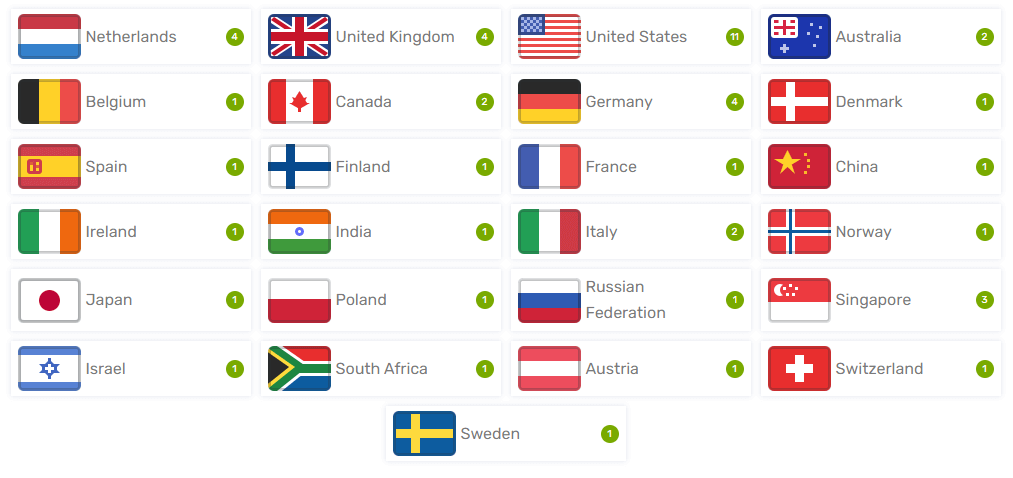
Other than the VPN jurisdiction, the availability of server locations is another important factor to cover in this ZoogVPN review.
There are certain streaming services that aren’t available in every country or countries that fall under heavy surveillance. Either way, a VPN must offer, if not a large, a decent number of international servers.
ZoogVPN covers 1000 IPs in 50+ locations spread across 25+ countries. That honestly isn’t wide coverage but it does, however, cover servers in countries where other providers fail to offer; like China.
Apart from that, I think it should do a little better in increasing the number of servers it covers.
Does ZoogVPN work in China?
It’s extremely difficult to say so.
China is one of the most heavily censored countries in the world. It’s very difficult to keep up with what VPN works or not. So, how can we really say if it works on not?
There are some claims through other reviews regarding its functionality in China. This might be due to its China server, or the ZoogVPN shadowing feature, providing an extra boost to bypass heavily censored regions.
Other than that there’s honestly no correct answer for it but only pure luck. Although, if you’re looking for another VPN that works in China, I recommend Surfshark.
Security – Discussing ZoogVPN encryption and other features
In this Zoog VPN review, we’ve so far discussed the VPN’s affordability, its server coverage, and jurisdiction safety. But, the safety of a VPN also lies in how strong its security backing is.
Sometimes you could require a VPN simply for the need to access streaming platforms, or torrenting. And for that, you’re going to need a VPN that’s capable of heavily securing your connection, your traffic, and your device.
In terms of security, ZoogVPN doesn’t have a wide variety of security measures but does however include everything that you need.
Let’s break the premium app features down:
Encryption
It runs on a solid AES 256-CBC cipher on SHA256 authentication and RSA-2048 handshake. That’s pretty much impenetrable. Looking for a VPN with solid encryption is always the right way to go about things.
It helps secure your traffic and prevent your data from leaking out, or into the hands of unauthorized third-party lurkers.
Its protocols
To have the securest or tightest connection, you need to look for the OpenVPN protocol in any VPN. That is one of the best yet. In the case of ZoogVPN, it supports OpenVPN along with other protocols like IKEv2, L2TP/IPSec, SOCKS5 proxy, and PPTP. However, the protocols vary according to the device you’re using, as mentioned by the ZoogVPN support chat representative:
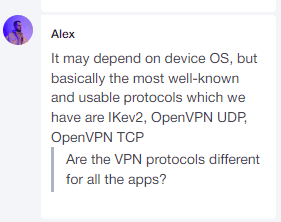
On the Windows app, ZoogVPN offers a connection to OpenVPN and IKEv2, which come recommended for streaming. Just wish there was a WireGuard addition to it.
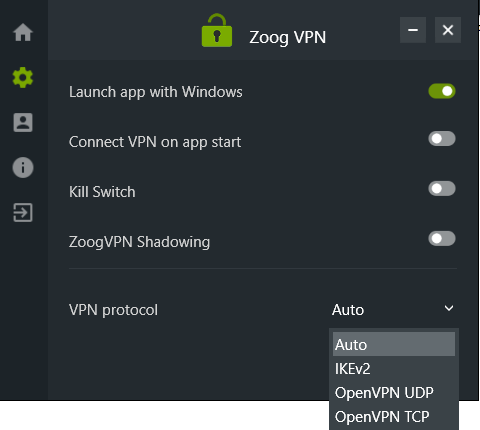
A Kill Switch
A Kill Switch is one of the more important security features. However, ZoogVPNonly has an inbuilt Kill Switch for Windows and macOS that you can enable manually in the settings of the app. I even reconfirmed it now in May 2022:
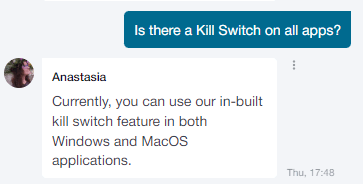
ZoogVPN Shadowing
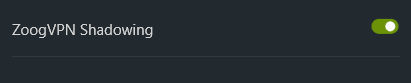
Some countries like Russia and China, are built around extremely unpassable censorship laws. Most VPNs have a hard time bypassing their firewall.
For that ZoogVPN created its shadowing feature (like an obfuscation tool), which aids in giving you access to multiple restricted websites or services within countries with heavy censorship. However, it’s only available on Android and Windows apps.
SOCKS5 Proxy
Not many VPN providers offer a SOCKS5 proxy, and the fact that ZoogVPN provides it is impeccable! One more feature added to its list to secure your devices and unblock limited websites or platforms. However, this only applies to limited servers.
So, is ZoogVPN safe?
All-in-all, ZoogVPN is pretty safe, but I still wished it had more important features like Split-tunneling, DNS protection, or even have a Kill Switch on all the apps instead of just 2.
Before answering that, there’s still one more test left to look into; it’s leak protection performance.
Invisibility – Does ZoogVPN leak my IP/DNS and WebRTC?
No, it doesn’t.
Encryption and other security features play an important role for any VPN provider. It’s the number one thing other than streaming access that most VPN users look for. In this ZoogVPN review, we’ve tested the VPN to see if its servers leak DNS, IP, and WebRTC. The results came out clear even in 2022 as you can see in the images below:
For my IP leak test, I conducted it on ipleak.org and connected it to a US server. The results I got were:
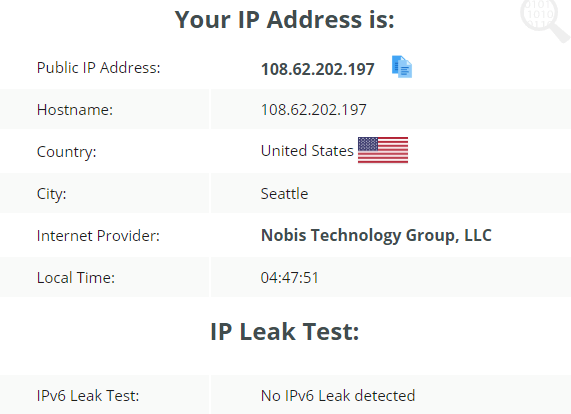
For my DNS leak test, I conducted it on dnsleak.com and connected it to a US server. The results I got were:
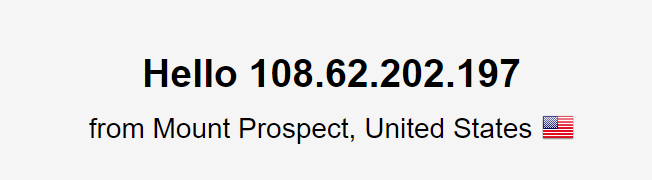
For my WebRTC leak test, I conducted it on browserleaks.com and connected it to a US server. The results I got were:
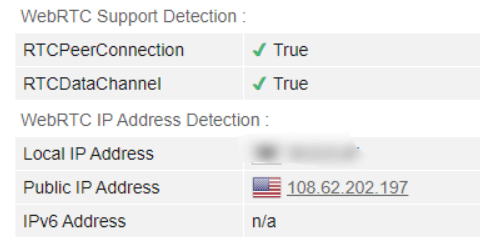
The results are all leak-free!
Streaming – Does ZoogVPN unblock Netflix, Hulu & other streaming services?
Yes, ZoogVPN does work with some of the most popular streaming services in the industry.
There are many streaming services that are currently geo-restricted and are mostly available in the US. Some of the popular ones include Netflix, Hulu, BBC iPlayer, and Disney Plus. In most cases, users connect to the best Netflix VPN, or even a VPN for Hulu, to get access to the service. But not all VPNs work with them. The most you’d see are warning signs that say “not available in your region” etc.
Luckily, ZoogVPN was able to unblock Netflix, Hulu, Disney Plus, and others, which at first, we weren’t able to even see the home page.
Netflix homepage:
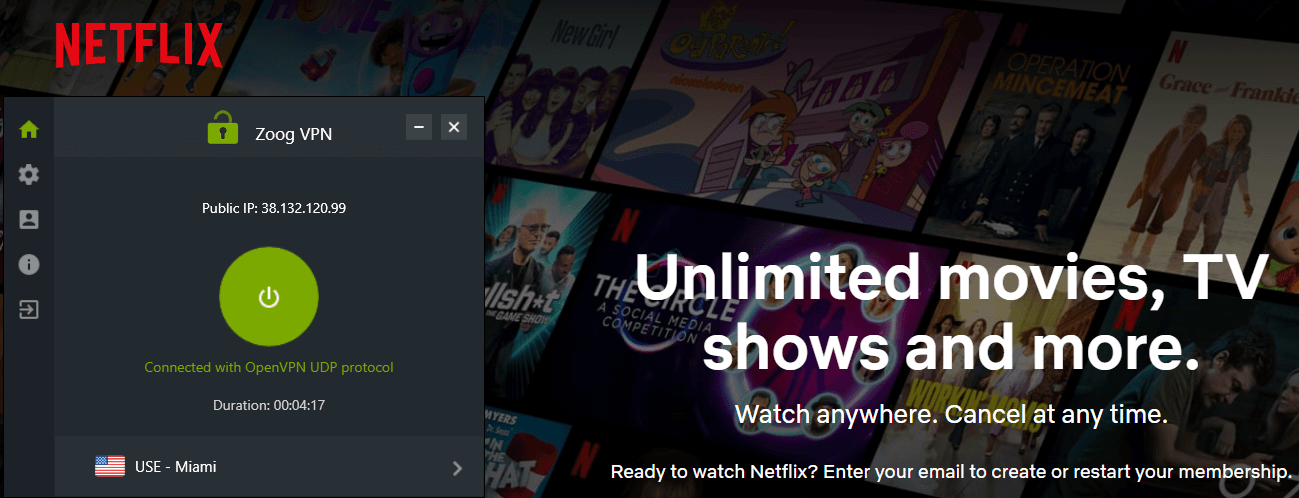
Disney Plus homepage
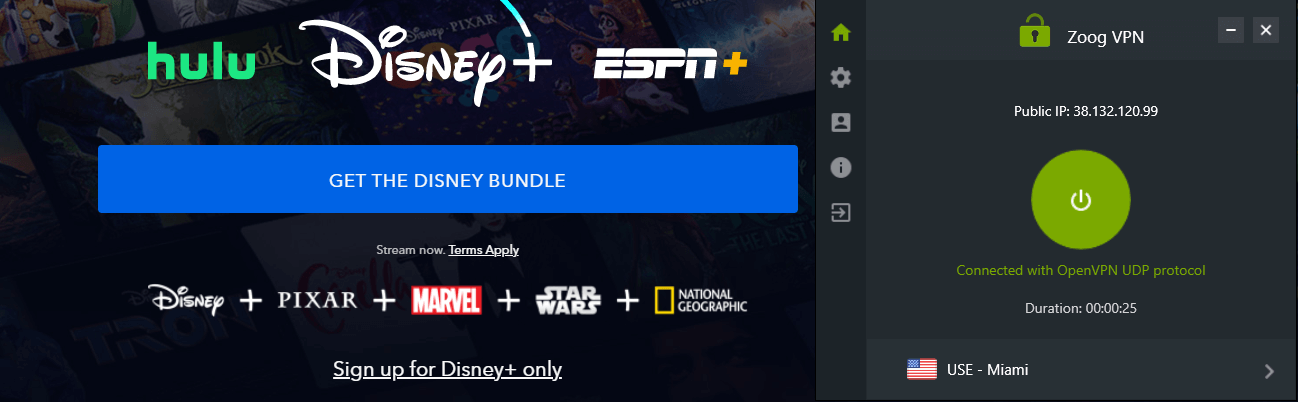
Hulu homepage
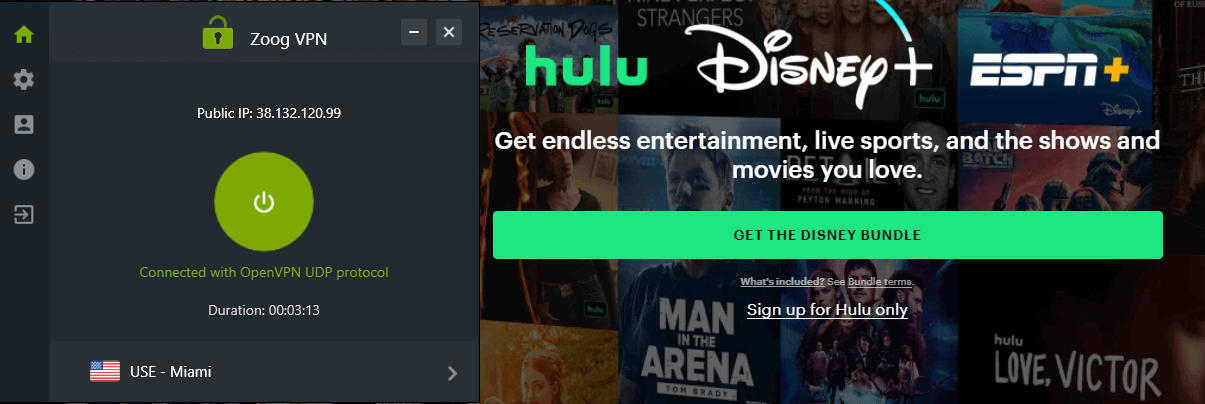
Keep in mind…
The results always vary from user to user, depending on where you are located. To check the best ZoogVPN servers for various streaming platforms, you can find them on its website.
What else can ZoogVPN unblock?
Besides Netflix, Hulu, and Disney Plus, there are other streaming services that many users require access to, but are extremely difficult to get into. A few of these include BBC iPlayer, Hotstar, Amazon Video, and more.
However, when I put ZoogVPN to the test for Netflix, I tried it out on a couple of other platforms. It only successfully managed to unblock ITV Hub and Amazon Video.
You don’t even have to worry about the speeds, because the standard speed requirement for HD streaming is 25 Mbps. Compared to that, the speed results I received for Zoog VPN were not bad at all.
For the complete speed testing and results, you’ll have to scroll down a little further! But, first, let’s talk about torrenting!
Is torrenting permitted with ZoogVPN?
Yes, it is!
Besides ZoogVPN being functional for it, torrenting is one of the biggest or fastest ways to gain access to restricted movies, music, games, etc. And, as enticing as that sounds, I don’t encourage anyone to download copyrighted content.
However, if you think torrenting is what you desire, then make sure you’re equipped with a great VPN.
ZoogVPN has some of its servers dedicated to P2P, which you’ll find labeled on the servers in the app itself. Here’s a sample:

The VPN would make a great source of security for torrenting, especially since it has a Kill Switch, is DNS and IP leak protected, and has a good privacy policy backing.
Speed – How fast is ZoogVPN?
Let’s find out!
Okay, so first of all, before just jumping directly to the results, a VPN doesn’t exactly “speed” up your internet connection; it’s a VPN myth. But instead, a VPN should support fast speeds and stabilize a connection.
Sometimes, without a VPN connection, your ISP might mess with your speeds and interfere with your bandwidth. A VPN can aid in smoothening your entire streaming connection, allowing you to bypass ISP throttling.
However, as I mentioned before, there is a standard requirement for 4K HD streaming, which is anything above 25 Mbps. So, let’s take a look at the speed results I extracted before and after connecting to the VPN, conducted on speedtest.net.
Here are the speed results without connecting to the VPN:
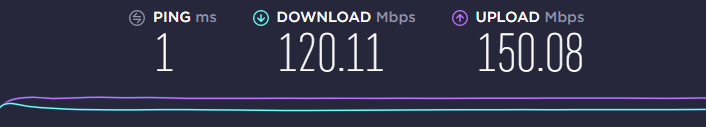
Now…
Here are the speed results after connecting to the VPN, using a US server:
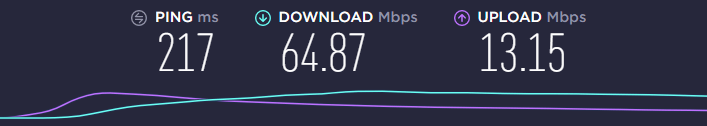
The speed results after connecting to a UK server:
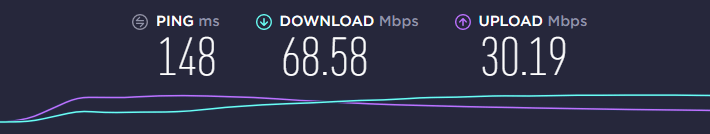
Yes, the speed results aren’t up to the mark as expected, and may have decreased almost 49% of the local speed connection. But again, this allows your streaming to remain without restrictions and without buffering issues.
And since the least required limit for HD streaming is 25 Mbps, ZoogVPN did great in this area.
Compatibility – ZoogVPN app & multi-device support

The best VPN should be able to support multiple devices in one go and if not multiple, at least all the major devices. Coming back to ZoogVPN, it supports all the major devices and apps, and has a simple user interface. When navigating through the app, I hit a few bumps along the way, where connectivity matters. However, after reinstalling it, it worked smoothly.
Here are some of the devices and apps it supports:
- Windows
- macOS
- iOS
- Android
- Browser
- Linux
- Windows Phone
- BlackBerry
- Routers
- Chromebook
- Fire TV
- Android TV
- Roku
As you can see, ZoogVPN supports a whole variety of platforms, as compared to other VPNs.
Multi-device connections
Apart from this, there’s also an update to the number of simultaneous connections you can make on ZoogVPN. It now allows unlimited simultaneous device connections, per subscription.
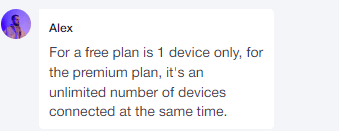
For those who will configure the VPN manually and set it up with one of the supported platforms, ZoogVPN also has a great number of setup guides, showing you how to get started.
Reliability – Does ZoogVPN log user data?
This portion of the ZoogVPN review will show you exactly how much this provider can be trusted despite slight flaws along the way. We’ve gone through its encryption, jurisdiction, and privacy standards. Now let’s talk about its policies.
Having gone through all the pros and cons that ZoogVPN has to offer you, it all comes down to whether you can trust the VPN or not.
This is more than just talking about its safe jurisdiction. A VPN can originate from a reliable source, but there’s no point in it if the provider is busy stealing your data or logging it.
So, let’s take a little look at how much we can rely on ZoogVPN:
The logging policy
ZoogVPN isn’t involved in collecting or processing your data, keeping things strictly transparent. The only data they seem to collect is your connection logs.
They require you to provide them with an email ID, which can be personal or inactive, and that’s about it, 100% no logs.
Here’s a glimpse of its privacy policy:
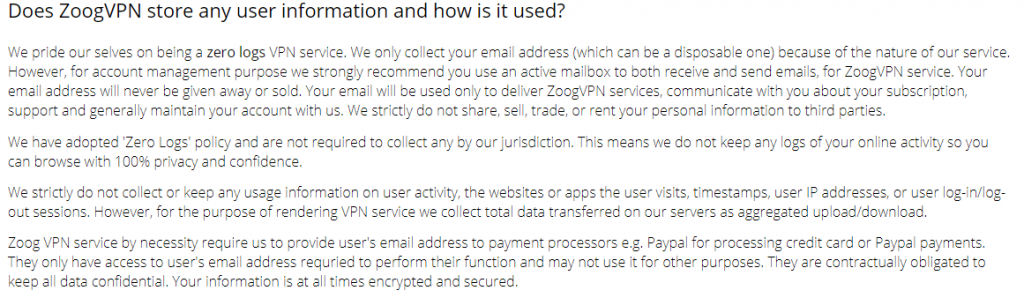
Warrant canary
Apart from its privacy policy, ZoogVPN also updates a warrant canary showing you just how transparent and fair a VPN provider it is. It claims to have gotten:
- No Gag orders
- National security letters
- Warrants from any government organization
ZoogVPN customer service
When I require online assistance, I only look for quick and to the point answers. There are many VPN providers that have online support chats, but who take forever to provide answers or who provide answers to everything but the question. Luckily, this isn’t the case for ZoogVPN, not anymore at least. When I tested the VPN back in 2021, I wasn’t too happy with the online support provided.
After giving in my feedback through this ZoogVPN review, I’ve seen quite a few changes since then. The customer support is online, quick to answer, and provided me with the exact information I needed. Plus, there’s even a change in the UI of the chat, making it quite attractive.
Additionally, there’s an FAQ section and ticket support that you can use.
ZoogVPN according to the Reddit community
As mentioned above, a personal ZoogVPN review like mine should not be the only feedback you take in. This review was created from personal testing. With that said, I’ve included ZoogVPN reviews from users in the Reddit community. This community often has great feedback on the best Reddit VPNs.
Other than this ZoogVPN review, here’s what some Reddit users had to say regarding the VPN’s performance:
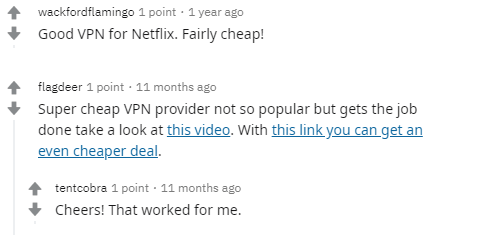
Frequently Asked Questions
Does ZoogVPN have a money-back guarantee?
Yes, ZoogVPN does have a small 7-day money-back guarantee. However, according to their policies, it states that you shouldn’t cross over the 10GB bandwidth limit.
Can we cancel a ZoogVPN subscription at any time?
Yes, if you have a new ZoogVPN subscription, you can cancel within the 7-day period. Make sure to check the terms and conditions beforehand.
Is there a free trial available for ZoogVPN?
There is no free trial available, but ZoogVPN does offer a free version of the app with 10GB bandwidth, and 5 server locations.
How to set up ZoogVPN on Windows manually?
There are many tutorials on the ZoogVPN page, and you’ll even find a tutorial on how to install the VPN manually on Windows 10.
What payment methods does ZoogVPN support?
ZoogVPN offers a number of payment methods, some of which include American Express, MasterCard, Visa, JCB, and UnionPay.
To conclude – Do I recommend ZoogVPN?
Yes, I recommend it.
I understand that some may get a negative feel out of ZoogVPN, but again it varies according to user preferences.
In my ZoogVPN review, I covered each and every aspect concerning its performance and durability. And according to my experience with working with the VPN, the outcome was a positive one, with a few hindrances here and there.
It comes from a privacy-friendly region, has a versatile yet simple server list, and is very affordable. the provider also has a free version and a reliable refund policy.
Speeds are decent for HD streams, it unblocks Netflix and other platforms, and has good support for multiple devices and apps.
ZoogVPN has P2P-optimized servers, so there’s another plus point. Its security isn’t extraordinary but has all the basic essentials a notable VPN provider should have.
All-in-all Zoog VPN makes a decent VPN, good enough for secured streaming on Netflix, with stable security. It still needs room for improvement but ranks better than most providers in its field.




