What is a VPN? Before getting to that, let’s first get a few things out of the way…
The internet is a vast space of what seems like an infinite collection of information. But while the seemingly infinite space is a resource unlike any other, it can prove to be a dangerous place when it comes to privacy.
Privacy is a hot topic for the past few years, primarily due to big tech firms not doing enough to protect user data or collecting data without the knowledge of the user. People are realizing that government surveillance is an actual thing. But little do people know that the tool they probably already own is more than just for unblocking their favorite digital streaming service.
As privacy advocates ourselves that review VPNs, our job is to educate our users. In this article, we’ll cover the basics of it and answer some of the burning questions along the way.
What is a VPN – How Does it Work?
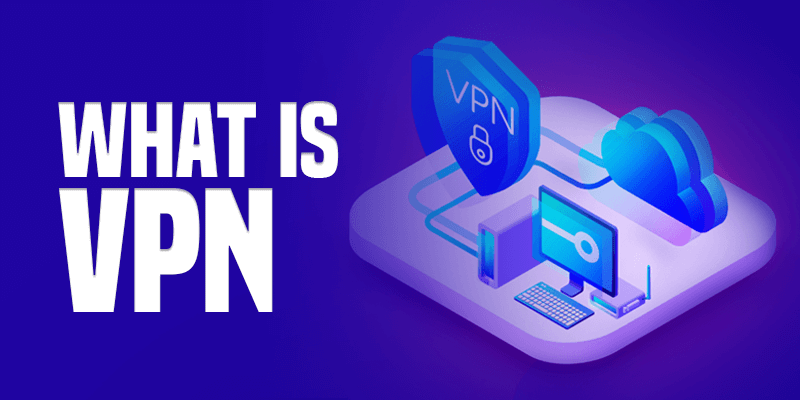
Ever wondered how a VPN helps, works, or what a VPN hides? This guide should help you out.
Virtual Private Network (VPN) is a private network that you establish to hide your internet browsing from your Internet Service Provider (ISP) or share files. How does it do that? It’s actually simple to understand.
When you connect to the internet, you connect via your ISP. Every internet request that you make goes through a pathway that leads to your ISP and its DNS server. The DNS server looks up the address you have requested and returns it to the ISP which then sends it your way. DNS server acts as an address book of the internet. Numeric digits that make up an IP address hide behind the alphanumeric names that you type in the address bar of a browser because writing www.google.com is easier than writing and remembering 216.58.216.164.
That pathway is changed when you connect to a VPN. Instead of the ISP handling your internet traffic, the VPN server assumes the responsibility of fulfilling the requests. Essentially, you take the ISP out of the equation and substitute it with a virtual server. By doing so, you take away the ability to see your internet browser from the ISP. The server can be thought of like a traffic cop, it can be either physical or virtual and configured with VPN software to handle secure transmission and route it according to the request.
VPN service – its several features – is bundled as a software that allows you to easily create a private network through which you can send files encrypted or surf the internet anonymously.
Does VPN Change My IP Address?
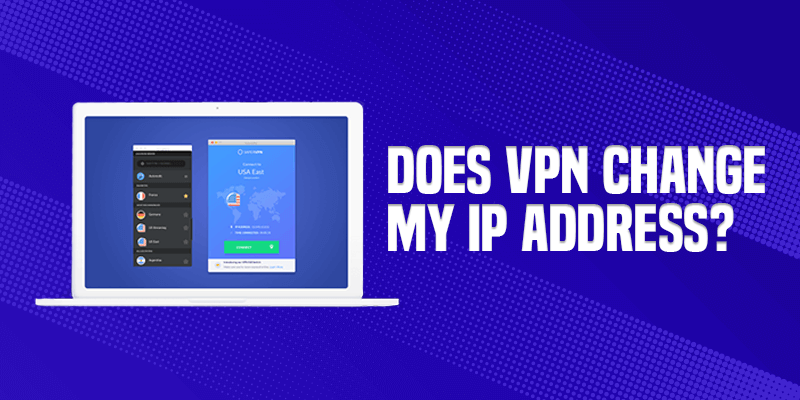
Changing the IP address is the fundamental function of a VPN. Your IP address is your unique identifier on the network and the address assigned by the ISP. Connecting to its server replaces your IP address with the one assigned by the VPN server. For instance, if you’d like to unblock Disney Plus in Philippines, a VPN will mask your Filipino IP and replace with a US one.
The immediate benefit is that you become anonymous on the internet. Your real IP address is masked with the one lent by the VPN server. If you’re not sure about whether your VPN is functioning properly, there are ways to find out if it’s working.
How Does VPN Benefit the User
Consequent to using a different IP address, you can surf the web outside of the restrictions imposed by the ISP. For example, your country may have imposed restrictions or blocked some websites. With the help of a VPN, residents can connect to its server outside of their country and gain access immediately. The traffic cop that was your ISP is no longer stopping you from accessing such websites. It also allows you to set up a secure and private connection between other computers to share files through the internet.
Similar to websites, unblocking digital streaming services such as Netflix is a popular use of VPNs. Digital streaming services hold back some content behind the geo-restriction barrier due to regional restrictions. With a VPN, It’s possible to access the full breadth of the service’s library due to the Netflix server reading your location as United States (or of your choosing) instead of your actual location.
Are There Different Kinds of VPN?
VPNs can be divided into two kinds based on the implementation. The first is Remote Access VPN and the second is Site-to-Site VPN.
Let’s take a look at what makes them different.
Remote Access VPN
As the name suggests, Remote Access VPN allows you to access a server remotely. For example, you as a user want to access a server based in a different geographic location, the secure pathway through which you connect and access the server will be called a Remote Access VPN.
Commercial VPN services such as FastestVPN, ExpressVPN, SurfShark that are readily available are all types of Remote Access VPN.
This kind of provider doesn’t require much attention and is relatively easy to set up.
Site-to-Site VPN
The other type is, as we explained earlier, Site-to-Site VPN. This kind is based on the intranet network type where one entity may need to connect to another entity. This is a closed network that restricts access only to certain people, outsiders cannot access it. The easiest example is of a company that wants to connect with another branch of the same company that is indifferent geographical location. This is an example of an Intranet network that is using the internet to establish a VPN connection.
The other type of Site-to-Site VPN is based on an extranet. Taking the example of a company, an extranet would involve other companies that are working in collaboration. An extranet Site-to-Site VPN would be very expensive to implement and maintain.
What Are VPN Protocols?
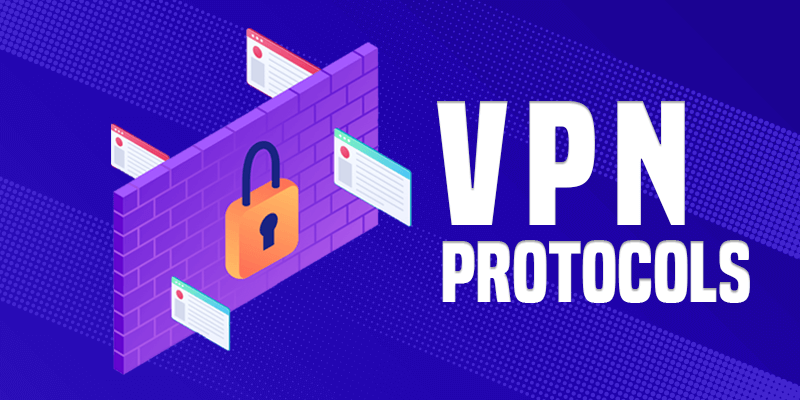
Internet communication is based on a set of rules, it allows for easy and reliable cross-communication between the client and the server. These rules are called protocols.
The major VPNs have support for more than one protocol. But don’t worry, it’s unlikely that you’ll ever need to change from the default protocol set by the VPN client. Here are the most common VPN protocols:
- OpenVPN
- L2TP/IPSec – Layer 2 Tunneling Protocol/Internet Protocol Security
- PPTP – Point-to-Point Tunneling Protocol
- SSTP – Secure Socket Tunneling Protocol
- IKEv2 – Internet Key Exchange Version 2
If you want to learn about VPN protocol in-depth and their applications, check out our other blog here.
Understanding the Difference between VPN and Proxy Can Save You A lot of Trouble
A proxy, by definition, means representing authority. A proxy person is someone who holds the authority to act on behalf of the person it is representing. In the virtual world, a proxy server handles your internet requests as a VPN server does.
The request travels to the proxy server which then sends the requests to the destination, it returns back your request, all the while concealing your IP address from the destination. But this is where the similarity with VPN ends.
A VPN is much more robust than a proxy, commercial VPN services have features that you just would not find in a proxy service.
Encryption is one of the key pillars of a VPN. Encryption is the process of scrambling data into a format that is unreadable. If you were to look at encryption data, it will appear as complete gibberish. Only a private key can decrypt it. This key is special and is shared between the client and the VPN server. Encryption provides a significant benefit over proxy when it comes to security; paid VPNs offer up to AES 256-bit encryption which is the highest encryption standard used in VPN.
VPN services also come loaded with features such as ad-blocker, split-tunnelling that allows only to select traffic to run through VPN, multiple protocols, unlimited bandwidth, and more geographic locations to choose from.
But that’s not even the most important part. Majority of the proxy services are free. There’s a cost attached to running a service. What these services don’t tell you is that they store your activities and sell it to advertisers – that’s how proxy services make money. It’s extremely important that you realize the severe downside of using such free services. On top of that, you have little to no control over which geographic server you can connect to.
What exactly is TOR – Isn’t it Used for Privacy Too?
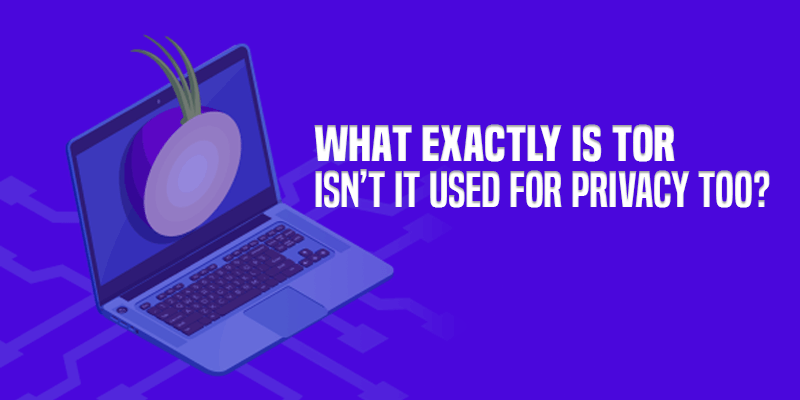
In essence, both TOR and VPN allows you to hide your identity, but the implementation is different. Where VPN involves a single server at any given moment to route your traffic to its destination, TOR involves multiple nodes in the network that relays data to the next server until it reaches the destination.
TOR is built on the principle of Onion Network. The principle was developed in the mid-90s by the U.S Naval Research Lab. The Onion network is a decentralized network that includes nodes that relay data from one node to the next node in the network. The principle was picked up by an MIT graduate and implemented as the framework for TOR. The name itself stands for “The Onion Network.”
The working of TOR is complex but easy to explain. There are three active nodes that serve you when you connect to TOR. The first node is known as the Enter Node, the second is Middle Node, and the third is Exit Node.
When you connect to TOR and make a request, it goes to the first node then passes the encapsulated data to the next node which then forwards it to the last node. The last node (Exit node) unwraps the package and delivers it to the destination. The idea is that TOR keeps you anonymous from the destination server. The Exit node receives the request by the middle node, therefore, it has no way of knowing where the request originated from.
Apart from being slow because requests have to travel back-and-forth through multiple nodes, there is one small problem that makes TOR from being truly anonymous. The first node in the network is the one that interacts with you, thus it knows your actual location. VPN remedies this glaring problem by connecting you to a server first then passing your request through TOR’s network.
Is a Free VPN Safe?

The idea of using a service for free can tempt anyone. But give us the chance to explain why free VPNs are absolutely bad.
Running a VPN service is not cheap. It involves several servers in different geographical locations around the world. It costs money and other resources to keep them running, not to mention constant attention to keep them in perfect health. Why would anyone simply give out access to such service without any return? Free VPNs collect logs and sell data to advertisers willing to pay for it. This is how they make money. Worst case scenario, a free provider is a proxy for espionage.
A free VPN goes against the idea of using a VPN to protect privacy in the first place. Always invest in a paid VPN that has a no-logging policy.
Are VPN Service Mobile-Friendly?
Absolutely. In fact, as more people are using mobile phones more than ever, app developers are tailoring experience around mobile devices. Major VPNs in the market offer clients for Android and iOS platforms, as well as a VPN clients for Windows and macOS. They come preconfigured, so all you have to do is download, install, and turn on VPN protection from the app with just one click.
Does VPN Reduce my Internet Speed?
Speeds while using VPN depends on two major factors. The first is latency which is based on the distance between you and the server location, and the second is the server itself.
If your plan is to simply unblock websites in your country then picking the nearest VPN server will give you the best speed. It comes down to your luck; how far you are from the destination that you want to connect to. For example, connecting to a US server is the preferred way of watching Netflix. In that situation, speed will depend entirely on your physical location.
Will Using a VPN Interfere With My Local Network?
While connected to a VPN, your local network will continue to work as long as you have not configured it in the router. The problem will arise if you are accessing a LAN server or accessing a private domain such as a school’s student portal or office’s employee portal because your IP address is not authorized.
Which VPN Providers Do We Recommend?
VPN is a space that is seeing players emerge every year. There are simply too many choices, and the average customer doesn’t understand where to invest. As an authority on VPNs, we have reviewed many VPN and can safely show you our recommendations.
Surfshark
SurfShark came into existence just last year. And in that short time, it has successfully managed to grab the attention of users and carve a name for itself thanks to its competitive prices. Every SurfShark package comes with military-grade encryption, the ability to connect unlimited devices, a split-tunnelling feature known as Whitelister.
CyberGhost
At 5500+ servers, CyberGhost has the biggest global network. That’s an edge that the VPN provider has and enough of a reason for many to pick CyberGhost. This provider is so confident in its service that it offers an industry-leading 45-day money-back guarantee. This alone should put CyberGhost in your list of considerations.
NordVPN
NordVPN is one of the few – if not the only – VPN that offers double encryption. Like TOR, internet traffic passes through more than one server before reaching its destination. It also has one of the biggest VPN server networks, giving you ample regions to access and prevent performance slowdown during peak traffic.
ExpressVPN
This is one of the most popular VPNs in the market. ExpressVPN has numerous satisfied customers, owing to its service quality and reliable apps. Although it will come expensive when compared to other VPNs, it’s well worth the price of admission. It has all the features that you expect from such a reputed VPN provider, such as AES 256-bit and split-tunneling.
FastestVPN
FastestVPN is a VPN provider from the Cayman Islands. Because it’s running an operation from the region, it can uphold the ‘no-logs’ policy to its users. It’s one of the few VPN services that offer simultaneous connections with up to 10 devices.
Additionally, you get AES 256-bit encryption, unlimited bandwidth, unlimited server-switching, malware protection, ad-blocker, 24/7 customer support, split-tunnelling, and dedicated apps.
IPVanish
Last but not least. IPVanish guarantees its users access to more than 40,000 IPs that are available through a growing list of 1300+ servers in 75+ locations. This provider gives you the flexibility of connecting up to 10 devices simultaneously with a single subscription. That, coupled with unlimited bandwidth, means that you can get the most out of your subscription. It also guarantees zero-logging.
Conclusion
That wraps it up. The write-up should give you a pretty decent idea of what a VPN is and how they work. It doesn’t have to be complicated for you, go with the basics and pick from any of our trusted VPN services, you won’t go wrong with them.
So, have you decided what VPN suits your needs? If yes, you should check our deals page for the best VPN discounts and coupons!





It’s actually a great and helpful piece of info. I’m satisfied that you shared this helpful information with us. Please stay us informed like this. Thank you for sharing.