With the gradual rise of Windows users in the industry, it’s only fitting that you get the best VPN for Windows!
Short on time? The best VPN for Windows in 2024 is…
- Surfshark makes a great Windows VPN that is affordable. It supports Windows versions 7 to 10. It additionally allows unlimited device connections, the best security for PCs, and fast and optimized servers.
- ExpressVPN is the best VPN for Windows (versions 7 to 10), for those who enjoy superior connection speeds and strong security features for PC. Comes with a free trial.
- NordVPN provides the strongest security protection for your Windows. It supports VPN apps for versions 7 to 10 (Vista/XP). You’ll be able to unblock geo-restricted services worldwide with its optimized servers.
- CyberGhost Supports Windows versions 7 to 10 and Vista, optimized servers for streaming and P2P, and free trial for the Windows app.
- IPVanish offers a PC app for Windows 8.1 to 10, unlimited device connections, user-friendly app.
Windows has been one of the most popularly used operating systems. However, I still feel that it falls far behind in terms of security.
By pairing your PC with the best VPN for Windows 10, you’ll be enhancing both device and online security since the two go hand in hand for the best experience.
I’ve put several VPN services to the test, and only a few delivered the best results for the Windows operating system. To make sure that the selected VPN services delivered seamless results, they were tested based on user-friendly apps, the ability to unblock streaming services, fast speeds, robust security, and other aspects.
The top 5 providers not only support the latest version of Windows 10 but also support it with the best security for your device and online privacy.
The best VPN for Windows in 2024- Detailed analysis
Windows 10 is the latest PC version. You’ll find slightly better-inbuilt security on this device, but, it still lacks the full package.
However, you can make your Windows experience a little better by pairing it with the best Windows VPN. It’ll provide much more than just a slick app for your OS.
There are plenty of top VPN services in the market, but not all are the best for your PC, and neither offers reliable performance in general. To make things easier for you, I’ve tested quite a few VPN services and shortlisted 5 that work best for your desktop.
So, without further delay, here are the top VPN services for your PC:
1. Surfshark – Affordable VPN for Windows 10
- 30-Day money-back guarantee
- 3200+ servers in 65 countries (For streaming & P2P)
- Unlimited device connections
- Compatible with (Windows, iOS, Firestick, macOS, Linux, Firestick, etc.)
- AES 256-bit encryption, NoBorders mode, Kill Switch, CleanWeb, OpenVPN protocol + an additional Shadowsocks protocol under testing
- Unblocks Netflix, BBC iPlayer, Hulu, ESPN, HBO Go, Amazon Prime, Disney Plus
- Website: Surfshark.com
Surfshark is known for allowing unlimited multi-device connections, great security, and a free trial and refund policy for users to test the app. It is one of the best VPN services for all purposes. The app is extremely user-friendly and simple to navigate through. You’ll even find it simple to use for beginners. This British Virgin Islands VPN offers a dedicated app for Windows versions 7 to 10.
Along with this, Surfshark supports multiple other devices and offers apps for iOS, Android, macOS, Linux, Firestick, Nvidia Shield, and much more.
This is perfect since it allows you to connect to unlimited devices simultaneously. So, using this Windows VPN, you’ll be able to connect your PC, tablet, Mac, mobile, and other devices all in one go.
You’ll be able to secure your Windows PC with top-of-the-line encryption and security features. The best part is that Surfshark also follows a strict no-logs policy. You wouldn’t have to worry about data theft or logging while connecting to Surfshark. The performance on the Windows app and other devices was great when I tested and reviewed the Surfshark VPN.
If you’re willing to first give Surfshark a test drive, why not run through its free trial? Either way, if you don’t like what you get, just ask for a refund!
Just in case you need a little assistance in getting started, Surfshark also offers a setup tutorial for Windows on its website. Windows 10 has a built-in VPN client, so, you’ll even be able to manually set up the VPN.
Get Surfshark VPN for Windows Now
2. NordVPN – Best security for Windows 10
- 30-Day money-back guarantee
- 5000+ servers in 59 countries
- AES 256-bit encryption, CyberSec feature, OpenVPN protocol, Double VPN, obfuscated technologies, Onion Over VPN support
- Unblocks Netflix, BBC iPlayer, Hulu, ESPN, HBO Go, DAZN, Amazon Prime, Disney Plus
- Simultaneous connections up to 6 devices
- Compatible with (Windows, iOS, Firestick, macOS, Linux, Firestick, etc.)
- Offers Dedicated IP
- Fast speeds
- Website: Nordvpn.com
This Panama VPN has a reputation beyond its years. NordVPN is well-known for sprouting the best speeds, heavy security and that includes the best privacy for you with its no-data retention policies that they so sternly value.
Users who require extra online privacy while using their Windows device should know that NordVPN was audited by PricewaterhouseCoopers – one of the best auditors in the field.
To check the overall performance of the app, I installed the NordVPN app for Windows, ran some tests, and checked its features and speed, and it works like a charm! NordVPN supports Windows (versions 7 to 10/XP/Vista). Setting it up takes no time! Even if you’re a beginner, you’ll be able to use the app with great ease.
Besides being a great VPN for PC, it also offers apps for Android, iOS, macOS, Fire TV, AndroidTV, browser extensions, and more. Along with that, you’ll be able to simultaneously connect the NordVPN app to up to 6 devices.
The best thing about NordVPN by reputation is the security it provides to its users for all client applications. You’ll even find a Kill Switch on the Windows app. All this and more is why NordVPN is loved worldwide.
If you’d like to test the VPN just to get a feel of its performance, there’s a free trial you can use. Additionally, NordVPN provides a 30-day refund. During this trial, if you don’t like the service, you could always ask for a refund or account cancelation.
3. ExpressVPN – Best VPN app for Windows 10
- 3000+ servers in 94 countries
- Allows up to 5 multi-device connections
- Offers MediaStreamer DNS, strict no-logs, Kill Switch, OpenVPN connections, Split-Tunneling
- Unblocks Disney Plus, Netflix, HBO Go, BBC iPlayer, Hulu, Amazon Prime
- Compatible with Windows, Android, iOS, macOS, Firestick, Linux, Apple TV, Xbox, Smart TVs
- The fastest speeds for UHD streams
- Free trial and 30-day money-back guarantee
- Website: Expressvpn.com
ExpressVPN is one of the more popular VPNs in the industry and offers a robust Windows 10 app. This British Virgin Islands provider observes some strict privacy and no-data logging policies, making your connection a safer one.
It might be among some of the pricier VPNs, but trust me, it’s worth every penny. For the app of its Windows client, the user interface is extremely simple to navigate, even for beginners.
It supports all versions of Windows from 7 to 10. You can follow a short tutorial showing you how to download and install the app on Windows.
Apart from being a good VPN for your PC, it offers other user-friendly apps for iOS, Android, Firestick TV, macOS, Linux, Smart TVs, browser extensions, routers, etc. The extra plus point is that ExpressVPN allows you to make 5 multi-device simultaneous connections.
Besides being a fast VPN, ExpressVPN is also known to provide some of the strongest security measures for all its platforms and exceptional features for the Windows 10 app. It includes 256-bit AES encryption on OpenVPN protocol and even has an active Kill Switch for it.
Skeptical about investing? Why not give its 30-day refund a try? If you don’t like the service, simply ask for a refund. You could also test its premium features using the ExpressVPN free trial for mobile devices just for a little look and feel of the app.
Get ExpressVPN for Windows Now
4. CyberGhost – User-friendly VPN app for Windows 10
- 6000+ servers in 90 countries
- Allows up to 7 multi-device connections
- Strict no-logs policy, AES 256-bit encryption, OpenVPN/WireGuard encryption, Kill Switch
- Unblocks Disney Plus, Netflix, HBO Go, BBC iPlayer, Hulu, Amazon Prime, ESPN
- Compatible with Windows, Android, iOS, macOS, Firestick, Linux, Android TV, PlayStation
- Consistent speeds
- Offers free trials and a 45-day money-back guarantee
- Website: Cyberghost.com
One of the main reasons you need the services of a reliable VPN for your Windows is privacy. CyberGhost, a Romanian VPN, is known in the industry for providing its users with the best privacy features for their digital experiences.
You don’t have to think twice about being monitored by your ISP or even the government.
CyberGhost is one of the best and offers a user-friendly app for Windows 10. In terms of Windows app compatibility, it supports an app for Windows, versions 7 to 10, and Vista. This is the best if you’re trying to get a top VPN app for your laptop or PC.
Its app for Windows was a little frustrating for the first minute or two, but that’s only because it took a while to find a suitable server. Other than that, the app was simple to install and navigate.
Besides being of the best VPN software for Windows 10, it offers apps for iOS, Android, macOS, Linux, Firestick, Android TV, and much more. There’s a lot you can expect from CyberGhost, and looking at its device compatibility, it also allows you to connect up to 7 devices simultaneously.
To test its premium services, CyberGhost offers a free trial for Windows that lasts for 24 hours. All-in-all, there are other reasons why CyberGhost is preferred by users worldwide.
Get CyberGhost VPN for Windows Now
5. IPVanish – Unblock US services on Windows
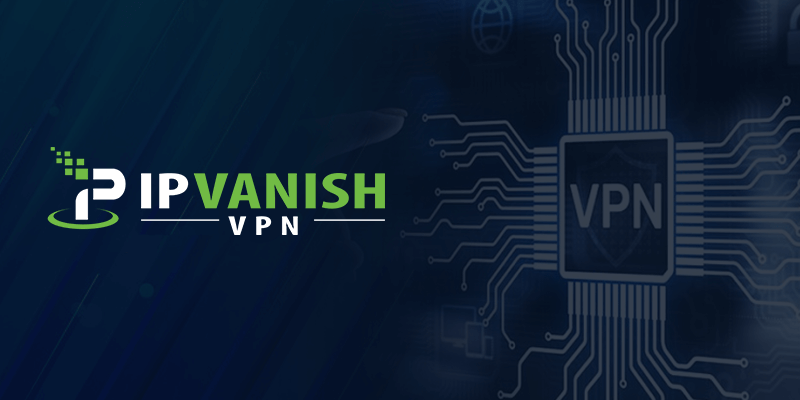
- 1600+ servers in 75+ countries
- Unlimited device connections
- Strict no-logs policy, AES 256-bit encryption, OpenVPN connections, Kill Switch, SOCKS5 web proxy
- Unblocks Disney Plus, Netflix, HBO Go, BBC iPlayer, Hulu, Amazon Prime, ESPN
- Compatible with Windows, Android, iOS, macOS, Firestick, Linux, PlayStation, Kodi
- Great speeds
- Offers a 30-day money-back guarantee
- Website: Ipvanish.com
Have you heard of IPVanish? It’s been in the industry for a couple of years now, and it makes one of the best VPN services for Windows clients.
It supports Windows versions 7 to 10 and higher. Another great part about this provider is that it offers a Windows setup tutorial on its website.
The Windows app is extremely versatile and user-friendly, making a perfect fit even for beginners. You’ll even find advanced features like a Kill Switch, Quick Connect, and a SOCKS5 web proxy on the Windows app.
Other than being the best VPN client for Windows, it supports other apps for iOS, Android, macOS, Routers, browser extensions, Roku, Kodi and a lot more. Just like Surfshark, IPVanish, too, allows unlimited device connections.
IPVanish is a US-based provider, which lines it within the 14-eyes alliance. However, this provider has a religious belief towards user privacy, offering a strict no-logs policy. So, you wouldn’t have to worry too much about the provider logging or stealing your data.
IPVanish doesn’t exactly offer a free trial but does provide a 30-day refund policy. You can use that to hack a free trial! Other than the above, IPVanish performed smoothly throughout testing.
Get IPVanish VPN for Windows Now
How to choose a Windows 10 VPN
I’m sure by now, you pretty much know the drill regarding choosing the best product for you. Of course, it’s always based on a certain requirement, a certain criterion. So, how exactly did I choose these 5 top VPNs for Windows? Here’s how:
An app for Windows
Here’s a no-brainer. If you’re looking for the best VPN for Windows, the provider most definitely should offer a dedicated app for it. All the VPNs mentioned on this list support versions from 7 onwards and provide a dedicated app for multiple other devices.
User-friendliness
A VPN needs to possess a user-friendly interface that can be easily navigated by both beginners and professionals alike. The VPNs mentioned on my list all come with a slick app interface, are easy to operate, and are extremely smooth to navigate.
Server coverage
Streaming services like the US Netflix, Hulu, Amazon Prime Video, BBC iPlayer, Disney Plus, and Hotstar are extremely difficult to gain access to. It’s like if the US Netflix library is only screened to the people of the United States, you’re more likely only going to be able to gain access to it from within the States.
Even if you’re a US citizen traveling abroad, you’re still going to be given extremely restricted library access. So, to conquer this, a VPN having the best server coverage is the way to go. It needs to have servers that cover all the major locations around the world.
Access in geo-censored countries
Okay let’s just say that Netflix is accessible in a country like China, but its citizens still can’t gain access to it. This is due to strict censorship laws within the country itself. The government tends to block multiple international streaming platforms and websites. Only the best VPN service will be able to bypass these censorships.
Security
A huge part of trying to bypass censor blocks also depends on the kind of security measures a VPN provider comes with. All the VPNs mentioned on my list shape some of the strongest and more unique security features.
They all are backing with military-grade 256-bit AES encryption and a functional/in-built Kill Switch. There are other advanced features that they come with but that will be discussed later on in detail and individually.
Good speed and unlimited bandwidth
Without a VPN, there are good chances where your ISP will throttle your bandwidth; further resulting in slow speeds. When using one of the 5 VPNs for Windows mentioned above, you’ll be provided with unlimited bandwidth and steady connection speeds.
Policies
A big part of why these VPNs made it on this list is because they originate from privacy-friendly jurisdictions, observe strict no data-retention laws, and come with DNS and IP leak protection. This helps maintain your privacy and anonymity whenever or if ever you try and gain access to restricted websites or streaming platforms.
Compatibility/ multi-device connections
The best VPN for Windows doesn’t only mean it should be limited to just one device. A great VPN provider should be able to support multiple platforms. Some of these include Android, iOS, macOS, Linux, browser extensions, Smart TVs, and more.
Another thing I considered when choosing these 5 Windows VPN services, is that since it supports multiple devices. They all should be able to provide simultaneous multiple-device connections, to help protect all your devices and data in one shot.
24/7 support chat
A support chat is equally important when investing in the best VPN services. All users and software are inclined to faults or mistakes. A 24/7 live-chat or email support chat should be there to solve every problem that the user might face.
This could regard getting started with the VPN, choosing the best protocol or server according to your physical location, or even if you face even the slightest of problems with the VPN or your device.
Why you need a VPN for your Windows
A VPN is an important cybersecurity tool, and by using the best VPN service for PC or Windows 10, you’ll be heightening the overall performance and reliability of the device.
The latest version is Windows 10, which came out back in 2015. Just because it is one of the most widely used operating systems in the world, it still doesn’t mean it comes heavily packed with the best security to suit your day-to-day activities.
There’s so much that can go wrong with running your Windows without the aid of a top-notch VPN provider. If you look below, you’ll find a few reasons why you’d possibly need a Windows VPN. This is regardless of it being for desktop, mobile, or laptop. They are:
Consistent speeds
Firstly, let’s start with your ISP (Internet Service Provider). It’s a myth that a VPN can provide ultra-speeds to your local connection.
How a VPN works in relation is that your ISP mostly interferes with your internet speed connection by throttling your bandwidth.
A VPN slightly slows down your local connection speed by about 5-10%. In turn, it makes sure the speeds are steady and the bandwidth is unlimited. In short, not touchable by your ISP.
Online privacy
Secondly, most internet service providers usually retain your web traffic, data, spying on everything you carry out online. Using a VPN on your Windows will completely give you all the privacy you need.
Virtual IP addresses/Unblocking abilities
A VPN for Windows will provide you with various IP addresses from all over the world. This is super-important, because the IP you connect to, will allow you to mask your physical location, your traffic, and your identity. Other than that…
The IP address you connect to, will unblock or give you access to multiple streaming services from abroad.
Added security
Even though a VPN doesn’t completely work like an Anti-Virus or Malware protector, it does, however, provide some security features that do work endlessly to protect your devices from being infected with incoming viruses.
Some websites you enter into might be of an unknown source. A VPN can easily detect it, and block it from reaching you.
Mass surveillance
Another reason is due to mass surveillance issues. Certain countries have strict censorship laws. This results in the government monitoring all the activities you conduct, and take in every detail. A VPN will shield you from being monitored against your will.
How to set up a Windows 10 VPN for PC
It doesn’t take much to set up or install a VPN on your Windows. Most of the VPNs mentioned on my list already come with tutorials on their websites for setting it up on your Windows 10, 8, or 7. However, if you haven’t already gone through them, here’s a quick tutorial to give you a little idea. You start by:
- Subscribing to the VPN for Windows you went with. I’ve recommended 5 (Surfshark, NordVPN, ExpressVPN, IPVanish, and CyberGhost).
- To subscribe to it, you’ll have to choose a price package that appeals to you the most.
- Once that’s done, create your ID by providing an email and password.
- Head over to the provider’s website and download the app.
- Install the VPN app.
- Launch the app and sign in.
- Select the server you went with and that’s all!
How to set it up manually
The recent Windows 10 updates include a manual VPN configuration setup. And even though all the VPNs provided on my list come with a native Windows app, you still need to double-check if your VPN provider offers a Windows VPN client. If not, you can easily set up your VPN through manual configuration.
Manually configuring a VPN client is easy. I’ve created this step-by-step guide for you to smoothly set up the best VPN for Windows 10, through manual configuration. Your first step to accessing global content is close! Here’s how:
- Go to Network & Sharing Centre from the Window’s control panel and click on “setup a new connection or network”.
- A window will pop up, which will require you to choose a connection option. Select “Connect to a Workplace” and click on Next.
- Now, you’ll be asked if you want to choose an existing connection. Select “No, create a Connection” and click Next
- Click on “Use My Internet Connection”.
- You’ll now be required to enter your VPN server details. Enter your server details and the name of your VPN service. Once you have entered the required details, click on Create to complete the process.
- Wait a while until your Windows completely creates and configures your new VPN connection.
- That’s all. Your Windows VPN profile is created, and your VPN connection will appear on the right section of your menu. Click on the new VPN connection name to advance further.
- Lastly, you’ll be required to fill in your VPN account credentials. Once that’s out of the way, click on Connect.
Windows 10 VPN issue
Issues often arise when using software, and a VPN is not an exception. This is probably the reason why you see VPN providers release new updates to their apps every now and then.
We analyzed and discussed some of the issues faced by regular VPN users. This allows us to know what can be done and provide solutions to avoid facing them again in the future.
Although the number of issues faced by users isn’t alarming, because most of them face issues only after they do a Windows 10 update to their system.
However, we dug a little deeper and came up with some solutions to address the Windows 10 VPN issues. Looking below, you’ll find a list containing some solutions that will help you solve many, if not all, of your Windows 10 VPN issues. They are:
- Always make sure that you’re entering the correct credential details. Sometimes a problem is as simple as the solution.
- Those configuring their VPN manually must make sure that they’re entering the right server address; if you don’t, your Windows 10 VPN might not work properly or not work at all.
- If you using an external modem for the internet, ensure that it’s working properly.
- Before you connect with a Windows 10 VPN, always make sure you’re connected to the internet.
- If your VPN is having connection issues, disconnect your Windows VPN and then connect it with a different protocol. Sometimes, a VPN stops working properly with certain protocols. You can switch between protocols and servers to avoid such issues.
Either way, if you’re still encountering an issue, you could always remove or disable your Windows VPN.
Can I use a free VPN for Windows 10?
You can, but you shouldn’t!
Free VPNs steal and meddle with your privacy, your data, your bandwidth, and much more. There’s not much that they can provide for you. Period.
There are so many well-known websites that over-advertise free VPNs for Windows, without giving a single thought to how it can damage your digital experiences. However, if you still insist on going for a free version, I’d suggest only a couple of VPNs, and by a couple, I mean 3.
The following 3 free VPNs are the only well-known providers to have stuck to their no-logging policies and at the same time provide limited but decent enough features and security for Windows 10/8/7 and other platforms. These include:
Windscribe
It provides a limit of 10 server locations, and a 10 GB bandwidth/mo. limit. Besides this, it operates using 256-bit encryption, is DNS protected, and allows unlimited device connections. Here’s a detailed review, you can look into.
Hide.me
It is known for being the first free VPN choice that supports P2P file sharing. Hide.me provides only 5 server locations, and a 2GB/mo. limit of data usage. It also runs on military-grade 256-bit encryption and a reliable no-logging policy.
ProtonVPN
Unlike its premium version, ProtonVPN’s free version is extremely limited. It provides servers in only 3 countries, unlimited bandwidth, with 256-bit encryption on OpenVPN protocol. For more information, have a look at my ProtonVPN review.
To wrap things…
Windows is the first and has been one of the best operating systems for many years. Regardless of how you use the internet and your device, online safety is important. This is why the best VPN for Windows is necessary.
When we talk about internet privacy, Windows is a little far behind. However using a Windows VPN can solve this problem in no time. This is regardless of which Windows version you’re using.
All the VPNs provided on my list (Surfshark, NordVPN, ExpressVPN, and CyberGhost) support all Windows versions.
Apart from the Windows platform support, you don’t have to worry about compromising your privacy and data ever again. They also allow access to unlimited restricted content.
All the Windows VPNs mentioned in my list come with the best security, stable speeds, and a user-friendly interface. They also include reliable privacy and refund policies. So, you can test them out without any worry.
On a budget? The providers on the list come with regular discounts. Keep track of them on our VPN deals page.
To Summarize, the Best VPN for Windows is…
| Rank | Provider | Our Score | User Rating | |
|---|---|---|---|---|
| 1 |

Surfshark
|
9.6/10
|
Read Review | Find Out More Get Started >> |
| 2 |

NordVPN
|
9.4/10
|
Read Review | Find Out More Get Started >> |
| 3 |

ExpressVPN
|
9.3/10
|
Read Review | Find Out More Get Started >> |
| 4 |

Cyberghost
|
9.0/10
|
Read Review | Find Out More Get Started >> |
| 5 |

IPVanish
|
8.8/10
|
Read Review | Find Out More Get Started >> |




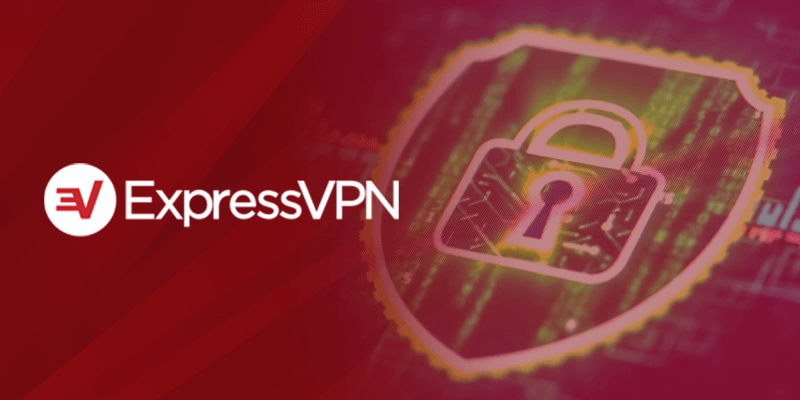




Leave a Reply