Easy to What is the best VPN for Android in 2024? Do you need an Android VPN? Will it help bypass geo-blocks? This guide will answer all these questions and more. However, if we had to suggest the absolute best Android VPN, it would have to be Surfshark. It’s fast, safe to use, and offers servers that immediately allow access to the best Android streaming apps or gaming software.
Short on Time? Have a look at the Best VPNs for Android in 2024 here:
- Surfshark – One of the best Android VPNs with unlimited simultaneous connections for just $2.49. It comes with a user-friendly interface for the Android app, which you can test during its free 7-day trial.
- ExpressVPN – The best VPN for Android in 2024 with robust security, fastest speeds, and an easy-to-use Android app.
- NordVPN – Secure VPN for your Android in 2024. When it comes to the no-logs policy, no VPN comes close to NordVPN.
- CyberGhost – A large server-network VPN for Android in 2024. It is quite affordable for all those who are on a budget.
- IPVanish – It can help you unblock US-based streaming services with ease. Moreover, it also provides unlimited simultaneous connections over every subscription.
How to choose the best Android VPN in 2024
A VPN for your Android has to provide top-edge security to keep you safe on the internet. Moreover, the speeds have to be reliable and fast. I had criteria according to which I added the VPNs to the list of the Best VPNs for Android. Below you will find the aspects that have to be in an Android VPN app.
Privacy and security features
The main target for a VPN for Android is to look at the kind of security features it provides. It has to be up-to-par with the device you use. So, for the best, always look for impenetrable encryption; by that, I mean AES 256-bit encryption and nothing less.
A Kill Switch is also another feature that a VPN should possess. This helps protect your data or physical location from being tracked if ever the VPN connection fails. Other than that, look for advanced features like Malware protection, DNS and IP leak protection, Split-tunneling, GPS Spoofing, and much more.
No logs policy
To avoid any further data leakages, ensure that the VPN provider you go for doesn’t steal your data or log in any of your sensitive information, selling it to third parties. Go for VPNs that are located in privacy-friendly regions. And, if not a safe jurisdiction, at least one that provides reliable privacy and no-data retention policy.
Server locations
Most users love a VPN for their Android because it’s what they often use for streaming Netflix or even HBO Max. For this reason, you need to choose the best VPN for Android that offers a smart selection of international servers.
Speeds and unlimited bandwidth
There are certain apps that you’d like to use on your Android devices that allow streaming the best TV shows or movies or even live sports events, but what good is it when you experience buffering issues. The VPN for your Android needs to offer reliable and stable speeds via unlimited bandwidth.
Unblock geo-restricted content
Keeping tight security, great speeds, unlimited bandwidth, privacy policies, and server-rich platforms in mind, the VPN you choose should also be able to bypass restricted services.
Platforms like Netflix, Disney Plus, and much more aren’t readily available to every country. That’s where the services of the best VPN for Android come in. They should be strong enough to bypass some of the biggest blocks with anonymity.
Simple and easy UI
You’ve probably heard that a million times on different platforms. There’s a reason user-friendliness plays a big part. A VPN software should be designed to encrypt your data with the heaviest of tools or features.
That doesn’t mean it should be built only to be operated on by professionals. A great VPN is developed to suit the needs of beginners and professionals alike. All the VPNs on this list provide a sleek and clean appearance, super-easy to operate.
Allow multiple device support and connections
Besides, a VPN is compatible with Android operating systems; it’s imperative to support multiple other devices and apps, including Windows, iOS, browser extensions, etc. The wider the compatibility range, the better the VPN. Along with this, it should also allow you to make simultaneous multiple device connections per subscription.
Having a VPN that supports multiple device connections is a miracle! The majority of internet users are always logged into their media accounts on more than one device. It gets extremely expensive to constantly make separate VPN subscriptions according to the devices you use.
Free trial and refund
Always go for an Android VPN that offers a reliable refund policy or free trial. This way, you get to use the same VPN for Android on devices other than Android. The VPNs on our list support apps for Android, iOS, Firestick, routers, Smart TVs, Windows, macOS and more.
Best Android VPN in 2024 – Detailed analysis
Right now, the best VPN for Android is Surfshark. However, we’ve picked 4 other Android VPNs that offer reliable speeds, security, data protection and access to most geo-restricted streaming services. Here’s why we chose them:
1. Surfshark – Easy to use Android VPN app

Pros
- 30-Day money-back guarantee
- 3200+ servers in 100 countries
- Unlimited device connections
- Compatible with Android, Windows, iOS, Firestick, macOS, Linux, Firestick, and others.
- AES 256-bit encryption, NoBorders mode, Kill Switch, CleanWeb, OpenVPN protocol + an additional Shadowsocks protocol under testing
- Unblocks Netflix, BBC iPlayer, Hulu, ESPN, HBO Go, Amazon Prime, Disney Plus
- Website: Surfshark.com
Cons
- Not the best for P2P
Surfshark Android app UI
The Surfshark Android VPN app is easy to install, rather quick if you ask me. When the VPN downloaded, it didn’t really take much time to set up. The app’s interface is clear and easy to navigate and the servers are simple to connect to. You can manually select the server you like or click on the “Connect” button to get the best server according to your location.
Streaming
Surfshark gives you access to over 3200+ servers in 100 countries. The locations used to be just 65+ but has increased in number. When we tested the VPN, I was able to unblock Netflix, Disney Plus, Hulu and other apps from the Google Play Store.
Protocols and features
On the Surfshark app for Android, you have a choice to use OpenVPN (UDP/TCP), WireGuard, and IKev2 protocols. However, if you’re planning on using the VPN on Android for streaming, I recommend using IKEv2. The Surfshark Android app is loaded with extra features as well, such as Split-tunneling, Geo-Spoofing, Camouflage mode, and NoBorders.
Speeds
The speeds on the Surfshark servers never went lower than 150 Mbps over a max local connection speed of 167 Mbps.
Pricing
- $12.95/month – one-month plan
- $3.99/month – 12-month plan
- $2.49/month – 2-month plan
Free trial and refund
Surfshark offers a free trial for Android smartphones. If, however, you’re interested in a longer trial period, you can use its 30-day money-back guarantee.
2. ExpressVPN – Fast VPN for Android in 2024

Pros
- AES 256 Military-grade encryption with a strict no-logs policy.
- 3000+ servers in 94 countries
- Allows up to 5 multi-device connections
- Offers MediaStreamer DNS, strict no-logs, Kill Switch, OpenVPN connections, Split-Tunneling
- Unblocks Disney Plus, Netflix, HBO Go, BBC iPlayer, Hulu, Amazon Prime
- Compatible with Android, Windows, iOS, macOS, Firestick, Linux, Apple TV, Xbox, Smart TVs
- The fastest speeds for UHD streams
- 7-day free trial for Android smartphone and 30-day money-back guarantee
- Website: Expressvpn.com
Cons
- Expensive
ExpressVPN Android app UI
The ExpressVPN Android app is simple and easy to use. It’s simple to insall, and even easier to navigate. You can easily get the ExpressVPN app from the Google Play Store, and once you download and install it, you either select a server or click on the “Connect” button to choose the best server for you.
Streaming
ExpressVPN gives you 3000+ servers in 94 countries, all of which are optimized to access the best streaming services on Android. We tested its US, UK and India servers to check its performance on geo-locked platforms. With it, I got access to Netflix, Hulu, Disney Plus, Hotstar, and BBC iPlayer from the Google Play Store. It’s the best to unblock content in countries where it’s not accessible. For instance, I was able to unblock Disney Plus in the Philippines and Vietnam. ExpressVPN is also the safest for P2P platforms like uTorrent.
Protocols and features
It offers a selection of secure protocols on the Android app, which include Lightway (UDP/TCP), OpenVPN (UDP/TCP) and an Automatic selection choice. The ExpressVPN Android app is what you need to keep your Android smartphone secure and safe from every online threat. It is quite simple and straightforward to use because of its user-friendly interface.
Its military-grade AES 256-bit encryption ensures that your online activity is impossible to be seen by anyone on the internet. Moreover, if and only if someone discovers a key to the encryption, it won’t decrypt because it is changed on a regular basis.
The internet Kill Switch feature saves you from being exposed on the internet if your connection with the VPN drops. Your internet is automatically disconnected until the connection with the VPN resumes. This enables you to browse the internet to be safe and secure.
Speeds
The ExpressVPN speeds are some of the fastest ever encountered even on the Android app. I got 184.23 Mbps with the US server and 206.77 with the UK server over a connection of 186 Mbps. That’s considered fast since they were long distance servers for me.
Pricing
- $12.95/month – one-month plan
- $9.99/month – 6-month plan
- $6.67/month – 12-month plan
Free trial and refund
ExpressVPN offers a free trial for Android. It also offers a 30-day money-back guarantee that you can hack and use as a free trial. If you decide to cancel your subscription before 30 days, you will get your full refund without any questions.
Get ExpressVPN for Android Now
3. NordVPN – Secure VPN for Android in 2024
Pros
- 30-Day money-back guarantee
- 5600+ servers in 61 countries
- AES 256-bit encryption, CyberSec feature, OpenVPN protocol, Double VPN, obfuscated technologies, Onion Over VPN support
- Unblocks Netflix, BBC iPlayer, Hulu, ESPN, HBO Go, DAZN, Amazon Prime, Disney Plus
- Simultaneous connections up to 6 devices
- Compatible with Android, Windows, iOS, Firestick, macOS, Linux, Firestick, etc.)
- Offers Dedicated IP
- Fast speeds
- Website: Nordvpn.com
Cons
- Poor OpenVPN configuration
- Slower connection timing
NordVPN Android app UI
Simple to use and easy to install, the NordVPN for Android app is better than the iOS. All you need to do is download the app and then connect to the best server according to your activity.
Streaming
NordVPN gives you 5600+ servers in 61 countries, all optimized to unblock some of the more popular streaming services like Hulu, BBC iPlayer, and Hotstar from the Google Play Store. Both the long and short-distance servers work fine, but the connection time took longer.
Protocols and features
NordVPN on Android allows you to choose between OpenVPN TCP/UDP and NordLynx protocols. Its military-grade AES 256-bit encryption and an Internet Kill Switch help you stay protected on your Android smartphone. Moreover, some of its other security features include CyberSec DNS and IP leak protection, and a lot more. The reviews it gets shows how well it performs for users.
Speeds
On an average, the NordVPN speeds were fast enough but not faster than Surfshark. You’d be able to connect to any short and long distance server and experience no buffering issues. On an average the speeds never went lower than 167 Mbps.
Pricing
- $11.99/month – one-month plan
- $4.99/month – 1-year plan
- $3.09/month + 3 months free – 2-year plan
Free trial and refund
You can get NordVPN at $3.09 per month on its 2-year deal. However, if you are unsatisfied with its services, the 30-day money-back guarantee it offers can help you. You can always cancel before 30 days and ask for a full refund. If you need just a short period to testg the Android app, there’s a 7-day free trial that you can use.
4. CyberGhost – Large Server Network Android VPN
Pros
- 8000+ servers in 90 countries
- Allows up to 7 multi-device connections
- Strict no-logs policy, AES 256-bit encryption, OpenVPN/WireGuard encryption, Kill Switch.
- Unblocks Disney Plus, Netflix, HBO Go, BBC iPlayer, Hulu, Amazon Prime, ESPN
- Compatible with Windows, Android, iOS, macOS, Firestick, Linux, Android TV, PlayStation
- Consistent speeds
- Offers free trials and a 45-day money-back guarantee
- Website: Cyberghost.com
Cons
- Not audited
- Slow support chat
CyberGhost Android app UI
The CyberGhost app is known as one of the more user-friendly VPNs, and the same can be said about its Android app. It’s simple to install, easy to use and even simpler to connect to.
Streaming
It has huge coverage of 8000+ servers in 90 countries, springing some really reliable speeds and unlimited bandwidth. This and many other reasons why users rate it as a user-friendly VPN. CyberGhost is among the best VPNs for streaming purposes on your Android. The large server network it has can help you bypass geo-restricted streaming services such as Netflix, Disney Plus, Hulu, etc.
Protocols and features
CyberGhost offers a variety of security features and gives you protocols for the Android app, Wireguard, OpenVPN. You can easily connect to these for streaming. Its security on the Android app is pretty impressive too. It runs on 256-bit encryption, an active Kill Switch, Perfect Port forwarding, and additional default features, including Automated HTTPS Redirect and a lot more. With strong security, you’ll now be able to access any restricted websites that may have previously been blocked.
Speeds
The CyberGhost speeds are not as fast as Surfshark, but they’re fast enough for HD-quality streams. We tested the US server again and got a 123Mbps over a 150Mbps connection.
Pricing
- $12.99/month – one-month plan
- $6.99/month – 6-month plan
- $2.19/month – 2-year plan + 2 months free
Free trial and refund
There is a 7-day free trial available for Android phones. For those who’d like to test the VPN out a little longer, CyberGhost also has a reliable 45-day refund policy.
Get Cyberghost for Android Now
5. IPVanish – Unblock US streaming apps on Android
Pros
- 2000+ servers in 75+ countries
- Unlimited device connections
- Strict no-logs policy, AES 256-bit encryption, OpenVPN connections, Kill Switch, SOCKS5 web proxy
- Unblocks Disney Plus, Netflix, HBO Go, BBC iPlayer, Hulu, Amazon Prime, ESPN
- Compatible with Windows, Android, iOS, macOS, Firestick, Linux, PlayStation, Kodi
- Great speeds
- Offers a 30-day money-back guarantee
- Website: IPVanish.com
Cons
- No free trial for Android
- Unsafe location
- Just two packages available
- UI isn’t user-friendly
IPVanish Android app UI
According to me, the IPVanish UI is not very user-friendly compared to the other VPN apps. However, once you get a hang of how to use it, it should be simple to navigate.
Streaming
However, offers a slick VPN client that is feature-rich and is tested and approved for being able to unblock most US-based streaming services. Speaking of, IPVanish unblocks Netflix and also unblocks other international services. You can connect to any of its 2000+ servers and unblock a couple popular streaming services.
Protocols and features
IPVanish offers IKEv2, OpenVPN, IPSec, and WireGuard on the Android app. The app operates using 256-bit encryption, has a Kill Switch, and there’s even an OpenVPN Scramble feature for bypassing geo-blocks.
Speeds
I tested the IPVanish Android app and wasn’t so impressed with the speeds. Over a local connection of 198Mbps, I got 111Mbps over the US server. However, the speeds are considered just average for avoiding buffering issues.
Pricing
- $10.99/month – one-month plan
- $3.99/month – 1-year plan
Free trial and refund
There is no free trial for Android or in general. However, you can hack a free trial over the 30-day money-back guarantee.
How to Set Up an Android VPN – Easy Guide
- Subscribe to the best Android VPN; we recommend Surfshark.
- Download and Install the VPN app from Google Play Store. Moreover, you can also install an APK file from Surfshark’s website if you can’t find the Play Store app in your region.
- Sign in with your credentials and connect to the server of your choice.
- That is all! Enjoy surfing the internet being fully secure, and unblock all geo-restricted websites with ease.
Comparison Table – Best VPNs for Android
| Android VPN | User Ratings | Price | Refund | Servers | Locations |
| Surfshark | 4.3 | $2.49/mo. | 30 days | 3200 | 100 |
| ExpressVPN | 4.4 | $6.67/mo. | 30 days | 3000+ | 94 |
| NordVPN | 4.5 | $3.09/mo. | 30 days | 5600 | 60 |
| CyberGhost | 4.3 | $2.29/mo. | 45 days | 8000+ | 91 |
| IPVanish | 4.5 | $3.99/mo. | 30 days | 2000+ | 75 |
Conclusion
There are so many untrusted Android VPN service providers out there that lack the quality of a good Android VPN. You should get an Android VPN to keep your Android device safe. The VPNs we mentioned here are the best Android VPNs in every major aspect and will help you stay safe on the internet.
Each VPN mentioned here is user-friendly and has an intuitive interface. However, my top recommendation for the Best Android VPN in 2024 is Surfshark. The security it offers stops hackers from spying on your online activity. It is quite fast and has a remarkable unblocking capability. Subscribe to it now and experience safe internet surfing.
FAQs – The Best VPNs for Android in 2024
Which free VPN is best for Android?
You can find many free VPNs for Android on the Google Play Store, but we recommend going for premium VPNs. Free VPNs do not provide top-notch security and often lack in unblocking geo-restricted websites as well. However, the VPNs mentioned above are the best VPNs for Android in 2024. Surfshark is our top recommendation.
Which is the No. 1 VPN app for Android?
The No.1 VPN app for Android is Surfshark. It performs well on an Android smartphone with top-notch speeds and stability. It is not the cheapest, but it sure is the safest. When it comes to robust security, paying a bit extra should not be a concern. Its Android app is simple and effective, which can help you to get started quite easily.
What’s the best VPN for Android TV?
Surfshark is without any doubt the best VPN for Android TV because it has a native app for it. It makes downloading and installing Surfshark quite easy. Moreover, it is compatible with Nvidia Shield, Chromecast, and more.
Which Android VPN is best for Netflix?
The best Android VPN for Netflix is Surfshark because of its vast server network and ultra-fast speeds. Its servers placed in the USA help you access American Netflix anywhere in the world with a single click.
Can I use my Android VPN on my PC?
Yes, you can use your Android VPN on your PC. Every VPN service provider mentioned here is compatible with running on other major platforms as well, including Windows, Linux, and macOS. Moreover, they also provide multiple device connections, which can help you use your Android VPN on other devices as well with ease.
What does a VPN do on Android?
It creates a private tunnel between the public Wi-Fi and your device. This is how you get to surf the internet being fully secure. Moreover, you can also unblock geo-restricted websites with great ease.
To Summarize, the Best VPNs for Android are…..
| Rank | Provider | Our Score | User Rating | |
|---|---|---|---|---|
| 1 |

Surfshark
|
9.8/10
|
Read Review | Find Out More Get Started >> |
| 2 |

ExpressVPN
|
9.5/10
|
Read Review | Find Out More Get Started >> |
| 3 |

NordVPN
|
9.4/10
|
Read Review | Find Out More Get Started >> |
| 4 |

Cyberghost
|
9.0/10
|
Read Review | Find Out More Get Started >> |
| 5 |

IPVanish
|
8.8/10
|
Read Review | Find Out More Get Started >> |



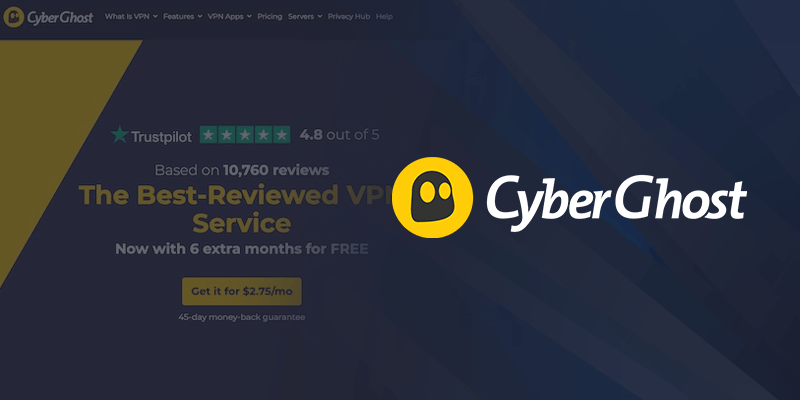




Leave a Reply