Windscribe is a great VPN choice and unlike many, managed to maintain good speeds, unblocking abilities, and most of all a great free app. In this Windscribe VPN review, I’ll be discussing whether this provider works well even in 2021.
Windscribe VPN – In a Nut-shell
In my Windscribe VPN review, we’ll see if this desktop app as well as a proxy extension, checks all the boxes regarding its’ jurisdiction, security measures, and streaming/P2P capabilities, finding out whether it is the VPN for you.
| Base | Canada |
| Price | $4.08/mo. |
| Servers | 300+ servers in 63 countries |
| Logs | No-logs |
| Multi-logins | Unlimited |
| Refund | 3-Days |
| Recommended | Yes |
| Website | Windscribe.com |
Before moving ahead, let’s weigh out our options and highlight everything we’ll be discussing in this Windscribe VPN review. The following is all that Windscribe promises and what we’ll be testing out:
- The safety of its jurisdiction, being a Canadian-based VPN.
- Encasing over 300+ servers in 63 countries.
- Its’ free and paid plans. (What they offer; are they worth it?)
- Windscribe works with Netflix. (Does it?)
- Promises a competent customer chat or helpline.
- Discussing its security. (Is Windscribe leak protected?)
- Fast speeds for P2P and streaming.
Windscribe VPN – My Rating Criteria
The internet can be extremely thrilling, especially when you have access to the biggest news and entertainment platforms.
But it could also be very frustrating at the same time. This is especially when you’re paying a big buck for internet services and still receive only limited access to platforms like Netflix. Or, be restricted from it altogether.
Apart from that, how safe do you think you are when using the internet?
There’s so much can go wrong, which most VPN guides or gurus often tell us. Ushering you to use the best VPN for maximum internet protection.
Every kind of activity that you may be involved with online definitely can be vulnerable to new cyberattacks. A VPN is just a fraction of cybersecurity measures.
But, does Windscribe measure up?
In this Windscribe VPN review 2021, I’ll be carrying out a number of tests, as well as discussing the various features it provides; ultimately deciding whether this VPN is worth looking into.
Here’s the criterion in which I’ll be testing out Windscribe VPN in this review:
- Pricing
- Location
- Security
- Invisibility
- Streaming
- Speed
- Compatibility
- Reliability
Pricing – (The freemium plan)
When looking at VPN, besides checking out all the features it has to offer, you have to be able to see if the pricing plan delivers a rate that matches up to these features.
Many VPNs deliver big price tags but fail to provide everything it should.
Keeping that in mind, before looking at the rates, you should know that Windscribe offers both a free and paid plan. The details are as follows:
Windscribe Free VPN
Windscribe offers a free plan for all those who wish to test the VPN out or simply just need access to it for a day.
The Windscribe free version acts as a free trial VPN. There are, however, some differences and limitations to it.
The Windscribe free VPN comes with 10 server locations, 10 GB bandwidth/mo. and no OpenVPN configuration. But, the only reason why I’d say it’s more than great is that it still makes a better free VPN choice compared to most.
It also comes with a Firewall security feature; protecting your device and activities from Malware and shady pop-ups.
Many free VPNs are scams and have other incentives in mind. I’ve gone through review after review and know that for a fact, Windscribe is a great choice for a free VPN.
Premium plan
Build a Plan, starting at $1.00/location/mo.
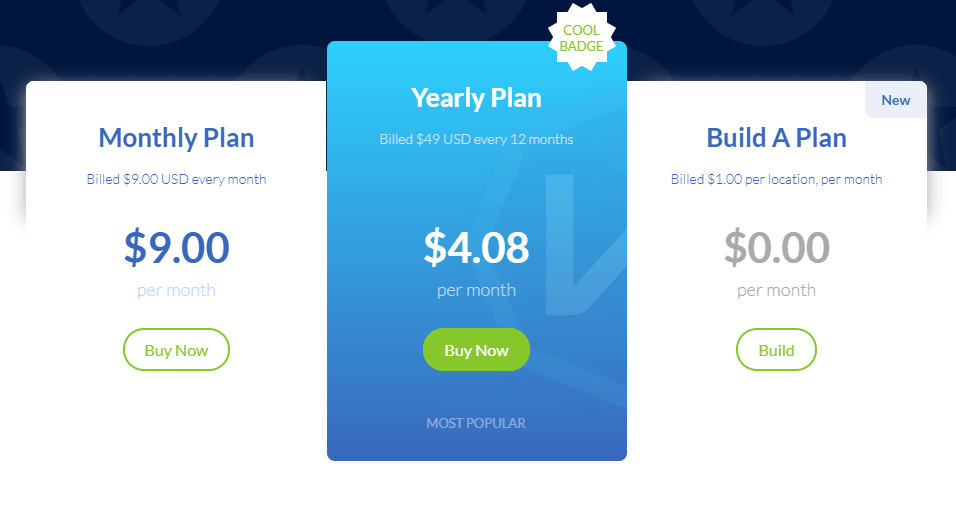
Okay, so Windscribe seems to break its premium plan into 3 portions.
It has a monthly plan that is a little costly for some, but if you know the rates of a VPN, you’ll see that Windscribe’s monthly plan is much cheaper in comparison.
However, the other 2 plans seem a little convenient. Its yearly plan of $4.08/mo. gives you a year full of premium access to the VPN and all its features.
The third plan may seem a little inconvenient to you, but I feel it’s a smart choice. This gives you the chance to build a VPN according to what you need.
We often pay for VPN services and are given the open opportunity of choosing between 100’s of server locations. Sometimes, most of these locations aren’t even utilized by us.
For this very reason, Windscribe came up with a customized premium plan. It offers you the choice to choose as many server locations you need. However, the price for each location add-on is $1.00/mo. with a 10GB data limit valid till a month.
For the “Build A Plan” package, you can only buy a minimum of two server locations.
Windscribe VPN Review – Additional charges
Static IP
Sometimes to get better access to streaming or online safety, a Dedicated IP address comes in handy. For this, Windscribe also adds a static IP feature with a list of 12 servers for you to choose from.
Here’s what the additional costs for a static IP look like on top of any VPN subscription:
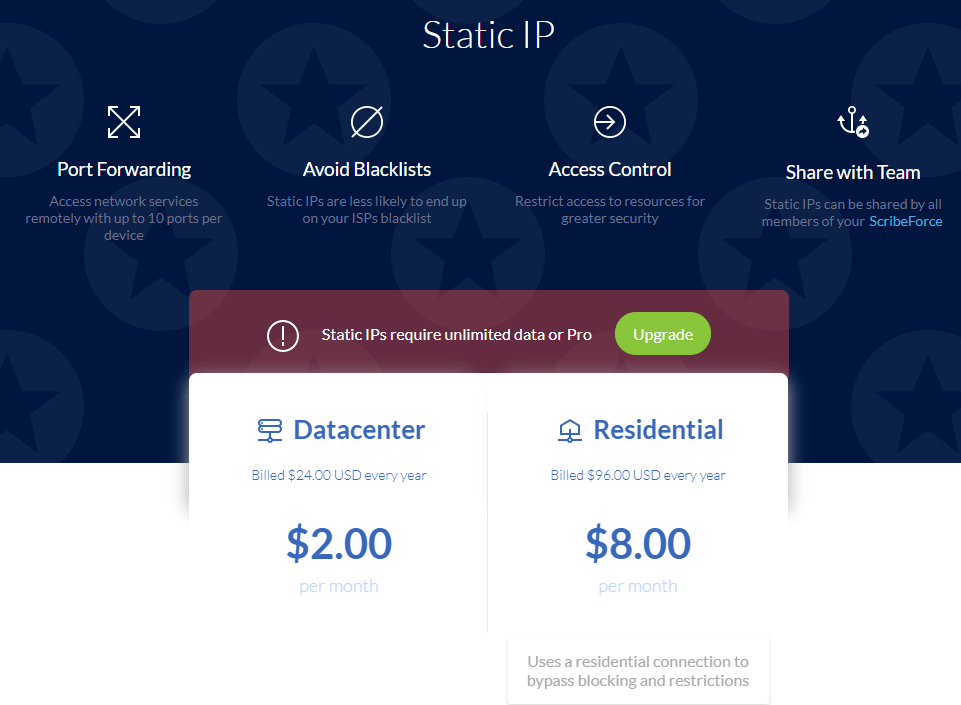
The Windscribe list of Static IPs:
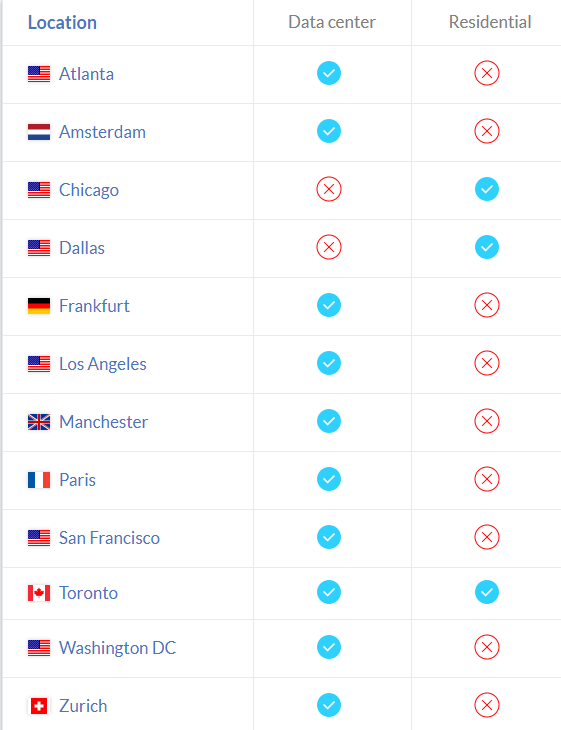
ScribeForce
Do you run a business or organization? Windscribe VPN now has a way for you to get your entire team under one roof.
When I was going through all the details for my Windscribe VPN review that most websites seem to miss out on, I found that it has a cool new feature called ScribeForce. This gives you the liberty to create and handle all your team’s VPN accounts under one bill.
With that said, each member of your team under this plan has to pay around $3.00/mo. It’s like getting a discount depending on the number of people that want to join your plan.
This plan includes:
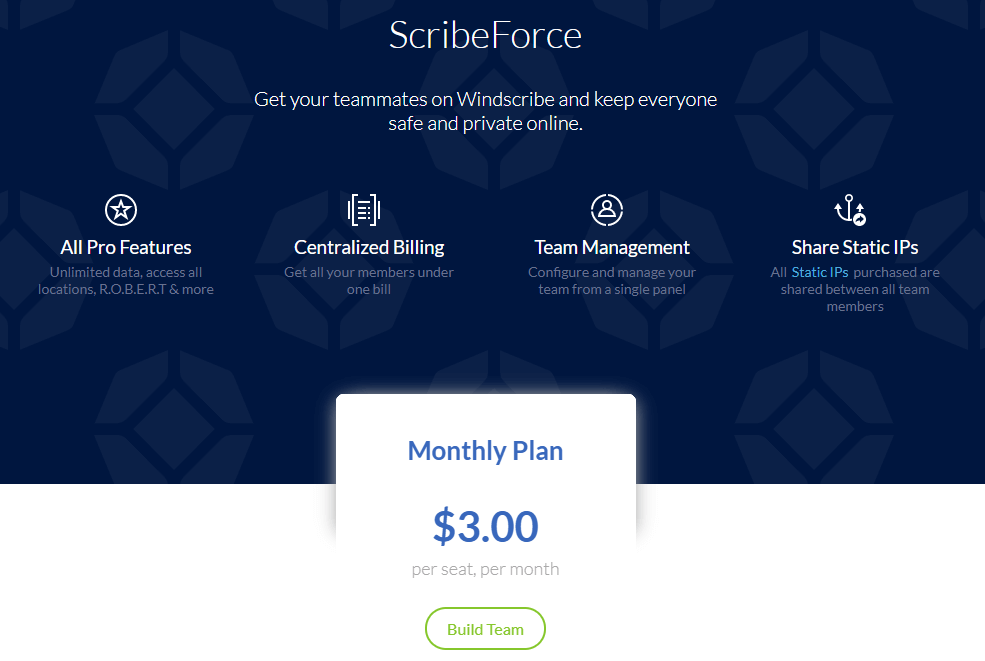
Windscribe payment methods
Windscribe offers a variety of payment methods that you can choose per Pro subscription. They are:
- Credit cards
- PayPal
- VISA
- MasterCard
- Cryptocurrencies
- Mobile in-app purchases
- Gift cards (Via Payment Wall)
The refund policy
Besides having a free plan with limited features, Windscribe VPN also has a refund policy of 3-Days.
For this, you can try out the paid Pro subscription plan; testing out all the premium features. If you feel like it’s not the VPN for you, you can avail of your refund within the 3-day given slot.
However, if you want to avail of a refund, you need to make sure that you don’t exceed the 10GB data limit within those 3 days. This will ensure a full refund. You should probably still go through the website’s terms and conditions page for more information regarding third party content.
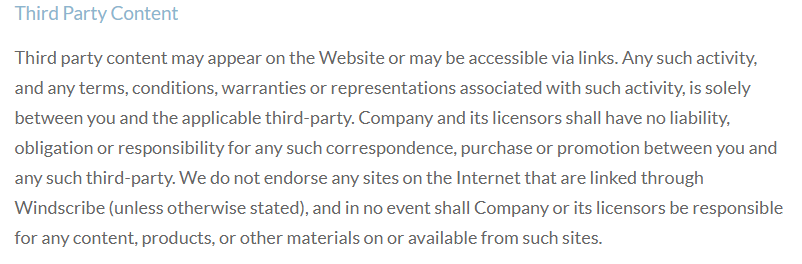
Location – Is Windscribe safe?
Yes, it is!
Yes, Windscribe is Canadian based, and yes, this location is a part of the eyes-jurisdiction; a group of countries that follow heavy surveillance laws. However, it observes some pretty strict privacy policy laws, and that’s all that matters.
The bigger picture
There are times when the country members of the alliance share their client’s information with each other. And, at the same time, there are countries like China and Canada that would also share their VPN users’ data, while not being part of the 14-eyes alliance.
So in this scenario, I honestly doubt a VPNs safety depends entirely on its location. I believe that it has to do with both the location and the providers themselves. And in this case, Windscribe seems to take its retention laws seriously.
Windscribe location coverage – What’s served?
When looking at any VPN review, always make sure you see what all the VPN coverage in terms of server location. Windscribe has a small yet smart coverage of server locations with 300+ servers in 63 countries.
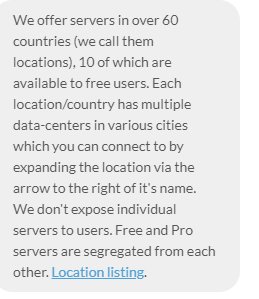
The Windscribe server coverage is spread across all the major parts of the world. Some of these include:
- United States
- United Kingdom
- Canada
- Germany
- New Zealand
- Singapore
- Romania
- South Africa and (much more!)

Security – (Discussing Windscribe encryption standards & advanced features)
It’s so necessary that you understand the importance of cybersecurity; its requirement in securing all your online activities.
Likewise, a VPN was created as a security blanket, keeping all your cyber-affairs and devices from harm’s way.
So far, we’ve discussed the various price packages that Windscribe has to offer. Keeping that in mind, let’s discuss all the features and security measures that Windscribe incorporates; determining its superiority within the VPN world.
Its protocols
Windscribe packs a pretty decent variety in security protocols and has a choice of OpenVPN, which many VPNs fail to provide. These include:
- OpenVPN (UDP/TCP)
- Stealth
- IKEv2
It uses OpenVPN as a default protocol, which is the best value in the industry. It allows you the option of switching between UDP and TCP protocols.
IKEv2 has only been rendered towards Windows and Mac by default, and will soon be added to the Android client.
It also supports a number of ports (via OpenVPN) like 21, 80, 8080, 8444, and much more. Just in case you’re wondering why I mentioned these:
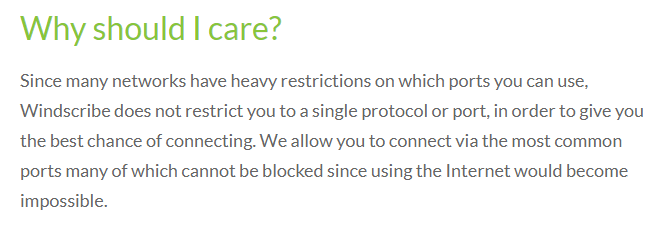
Its encryption
When choosing a VPN, free or paid, always make sure you pick one that has the best security protocols and encryption.
In the case of Windscribe, it uses AES 256-bit ciphers with SHA512 authentication and 4096-bit RSA key encryption. Windscribe also uses Perfect Forward Secrecy. This provides you with or generates new encryption keys each time you log in to the VPN.
Other Advanced Features
Windscribe may not be as good compared to bigger scale VPNs like ExpressVPN, but it does ship some pretty impressive security backing!
There are cases where other VPNs don’t provide half the security that Windscribe seems to render. But, that’s why you need a Windscribe VPN review to scan through the security it provides; delivering great performance results.
These features include:
Static IP and ScribeForce
I had mentioned these two add-ons within the pricing plan above.
But for a quick recap, Windscribe provides static IP addresses in 12 locations and a feature called ScribeForce, providing its VPN service towards a whole team or group, under one billing platform. Under one housing, you’ll have access to create or tweak around with the VPN settings, per person.
R.O.B.E.R.T
Remember all those annoying ads that come and go like unwanted guests? Well, kiss them goodbye because we now have a R.O.B.E.R.T; a DNS protected tool!
It works as a customizable Ad-blocker and protects your devices from malware and click-bait that could harm your device.
Config Generators
In this added feature, you have the choice to pick protocols for different devices according to your choosing. You have choices between SOCKS5, OpenVPN, and IKEv2. This, of course, is only applicable to the Pro account holders.
Port Forwarding
Another additional advanced feature is Port Forwarding. This allows you to access services keeping your connection secure, masks your IP, keeps you DDoS (Distributed-Denial of service), and provides good upload speeds for torrenting.
All premium users have the reins to ephemeral (short-lived) port forwarding. However, if you need a permanent one, it’s best you get yourself a Static IP address.
Firewall (Kill Switch)
Another security feature to look for when getting yourself a VPN is a Kill Switch. Windscribe has something similar to a Kill Switch but much more superior in functionality.
It’s called a Firewall. It keeps unwanted connectivity outside the tunnel, keeping it leak-free.
Secure Hotspot
This feature only works for the Windows client, giving you the freedom to create a Wifi hotspot on your pc, making it secure enough for others to connect to it.
This is possible only if you have a compatible wireless adapter at your disposal. With this feature, it not only acts as a Wifi hotspot but also a hotspot for the VPN itself. It protects every device that’s connected to that Wifi, without them having to get a subscription or app of their own.
Double Hop
Double Hop allows you to connect to any 2 servers on the Windscribe network (one through the browser extension and the other through the desktop app).
Some may think of this feature as pointless, but why would you call a double protection unit pointless? This feature helps heighten your chances of security and anonymity on the internet.
Auto Pilot
Sometimes as a beginner, you wouldn’t know which server location to connect to, to get you the best results.
There are times when you want to stream through restricted streaming sites like Netflix, but can’t use just about any server. That’s where the AutoPilot feature comes in; navigating you to the best location to get you the best speeds and access to streaming content.
Time Warp
This feature helps change and set your time zone according to the server location you are connected to. It helps in case there are websites like Netflix that go out of their way to detect unwanted proxies or VPN usages.
In these circumstances, they usually check if someone is connected to a VPN by taking a quick look at the user’s time zone mentioned in the browser. If it doesn’t match up to your IP, well then…you’re busted!
AdBlocker
Apart from the featured R.O.B.E.R.T, Windscribe has another AdBlocker, mainly dedicated to blocking all those annoying ad pop-ups that constantly interrupt your online activities and trackers that could majorly distort your privacy.
Cookie Monster
Besides the super creative name, this feature keeps count of all the cookies that are set with your browser and automatically eats (deletes) them once you’re done with whatever you’re doing.
Split personality
This feature matches up to its name and specializes in constantly rotating your user agent; making the fingerprinting probability as scarce as possible.
WebRTC slayer
This feature automatically avoids any WebRTC leaks by disabling the WebRTC prevailing in your browser; double securing your anonymity.
Invisibility Review – (Is Windscribe VPN leak protected?)
Another thing to keep a close eye out for is whether a VPN will secure you enough to prevent any leakages. If this fails, it could seriously hamper your privacy or anonymity.
So, to make this Windscribe VPN review a little more reliable for you to fall back on, I conducted a leak test of my own.
I was more than pleased with the results I rendered after conducting an IP, DNS, and WebRTC leak test. The were LEAK FREE!
For my IP leak test, I went to ipleak.org, and while connected to a US server, the result I got was:
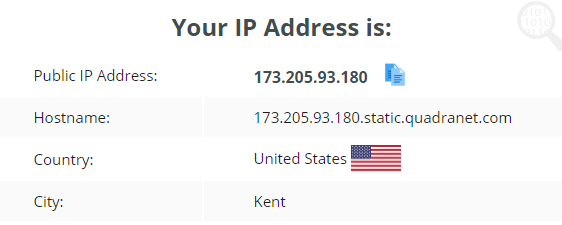
For my DNS leak test, I went to dnsleak.com and connected it to a US server from the VPN. The result I got was:
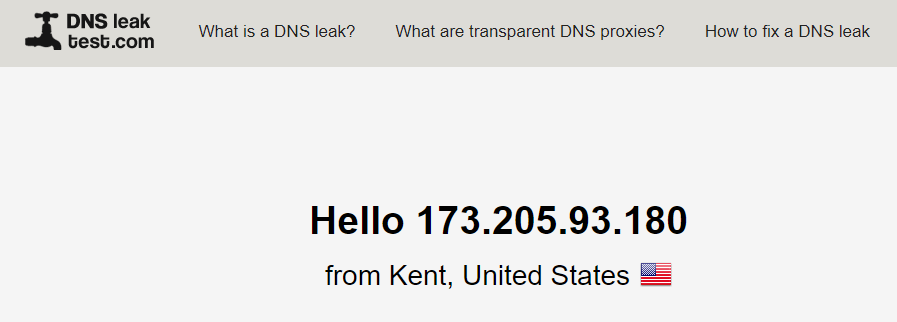
For the WebRTC leak test, I went to browserleaks.com while connected to a US server. The results were:
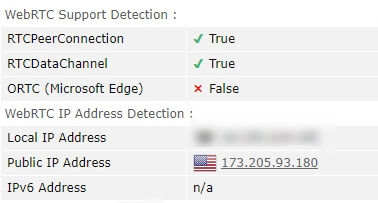
Streaming – Can I access geo-blocked services with Windscribe?
For me, a major part of the Windscribe VPN review is whether it works with big streaming service giants. For most of us intense streaming geeks, the first thing we really look forward to, is gaining access to restricted streaming services like Netflix and Kodi.
However, not all of us are blessed with full access or rather the privilege, to scan through every library on the Netflix bandwagon. Especially if you’re from any country outside the US. For this reason, you definitely need a VPN to open those restricted portals up for you.
Netflix
Many seem to underestimate Windscribe VPNs capabilities. Taking a quick look at what all we’ve already accomplished in security and leak prevention; adding to that list of awesomeness, you should know that Windscribe does indeed support Netflix, with great speeds.
Netflix in difficult to access in many countries. Some of these countries include the UK, Japan, and Canada. However, Windscribe seemingly unblocks its libraries within these regions.
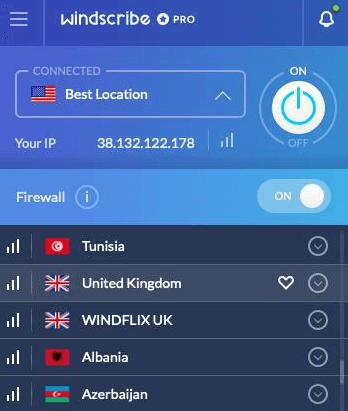
That’s not all!
When choosing the best VPN for Netflix, you’ll often find yourself tweedling between servers to get the best one that works with it.
Windscribe has taken matters into their own hands by understanding this drawback and come up with Netflix dedicated servers in mainly the US and UK, called “Windflix”.
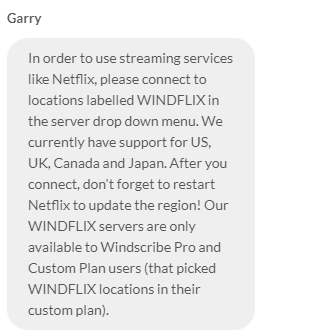
Kodi
Speaking of streaming, Kodi is a famous and free open-source media player that works best with a VPN. It allows you to stream shows, music, sports, and many more forms of Live content. Windscribe VPN also happens to be compatible with Kodi; allowing you to stream endlessly and freely.
Torrenting – is Windscribe P2P compatible?
Yes! It is!
Torrenting is illegal in most countries. So choosing a VPN for torrenting to guarantee you safe access should be done with careful consideration.
However, during this review, I’ve found that Windscribe makes a pretty good VPN for carrying out all your torrenting activities. It even worked smoothly with Popcorn Time.
Even though it seems to appear to have a small set of server locations, you should know that the VPN is designed to support not only unlimited streaming but also has a number of servers dedicated to torrenting with ease. However, not all servers are P2P optimized.
Speed – Windscribe VPN speed review
I conducted a few tests of my own, determining whether Windscribe delivers great speed results.
I believe that it’s completely pointless to have access to a VPN that supports Netflix and other streaming consoles if the speed results are dry. The point of wanting to stream through restricted content also depends on how fast it can be done.
It’s terrible to watch a game LIVE and have it buffer endlessly to kingdom come. That’s where Windscribe comes in.
I took a speed test of the VPN, while connected to the US and a UK server and compared it to the speed before connecting to the VPN. They were as follows:
The speed test was done on speedtest.net. The results before connecting to the VPN were:
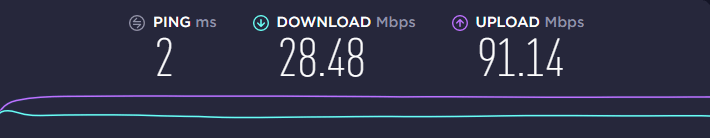
Speed test results after connecting to a US and UK server:
US

UK
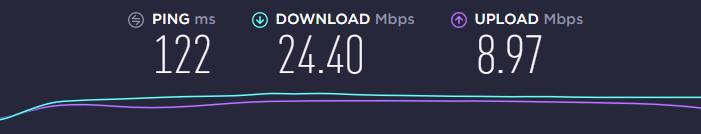
Judging by the speeds mentioned above, you’ll see that it didn’t falter much in download speed as compared to the results before connecting to the VPN. Meaning, the speed of it also depends on how fast your local connection speed is. A VPN is only there to steady the local speeds not increase it drastically.
So, Windscribe is pretty much good for streaming and torrenting. This would also be a good choice for gaming, with reasonably good speeds.
Note: the results in speed are a little different for the free version as compared to the premium. The free VPN may deliver slower speeds in comparison, depending on what server you connected to according to your physical location.
Compatibility – Windscribe supported devices
If you thought that speeds and security were the best about Windscribe, you are in for a treat.
Turns out that Windscribe supports a wide range and well some of the major platforms that you’d normally use. It is compatible with:
- Windows
- macOS
- Android
- iOS
- Linux
- Browser extensions (Chrome, Firefox, Opera)
- Smart TVs (Firestick, Nvidia Shield, KODI)
- Routers (DD-WRT, Tomato, ASUS)
- Config Generators (OpenVPN, IKEv2, SOCKS5)
Discussing its versions
Now that we know that there are different modes of appearance and functionalities that often vary according to the device you use, so let’s break it down by grouping devices according to their performance.
Windows
For the Windows client, it supports a smooth or user-friendly interface; covering apps for Windows versions 7, 8, and 10 using OpenVPN or IKEv2.
macOS
For macOS, it’s quite similar in comparison to the Windows client, protecting the user from any form of malware or virus that may prevail using the IKEv2 protocol and covering apps for macOS versions 10.11+.
Linux
For Linux, it supports versions Ubuntu 18.04, Debian 9, Fedora 22+ and CentOS 6+ which are still under beta testing.
iOS and Android
For the mobile phone apps, you can set up Android with Windscribe using either its dedicated app or IKEv2. This goes out for Android versions 4.2.2+. It also has an updated version offering OpenVPN/ IKEv2 support, Custom color mode, and split routing.
As for iOS, it’s a little different as compared to Android and supports versions iOS 10+. You can set this up using IKEv2 or any iOS version that supports OpenVPN. On other news, Windscribe has also created a new app for iOS; offering IKEv2 /OpenVPN, Whitelister, and short-cuts for Siri.
Browser extensions
What also makes Windscribe a better option, is that it has browser extensions dedicated to it, available to Chrome, Firefox, and Opera, giving you unlimited access to stream and carry out your usual activities with maximum security. This is available for Chrome 39+, Firefox 57+, and Opera 37+.
Routers
Another great part about Windscribe, is its compatibility with routers, securing multiple devices all in one shot with the VPN. Its compatibility, however, is rendered towards DD-WRT, Tomato, and ASUS routers.
SmartTVs
Where Smart TVs are concerned, you can connect to the VPN through a router using OpenVPN.
Reliability – Can we trust Windscribe?
Yes, even though it is part of the 5-eyes alliance, it has policies of its own that it abides by.
Having discussed every security measure, speeds, and over-all performance and compatibility level, it all comes to whether you can actually rely on or trust Windscribe.
Honestly, it really does depend on whether you want to, and I believe I can’t change your mind, but here’s why I have a positive approach towards this VPN.
No logging-policy
I know it gets pretty tough trying to trust a VPN that’s part of the eyes-alliance. Trust me it pains me to constantly have to repeat it over and over again, but I have to remain transparent about my views since this is a review after all.
Compared to most VPNs that have a scanty list of features, they too pay disregard towards their policies and often mistreat their clients’ personal and security information.
In this case, Windscribe comes out the other side looking like a complete saint. You should know that they abide by their data retention laws and don’t log nor sell your data.
Plus, its policies are pretty clear, unlike many VPN speedtest.net.
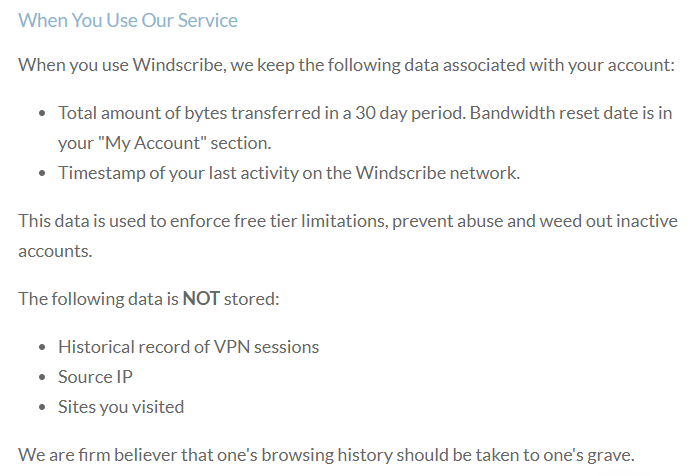
Review from Reddit users
Besides my view on things, I like digging a little deeper to see what other communities are saying about the VPN. So I headed to a Reddit forum and found a few comments on Windscribe VPN from a couple of Reddit users.
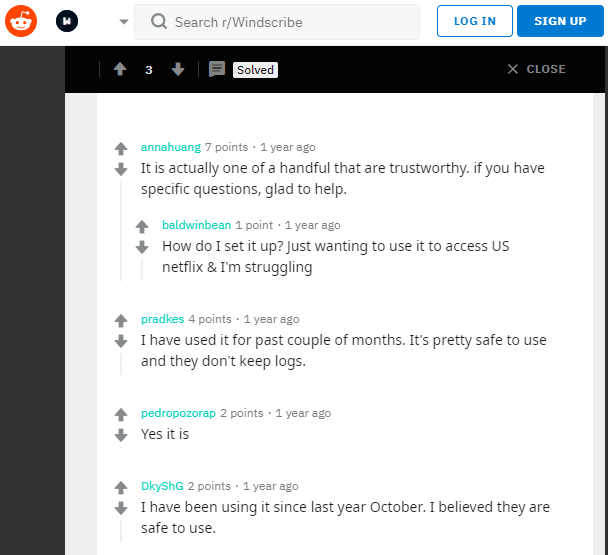
The 24/7 Gary live chat
Many of us are visited by a whole load of problems when trying any VPN out for the first time or even after a while. For this, it’s necessary that every VPN provider must have a 24/7 helpline to assist you with all your queries, providing you with the ultimate solution.
Windscribe, however, has a rather awkward 24/7 helpline, if I’m, being honest. I’m not saying that every visitation from Gary the robot isn’t helpful, I just mean it would be nice to talk to an actual human on the spot.
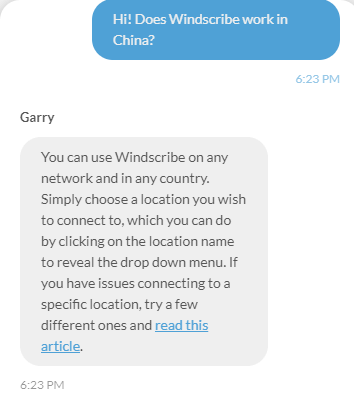
Besides Windscribe having an automated Gary-bot as their live chat, they also have a ticketing system, where if not satisfied, you can send in your questions or problems and have to wait around 1-2 days for a response via. Email.
All you have to do is type “Live Chat” where you’ll be given the option of talking to an actual human. Once you file the comment, you will receive a confirmation saying “Ticket sent!”
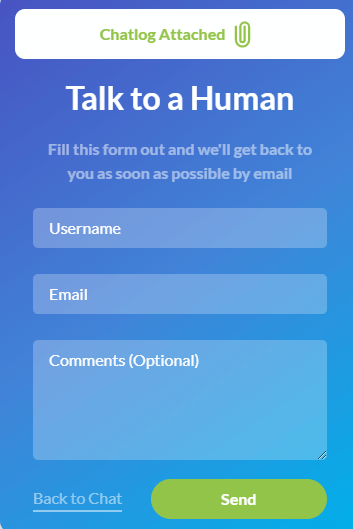
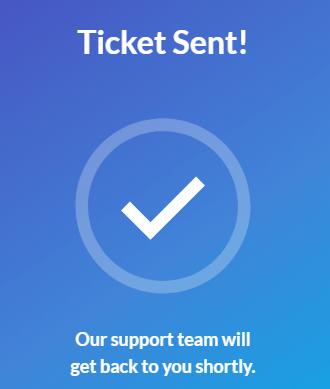
Do I recommend Windscribe?
Yes, I do.
Being in favor of safe surfing and having access to the best VPN services in the industry; possessing all-round features, solid speeds, tight encryption, and protocols, I can’t help but say:
“Yes, I do recommend it! And it’s the perfect VPN for simple, budgeted, and day to day usage. Its free option is far more reliable than many!”
To conclude
Coming to the end of the Windscribe VPN review, this Canadian-based VPN surely makes the cut for one of the best in the industry.
Windscribe provides both, a free and a pro plan to everyone (with 10 GB data for the free plan per month and an unlimited data assurance for premium users) who’s looking for top-notch and unique security features, fast speeds, access to streaming and P2P, almost effortlessly, and compatibility to all the major platforms.
It works on a solid foundation, blocking all the malicious ads and trackers that are bound to come your way; keeping your privacy and anonymity secured, and offering its’ services to secure unlimited connections per subscription, all at $4.08/mo.
If Windscribe is not within your budget, there are other top providers offering amazing discounts and deals!
For me, the cherry on top was definitely its access to Netflix! What’s yours?
