StrongVPN has been up and running for quite some time now, but has it made any drastic improvements? In this StrongVPN review, let’s find out whether it made any improvements in 2022.
VPN protection goes far beyond just offering great speed and unlimited bandwidth. Choosing one means picking the best according to your budget, according to its privacy and no-data logging policies, ability to unblock multiple streaming services, and more.
Bearing all that in mind, let’s review whether StrongVPN is really worth your attention in 2022. It may be one of the oldest companies in the industry, starting off in 1994, selling computers, but where does StrongVPN stand as a VPN service?
StrongVPN review -At a glance
| Base | USA |
| Price | $3.33/mo |
| Servers | 950+ servers in 30+ countries |
| Logs | No Logs |
| Multi-logins | 12 devices |
| Refund | 30-Days |
| Recommended | Yes |
| Website | Strongvpn.com |
If you take a look at the chart above, you’ll see only a few basic points, introducing StrongVPN. These are the results as a whole just in case you don’t feel like going through the entire review.
In this StrongVPN review, we’ll be weighing out the pros and cons of the provider. But first, let’s take a look at what StrongVPN claims to offer:
- StrongVPN is a US-based provider, offering around 950+ servers in 30+ countries. That’s an upgrade to the previous number of servers it offered. (privacy and safety or location to be discussed)
- Supports both streaming and P2P/torrenting activities. (Testing StrongVPN with Netflix)
- Compatible with major apps and devices. (Windows, iOS, Android, macOS)
- Industry-leading speeds (To be tested later on)
- Good security features (discussed further)
- 24/7 customer support (discussed under reliability)
StrongVPN review 2022 – The rating guide
You’ve probably gone through multiple VPN reviews and a lot of VPN options, but it all comes down to whether or not you can rely on the provider.
A VPN is versatile, and often susceptible to cyberattacks, so choosing one has to be based on multiple test reports. So, how should you determine whether StrongVPN is worth your investments?
I’ll tell you what, if you follow the rating guide key points, mentioned below, you’ll be able to review StrongVPN accurately. Here’s how I tested a VPN:
- Pricing
- Location
- Security
- Invisibility
- Streaming
- Speed
- Compatibility
- Reliability
Pricing – Is StrongVPN affordable?
The affordability of a VPN is extremely vital. Some great providers are cheap and some cost an arm and a leg. So, how can you determine the superiority of a VPN based on their price tags? Many assume that the more expensive a VPN, the better the software.
The truth is, it varies. Sometimes a provider can be affordable and offer the best services, and vice versa. Then there are providers that are expensive and deliver terrible VPN results.
So, first checking out the affordability way in advance gives you a better glimpse of what to expect and what not to, according to the price. Keeping that in mind, let’s review the affordability of StrongVPN.
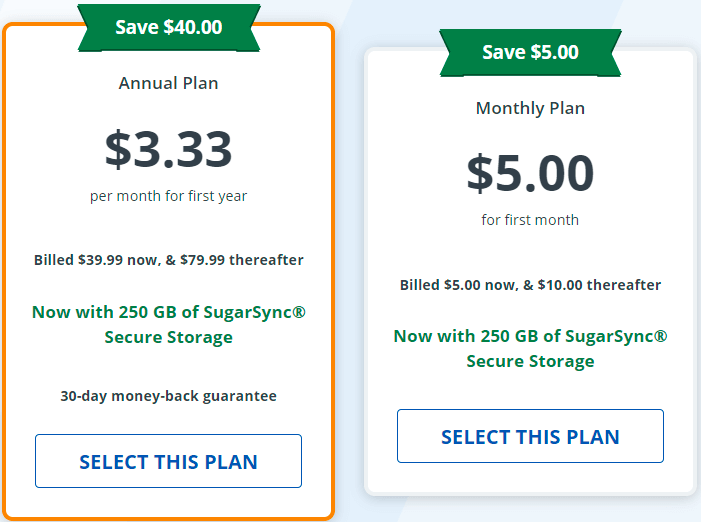
The StrongVPN pricing plans break into 2 portions:
- $5.00/mo. for the 1-month plan
- $3.33/mo. for the 1-year plan + 250 GB of SugarSync Storage (SAVES $40)
The price packages are pretty straightforward, with the option of this or that, and nothing in between. The new StrongVPN prices are quite affordable.
If you compare it with other VPNs, its monthly package is cheaper than most, but it all depends on how the VPN performs overall.
However, if you’re looking for other affordable VPNs with discounted yearly packages, there are quite a few cheap VPN services that offer budget-friendly prices.
The StrongVPN 30-day refund
I usually like a VPN that offers a free trial, even if it’s for a limited amount of time. I contacted the StrongVPN support chat and asked whether they offered one, and they don’t.
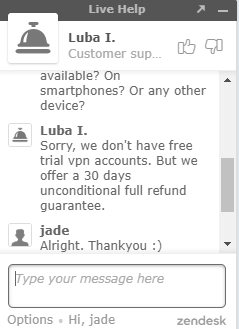
However, great news! StrongVPN does offer a 30-day refund! A huge part of the StrongVPN review, or any other VPN, is always inquiring whether or not the VPN offers a free trial or testing period. It’s vital. In this way, you get to have a feel of the VPN app before settling permanently.
StrongVPN offers full access to its premium services over a testing (refund) period of 30-days. If you’re thinking of availing off a full refund, make sure you go through their terms of service page, under the refund policy.
Here’s what it looks like:
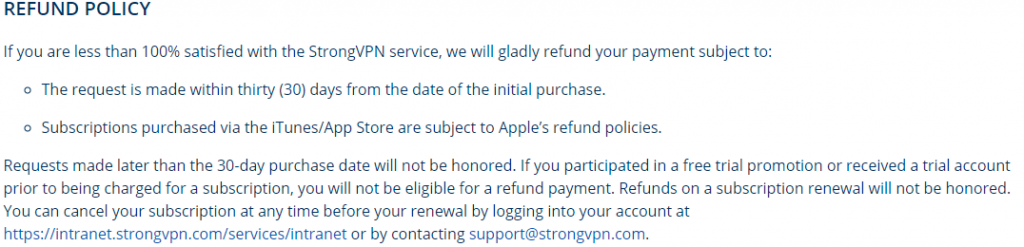
Free 250GB SugarSync Storage
Along with the StrongVPN discounts on each subscription, they very boldly highlighted a free 250GB worth of SugarSync cloud storage.
At first glance, anyone would assume that the additional cloud space comes along with a VPN subscription, but this isn’t the case.
If you review the FAQ section, where they show you how to activate the SugarSync, it’ll mention that to do so, you need to first subscribe to the SugarSync Bundled account. Only then will you receive the 250GB free cloud storage space.
There are no extra charges with it, but you do need to give in more time to create the Storage account.
The StrongVPN payment methods
Payment methods are important. Some providers offer service charges over Bitcoin, which adds extra anonymity. If you have your eyes set on StrongVPN, you’ll come across other reviews that mention that these providers offer Bitcoin payment options.
You, of course, shouldn’t rely on what you read off the internet. Always make sure you contact the support team and double-check. That’s exactly what I did:
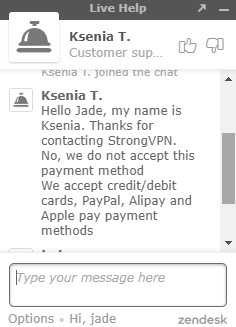
StrongVPN offers payment options through:
- Credit/Debit cards
- PayPal
- Ali Pay
- Apple Pay
Location – Is StrongVPN located in a safe jurisdiction?
StrongVPN is located in the US.
If you’re looking to skip straight into the StrongVPN privacy statements or its no-logging policies, you’ll find that under the “Reliability” category, towards the end.
The locality of a VPN provider is extremely important. With all honesty, there’s no telling whether or not a VPN is actually situated where they claim to be. Most providers claim they’re far away from the 14-eyes regions; countries that store data, but are just the opposite.
Whereas there are some providers like StrongVPN that are within 14-eye countries like the US but have strong privacy and no-data retention policies. The only way you’ll be able to tell is if you dig deep into the policies of the provider.
StrongVPN location coverage – What’s served?
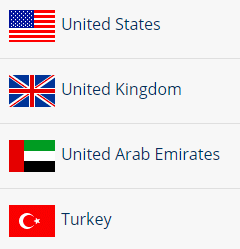
Besides the VPN location, another important plus point lies within the provider’s server coverage. For example, if you’re located anywhere outside the US, and want to unblock the US Netflix library, you’re going to have to be connected to a US server.
In the same way, if you’re traveling to the US and wish to get a hold of your bank accounts or catch up on local IPTV channels from back home, let’s say New Zealand, you’ll have to connect to an NZ server for that. But, sadly StrongVPN doesn’t have a New Zealand server.
The number of server locations on a VPN coverage is important, but so is the quality of content. It should incorporate server locations from all the major countries in the world.
StrongVPN has around 950+ servers in 30+ countries. The coverage is pretty decent considering how bigger-league VPN providers offer far less coverage in comparison. Although, a wider country coverage would’ve been great.
Strong DNS servers
Since we’re on the topic of servers, StrongVPN has its own private DNS servers. You’ll find it as a separate DNS proxy service. This ensures you an encrypted and private connection. You’ll be able to easily unblock multiple streaming services using it. The only downside to this is that there isn’t any encryption.
Does StrongVPN work in China?
Yes, StrongVPN does work in China!
If you’re going to look into a StrongVPN review, it may as well contain every ounce of information you need. As I usually say, to get the best results, always contact chat support or visit other platforms for more opinions.
Here’s what the support chat had to say when I asked them what OpenVPN server would be the best for China:
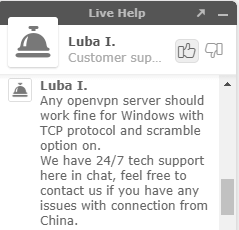
You’ll find that the StrongVPN app comes with obfuscation technology. If you don’t know what that feature means, you can read about it in this guide.
This feature is called “Scramble”, it’ll allow you to bypass major geo-blocks and hide OpenVPN traffic securely. The feature can be toggled with and found in the “Settings” icon.
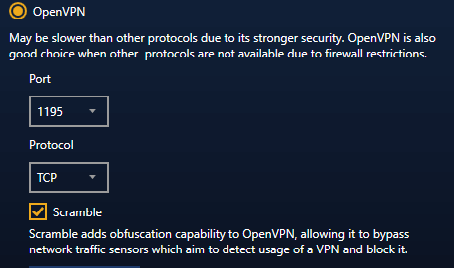
Now, since the server coverage and location safety is out of the way, let’s jump into what makes StrongVPN a good provider; its security suite.
Security – StrongVPN security review
The security of StrongVPN is another essential factor to review. This will point out whether or not you’re getting your money’s worth.
Encryption and other advanced VPN features aren’t meant to be neglected. It’s like blindly investing in a VPN service only to find out that your DNS is leaking or the encryption is poor. So, to make sure StrongVPN is actually reliable, you have to review its security features. Let’s first start with:
StrongVPN encryption
The best VPN encryption is usually military-grade AES 256-bit. Anything lower than that isn’t considered as top-quality nor secure.
Luckily, StrongVPN comes with AES 256-bit encryption, which is the most advanced. You don’t have to worry too much about your data leaking or being stolen.
StrongVPN protocols
In the protocol category, OpenVPN is usually considered the best, paving stronger encryption, and faster speeds. Something which is very common is that you’ll find that some VPN apps for certain devices have various protocols missing. For instance, it’s common that iOS apps lack OpenVPN.
Luckily for StrongVPN, it covers all the major protocols on almost all its apps. It has:
- OpenVPN
- IKEv2
- WireGuard
- SSTP
- L2TP
- IPsec
Kill Switch
The Kill Switch is a feature that every VPN provider should incorporate. It’s especially needed within countries that have strict privacy and surveillance laws.
If ever the VPN connection drops midway a task, your network connection will automatically be cut off. This makes sure your physical IP and location aren’t revealed. StrongVPN does come with a Kill Switch, which you can enable manually.
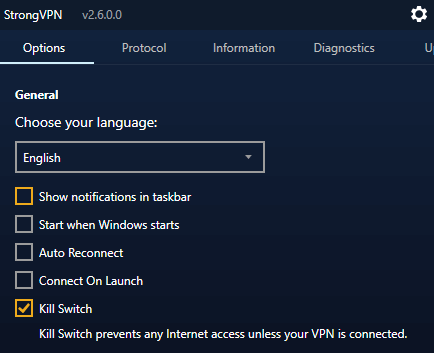
Other than the above, there isn’t much you can look into. That according to me is where StrongVPN fails to deliver. It only has an Auto-connect feature, which is great.
To me, it seems that the security features that StrongVPN comes with could serve a user that is either a complete beginner or one that’s looking for a basic VPN.
Split-tunneling
Split-tunneling is an important VPN feature. However, the sad part is, it’s only available on Android devices. You won’t find it on Windows or macOS if that’s what you use most.
But hold on! We’re not done yet! A sub-part of a VPN’s security is also to do with whether it leaks your DNS, IP, or WebRTC. I’ve conducted a few tests for it below.
Invisibility – Does StrongVPN leak DNS and IP?
As mentioned above, another part of the StrongVPN security is testing to see whether the app is IP, DNS, WebRTC leak protected. This will ensure that by connecting to any one of the StrongVPN servers, your physical IP isn’t being exposed.
So, to put that to the test, I connected to the US server on the StrongVPN app. I chose the US server mainly because it’s the most sought after. Secondly, if you yield great results using a US server, then that sets the bar throughout.
Here’s what I did:
For the IP leak test with a connection to a US server, I conducted the test on ipleak.org. The results I got were completely IP leak-free!
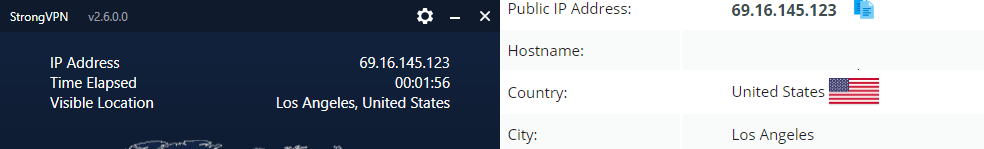
For the DNS leak test with a connection to a US server, I conducted the test on dnsleak.com. The results I got were completely DNS leak-free!
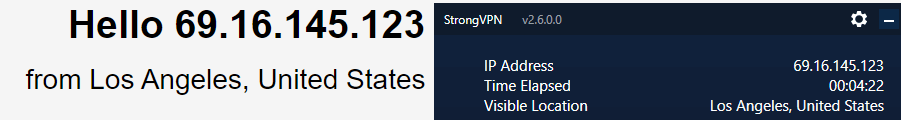
For the webRTC leak test with connection to a US server. I conducted the test on browserleaks.com. The results I got were completely webRTC leak-free!
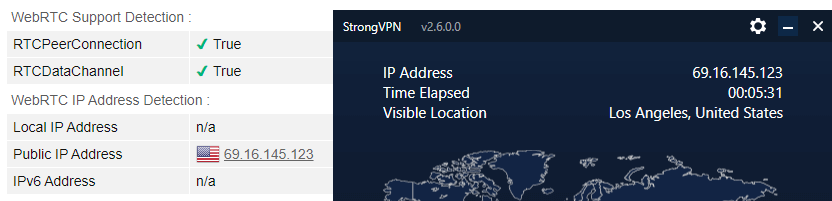
Streaming – Does StrongVPN unblock Netflix?
Yes, StrongVPN does unblock Netflix.
Remember when I mentioned that a VPN should incorporate a smart selection of server locations in its list? This is where it applies.
There are countries like Russia that undergo heavy online surveillance. Accessing streaming services, it’ll be much more difficult than you think. These include major platforms like Netflix, BBC iPlayer, Amazon Prime, Hulu, Disney Plus, and more that might be a problem.
This is where connecting to a suitable server comes into par. Luckily, I was able to unblock US Netflix, and many more services using StrongVPN.
Does StrongVPN allow torrenting/P2P file sharing?
Yes, it does.
Besides streaming, torrenting is also greatly sought after. There are platforms like Popcorn Time that might allow you to stream but use torrenting clients. You’ll definitely need the best torrenting VPN that supports it.
StrongVPN doesn’t directly mention torrenting or P2P activities on its website, however, to be extra sure, I did contact the support team. Here’s what they said:
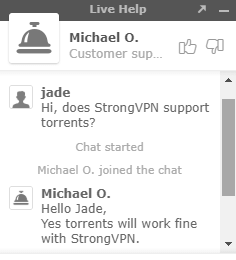
Torrenting and P2P file sharing is supported, but that doesn’t mean you can have full-fledged access to it. There are still some rules to abide by, which you can review in detail in the StrongVPN terms of service page. Here’s a clip from it:
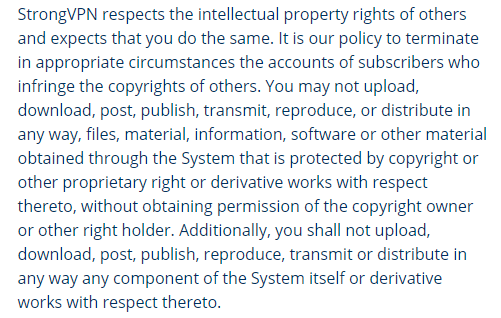
So, in short, yes StrongVPN supports torrents, as long as you abide by the copyright violation laws.
Speed – The StrongVPN speed test review
A VPN can be as great as it claims to be, unblocking multiple streaming services and allows you to access torrenting platforms. But what happens when it takes a whole day just to get through one movie or episode? High or decent speeds are a crucial part of a VPN.
No, a VPN won’t increase the speed results but will help stabilize it. The fastest speeds yielded to date were from ExpressVPN.
To check the speeds of StrongVPN, I conducted the tests on speedtest.net, while connected to the US, UK, AUS, and CA servers. Before checking the speed of each server, I first tested the speeds without connection to the VPN. The result I rendered was 32.56 Mbps on download speed. Now, according to that, I tested the speeds of the server locations mentioned.
The results are in the chart below:
| US | 26.01 Mbps |
| UK | 29.89 Mbps |
| AUS | 22.52 Mbps |
| CA | 19.67 Mbps |
Looking at the results, you can say that the speeds were pretty satisfactory, considering that my local connection speeds weren’t all that high to begin with. The minimum speed requirement for streaming smoothly is 25 Mbps.
The results I pulled out from each are good enough for uninterrupted streaming or safe torrenting. However, the Canadian server was a little disappointing, but that could’ve been improved if my local connection speeds were a little faster.
Compatibility – StrongVPN device support review
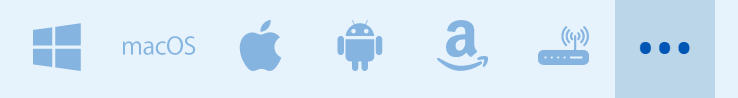
VPN protection is best when stretched out towards multiple devices instead of just one or two. Especially if you’re paying quite a bit for the services, you should expect a VPN with maximum device support and multi-device connections. You also have to pay heed to the kinds of operating systems it supports.
A VPN provider is always compatible with all the major operating systems and various platforms. The most important ones are Windows, Android, iOS, macOS, Firestick, Linux, Nvidia Shield, and Roku.
Keeping that in mind, let’s review the device compatibility of StrongVPN. Here’s a list of all the devices/operating systems it supports:
- WindowsiOS
- macOS
- Android
- Linux
- Ubuntu Linux
- Synology NAS
- Kodi
- Kindle
- Chrome OS
- Routers
- Firestick/Fire TV
- Nokia Maemo
- Nokia Symbian
- HP webOS
Besides such huge support toward diverse operating systems and devices, you’ll also find multiple setup guides on the website for each.
Apart from device support, another important piece of the puzzle is user-friendliness. There’s no point in propagating a VPN that only a limited number of people can operate. Every app should be user-friendly and straight to the point.
StrongVPN Windows app review
To review StrongVPN for user-friendliness, I downloaded the Windows app. When you download the app, the first thing you’ll see is a map.
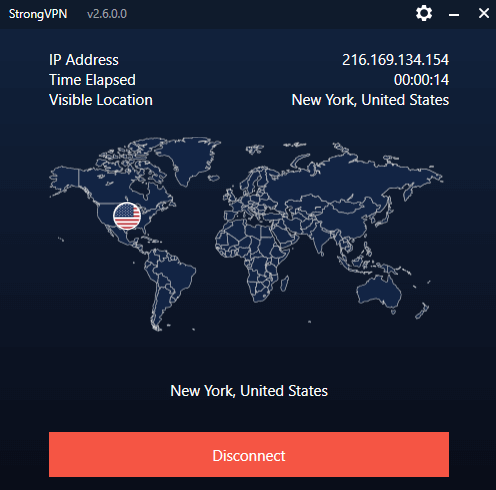
It’ll allow you to connect to the closest location near you, with a connect button at the bottom. If the default location isn’t what you require, all you need to do is click on the “Best location” button. This will redirect you to the complete StrongVPN server list.
The only thing I didn’t quite accept is the fact that StrongVPN didn’t show the maximum number of vacancies/ping time of each server like many other VPNs offer. All it has is a list of the countries it covers, like so:
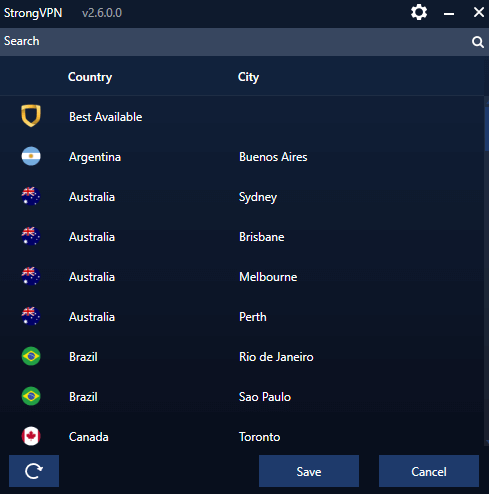
That’s about it. All the features that the app possess is mentioned above, covering a limited amount of security features. However, what sets StrongVPN apart from the rest is its wide array of protocol coverage. You won’t see anything like that in most VPN apps.
Does StrongVPN support multiple device connections?
Yes, it does. StrongVPN allows you to make up to 12 multi-device simultaneous connections. That’s pretty impressive if compared to bigger league VPNs that support only 3-5 connections.
Reliability – Is StrongVPN safe to use?
Now after having gone through the entire review, what sums up the value of the VPN is whether or not the provider can be trusted. We know that StrongVPN is US-based, and covers very minimum security features, but there are other aspects to look into that may raise a few concerns.
You definitely need to review StrongVPN’s privacy policies as well as customer services. This makes sure you know what you’re getting yourself into. Many providers claim to offer the best of everything, but the only way to be sure is if you dig a little deeper.
Let’s take a look at where StrongVPN stands:
Does StrongVPN store user data/ log any information?
No, StrongVPN doesn’t log any user data. If you take a look at their privacy policies, you’ll come across a whole page that shows you what they do and do not store. Here’s a summary of it all:
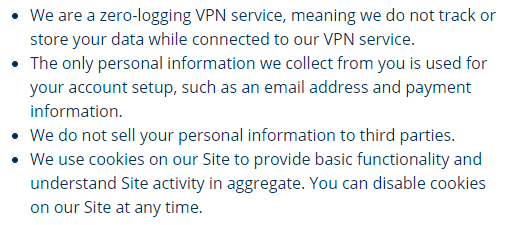
However, it does mention that they may share some information if legally asked for. This seems to be a little unclear.
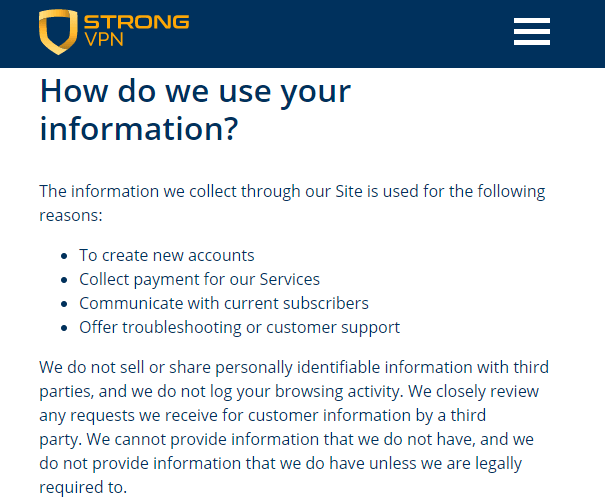
That to me seems a little shady. Although, after going through multiple user reviews, there don’t seem to be any complaints.
GDPR guidelines
To pay a little bit of strict attentiveness towards user privacy, StrongVPN does take the GDPR guidelines under review:
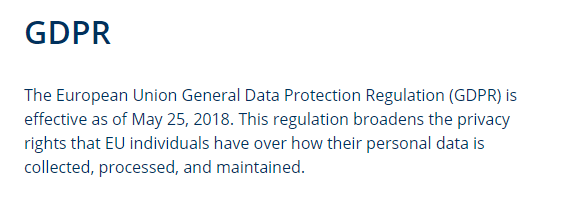
To put all this to rest in the user’s eyes, an independent audit would’ve been the right way to go about it.
24/7 Customer support
An active and reliable support team is always a great part of the reliability of a VPN. When I put my StrongVPN review into the full par, I made several attempts where I tried to cross-question the support chat. Every agent that I came in contact with was more than helpful. They answered every question I had and had no change in temperament in the number of questions asked. That’s a huge plus point!
Verdict
Now that we’ve come towards the end of this StrongVPN review, what’s the verdict? I believe StrongVPN is great, and I do recommend it.
However, I feel StrongVPN could do a bit better where security is concerned. Its price is affordable, but there are other premium providers like Surfshark that offer way more features and performance, for a lower price.
The server coverage was satisfactory but needs to incorporate more locations into its list. All in all, after looking at the entire StrongVPN review, I would rate this provider a 7/10.
It would make a great VPN app for beginners, or regular VPN users if you’re not looking for something on the heavy side.
If you’re still keeping your options open and looking for other affordable VPNs, you can keep track of them on our VPN deals page.
