SaferVPN claims to offer fast speeds, unlimited server switches, access to Netflix, and more! But how do we know? In this SaferVPN review, I’ll be testing the VPN for new results.
Will it work better in 2021? Let’s find out!
Choosing the best VPN software is more than just a price that’s affordable. It requires time and a lot of research.
Keeping an eye out for all the major necessities that each VPN should possess, I’ll review SaferVPN quite extensively. Only then should we know whether this provider is worth investing in.
SaferVPN review – What we know
| Base | USA |
| Price | $2.50/mo. |
| Servers | 1300+ servers in 50 countries |
| Logs | No logs |
| Multi-logins | 5 devices |
| Refund | 30-days |
| Recommended | No |
| Website | safervpn.com |
The chart above only shows you the abridged SaferVPN review. There is much more detail to go through that you will find below. To get the best services, you need to be able to dig deep into what the provider offers.
For that, I’ll be highlighting a few main points below, concerning everything that SaferVPN claims to offer, and review each in great detail further on. These are:
- SaferVPN is a US provider. Sometimes, well mostly, the only thought that would come to mind, is that the US is a part of the 14-eyes alliance. However, the only way to prove its safety is to look into SaferVPN privacy and no-logging policies.
- Supports both streaming and P2P activities. (Tested further on)
- SaferVPN is compatible with the major operating systems and devices. Some include Windows, iOS, Android, and macOS. (Discussed further)
- The “Fastest browsing speeds.” (Tested ahead)
- Detailed security features (Each discussed under security)
- 24/7 customer support. (Other means of support discussed under reliability of the VPN)
SaferVPN review 2021 – The rating guide
This will give you a more in-depth insight into the VPN. Here’s how I tested SaferVPN:
- Pricing
- Location
- Security
- Streaming
- Speed
- Compatibility
- Reliability
Pricing – Is SaferVPN affordable?
The price of a VPN is very important. The reason I often look into VPN prices before anything else is to see whether the VPN is affordable or expensive.
Later on when you check out its features, only then you’ll know if the VPN is worth it. So, here’s what SaferVPN costs:
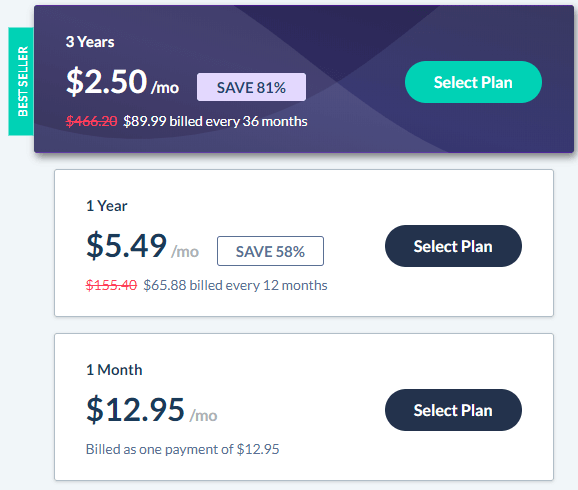
- $12.95 for the monthly plan
- $5.49/mo. for the 1-year plan
- $2.50/mo. for the 3-year plan (81% DISCOUNT)
According to me, SaferVPN seems to have a very similar price range if compared to other premium providers in the industry.
However, what I don’t like, is its 1-month plan. It costs the same as ExpressVPN. But, you can’t really compare it to a provider like Express, which offers top-notch security and stability services. Plus, it has a free try apart from the refund, unlike SaferVPN.
According to that, we’ll see if SaferVPN deserves to place a high price rate, according to the features it provides.
The SaferVPN 30-day refund
Most VPNs usually have a free trial (even though limited) for smartphones. However, SaferVPN doesn’t offer a traditional one. I also double-checked with the support chat and asked if they had one. Here’s what one agent had to say:
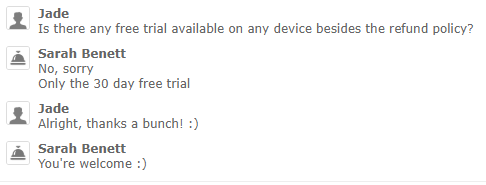
No free trial? That’s alright because SaferVPN does offer a 30-day refund period. It’s almost like a free trial, and more days for you to test the software out. Here’s a small snippet from its refund policy:
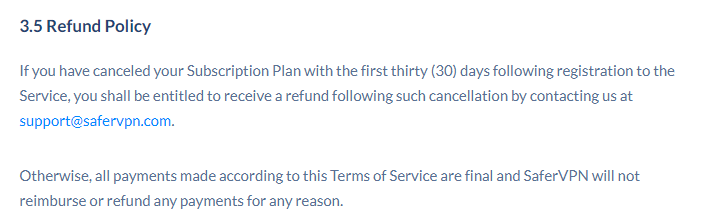
There’s still a lot to look into. So make sure you review the entire SaferVPN refund policy before subscribing.
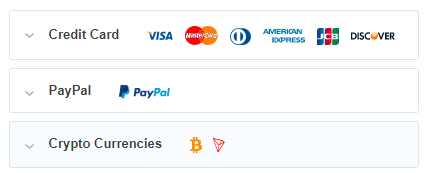
The SaferVPN payment methods
There are certain VPN payment methods that are considered as help to a user’s privacy, for instance, cryptocurrency. SaferVPN offers a variety of payment options, here’s what the list looks like:
- Credit cards (Visa, MasterCard, American Express, JCB, DISCOVER, Diners Club)
- PayPal
- Cryptocurrency (Bitcoin, and Tron)
Location – The SaferVPN jurisdiction safety
SaferVPN is a US-based VPN, location in California.
As I mentioned before that since this provider is located within the 14-eyes alliance, it does send out some red flags. It’s better to be safe than sorry, and by that I mean to always look into a VPN’s country of origin.
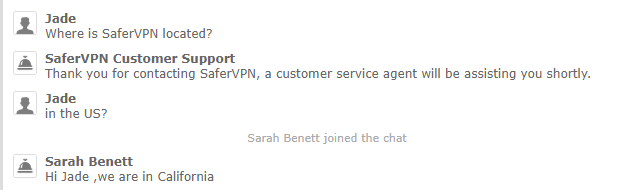
If you’ve gone through multiple SaferVPN reviews, you might notice that most of them mention the provider is located in Israel. That seems to be old news. I, of course, re-checked:
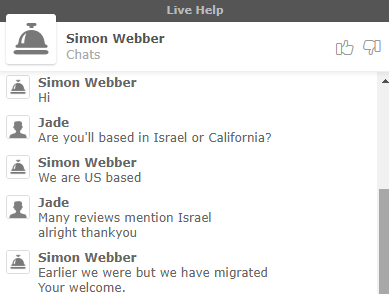
However, two factors play a role in the reliability of a VPN where the location is concerned. One is its physical address, and the other depends on its policies.
Even though a VPN is located within the alliance, you still need to look deep into its privacy policies or transparency report. I’ll be taking the SaferVPN no-logging policies into review further on. You’ll find it under “Reliability.”
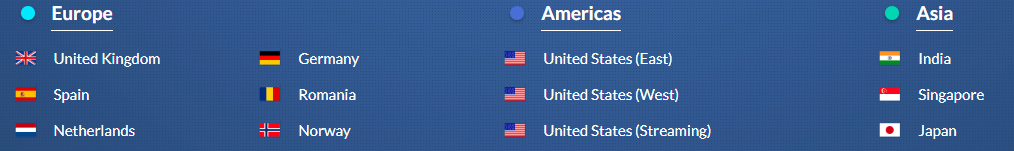
SaferVPN network coverage – What’s served?
Besides the physical location of SaferVPN, other aspects like the server coverage it possesses are something to look into. Some VPNs offer a small list, and some provide an extensive list.
However, even though quantity matters, the quality and placement of servers trump everything.
For instance, most VPN users invest so that they can unblock multiple streaming platforms or websites that were previously banned or not accessible due to regional allowances. Only a selective list of servers will be able to unblock it.
Then, there are countries like China that actively block almost every platform you can think of. So, a VPN that offers qualitative server coverage is always the best.
SaferVPN has around 1300+ servers in 50 counties.
Speaking of servers…
Does SaferVPN work in China?
No, it doesn’t.
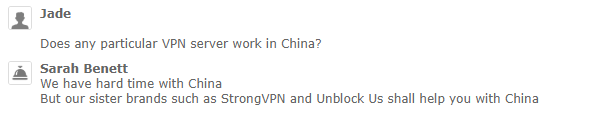
This is the most commonly asked question in the VPN realm. The thing about China is that since the government actively blocks websites and apps, many users tend to turn to VPNs.
However, the government is also blocking off VPNs from being accessed, until and unless they comply with specific demands. There are several ways to unblock content if you’re already within China, but a VPN is by far the most suitable.
I did, however, double-check with the support chat. If you see the image above, the answer is pretty clear. They recommended StrongVPN and Unblock-US.
But, in my opinion, there’s just a 30% chance of these sister VPNs working in China. I’d recommend a robust, cheap, and well-established provider, like Surfshark that offers qualitative server coverage that does work, or
Now that we’ve got the location and server coverage of SaferVPN down to the T, let’s move on to the more significant part of the review.
Security – SaferVPN security suite review
Security is so necessary where a VPN is concerned. The numbers in cyber-attacks have skyrocketed, which is why cybersecurity of the highest degree is required. A VPN can help with that, as long as it’s equipped with the necessary measures.
A VPN that leaks DNS and isn’t propelled with secure encryption is a cry for help. Why should you spend on security protection only to encounter similar issues?
So, keeping all that in mind, let’s review what SaferVPN has to offer in its security suite:
SaferVPN encryption
The encryption of a VPN says a lot about the provider, taking your privacy and security seriously. SaferVPN uses the industries best, 256-bit AES encryption, along with Perfect Forward Secrecy.
The SaferVPN protocols
For a safer and speedy experience, SaferVPN utilizes some of the most popular and necessary protocols. These include:
- OpenVPN
- IKEv2
- L2TP/IPsec
- PPTP
You’ll find a full description of which device/operating system supports the following protocols mentioned in the list above.
A Kill Switch
That’s one of the main security features to look for, when scouting for a reliable VPN provider. Most VPNs don’t support it, and in most cases, iOS VPN apps don’t support it. SaferVPN does, however, offer a Kill Switch feature, which actually works.
Other VPN features
Compared to most VPNs, SaferVPN, according to me has a very short list of security features. It strips down to the basics. There weren’t any notable features like DNS protection, split-tunneling, or an ad blocker.
It has just a few more basics like an “Automatic server selection,” connecting you to the best server according to your location, a user-friendly app, and unlimited bandwidth. But, there was a feature like “Automatic Wi-Fi Security,” which actually worked. Most VPNs fail to offer that.
The DNS, IP and WebRTC leak test
The leak test results were a little disappointing.
I conducted them while connected to the US and Canadian servers. It turns out that the VPN was leaking. There were specific servers where the results were successful, but in most cases leaked right through. This isn’t considered as fruitful; all findings should be clear to establish reliability.
Streaming – Does SaferVPN work well with the US Netflix library?
Yes, it does.
After going through many negative results throughout the SaferVPN review, it’s good to know that this provider at least helped unblock Netflix.
Only a few streaming VPNs can successfully unblock geo-restricted services or websites within heavily censored regions. Apart from Netflix, there are services like Amazon Prime, Hulu, BBC iPlayer, Disney Plus, and more that aren’t available everywhere in the world. On the best VPN can help unblock it.
When put to the test, SaferVPN was only able to unblock Netflix, BBC iPlayer, and Hulu. I wasn’t successful with Disney+ nor Amazon.
However, there apart from my results, I compared notes with multiple other user reviews. It turns out that many of them weren’t able to access Netflix at all. Results always vary according to your physical location.
Does SaferVPN support P2P/torrenting?
SaferVPN does claim to support torrenting activities, but sadly has a very limited server coverage that’s suitable for it. There are only 3 servers that can be used for torrenting that include Canada, Netherlands and Spain.
I even re-checked with an agent, to which they responded:
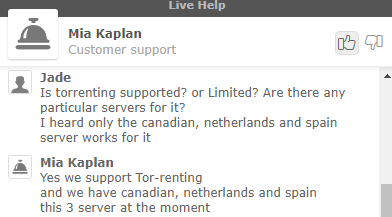
Torrenting safely is the number one rule. It doesn’t matter if a VPN offers multiple servers to access these platforms or the most privacy, always torrent with caution. Never break copyright laws!
Speed – The SaferVPN speed test review
How fast is SaferVPN? Since it unblocks Netflix and a couple of other streaming platforms, what good is that without steady speeds?
A VPN won’t increase your connection speeds by a mile but instead stabilizes what is already provided by your ISP. Most ISP’s often throttle with data and speed, which in turn causes buffering issues or lagging.
To test the speed of SaferVPN, I connected to a few of its main servers, and conducted simultaneous tests on speed.net, against the speed results of my local connection. My local connection speed without the VPN was 5PING, 29Mbps on Download and 32Mbps on Upload.
That isn’t very great, to begin with.
After connecting to a couple of servers, here are the results I got:
| USA server | 25Mbps Download/28Mbps Upload |
| UK server | 16 Mbps Download/19Mbps Upload |
| Singapore server | 18Mbps Download/20Mbps Upload |
The speeds weren’t impressive at all. The reason being, I had to try out multiple connection attempts from the same location and each results was saddening than the other.
So, if you’re fine with slow speeds, then this shouldn’t bother you at all. However, you might obtain different results depending on where you’re located and how far you are in connection to the server you’re connected to. There’s also the factor of too many users on board.
Compatibility – SaferVPN device support review

The device compatibility of a VPN depends on a few things. Firstly, a good VPN supports all the main operating systems and devices. VPN users always prefer VPN protection over multiple devices instead of one. And thirdly, the VPN apps for these various platforms need to be user-friendly.
So, let’s take a look at the SaferVPN device compatibility. It supports:
- Windows
- iOS
- Android
- macOS
- Linux
- Routers
- Browser extensions (Chrome and Firefox)
Does SaferVPN allow multiple simultaneous connections?
Remember when I mentioned that most VPN users want VPN protection on more than one or two devices? Well, the good thing is that SaferVPN does allow you to make simultaneous connections on up to 5 devices at a time. If you connect the VPN to a router, you’ll be able to add on more devices to the connection.
You’ll find several connection tutorials on the SaferVPN webpage.
Does SaferVPN offer user-friendly apps?
There’s good news and bad.
The good news is that SaferVPN is extremely user-friendly, good enough for anyone to navigate. The setup didn’t take much time and I signed into my account with ease. I downloaded the Windows client since that’s the most widely used VPN app.
The bad news is, that each time I preferred connecting to a certain server, it connected me to another. Other times, the VPN disconnected on its own, and failed to notify me. This could be a huge risk.
Reliability – How safe is the “safe” in SaferVPN?
We know that SaferVPN went from being located in Israel to a US-based provider. That alone is a little sketchy to me. But, that’s just one opinion. However, after going through each detail of the SaferVPN review, there’s still another aspect to highlight.
At the beginning of this review, I mentioned that a VPN can hail from a 14-eyes region, but it still needs an equal shot. To do that, you’ll have to dig deep into its privacy and no-logging policies.
There are providers like NordVPN that were victims of a huge data breach scandal. But, at the same time, they made a huge comeback by being independently audited marking them as one of the safest providers till date. The results came clear. In the same manner, these are factors to review for SaferVPN.
Let’s start with:
The SaferVPN no-logging policy
Does SaferVPN collect and use personal data? No, it doesn’t store any logs. I checked. The only minimal information collection are your user IDs and account details that are used to provide its users with additional VPN details or help.
Here’s a snippet from the SaferVPN privacy policies regarding data collection:
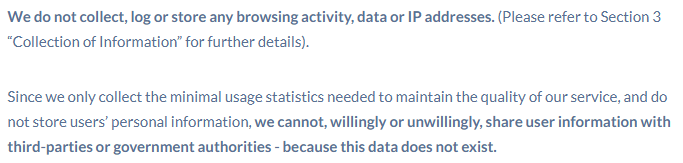
GDPR regulations
They also mentioned that to get a clear idea of how the provider processes information with an agreement with the European (GDPR) regulations, must go through this link. It’s a 6 page long PDF, which I’m sure is a ridiculous amount for a regular user to go through.
What about customer support?
A part of a VPN’s reliability and safety is whether or not the customer support is well, “supportive”. In many cases there are live chat systems with agents that always fail to provide adequate answers. The good news is, SaferVPN has a great and live 24/7 customer chat support. They answered all my questions and in great detail.
Verdict
After going through the entire SaferVPN review, here’s what we have…
I feel like SaferVPN would make great software for Netflix, but again that only depends on whether you’re okay with slow speeds.
However, I do know that the speed results also depend on your local connection speeds. So, who knows, you may achieve better results than I did.
Its location is still a question mark. It may or may not be safe. SaferVPN has great server coverage, it unblocks Netflix but failed to secure IP and DNS leaks. The Windows app gave me a little of a problem. The provider doesn’t log data and has good support staff. Torrenting is very limited.
All-in-all, I’d say if you’re looking for more affordable and premium providers that check all the boxes, I’d recommend Surfshark and ExpressVPN using its free trial.
