 PIA is a popular VPN provider. It’s known for its unblocking abilities and big security suite. But, is PIA safe? In this review, you’ll find everything you need to know about Private Internet Access in 2022!
PIA is a popular VPN provider. It’s known for its unblocking abilities and big security suite. But, is PIA safe? In this review, you’ll find everything you need to know about Private Internet Access in 2022!
Keep reading!
If you take a look at multiple VPN reviews, you’ll always come across two or more suggestions pointing towards PIA. But, how much do you know about a provider before it lands up, on the top 5-7 VPNs recommended on most websites?
Cybersecurity is important, and to make sure it stays a part of your daily online life, you need to look into the VPN you choose. It should be reliable and safe. High speeds and unblocking websites are a plus point but there’s much more to look at. The security features and policies of every VPN provider needs to be up-to-date and straight to the point.
There are many VPN services that say they’re a no-logging client, but send out mixed signals within their policies. So, in this Private Internet Access (PIA) review, you will come one step closer to getting better acquainted with it.
To do that, let’s take a glimpse at what this VPN offers:
At a Glance
| Base | USA |
| Price | $2.08/mo. |
| Servers | 35900+ servers in 77 countries |
| Logs | No logs |
| Multi-logins | 10 devices |
| Refund | 30-days |
| Recommended | Yes |
| Website | Privateinternetaccess.com |
Looking at the chart above, you’ll see the basic points showing you an absolute abridged review of what Private Internet Access offers. However, you do know choosing a VPN takes a much bigger analysis? Right?
To dive into the pros and cons of Private Internet Access, I’ll be testing it based on what they as a VPN provider claim to offer versus the results obtained towards the end of the review.
Here’s a look at what PIA offers as per their website:
- PIA is a US-based VPN. It has around 35900+ servers in 77 countries. (safety of jurisdiction to be discussed)
- On the PIA website, it states that all its servers are optimized for streaming and torrenting. (Reviewed further on)
- Compatible with all the major apps and operating systems. (Windows, iOS, Android, macOS)
- The VPN mentions that it providers the highest speeds. (To be tested)
- Great security features. The VPN also claims to be the only proven no-log VPN service in the world. (Reviewed extensively)
Private Internet Access review 2022– The Rating Guide
So remember me mentioning something about there being much more to a VPN than just good speeds and accessing Netflix? Well…that statement still stands. The reliability of a VPN is always cast out by multiple testing reports.
To make sure that Private Internet Access is a great and safe VPN, I had to review its reliability based on a few major points. I used the points mentioned below as my rating guide, it’ll then show me whether PIA can be trusted or not.
They are:
- Pricing
- Location
- Security
- Invisibility
- Streaming
- Speed
- Compatibility
- Reliability
Pricing – Is Private Internet Access an affordable VPN?
What’s the price have to do with how great a VPN is? It’s got a lot to do with it!
Look at it this way, you’re paying big bucks for VPN privileges, but what happens when you pay a very big fee, and get little to no advanced security features? All VPN services vary in what they have to offer. So, to know whether or not you’re going to get your money’s worth, always first check the price. It’ll give you a very clear idea of what and where your investments are going after you review the entire VPN.
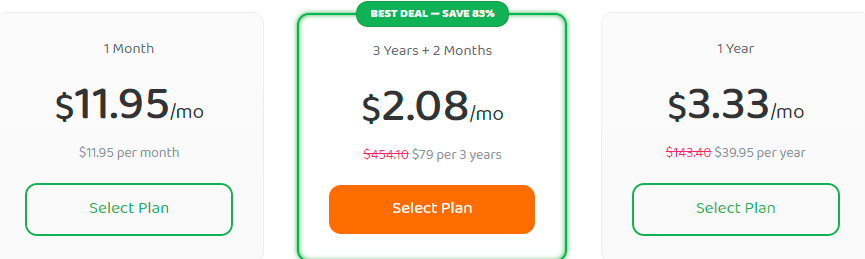
Let’s review the Private Internet Access price chart:
The Private Internet Access prices break into 3 options:
- $11.95/mo. for the 1-month plan
- $3.33/mo. for the 1-year plan
- $2.08/mo. for the 3-year plan + 2 months free (SAVING YOU 83%)
The PIA monthly plan is a little steep, but luckily, there is a 3-year plan that is far more affordable than most. I feel it is way more reasonable than many other providers. There are some VPN providers that start at $12 for the monthly plans and range from $5-6/mo. for the yearly plans. That makes it 3 times the PIA prices.
The Private Internet Access 7-day free trial
It’s great when VPNs offer a free trial. I mean who wouldn’t want a rough idea of what they’re about to invest in, or what the provider can offer? Free trial VPNs are always a great idea to show a user the quality of the VPN.
The great part is that PIA does indeed offers a free trial, however – it’s limited. Just to double-check, I contacted the PIA support, and asked whether the free trial was for a certain device or towards any supported platform, to which they responded:
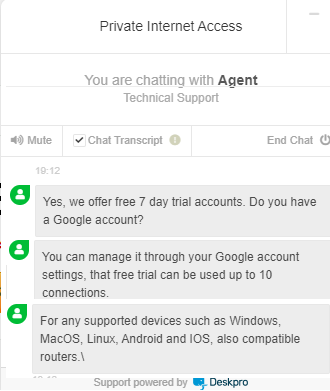
Overall, I’d say that’s pretty great, considering most VPN free trials are only rendered towards Android and iOS smartphones.
However, if you feel that 7-days is not enough time, you could always move on to the Private Internet Access 30-day refund.
The Private Internet Access 30-day refund
To review your options, after weighing in on the Private Internet Access performance and features, you have the choice to either continue with your account or request a full refund. PIA offers a full money-back guarantee after 30-days of use.
However, there’s something most unusual about their refund policy, which many VPN providers either don’t offer or fail to mention.
If you go through the refund policy in the terms of service page, you’ll read that even if you cancel your account and ask for a refund, you’ll be able to create a new account and are eligible for a refund all over again. Although, it has been way after 3 months prior to the previous refund.
Make sure you go through the entire refund policy so that no information gets left out.
Discussing the PIA payment methods
Payment methods are equally important where privacy is concerned. Most VPN users often consider Bitcoin the ultimate payment method for added anonymity or privacy. Not all or many VPNs offer that option. However, PIA does.
The Private Internet Access payment methods include:
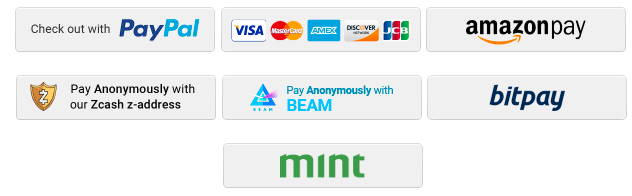
- PayPal
- Credit Cards
- Amazon Pay
- Google Pay (Android app only)
- Apple/iTunes
I know that most review websites lead you to believe that Private Internet Access allows payments through Bitcoin and other cryptocurrency options, but always contact the support chat to find out the latest.
I asked them if Bitcoin was still among the payment options, to which they replied:
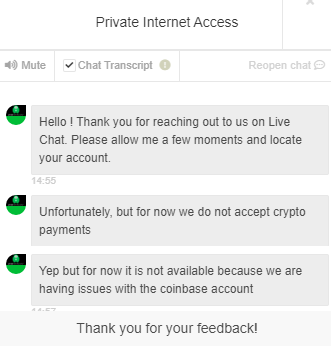
Other than that, there are other options for you to choose.
We know that Private Internet Access is reasonably priced, and offers a great free trial and refund policy, but now let’s review other necessary aspects. This includes its security, speed, unblocking abilities, transparency reports, and server coverage. But first, let’s talk about the PIA location.
Location – Private Internet Access jurisdiction and server coverage review
How important is the location of the VPN’s origin? Or rather how important is that information to you?
The location of a VPN plays a big part in knowing whether or not the provider is safe and reliable. There are providers located within the 14-eye regions, and most countries within that alliance actively steal data and log information.
So where is PIA located?
Private Internet Access happens to be located in the US, within the region.
But, does that mean you shouldn’t trust it? By popular belief, you shouldn’t. However, it takes more than just labeling a VPN to understand where it comes from and where it stands in safety. Always dig deep into the privacy policies and transparency reports to get a clearer idea.
So far, from what I know and looked into, is that Private Internet Access is a no-logging VPN. But, they did however mention that they’re allowed to deliver certain information to the US authorities, only under legal circumstances.
This will be discussed further in detail, under “Reliability”.
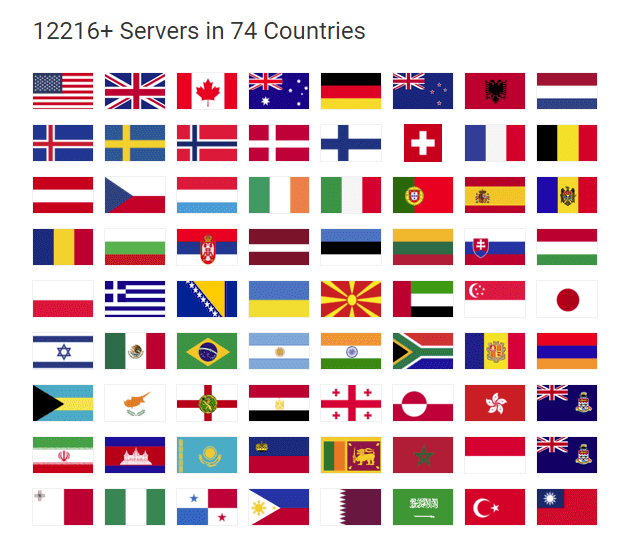
Private Internet Access location coverage – What’s served?
The server coverage of a VPN depends on two factors:
- Quantity of servers
- Quality of servers
However, I’d always prefer quality over it. This is because a VPN can have 5000 servers, but might lack coverage in the main locations of the world. For instance, for VPN functionality in China, you’re going to need to connect to a server from a location that surrounds it.
In every VPN review, always look for server coverage based on particular locations that can cover up active functionality within countries that don’t allow VPN access. For example, Russia.
Private Internet Access has around 35000+ servers in 77 countries. That’s pretty impressive since the VPN isn’t all that overpriced compared to others. You can find the full list of countries (locations and servers) on this page.
All the servers are optimized for streaming and torrenting, which will be discussed later on.
Does Private Internet Access work in China?
Yes and no.
Very few VPNs actually work in China. With the high rate of security and surveillance, it’s very difficult to know whether a VPN would work there. I did, however, ask the support chat about PIA’s functionality in China, and what servers are used the most to access it.
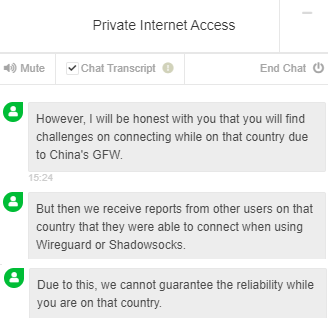
Here’s what they had to say:
So, there’s no telling whether it does work there or not. You could always go for a 30-day refund if you’re not too sure about it.
Security – Private Internet Access encryption and features review
A VPN can offer the best speeds and unblock many websites that may be restricted within your country, or maybe your ISP isn’t giving you the privacy you deserve. All of that can go to complete waste if the security suite is not up to the mark.
Cybersecurity is so important in this age, and a VPN is one of the best tools for it. But to be the best, its security should include military-grade encryption and advanced security features. So, let’s review what Private Internet Access has to offer:
PIA VPN encryption
Private Internet Access utilizes AES 128-bit encryption with 2048-bit RSA keys and SHA1 authentication, by default, which is great but not as good AES 256-bit. However, since the app runs on OpenVPN software, you’re allowed to manually configure the encryption algorithm according to what you’d prefer.
If you look at the picture below, you’ll see the variety of options mentioned on the app itself. PIA even offers multiple tutorials on its website showing you how to get started.
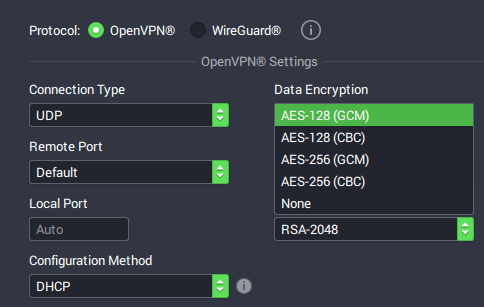
PIA protocols
To secure your traffic tunnel and encryption, you’re going to have to connect to the best protocols available. The best right now is OpenVPN and WireGuard. The best thing is that PIA supports both! Here’s a full list of its protocols:
- OpenVPN
- IPsec/L2TP
- WireGuard
- PPTP
- SOCKS5 Proxy
By default, PIA operates on the OpenVPN protocol. However, the iOS app runs on IPsec. This is the case for most VPN providers. Here’s an excerpt from the Windows app:
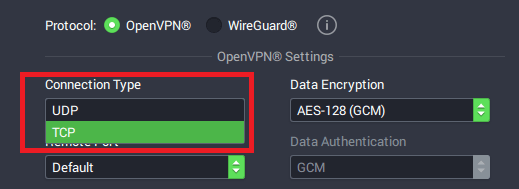
Kill Switch
Yes, Private Internet Access sports an active Kill Switch. This is great, just in case your VPN connection drops midway. You’ll be able to enable the Kill Switch feature manually. To get an idea, take a look at the excerpt below:
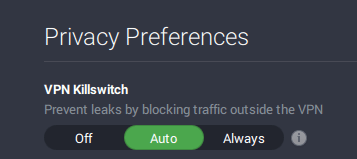
Split-Tunneling
PIA does offer a Split-Tunneling feature, but you’ll only find it available on the desktop app. Take a look at the image below to get an idea of how to enable the feature.
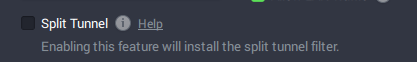
Ad-blocker
Private Internet Access has an ad-blocking, tracking and malware protectant feature that goes by the name of “PIA MACE”. You’ll find this feature only available on the Windows, Android, macOS, and Linux apps. There’s none for iOS yet.
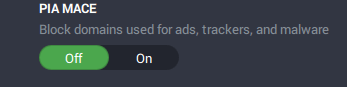
Other PIA features includes unlimited bandwidth, no traffic logs, instant start-up, IPv6 leak protection, and port forwarding.
Invisibility – Does Private Internet Access leak IP and DNS?
No, it doesn’t!
A part of the security suite is whether or not PIA leaks IP, DNS, and WebRTC. The results after testing will ensure that your identity, data, and privacy are completely intact.
I ran a couple of tests, using the US server. I looked for DNS, IP and WebRTC leakages, and the results came out completely clear! See the results below:
For IP leak test using the US server:
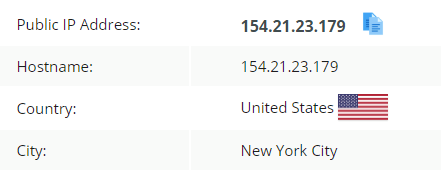
DNS leak test using the US server:
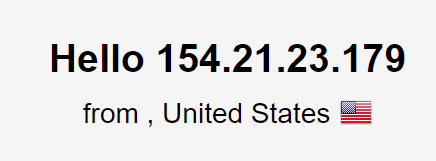
For WebRTC leak test using the US server:
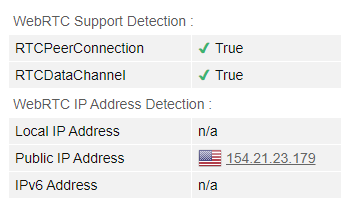
Streaming – Does Private Internet Access unblock Netflix?
When under strict review and testing, it turns out that Private Internet Access is great for streaming on multiple platforms.
It managed to unblock not only the US Netflix but other services like Hulu, BBC iPlayer, Amazon Prime, Disney Plus, and more.
I connected to the UK and US servers for the best results. However, if you’re having a tough time getting through, it’s best you contact the support staff and ask them for the best server to unblock it.
It’s a huge task to unblock streaming platforms from abroad, or especially within regions outside the locations of origin. Not many VPN services succeed in unblocking them. Always try disconnecting from the VPN and reconnect to a new server for the best results.
What about torrenting/P2P file sharing?
Yes, Private Internet Access supports torrenting clients. They even mentioned it on their website under VPN features.
Speed – Private Internet Access speed test review
Have you noticed that most VPN providers claiming to be the fastest? Or boasting to produce the highest speed results?
There’s always a way to put that to the test. To review the speed of Private Internet Access, I conducted a few tests using the US, UK, CA and Indian servers. Choosing more than one server from locations scattered across the globe is a good idea. This will give you an idea of how fast they are against your local connection speeds and physical location.
First I tested out the speeds of my local connection without the VPN. They download speeds were 92.06Mbps.

Below are the various speed results obtained, after connection to the VPN, using various servers:
Connection to the VPN using the US server:
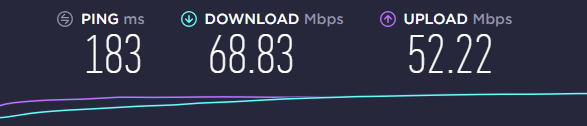
UK server:
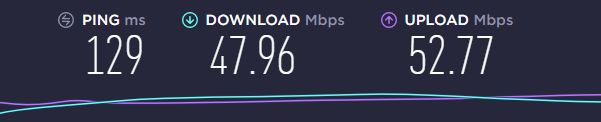
CA server:
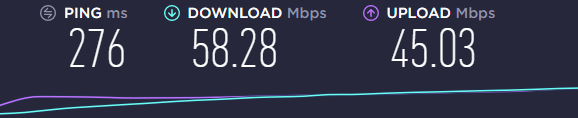
IND server:
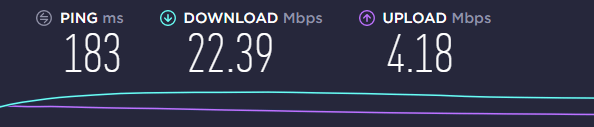
All the speed results are great, with a noticeable drop in the Indian server. However, considering that the average required speed for HD streaming is 15Mbps, the speed results are pretty high.
Compatibility – Private Internet Access device support review
Now having established that the speeds were pretty great, let’s talk about the device support.
When you invest in VPN protection, make sure it supports multiple devices. It’s very important that a VPN be compatible with all the major operating systems.
Secondly, for the price you’re paying, a VPN should extend VPN protections towards multiple device connections in one shot.
Luckily, PIA supports multiple operating systems. Some of them include:
- Windows
- Android
- iOS
- macOS
- Linux
- Browser extensions (Chrome, Firefox and Opera)
- Routers
And more…!
PIA Windows app
The PIA Windows app is extremely user-friendly, and simple to navigate through. I tested the Windows client mostly because it’s the most widely used app. When you sign into your account, you’ll see a power button, simply either connect to the best server, or choose one from the list. Here’s what the Windows app looks like:
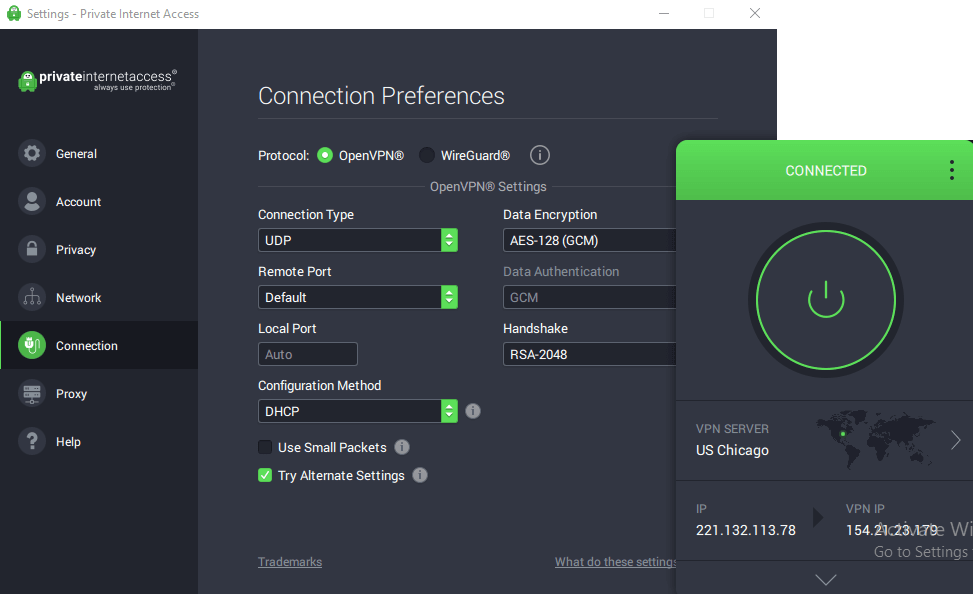
Does PIA allow simultaneous device connections?
Yes, Private Internet Access does allow you to make up to 10 simultaneous multi-device connections. That’s way more than the average number of VPN providers.
Reliability – How safe is PIA?
Now, since we’ve finally come to the end of this Private Internet Access (PIA) review, there’s a few more essential points to cover. This will pretty much sum everything up, giving you your final answer.
Many providers, including PIA, claim to be the safest when it comes to their no-logging policies or privacy laws. But how sure are you about it?
Always conduct numerous tests, weigh your options and then settle for the VPN. Keeping that in mind, let’s review how safe Private Internet Access is as a VPN, starting with its:
PIA no-logging policy
PIA is a US-based VPN, so it’s very difficult to take the providers word for it. So, for that, you need to look into their privacy policies to see the data they collect. Here’s a snippet from the website:
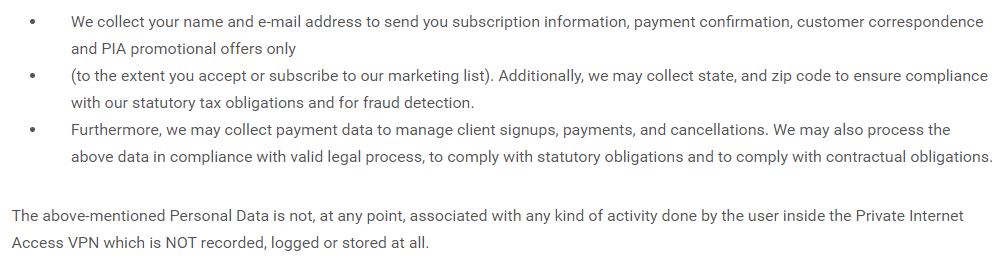
Apart from this, there’s also a transparency report on PIA’s website to support the fact that it didn’t hand over any information to the authorities since late (July 2020).
PIA customer support
Another active part of the reliability of a VPN is whether or not the support team is able to assist its users to the maximum. There are providers that have extremely poor support chat systems.
However, the PIA team seems to have a more than competent support chat system. They answered every question I asked, and also send a transcript of the entire chat to your email for future requirements.
Apart from that, there’s also a pretty decent support website, where you’ll find multiple app tutorials and helpful FAQ sections. There’s also a ticketing system you can look into if ever the live support chat isn’t available.
Conclusion – Do I recommend PIA?
Yes, I do recommend PIA.
After having gone through the entire Private Internet Access review, I can say that PIA makes a pretty decent app for privacy and unblocking Netflix. The speed results were a little disappointing but overall makes a good app. If, however, you’re experiencing the Private Internet Access not working issue, you can use our guide to fix it.
If you’re looking for something a little more on the cheaper side, you could always try out Surfshark. It offers unlimited device connections for half the PIA price.
