This OVPN review will highlight everything you need to know about the VPN. We need to know whether it’s secure, fast, unblocks Netflix, or works with multiple other devices.
Only then can we conclude whether this provider is truly worth your time, and your investments. Eager to know how OVPN performed? Then keep reading!
What you need to know
Before investing in VPN services, you need to first understand what this software is all about, and how VPN reviews are conducted. The provider is much more than what it claims, and that’s where most of my tests are conducted.
Most VPN reviews don’t always produce the same outcome. You need to understand that every user experiences different speeds, feels of the app, and unblocking allowances, depending on where they’re located or what their local speed connections are like.
Keeping that in mind, I’ll be taking each portion of OVPN under the microscope, and review the entire app based on its overall performance. But first, take a look below to see OVPN at a glance, and all that it has to offer in a nutshell.
OVPN review 2021 – At a glance
| Base | Sweden |
| Price | $4.99/mo. |
| Servers | 90 servers in 26 locations |
| Logs | No-logs |
| Multi-logins | 4 devices |
| Refund | 10-days |
| Recommended | Yes |
| Website | Ovpn.com |
What do we know about OVPN?
Before heading over to the main part of the OVPN review, let’s first take a look at a few crucial points that this provider claims to offer, and what tests I’ll be carrying out as we progress further. They are:
- OVPN is located in Sweden, within the 14-eyes jurisdiction, but doesn’t log any user data. This provider claims to be a proven and verified no-logs provider. I’ll be discussing that in detail under the reliability of the provider.
- Offers a simple network of servers in 26 locations. That’s quite minimal, but are they compatible for streaming and torrenting?
- Claim to offer fast quality streaming. You’ll find the speed test conducted farther on in this OVPN review.
- Offers the highest encryption standards and other advanced security features.
- Allows simultaneous connections and apps for multiple operating systems.
- 24/7 customer support, but are they reliable?
I’ll be discussing all these points mentioned above in this OVPN review, along with many other factors. After discussing each, only then can we reach a conclusion as to whether this provider is recommended or not.
The OVPN rating guide
In this modern technological world, the enforcement of cybersecurity measures or precautions are crucial. A VPN is one of the best ways to protect you online and secure you from the many cyber threats that prevail.
However, VPN software are equally vulnerable to cyberattacks, which is why choosing one has to be under careful consideration. To make sure that OVPN is worth your time and is truly secure, I’ll be testing it on the basis of a criterion. It is as follows:
- Pricing
- Location
- Security
- Invisibility
- Streaming
- Speed
- Compatibility
- Reliability
Pricing – Is OVPN expensive?
Just to give you a better idea of what you’ll be investing on OVPN, I’ve highlighted its price packages below. It’s usually a VPN myth when they say the more expensive a provider the better the service. That’s untrue.
A VPN service always varies in price but the outcome depends on what the provider offers in relation to it. There are many cheap VPN services that offer the best features, encryption standards and overall performance. Keeping that in mind, I’ll be testing out OVPN and only then can we reach the conclusion at whether OVPN is affordable or not.
So, how much does OVPN cost?
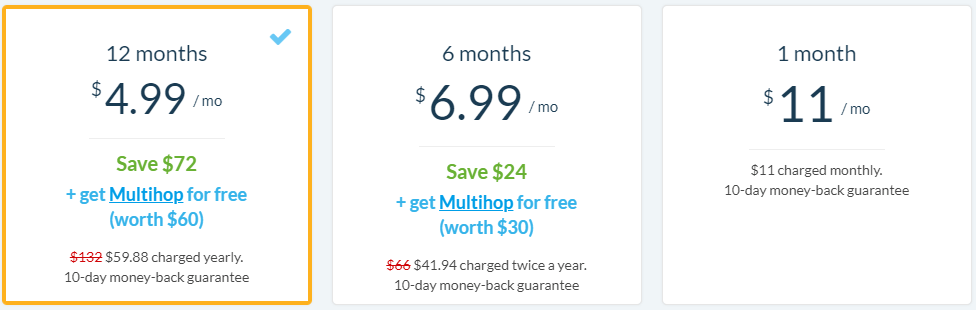
The OVPN prices break into 3 plans:
The monthly plan is a little overpriced, and the 1-year plan is the most reasonable, saving you $72 from the regular packages. However, there are still other cheap VPN services that offer far more affordable packages and exemplary performance. But, let’s just keep on with the rest of the OVPN review to see if this provider is truly worth every penny.
The 10-day refund policy
Most renowned VPN services usually offer a free trial for users to get a feel of the app and overall performance. However, sadly, OVPN doesn’t offer a free trial nor a free version of its app. It does, however, offer a refund policy, but only for 10-days. The standard money-back guarantee that most VPN services offer is usually for 30-days, but that’s not the case for OVPN.
Here’s a glimpse of the OVPN refund policy, but make sure you go through the entire thing to understand how to avail of it:
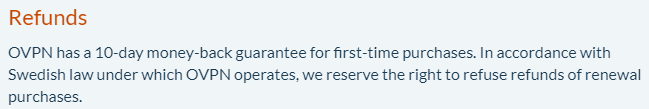
The OVPN payment methods
Payment methods are equally important to discuss. It’ll give you a clearer idea of what to expect. For instance, payments in Bitcoin offer a wider horizon for anonymity. So, what payment methods does OVPN offer?
- Credit card
- Pay Pal
- Bitcoin
- Cash
Location – OVPN jurisdiction safety review
OVPN is located in Sweden, and it does fall within the 14-eyes alliance. However, there’s nothing to be alarmed about, since the VPN provider itself observes a very strict no-logs policy.
The thing about the safety of a VPN provider’s location, is that it sometimes falls under the alliance regions, where data storage and surveillance is at large. However, it at times hampers the overall safety of a VPN, but there are still other factors that you need to look into.
For instance, there are sometimes situations where the VPN offers a strict no-logs policy but is located within a highly surveillanced region, and at the same time, there are VPNs that are from safe regions but have poor logging policies.
To understand the safety of a VPN and its jurisdiction, you need to look at the entire VPN, test out all its features and then determine its performance. OVPN observes a strict no logs policy and runs their servers on RAM mode, which means no data is detectable. We’ll get to that part further on, but first, let’s talk about the OVPN servers.
OVPN server coverage – What’s served?

In most cases, a large server network is crucial, for access to various streaming services or even to prevent overcrowding. However, OVPN very confidently boasts a simple server coverage and at the same time questions whether you really need VPN servers in 150 countries. The truth is, you don’t need that many servers, only if the VPN offers enough coverage that’s functional and performs well.
OVPN offers around 90+ bare metal servers in 26 locations, and 17 countries. The only concerns you should have are the slower speeds, from the overcrowding of users. According to the support agent, they offer more servers in one location if the load goes up to 60%. However, on the app it does allow you to see which server is best or has fewer people on the network.
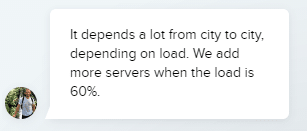
Security – OVPN encryption and advanced features review
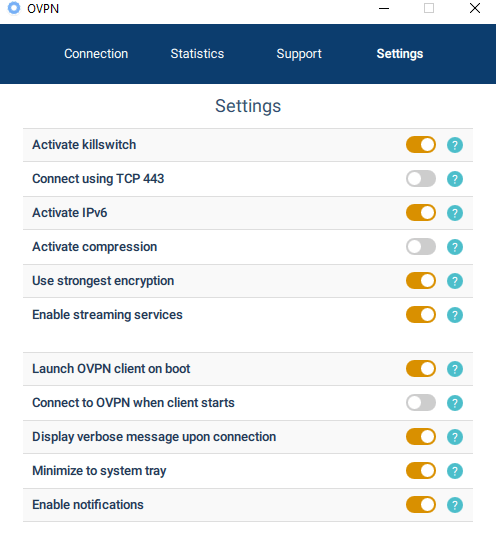
Always run a full scan of the security infrastructure of a VPN; it’s important! The security encryption standards of a VPN determine how well the provider is able to secure your data, device, online privacy and prevent ISP throttling.
So, keeping that in focus, I’ll be going through each security feature that OVPN has to offer, first starting with its:
Encryption
OVPN utilizes the highest encryption standards that is AES 256-bit encryption with 4096-bit RSA authentication key. This is great considering it shields and protects all your traffic right from your device down to the website you visit or activity you carry out.
Protocols
There’s both good and bad news. OVPN supports OpenVPN and WireGuard on all of its dedicated apps, however, that’s just about it. There’s no option of IKEv2, L2TP or PPTP. This VPN uses OpenVPN UDP by default, and allows you to switch to TCP or WireGuard through the settings. The good news is that these protocols are the industries best for faster and secure connections. For a full view, you can have a look at this protocol page. It’ll show you which protocol is used on what apps.
Perfect Forward secrecy
OVPN offers Perfect Forwards Secrecy on all of its servers. This means that you’ll be assigned a new encryption key every time you log on to the VPN. This is best for privacy, since all traffic logs will be erased with a new session.
Kill Switch
A Kill Switch is one of the most important security features that a VPN needs to offer, and luckily OVPN comes with an in-built Kill Switch on all of its apps. The Kill Switch is automatically enabled as soon as you sign in to the app. You can disable it from the “Settings” tab.
Ad-Blocker
Although I would’ve liked to see an Ad-Blocker on at least the desktop app, there’s doesn’t seem to be any. However, after contacting the support agent, he mentioned that they offer browser extensions for ad-blocking.
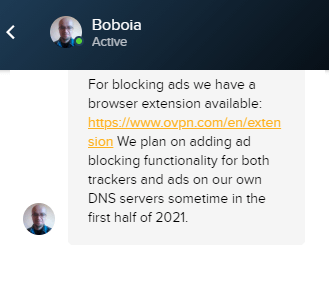
Multi-Hop
OVPN offers a Multi-Hop feature, but only as an add-on. You’ll be able to get this feature at a price of $5/mo.
Leak protection
This is also a great security feature to have on a VPN. OVPN offers DNS and IPv6 leak protection on all of its servers. This will help protect your data from being exposed or tampered with. I’ve even run some leak tests, which you’ll find below.
Invisibility – OVPN leak test review
Apart from the in-built security features, it’s important to check whether they actively work or not. OVPN offers leak protection on all of its servers, and to put that to the test, I connected to the best server according to my location, and then checked for any IP, DNS and WebRTC leaks. Here are the results:
For the IP leak test, I connected to the OVPN Singapore server, and conducted the test on ipleak.org. The results were leak free!
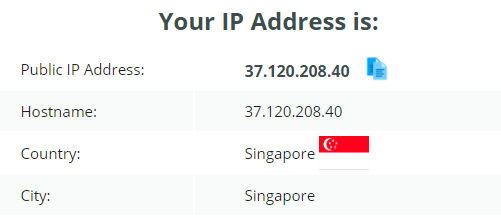
For the DNS leak test, I connected to the OVPN Singapore server, and conducted the test on dnsleaks.com. The results were leak free!

For the WebRTC leak test, I connected to the OVPN Singapore server, and conducted the test on browserleaks.com. The results were leak free!
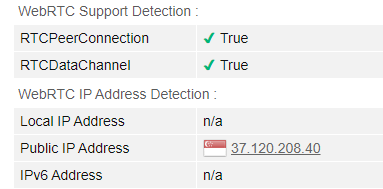
Streaming – Does OVPN work with Netflix?
Yes, it does!
Most VPN users often use the software to gain access to the best streaming services, but sadly not many VPN providers work well for it. You’ll need to run a few tests to get the best results. The thing about streaming, is that most of the popular services are accustomed to geo-blocks.
For instance, you have platforms like Netflix, Hulu, BBC iPlayer or Disney Plus that are geo-restricted to only a few countries around the world. To gain access to them, the VPN you use needs to be powerful enough.
Luckily, during testing, OVPN worked well with the US, UK and a few other Netflix libraries. It also worked well with Hulu, HBO Go, and Disney Plus. However, there was no luck with BBC iPlayer and Amazon Prime.
Does OVPN work well with torrenting?
Yes, it does. OVPN offers a simple network of servers, but all of them are optimized for P2P file sharing. And, considering that OVPN follows a strict no-logs policy, that in itself is a huge plus point for torrenting. However, if you’re looking for other VPN services that work the best for torrenting, there are many other providers you can take a look at.
Speed – How fast is OVPN?
In most cases our internet service providers often throttle our connection speeds and bandwidth. When you connect to a VPN, it automatically stabilizes the speeds or slows it down further. However, that’s where testing comes into par. The minimum speed requirement for HD or 4K streams is most commonly 20Mbps, so keeping that in mind, I conducted speed tests on a few popular servers. You’ll find the results below:
Speed test without connection to the VPN:
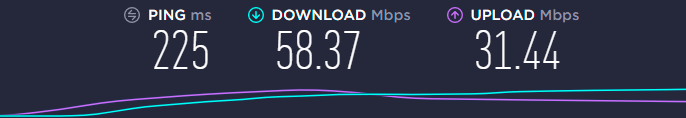
OVPN speed test on US server:
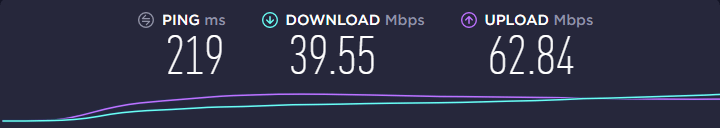
OVPN speed test on UK server:
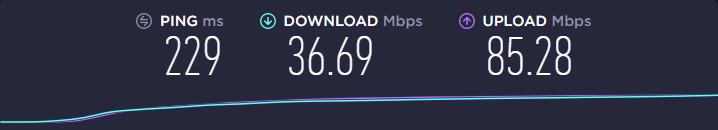
OVPN speed test on Japan server:
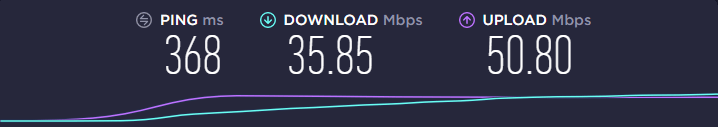
OVPN speed test on CA server:
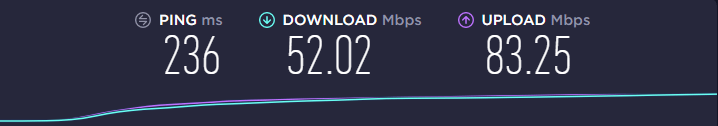
OVPN speed test on AUS server:
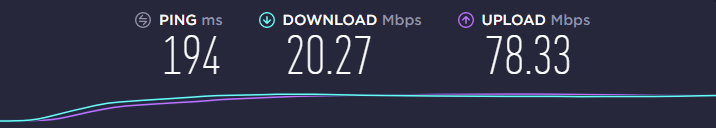
The lowest speeds received were on the Australian server. However, since the requirement for fast streaming is 20Mbps, this server just hits the precipice of it.
Compatibility – The OVPN device support review

The requirements always vary when you need VPN services. Some users require VPN services for multiple device connections, while others for a particular device. It’s always best that a VPN offers both; a compatibility with multiple operating systems and one that allows simultaneous device connections.
As far as device compatibility goes, OVPN offers apps for the following platforms:
- Windows
- macOS
- Android
- iOS
- routers
- Debian
- Ubuntu
- Raspberry Pi and a couple of others.
The device compatibility isn’t as vast as compared to other VPN providers, but since it does support routers, you’ll be able to connect other devices to it that don’t support VPN apps.
All these tests were run on the Windows app, which is pretty straight forward and user-friendly. When you sign in to your account, you’ll see four windows to choose from that include connection, statistics, support and settings. To connect to a particular server, you’ll have to go into the connection tab, where you’ll be given options for manual server configuration or automatic.
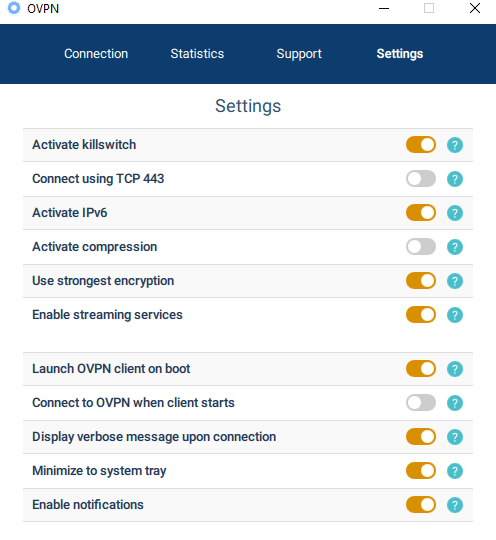
Does OVPN offer simultaneous device connections?
Yes, it does. OVPN allows up to 4 multiple device connections, which is still very less compared to other bigger VPN providers. Considering how much OVPN costs, I believe this would be considered as a flaw.
Reliability – is OVPN safe?
As mentioned above, there are other security factors to look into apart from the in-built features. For instance, the reliability of a VPN provider also depends on its logging policy, whether or not the provider has been audited, how prompt the chat support is and other factors. Keeping that in light, we’ll be discussing a few major attributes below:
The OVPN no-logs policy
As mentioned above, OVPN is located in Sweden, a part of the 14-eyes regions. However, I also mentioned that their logging policy has a huge role to play. Firstly, OVPN has servers that operate using RAM mode, which pretty much erases all data, rebooting the entire system. Secondly, the OVPN servers are also rid of any syslogs and don’t have any write privileges, meaning no data is stored or provided to any authorities.
For a glimpse into the OVPN no-logs policy, take a look at the snippet below:

For a full idea, here’s the link to the complete no-logs policy. Additionally, OVPN also offers monthly transparency reports for its users to go through. That in itself is pretty trustworthy.
The chat support
According to me, the OVPN support team is very reliable. Yes, the replies don’t come pouring in straight away, but the wait is no longer than 5 minutes. Whatever support chat agent came my way, the answers were always detailed and satisfactory, which is very rare.
However, I believe the chat system isn’t 24/7, and for that they offer an emailing system. You could also go through the FAQ tab on the website or simply file a ticket through the app itself.
To conclude – Do I recommend OVPN?
Now that we’ve come towards the end of this OVPN review, I’d say that it makes a great VPN for simple usage.
The security features are great and passed all the tests, but it still lacked a few basics that other and more affordable providers offer.
The device compatibility needs to be a little more diverse and unblocking abilities need to be stretched on to more than just a few streaming services. All-in-all the VPN is reliable mostly because it puts a major focus on maintaining a zero-logs policy. Lastly, there’s no free trial and only a 10-day money-back guarantee.
So, in a nutshell, OVPN is great for simple usage. However, if OVPN is not up to your liking after going through this entire review, there are other top VPN providers that you can look into.
