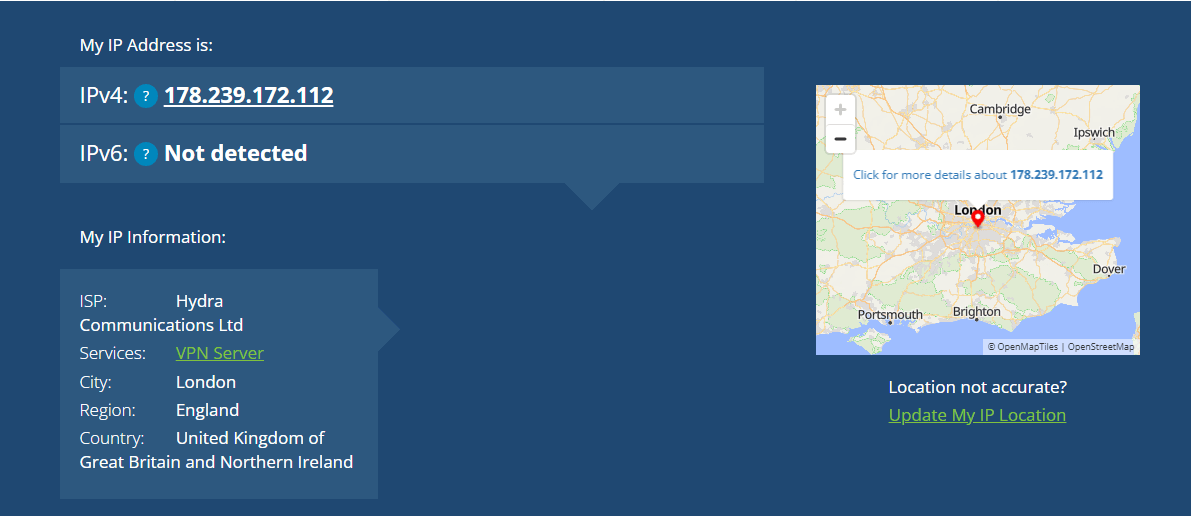Search for the best VPNs available, and NordVPN appears among the top results. Best speeds, premium security features, an extensive server network, you name it, and NordVPN has it for you.
NordVPN isn’t your average VPN that fails to hop geo-limits every time. We tried various streaming services that are notorious for their VPN detection technology. And NordVPN even worked for them. On the other hand, the security features, server network, and internet speeds worked exceptionally well.
If you’re looking for the best VPN in 2025, NordVPN is the one. And, we reviewed NordVPN in detail to back our claim. Keep reading to find out all about its features, compatibility, and more.
NordVPN Review Highlights
Before heading to the details, here’s a quick rundown of all we’ll be discussing in this review:
- Base: Panama, HQ in the Netherlands
- Price: Starts from $13.99 /month (Monthly Plan)
- Servers: 8,200+
- Logs: No-Logs Policy
- Multi-Logins: up to 10 devices
- Refund: 30-day money-back guarantee
- Website: https://nordvpn.com/
- Recommended: YES
Key Review Factors for NordVPN
This review is based on 8 factors, each of which we’ll be reviewing in detail:
- Speed and Performance
- Privacy and Security
- Server Network
- Streaming Capabilities
- Device Compatibility and Accessibility
- Customer Support
- Pricing
- Transparency and Credibility
1. Speed and Performance: Incredibly High Speeds
Verdict: NordVPN is among the best for streaming and gaming. There’s no standard “highest speed”, as this depends on your location.
While VPNs are notorious for slowing down the internet speed, the right VPN can change the narrative. NordVPN claims speed to be its stand-out feature, and we had to try this out before delving into any other feature.
We first connected to its quick-connect server, which was bound to give high speeds. It offered a download speed of 366.21 Mbps and an upload speed of 386.57 Mbps. Both of which are impressively high!
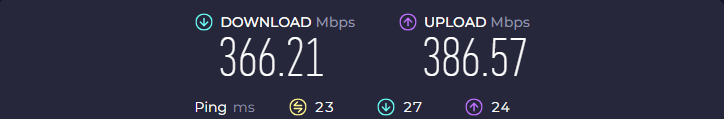
If you’re connecting to a VPN to only game online, or perhaps to leverage browsing anonymity, we recommend connecting to NordVPN’s quick connect server. Normally, you’re always confined to a specific bandwidth, i.e., you’re allotted a certain bandwidth for your internet activities.
However, NordVPN lets you break free from bandwidth limitations. This especially goes for gaming online. Since it eats up your bandwidth in no time, connecting to NordVPN lets you seamlessly play your favorite games, without lags or interruptions.
Since Quick Connect Server is the nearest one, we expected it to offer high speeds. We later connected to an Austrian server to see if the speed was still going to be high. The download speed did drop to 272.09 Mbps, and the Upload Speed was still quite high, i.e., 372.88 Mbps.
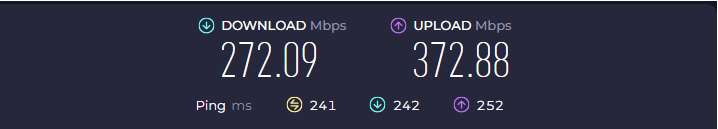
The difference in speeds is still comparatively impressive, i.e., you can browse the web without lags. While connected to the VPN, we played a few unblocked games, nothing too heavy, and there were zero lags if you’re using it for online games.
Conclusively, VPNs with a privacy focus can offer an equal level of speed and performance. Reviewing NordVPN’s speeds, it definitely stands out from VPNs that only offer high speeds with the closest available server. To delve deeper, I tested over 200 servers to check for stable internet speeds. And, none of them dropped below 250 Mbps (Download Speed).
NordVPN is designed to go according to or support ultra-high speeds that are in line with your local connection speed. Using a highly encrypted VPN sometimes weighs heavily on the local speeds after being connected to the VPN.
2. Privacy and Security
Verdict: NordVPN features a strong No-Logs Policy. Meaning, it does not trace any of your browsing activities. As far as the DNS and IP leaks are concerned, there were none found in our tests. For enhanced transparency, you can always head to NordVPN’s monthly transparency reports.
Here’s the primary aspect of every VPN: its privacy and security features. NordVPN offers a range of features. These include:
- Encryption protocols
- Internet Kill Switch
- Split Tunneling
- Double VPN
- SmartPlay
- Private DNS
Like every other VPN, this seemed to be just another list of premium security features until we dug deeper and explored what each of these really offers. The following sections briefly cover each of these features.
Robust Encryption Protocols
Encryption protocols decide if the VPN is worth getting or not. And, by subscribing to a premium VPN, you can never ignore the encryption protocols of a VPN. AES 256-bit encryption, being the highest encryption standard, is often used by governments and the military for data protection.
Understanding encryption, there are two types of encryption algorithms: symmetric and asymmetric encryption algorithms. There are 3 primary types of encryption:
- DES (Data Encryption Standard)
- RSA (Rivest-Shamir-Adleman)
- AES (Advanced Encryption Standard)
Reviewing NordVPN’s security features, it states that it uses all 3 encryption types to ensure unmatched security protection. Once you connect to this VPN, your data is rerouted through an encrypted tunnel. Meaning, your browsing activities are protected by 3 different protocols, rather than only one.
This high level of data protection also ensures that no third parties, not even your ISP, get to spy on your data. Following this, you get to anonymously browse the web.
Internet Kill Switch
Normally, an internet kill switch protects your data from leaking out in case of any VPN disruption. For instance, when the VPN connection gets unstable and disconnects, your browsing activities escape out of the encrypted tunnel and are exposed to your ISP.
However, an Internet kill switch terminates your internet connection in case of any VPN disruption. While this is a must-have feature for every VPN, NordVPN stands out by offering two types of Internet Kill Switches. One for specific apps, and the other for your overall internet connection. Other VPNs usually have the internet kill switch automatically enabled. Whereas NordVPN requires you to enable it from the app settings.
What we loved about NordVPN’s internet kill switch is that it automatically turns on the internet once it knows the server connection is stable again. Without that, the internet remains terminated, ensuring none of your data ever leaks out.
Split Tunneling
If you’re looking for a VPN that enables you to connect some apps to the VPN and some to the direct VPN, Split Tunneling is for you. And NordVPN offers this advanced security feature to enable a connection split. The features page mentions different types of split tunneling, which was quite new compared to other VPNs. These include:
- Policy-based split
- Route-based split
- App-based split
- URL-based split
We enabled these types, one by one, and impressively, they work great. We enabled the app-based split for Chrome and Netflix. Keeping Netflix on the original address and Chrome on the UK server, we then checked the IP online. It did show the UK IP address.
Double VPN
If a single VPN offers a range of features that aim to protect your privacy, imagine what combining the power of 2 VPNs would do? NordVPN makes leveraging the power of 2 VPNs possible with the Double VPN feature. If you’re looking for a basic private browsing experience, then using Double VPN isn’t necessary. However, it’s a must-use if you’re planning to stay completely hidden and ensure ultimate privacy protection.
Similar to how you connect to 1 VPN and your IP address hides behind it, the Double VPN helps you hide your original connection behind two servers instead of one. However, the only drawback was the accessibility of this feature. If you’re a beginner, you might have to search a bit for it in the app settings, since it’s in the Specialty Servers.
SmartPlay
NordVPN also offers SmartPlay. This is a technology that lets you access over 400 geographically restricted services such as Netflix, BBC iPlayer, Amazon, Hulu, and more. This is an app-based feature, which is definitely a bonus, especially with more and more VPN servers becoming unable to access Netflix.
Enable SmartPlay from the settings once you’ve installed NordVPN. We noticed no visible difference in streaming movies with SmartPlay enabled. However, it’s a much safer way to stream movies, without any third-party interruptions.
Private DNS
NordVPN made sure that its app came with DNS leak protection, making sure all your online digital footprints are completely secured and contained. Once you connect to NordVPN, all your DNS queries route through the encrypted VPN tunnel. When comparing NordVPN’s private DNS feature to other VPNs, NordVPN sends the DNS queries from the encrypted tunnel, rather than sending them from outside of it.
After connecting to NordVPN, we tested for DNS leaks using an online tool. And, the test did show our DNS of London only, which was the server we connected to. Similar to all other features mentioned before, this one passed the test as well.
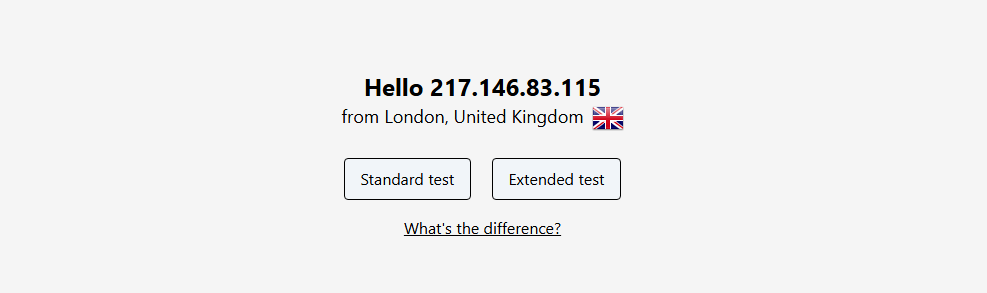
3. Server Network
Verdict: We faced no difficulty in finding our preferred servers to access online services that aren’t available in some regions. And, the range of virtual and physical servers was an impressive addition.
NordVPN isn’t our favorite as a first-time testing experience. We annually update this review, and every time NordVPN rolls out new features that consistently impress us. The VPN keeps updating its server network, including new server locations. NordVPN currently offers over 8,200 servers in 165 locations. The extensiveness of the servers enables you to connect to your preferred server locations, especially when you’re trying to access a geo-limited service.
NordVPN offers its custom NordLynx, built on WireGuard and another new protocol, NordWhisper. Both are primarily made to bypass geo-limits, without cutting down on internet speeds. Other protocols include:
- OpenVPN,
- IKEv2/IPsec
Optimized Servers
NordVPN offers RAM-based servers, a standard among premium providers, which are faster and more secure than traditional hard disk drive (HDD) systems. This results in better overall performance and heightened security. Additionally, its P2P servers ensure a faster file-sharing and downloading experience.
Speaking of P2P-optimized servers, we noticed a significant difference when we used NordVPN for torrenting. The VPN supports SOCKS5 proxy. Meaning, you can easily configure the P2P app and use a SOCKS5 server to install torrent files. However, this won’t encrypt the traffic, but offer a higher torrenting speed. We noticed a significant 50% increase in the speed.
Meshnet
Meshnet is NordVPN’s free feature that allows you to create a secure virtual network between your devices anywhere in the world. This enables a safe file sharing, screen access, and LAN gaming. We find it to be the key reason for its ranking among the best gaming VPNs.
NordVPN offers a dedicated IP address for improved speed. But, you need to get the add-on for $4.19 per month. This provides a unique IP, which is useful for accessing sensitive sites like banks that often block shared VPN addresses.
4. Streaming Capabilities
Verdict: We found NordVPN among the best for seamless streaming. While some VPNs might eat up the speed, NordVPN stands out among them.
For a VPN already giving the best speeds, we knew streaming content with NordVPN was going to be a seamless experience. We used it to access geo-limited streaming services, such as Hulu and Disney+ Hotstar. Since Hulu is among the hard-to-access services, other VPNs usually fail. However, we logged into Hulu via its website, and it worked! The same goes for Disney+ Hotstar, but other VPNs usually work for that too.
Later, we tested NordVPN to access different Netflix catalogs. We tried accessing Netflix Japan, India, the US, England, and the Philippines. NordVPN was successful in bypassing the geo-limits and accessing any country’s library. We recommend first checking the new IP address and then accessing Netflix by logging out and logging in if you’re planning to use this VPN for unblocking sites.
Following that, like always, the streaming speeds were exceptional. We found only stable speeds when streaming movies on different streaming services, i.e., Netflix, Hulu, and Disney+ Hotstar.
5. Device Compatibility and Accessibility
Verdict: Browser extension updates are impressive, and the range of device compatibility makes multi-device log-ins easier. NordVPN is compatible with gaming and streaming devices, along with an easy router configuration, which is mostly a tad complex with other VPNs.
NordVPN offers dedicated, cross-compatible apps for different devices. You can either download the app on your device, install the browser extension, or install both for better accessibility and convenience.
From PlayStation and Xbox to Fire TV Stick and Apple TV, NordVPN offers its applications on all major and smaller platforms. However, some other VPNs are still upgrading to the same level of accessibility.
It’s pretty easy to download and install the NordVPN app on Windows, which is perfect for anyone, even if they’re new to using VPNs. You can easily download it from the website itself, which hardly takes a few minutes. Once downloaded and installed, you’ll be asked to log in with the credentials used to subscribe to the VPN service.
The app’s interface was a little confusing for the first 5 minutes, but after looking around and fiddling with it, it gets easier. Most of you might see a map and get a little flustered. But trust me, it’s a piece of cake!
It allows you to zoom in and out on the map, with little pins marking exactly which server is where. The only drawback is that there aren’t any names on the pins. But that’s alright because it also includes a list of all its server locations on the left side of the screen.
In addition to this, the Windows client also offers a list of personalized settings for choosing dedicated IP, Double VPN servers, and Onion Over VPN and P2P optimized servers. If ever the need to activate arises, just click on it and you’ll be provided with the most suitable server for your task.
NordVPN also offers browser extensions for Firefox, Chrome, Edge and others. Using the extension was just quicker. We tried it on Chrome, and it’s just a few seconds without going to the app and connecting to a server.
The Firefox extension is now quite improved, compared to the last time we reviewed NordVPN’s device compatibility and accessibility. After the new update, the extension also offers location spoofing and some other extra features.
Despite how accessible NordVPN’s apps are, we did find some issues with its Linux Client. It lacks a GUI. It requires you to use the command lines for accessing the VPN, which is quite different from how easy the app is to use on other devices.
6. Customer Support
Verdict: Accessing the live chatbot isn’t very straightforward. However, the range of tutorials and their details do stand out among the competitors. And, customer support agents ensure that the issue is resolved instead of just sending links to some basic tutorials.
NordVPN is quite easy to use. Despite that, you might still need assistance with something. It might be billing, installation on different devices, or server connectivity issues. Whatever the reason, every VPN must offer reliable customer support.
Reviewing NordVPN’s customer support, it not only features a live chat bot like other VPNs. It also features an “As a Cybersecurity Expert” feature, mainly for those with cybersecurity questions before they sign up for a subscription. For instance, if there are questions that you want to ask an expert from NordVPN, it has a dedicated team to help you with those.
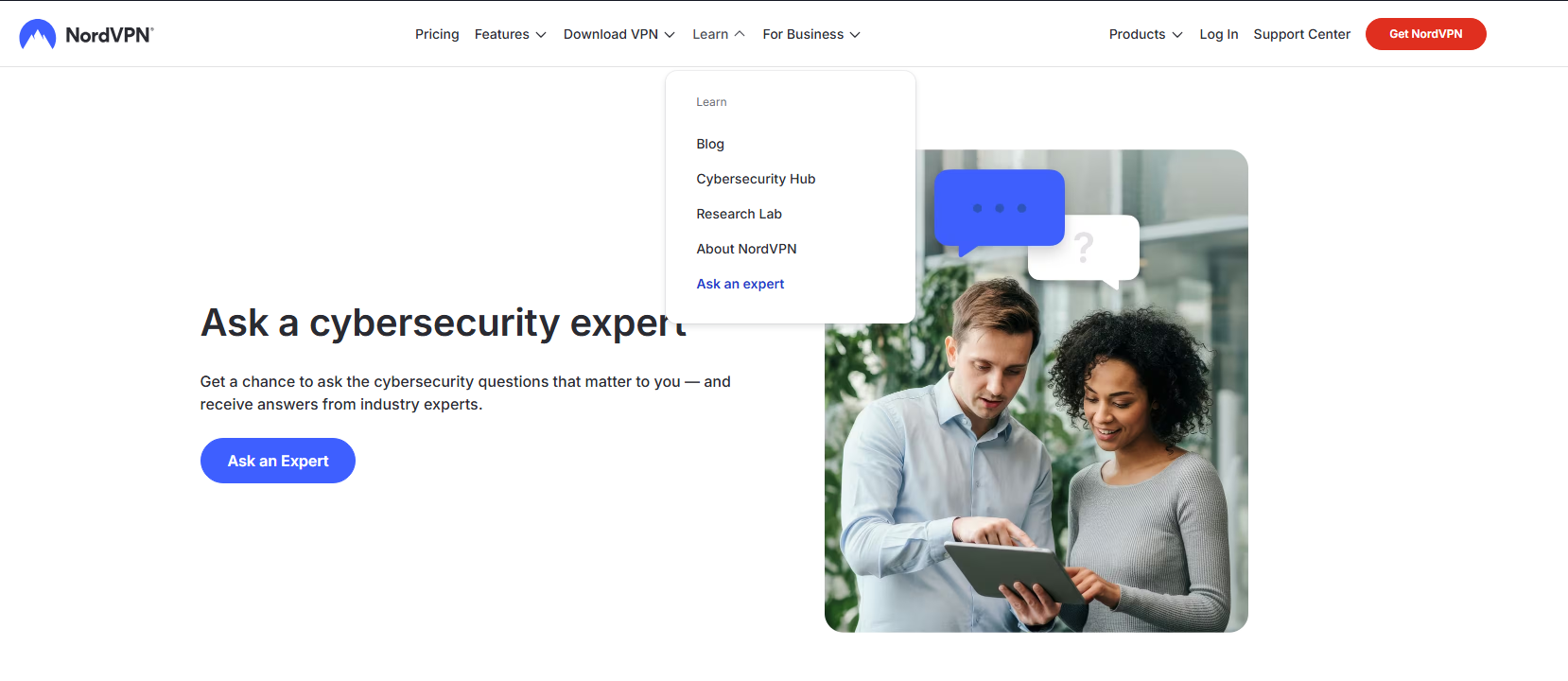
Following this, here’s another feature that really caught our attention: the LinkedIn profiles of all experts.
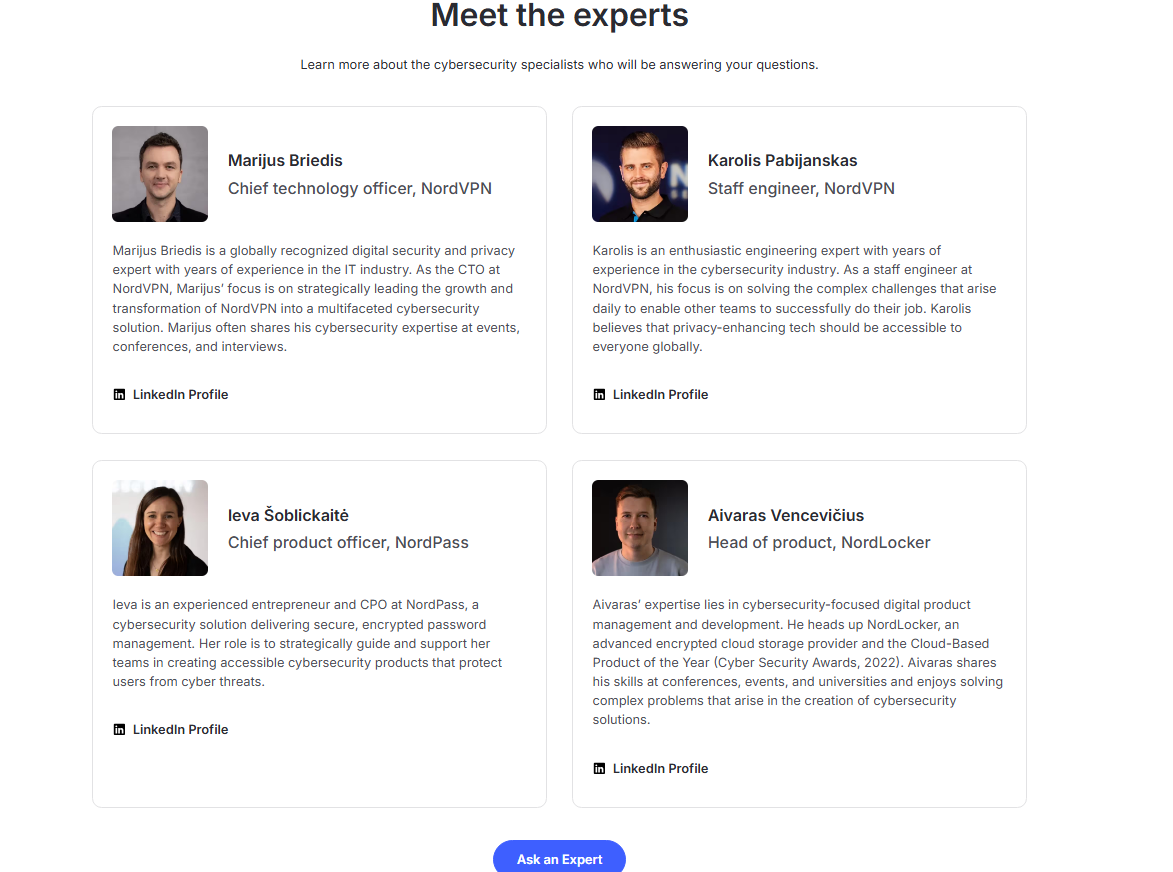
You can connect, message and converse about your cybersecurity concerns with the experts and connect with them before you buy the VPN. This feature gave an idea of the product owners wanting to connect with their audience, let them know about what they’re offering rather than just offering another product in the market.
Coming to the customer support options, navigating the live chat feature and the email form is a tad complex. Help Center only features a list of tutorials based on your concern.
Normally, a tutorial might resolve your query. If not, scroll to the bottom of the tutorial page, and you’ll see links to Live Chat and Email Form.
However, we noticed the live chat bot mostly linking the tutorial pages. We then asked it to connect us to a real person, and it did. The connection was seamless without the chatbot asking us to go through additional steps. Conclusively, the live support agent was helpful, answered all questions and made sure the entire process went smoothly.
7. Pricing
Verdict: The renewal prices are high, but that’s an industry standard. However, for new VPN users, this hike might come unusual. Plus, the 30-day money back guarantee is great for those wanting to test out the features first.
NordVPN features a list of recurring subscription plans divided into 3 categories:
- 1-month plans
- 1-year plans
- 2-year plans
Subscribing to a longer plan, i.e., the 2-year plan, saves you more than the 1-month plan. And, most service providers feature their pricing like this since they want you to sign up for a longer commitment in return for a discount on the subscription. All these plans come with different features and a 3-day money-back guarantee.
If you’re new to NordVPN and believe the features do look noteworthy, we recommend opting for any of the 2-year plans. In case it doesn’t stick to your requirements, claim your money-back guarantee.
Currently, here are the pricing plans NordVPN offers:
1-Month Plans
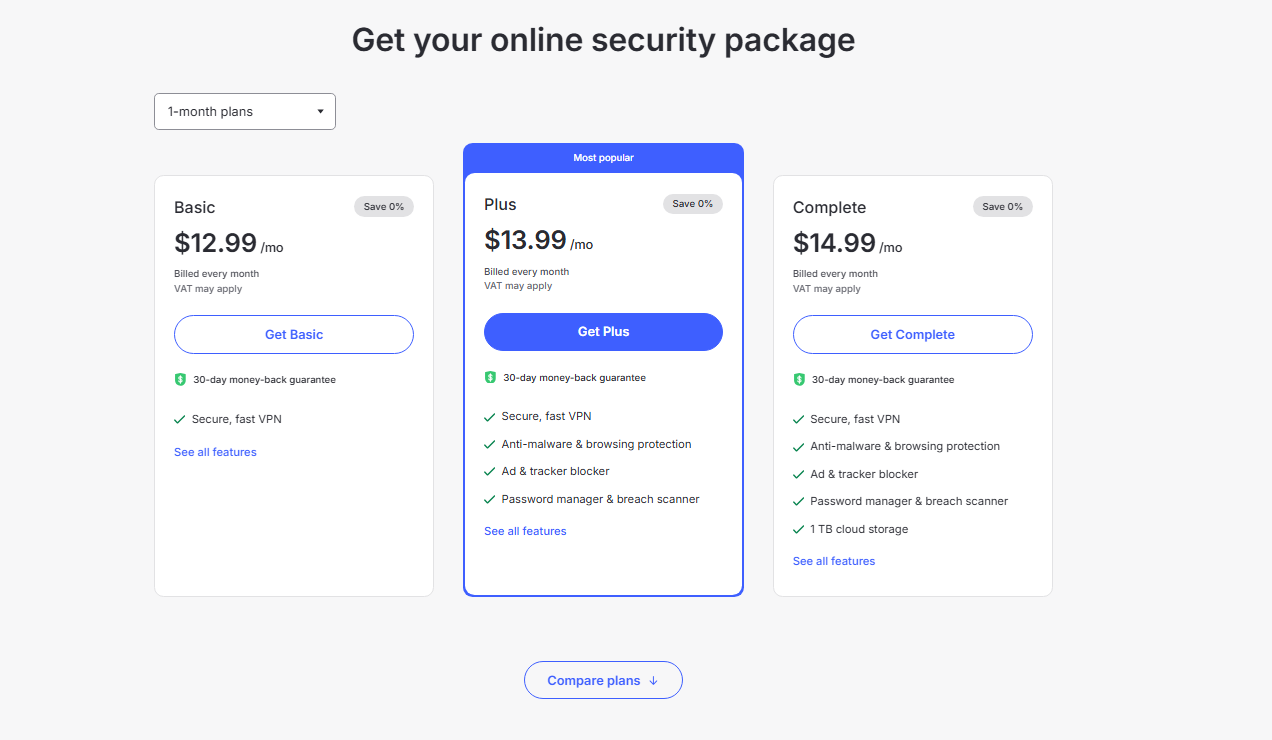 There are 3 monthly plans, and each differs from the others in the features offered. However, none of these come with discounts. Here are the 3 monthly plans:
There are 3 monthly plans, and each differs from the others in the features offered. However, none of these come with discounts. Here are the 3 monthly plans:
- Basic: $12.99/month, featuring a secure and fast VPN.
- Plus: $13.99/month, featuring VPN connection, anti-malware and browsing protection, ad and tracker blocker, password manager, and breach scanner.
- Complete: $14.99/month, featuring a VPN connection, ad and tracker blocker, password manager, anti-malware protection, breach scanner, and 1 TB cloud storage.
1-Year Plans
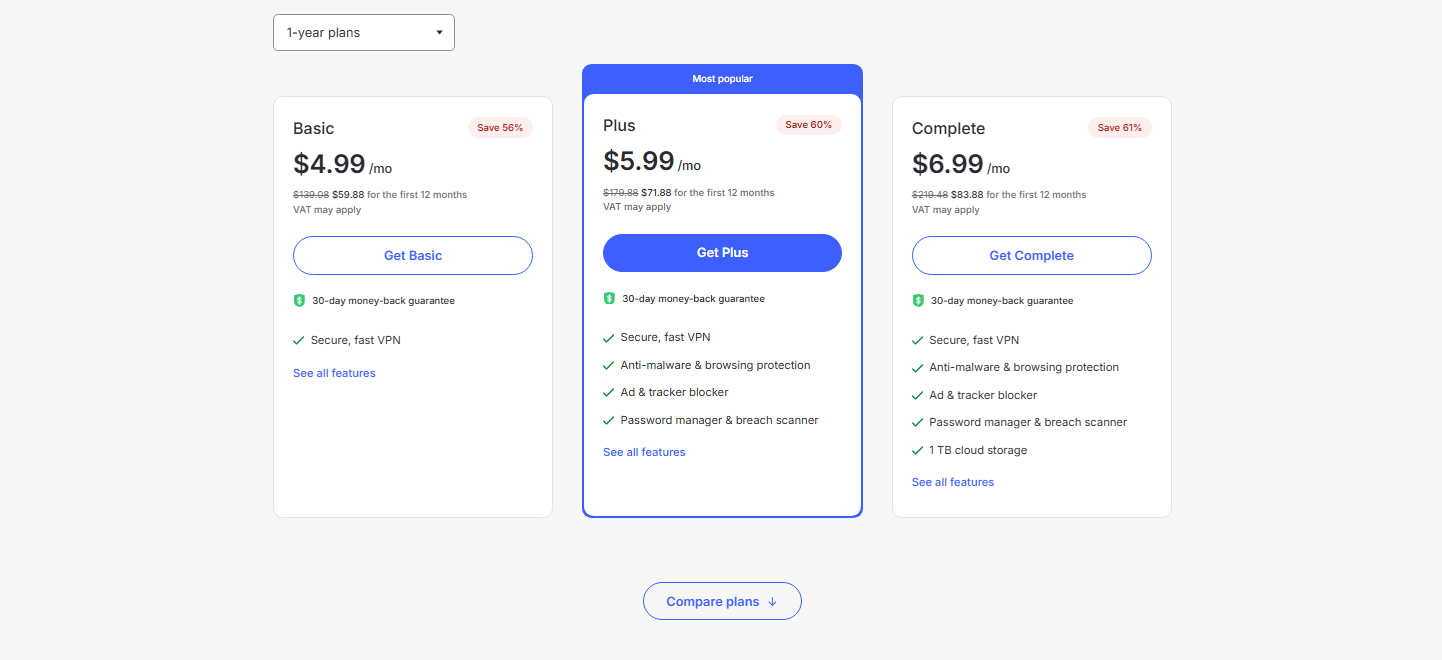
Same as the 1-month plans, 1-year plans also feature 3 subscription plans. The costs are reasonably discounted, since you’re committing to a longer term. According to us, if you need a VPN for a longer term, then 1-2 year subscriptions are better than the monthly ones. Here are the 3 plans of this category:
- Basic: $4.99/month, but discounted to $59.88 for the first 12 months. It features a basic VPN connection.
- Plus: $5.99/month, discounted to $71.88 for the first 12 months. It features a fast VPN connection, ad and tracker blocker, password manager, breach scanner, anti-malware, and browsing protection.
- Complete: $6.99/month, discounted to $83.99 for the first 12 months. It features a fast VPN connection, ad and tracker blocker, password manager, breach scanner, anti-malware and browsing protection, and 1TB cloud storage.
2-Year Plans
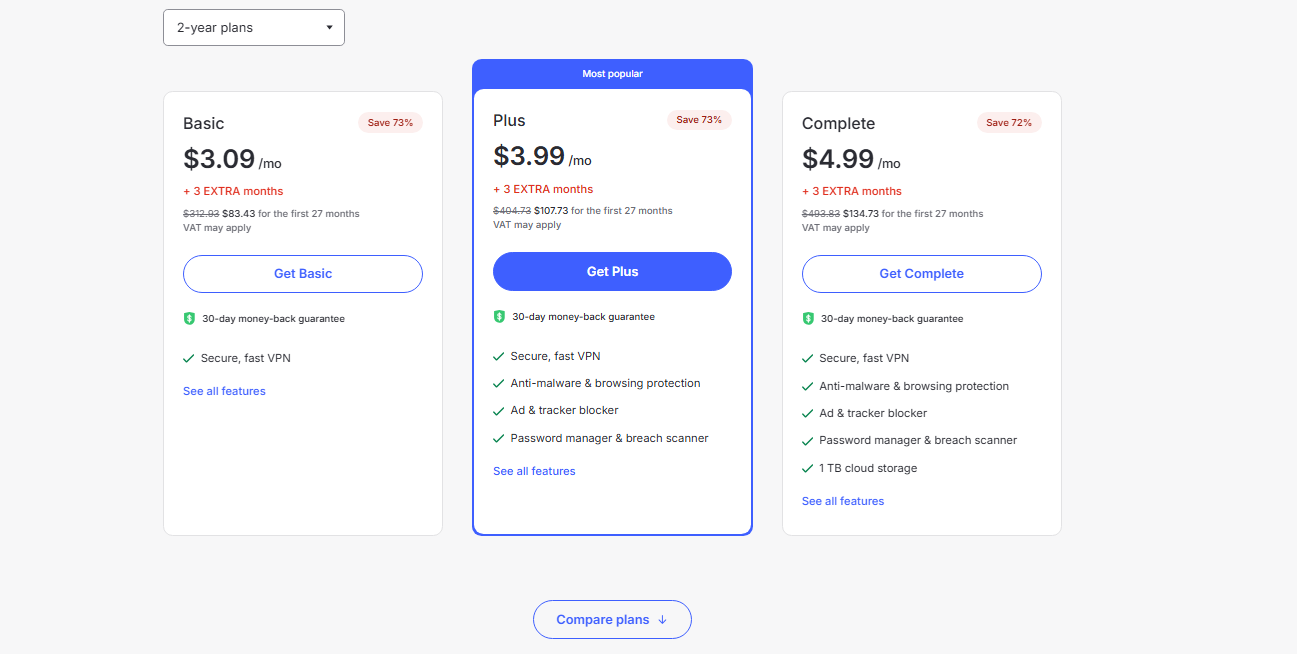
The 2-year plans claim to offer the highest discounts, i.e., up to 73% for the first 27 months on all plans. Here are the details of the 3, 2-yearly plans offered by NordVPN:
-
- Basic: $3.09/month, featuring a secure and fast VPN connection.
- Plus: $3.99/month. It features a VPN connection, breach scanner, password manager, ad and tracker blocker, anti-malware, and browsing protection.
- Complete: $4.99/month. It features a fast VPN connection, ad and tracker blocker, 1 TB cloud storage, browsing and anti-malware protection, password manager, and breach scanner.
While the VPN pricing seems fairly affordable at first, that’s mainly due to the discounts offered. After renewing your plans, you’ll be surprised by the price hike it offers. And, these are often more expensive than what you initially availed of. However, these price hikes are the industry standard, and we notice the same with other VPNs.
NordVPN offers a free trial, i.e., a 30-day money-back guarantee for all its plans. And, it features a range of payment options. You can pay via PayPal or even cryptocurrencies.
Besides the above-mentioned prices, NordVPN also provides a static IP VPN service for anyone who’d like a personal IP address. However, additional charges do apply.
8. Transparency and Credibility
Verdict: NordVPN’s No-Logs policy is a stand-out feature. Plus, the VPN’s commitment to transparency through the transparency reports shows how the service provider handles information requests from authorities, which shows the VPN’s credibility.
NordVPN is one of the safest, most trusted, and credible VPN services available. And, no, it’s not us making a claim without looking at the facts. This section covers a range of factors that back this claim.
NordVPN’s privacy policy is centered around transparency, and the VPN’s No-Logs policy is the strongest point in it. NordVPN mentions zero data collection, meaning none of your browsing activities are shared with the VPN. This level of detail in the privacy policy is a strong sign of transparency.
Secondly, the VPN’s jurisdiction plays a strong role in its transparency and credibility. NordVPN is operated by NordSec Ltd, based in Panama. Since Panama isn’t a part of any major international surveillance alliances, like the 5/9/14 Eyes, there are no laws forcing the company to collect or hand over user data.
To add to its transparency and credibility, NordVPN now releases transparency reports. The aim of these reports is to enhance privacy, security, and transparency for users. The transparency reports communicate to users via monthly updates on the number of DMCA requests and government inquiries NordVPN gets. And, how NordVPN handles them while adhering to the No-Logs policy.
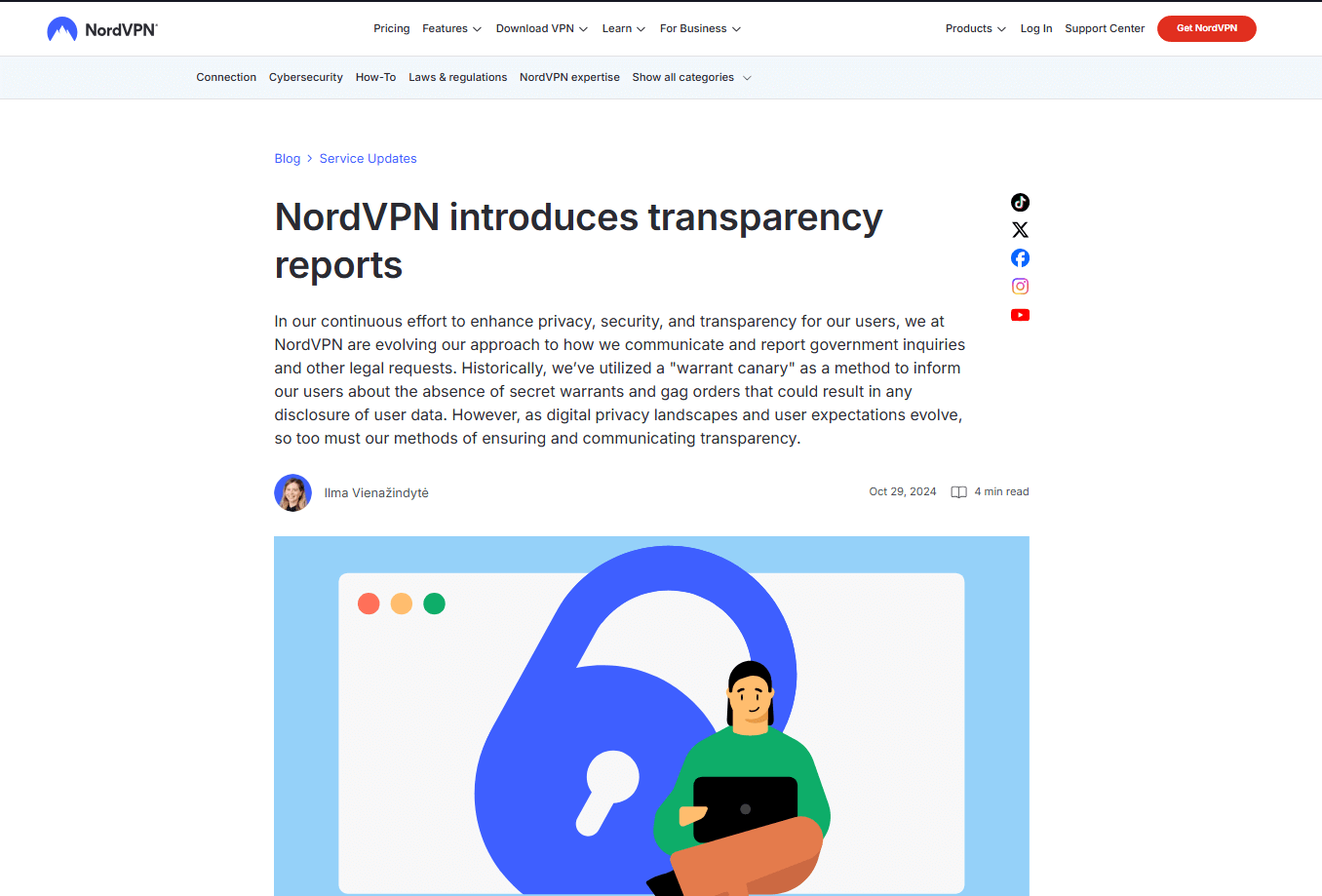
To conclude – Do We recommend NordVPN?
Yes, we do! In this NordVPN review, we examined the impressive speed results it provided, its robust security measures, the safe jurisdiction, extensive server coverage, optimization for P2P, and unrestricted streaming capabilities.
NordVPN strongly fights the world’s prevailing issues – online privacy and security. The inbuilt Kill Switch along with a combination of other advanced features like its SmartPlay technology that allows access to geo-restricted streaming sites, which so many other VPNs fail to provide.
Apart from my review on this great app, NordVPN managed to snag around 4.7/5 ratings on the App Store and around 4.6/5 star ratings on the Google Play Store. That in itself speaks volumes! This is what makes NordVPN one of the best VPN services, which is why I highly recommend it!
NordVPN regularly offers discounts, which you can keep up with, on our page for the best VPN deals!