NordLayer, previously known as NordVPN Teams, is a comprehensive business solution for large enterprises and small ventures that want to bolster their security and improve efficiency. However, how much efficiency does a software solution like NordLayer offer? Is it worth it for small businesses? We’ll answer these questions in our NordLayer review.
Our Verdict of NordLayer
NordLayer is one of the best business access network systems on the market. The VPN has numerous strong features, including network segmentation, SSE support, and SSO for better access and retrieval. The VPN uses a web-based model to limit inefficiencies and lapses in the structure of individual systems.
On top of that, the VPN is easy to use and perfect for small and large enterprises. Based on this information alone, we can say that NordLayer is definitely worth it. With subscription plans that start at $8 per month for users, NordLayer is also one of the most affordable options on the market.
What is NordLayer?
NordLayer is a Fire Wall As A Service or FWaaS software that caters to business protection and cybersecurity. The software offers a Cloud Firewall and other features, like GNS, that improve the security of your organization as a whole by segmenting and managing secure access between employees/clients and resources.
The software also offers comprehensive 2FA and ToTP authentication processes integrated with SSO (Single Sign-On) that improve your security and access speed. With dedicated IP servers and access to servers across 33+ countries, NordLayer is an excellent tool for QA sessions, testing, and area-centric research.
Quick Overview of NordLayer
| Name | NordLayer |
| Company | NordVPN |
| Year of Creation | 2019 |
| Purpose | Cybersecurity and Secure Network Access |
| Best Price | $8 Per Month |
| Minimum Seats Required for Plan | 5 |
| Best For | Small, Medium, and Large Businesses |
| Official Website | https://nordlayer.com/ |
Pros and Cons of NordLayer
| Pros | Cons |
| Great Security Features | Requires 5 minimum seats for subscription |
| Scalable and Adaptable | Has only 33 countries in the business suite |
| Easy Segmentation for Better Usage | |
| Servers in 33+ Countries | |
| Threatblock or DLIP for Protection | |
| Easy customization |
NordLayer Pricing
NordLayer is quite affordable with its base packages and extended packages. You can get a NordLayer basic subscription for $8 per month per user with the yearly plan. If you don’t like subscribing to a yearly plan, you can get a monthly package for $10 per user.
Here’s a comparison of the basic plan with the elite plans to help you understand things.
| Plan | Lite Plan | Core Plan | Premium Plan |
| Yearly Price | $8 | $11 | $14 |
| Monthly Price | $10 | $14 | $18 |
| Devices Per Account | 2 | 4 | 6 |
| VPG Locations | 0 | 30 Countries | 30 Countries |
| Server Speeds | 100 Mbps | 100 Mbps | 1Gbps |
| Includes Basic Functions? | Yes | Yes | Yes |
| Includes FWaaS? | No | No | Yes |
| Includes GNS features? | No | Yes | Yes |
| Device Posture Monitoring | No | Yes | Yes |
NordLayer Features
NordLayer offers multiple robust features and a strong suite of extra perks that protect your crucial data from unnecessary theft and breaches. Here are all the features in a quick list to prepare you for the details listed below.
- Top-notch security
- Strong Connection Protocols
- Customizable Network Segmentation
- Deep Packet Inspection Lite
- Cloud FWaaS
- Human-Friendly User Interface
NordLayer Security
Like the VPN application, NordLayer employs a robust AES 256 encryption algorithm to keep your data safe. This encryption uses cryptographic ciphers to encrypt all your data before passing it through a virtual tunnel created by NordLynx, OpenVPN, or IKev security protocols.
For reference, NordLynx is NordLayer’s special version of WireGuard. It’s much faster and more secure than the standard version of the protocol. On top of this, NordLayer masks the IPs of each end-point user before passing their data between two points on the internet.
Overall, we can easily say that NordLayer is second to none regarding business security. The only downside we can think of is NordLayer’s reliance on only 33 servers, which limits its reach.
Apart from this, you get a Threatblocker with all three subscription plans. This feature blocks malicious websites and other threat actors from accessing or exploiting your data.
NordLayer Gateways and IP Servers
NordLayer offers two primary types of servers: Shared and Virtual Private. The Shared Gateways connect different remote users to the internet. At the same time, the Virtual Private Gateways allow enterprises to get dedicated servers that link their internal resources to the cloud.
It means that a moderator can easily segment the network into different departments while ensuring the security of each individual and the system as a whole. Both gateways are essential to the collective functionality and safety of your business.
With IP allow listing and premium features like Site-to-Site connections, you can efficiently allocate resources. You can also use the Smart Remote Connection to set a local LAN via the internet through secure VPN tunnels. It stimulates an office-sharing environment while granting you the advantages of the greater web.
Granular Network Segmentation
Granular Network Segmentation (GNS) allows a moderator or manager to segment their workforce. You can allow specific segments or departments to access specific resources. It improves workflow and security as a whole.
GNS also makes threat identification easier because you can quickly identify which resources and segment is compromised. Imagine having one door to everything or a hundred different doors with intruder alarms, which one would be easier to breach or identify.
Deep Packet Inspection Lite (DPIL)
Deep Packet Inspection Lite is NordLayer’s way of sniffing data packets on a surface level to determine their safety. When data packets pass through a certain point on the system, NordLayer checks their contents according to a set of rules and determines their usage or purpose.
If the data packets are directed to an unauthorized resource, the system redirects or blocks their path. It’s a nifty feature that improves overall security and accountability.
NordLayer Cloud Firewall
After a declining trend in classic server firewalls, NordLayer has introduced a Cloud Firewall like most of its competitors. With the initial DPI Lite protection, NordLayer envelopes your system in an extra layer of protection that blocks unauthorized access and minimizes threat exposure.
On the same note, Cloud Firewall is necessary for SSE frameworks. SSE or Security Service Edge is a framework that combines SD-WAN with Zero Trust technology. In layman’s terms, only authorized people can efficiently access allotted resources, and Cloud Firewall makes this even better. Please note this feature isn’t available with the Lite Plan.
Flexible Scaling and Adaptability
NordLayer is a scalable business solution because of its cloud-dependent services. You can extend the connection to several users if the need arises. You don’t need to connect extra hardware to any end-point system to have it adapt to the new user’s computer.
Instead, the Cloud Firewall automatically extends its protection to every new user. The segmentation means you can easily give users the required access based on their new role while sustaining the framework or your cybersecurity.
Additionally, NordLayer is compatible with in-house, hybrid, and remote business models because of its cloud-based system. You can scale your NordLayer subscription according to your business, regardless of your number of users.
Network Monitoring
Keeping an eye on vulnerable systems is a necessity for every organization. It’s why every organization needs a good network monitoring system to keep their data secure from end-point intrusions and threats. Fortunately, NordLayer has a great Network Monitoring feature.
One of the solutions that NordLayer provides is Activity Monitoring. It keeps a tab on the connection sessions of users to different gateways using identification features like source IP address.
Another holistic solution is Device Posture Monitoring. It lets administrators check device compliance with the determined security rules of their organization. Identifying non-compliant devices is crucial to keeping the system safe as a whole.
NordLayer Usability Features
NordLayer also has multiple features that make it much easier to use and control. These features include:
- Always On VPN: The administrator can enable this setting to keep VPN connections active for all sessions.
- Auto-Connect: As the name implies, this means your VPN connects automatically on start-up.
- Idle Session Timeout: Enable or Disable automatic VPN disconnections if the user is idle for a long period.
- Single Sign On: Allows users to log in to their accounts more easily and use resources more efficiently.
NordLayer User Interface
NordLayer has a web-based interface and dedicated applications for different devices. The User Interface of NordLayer varies across these devices. Although the functionality remains the same across most devices, there is a stark difference between the usability of the browser extension and applications.
For example, site-to-site, smart connect, protocol changes, shared gateways, and device posture monitoring are not available on the browser extension. Overall, the User Interface is slick and easy to use.
Here’s a short overview of what each user interface looks like:
| Device | Menu Location | Theme |
| Windows | Right Side | Dark |
| macOS | Top | Light |
| iOS | Full-Screen Tab | Dark |
| Android | Full-Screen Tab | Dark |
The macOS application lacks a Kill Switch. While the iOS and Android applications weren’t as efficient with the Threatblock feature as the Windows application. Considering that the application was meant for corporations and enterprises, it makes sense that the Windows version would be the best out of the lot.
NordLayer Customer Support
It’s a company run by NordVPN, a multi-billion dollar enterprise. Naturally, the customer support will be top-notch. NordLayer offers outstanding chat and email support. They even have a Help Centre for common problems and queries. These should be enough to help you in case of a problem.
NordLayer Device Compatibility
NordLayer is compatible with several end-point devices, making it a versatile option for most users. Here are some devices you can install and use NordLayer on
| Windows | 64-Bit Windows 8.1, 10, or 11 |
| macOS | macOS Sierra 11 or above |
| iOS | Latest or previous 2 versions |
| Android | Latest or previous 2 versions |
Installing NordLayer on different devices is quite easy, with the exception of Linux. To help you through the processes, we’ve listed the installation methods for each device below.
How to Set Up NordLayer On Windows
Follow the steps below to set up NordLayer on Windows:
- Visit the NordLayer downloads page.
- Scroll down and click on Windows.
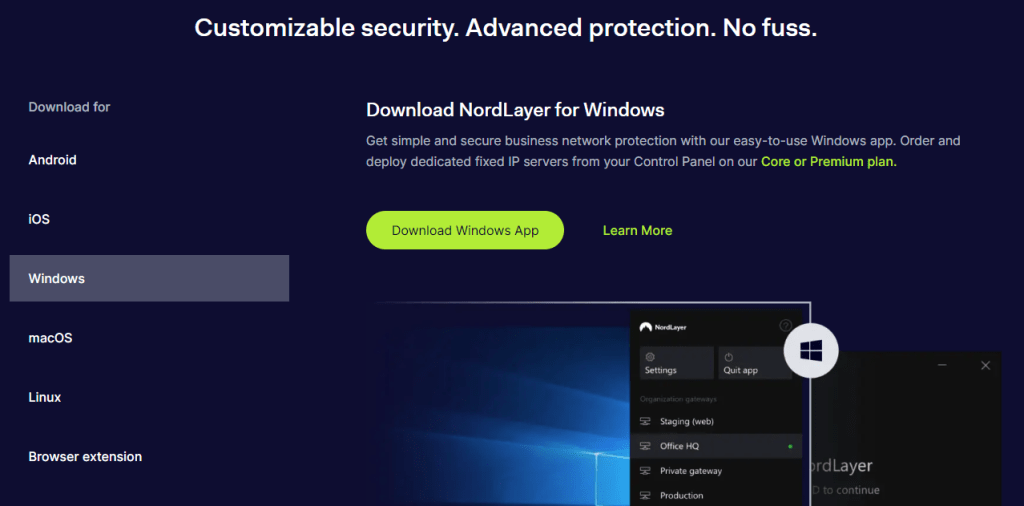
- Click on Download Windows App.
- Visit your Downloads Folder and Open NordLayer Setup.
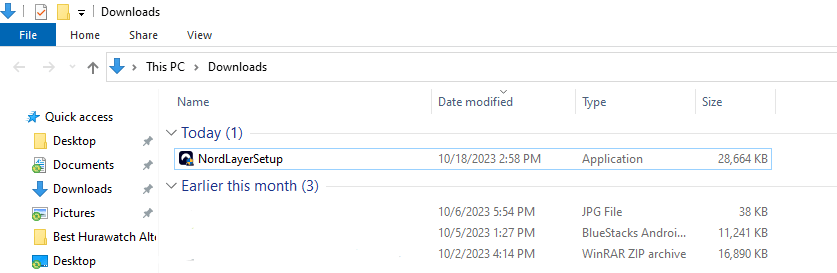
- Click on Next in the Install Wizard window.
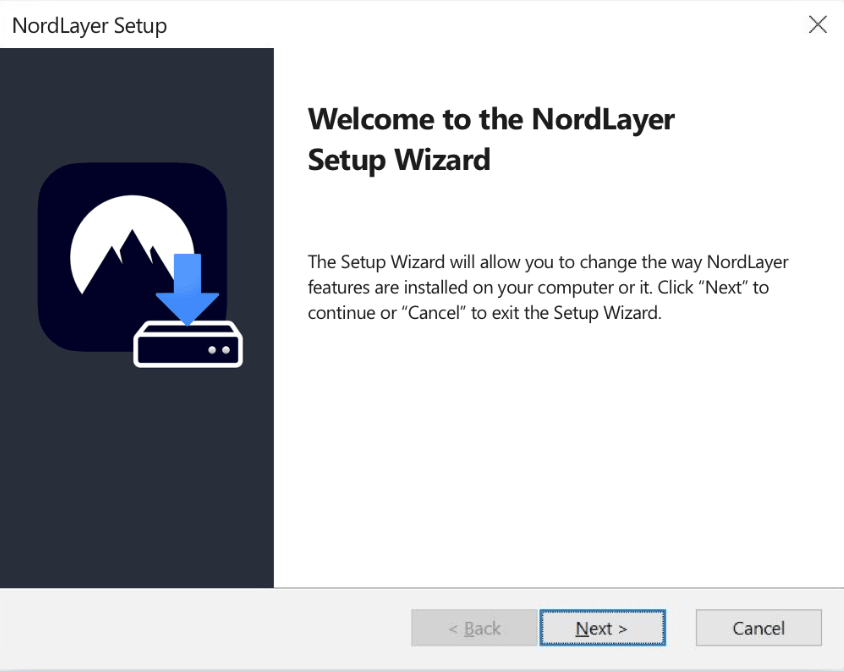
- Follow the On-Screen instructions to set up the application.
- Once installed, open the NordLayer application.
- Enter your Organization ID from your Invitation Email.
- Log in using your account credentials.
- Start using NordLayer as you see fit.
How to Install NordLayer On macOS
Here are the steps to install NordLayer on macOS:
- Visit the NordLayer downloads page.
- Scroll down and click on macOS.
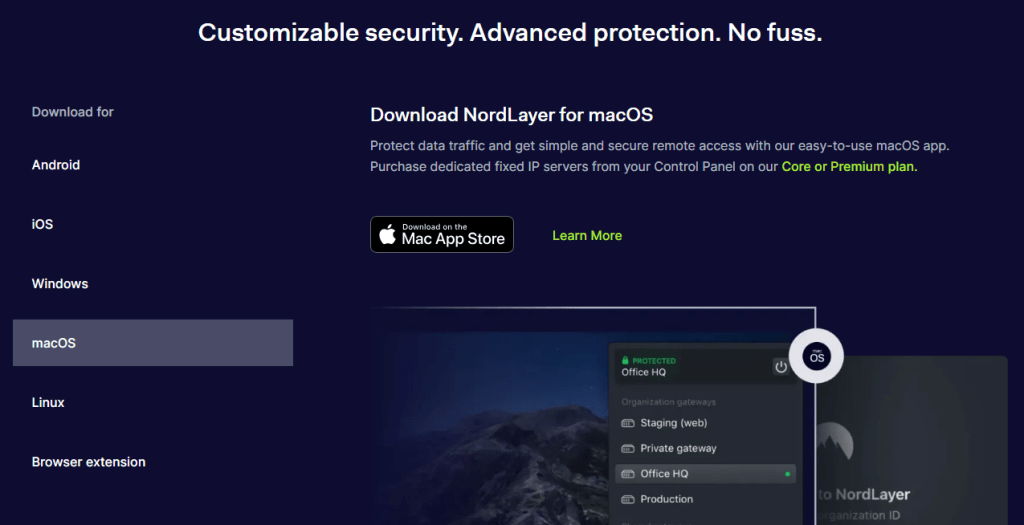
- Click the Download on the Mac App Store tab.
- Wait for the file to download.
- Visit your downloads folder.
- Double-click on the NordLayer.pkg file.
- Follow the on-screen instructions in the installation wizard window.
- When installed, open the NordLayer application.
- Enter your Organization ID provided in the email.
- Log in using your account credentials.
- Allow Keychain access in the pop-up window.
- Start using NordLayer on MacOS devices.
How to Set Up NordLayer On Android
Here’s an easy way to set up NordLayer on Android:
- Visit the Google Play Store.
- Search for NordLayer.
- Tap on Install and wait for the installation process to finish.
- Open the NordLayer application.
- Enter your Organization ID.
- Enter your login credentials.
- Authenticate your login using a preferred method.
- Tap Agree and Continue on ToS and Privacy Policy.
- Click Allow Access when prompted for VPN settings.
- Tap OK on the Connection Request window.
- Allow Access to location settings.
- Start using NordLayer on your Android device.
How to Install NordLayer On iOS
Here’s a simple step-by-step installation process for NordLayer on iOS:
- Visit the App Store on your iOS device.
- Search for NordLayer.
- Click on Get to install NordLayer.
- Wait for the installation process to complete.
- Enter your Organization ID; you’ll find it in your Invitation email.
- Enter your credentials to log in.
- Enable 2FA in the next window.
- Authenticate using your preferred 2FA method.
- Click Agree & Continue on ToS and Privacy Policy.
- Allow Access to VPN settings.
- Allow NordLayer to add VPN configurations.
- Allow Access to location.
- You can now use NordLayer on iOS accordingly.
How to Set Up NordLayer On Linux
Setting up NordLayer on Linux is a bit complicated. Here are the follow along steps to help you with the process:
- Visit the NordLayer Downloads page.
- Scroll down and click on Linux.
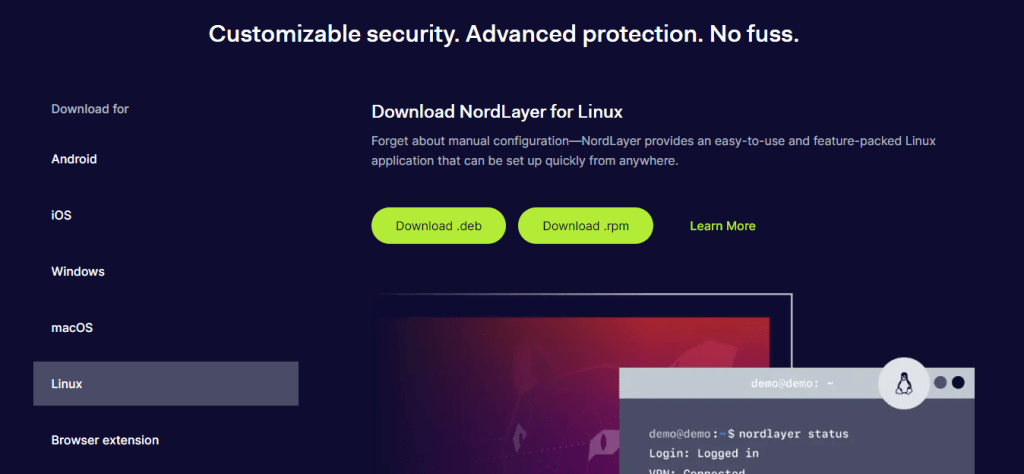
- Download .deb (Debian) or .rpm (Red Hat Enterprise Manager).
- Open the terminal and go to the download directory.
- Run either of the following two commands:
For Debian: sudo apt-get install ./nordlayer-latest_1.0.0_all.deb
For RHEL: sudo yum install ./nordlayer-latest-1.0.0-noarch.rpm
- Update your package lists using the following commands.For Debian: sudo apt-get update
For RHEL: sudo yum makecache
- Use the Package Manager to install the application:For Debian: sudo apt-get install nordlayer
For RHEL: sudo yum install nordlayer
- Add users to the group using the following command:Command: sudo usermod -a -G nordlayer $(whoami)
- Reboot for the settings to take effect.
- Start using NordLayer.
NordLayer Functionality: How Effective Is It?
We checked NordLayer, and the results were good compared to other top-notch business VPN solutions like Perimeter 81. Here are our results:
Speed
We use Ookla to test the speeds of NordLayer on different connection protocols and servers. According to our research, NordLynx was the fastest and most effective protocol because it dropped speeds by a minimal amount. OpenVPN UDP was the second fastest protocol because it kept speeds above 80% of the original.
IKev2 was the third fastest, and OpenVPN TCP took last place. The results weren’t that surprising since NordLynx is the most updated protocol, while OpenVPN TCP focuses on security instead of fast speeds.
Security
With AES 256 encryption and NordLynx’s security, we can assume NordLayer is as safe or even safer than the standard VPN. However, assumptions don’t mean much in a world run by evidence, so we tested everything using IP, WebRTC, and DNS Leaks. Nothing came up, so yes, NordLayer is safe.
However, the efficiency-toting VPN does lack some features, like a Kill Switch. This feature is crucial if you’re using the OpenVPN TCP protocol, which is notorious for connection drops and data packet leaks.
Unblocking Capabilities
We don’t see why a corporate employee would need a business VPN to access Netflix, Hulu, Sling TV, or any other streaming platform. Nevertheless, we tested it, and NordLayer withstood the tests. It unblocked all of these platforms quite easily.
Since NordLayer could bypass Netflix’s blocks, we can easily say it will unblock any other website. However, since NordLayer has servers in only 33 countries, don’t expect the same functionality and diversity as the standard NordVPN.
Logging
NordLayer does log some data for the administrator since they must manage their employees. Apart from this, the VPN has a strict confidentiality clause and no-logs policy that keeps your data protected from authorities.
Conclusion
NordLayer is a great business VPN solution that offers indispensable features like Granular Network Segmentation, Scaling, Cloud Firewall, Network Monitoring, Deep Packet Inspection Lite, and Virtual Private and Share Gateways. On a fundamental level, it offers AES 256 encryption and state-of-the-art connection protocols like NordLynx and OpenVPN.
Considering these features, we can easily say NordLayer is on par with Perimeter 81 and other top business VPNs. You can easily install this VPN on your favorite device, and it’s very affordable. That’s all for this NordLayer review!
FAQs
Is NordLayer any good?
Yes, NordLayer is a great option for small and big businesses. It has numerous functions and serves as a VPN and firewall to protect your data. It’s also more affordable compared to other premium business VPN solutions like Perimeter 81. Considering all this, we can say that NordLayer is very good.
Is NordLayer VPN safe?
Yes, NordLayer is a subsidiary of NordVPN, a provider known for its security and attention to privacy. NordLayer uses AES 256 encryption to protect your data, in addition to modern protocols like NordLynx. Based on this, we can say that NordLayer is safe. The VPN also has a strict confidentiality and no-logs policy that protects your organization’s data.
Is NordLayer free?
No, NordLayer is not free. It is a premium business VPN that offers all its services through various payment and subscription plans. The Lite plan includes basic functions, while the Core and Premium plans include everything a budding or strong business enterprise needs.
Is NordLayer a VPN?
NordLayer is a business VPN and a cybersecurity/management solution. It allows the administrator to allocate resources and connections more easily. It also allows file sharing in enclosed digital LAN networks. All of it is, in turn, covered by a robust Cloud Firewall.
