Goose VPN claims to be secure, safe, and super-easy, but is it true? In this updated Goose VPN review, I’ll be testing to see whether this provider’s reliability is worth looking into.
Keep reading!
There’s so much you need to understand and know about a VPN before investing. However, if you’ve already invested, there’s still time to review the provider and look for updates or vulnerabilities. Only then should you know if you’ve made the right decision.
In the case of Goose VPN, it’s been a steady contender since 2014, but who knows how competent it is now? There have been many positive reviews, but how does GooseVPN perform in 2021?
Goose VPN review 2021 – At a glance
| Base | Netherlands |
| Price | $89.00 a year. |
| Servers | 50+ servers in 21 countries |
| Logs | No logs |
| Multi-logins | Unlimited |
| Refund | 30-days |
| Recommended | Yes |
| Website | Goosevpn.com |
If you look at the chart above, you’ll see all the necessary information on Goose VPN. However, it takes much more than that. This only shows you how much Goose VPN costs, how many servers it incases, and its location whereabouts. No crucial details like speed test or security features are mentioned.
So, for that, I’ll be structuring a few core points below, highlighting everything that Goose VPN claims, and later on testing it. I’ll also review each Goose VPN claim in detail, producing results against them.
Let’s get started? Here are the Goose VPN claims:
- Goose VPN is located in the Netherlands. It provides around 50+ servers in 21 countries. (Privacy and reliability of the location to be reviewed)
- A few of the Goose VPN servers are optimized for streaming and torrenting. (Tested later on)
- Goose VPN supports major apps and operating systems, like Windows, iOS, macOS, Android. (Full list disclosed further)
- Good speeds. (Speed tested)
- Sound security features. (Reviewed ahead)
- Technical and billing support (Discussed ahead)
Goose VPN review 2021 – The rating guide
How would you rate a VPN? Would you consider Goose VPN as a reliable provider based on its prices? Or do you look at the server coverage it offers? Even though costs and server coverage are part of two essential factors, there’re still more details to gather.
There are so many different top VPN providers in the market, but all aren’t the same. Some have high speed, while others unblock streaming services effortlessly.
When I put Goose VPN to the test, I based each under careful review, using a rating guide. I tested the VPN out based on the following:
- Pricing
- Location
- Security
- Invisibility
- Streaming
- Speed
- Compatibility
- Reliability
Pricing – How affordable is Goose VPN?
Before jumping into any important VPN details concerning the security features and speed, I always make sure the price of the provider is highlighted. When you invest in a VPN, you need to be able to have a clearer idea of how much you’re putting into the software, and what all you’re getting in return accordingly.
Many cheap VPN services have premium features, and there are expensive ones that have barely any.
In the case of Goose VPN, always take a look at the prices first, and then when moving on to the features/performance, review whether they’re worth the price.
So, here’s what the Goose VPN prices are like:
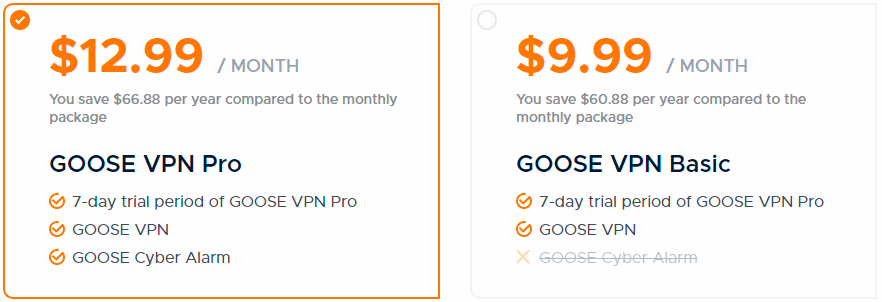
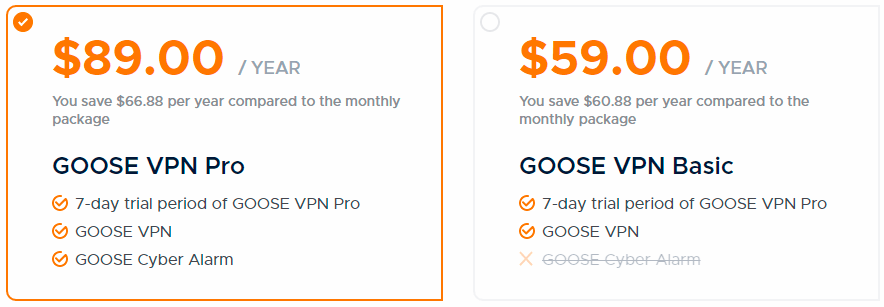
Goose VPN used to offer four different packages of monthly, yearly, biennial, and triennial. However, now in 2021, the prices have changed again. It now offers:
- $12.99/mo. for the monthly plan of Goose VPN Pro
- $9.99/mo., for the 1-month plan of Goose VPN Basic.
- $7.14/mo. and 89.00 a year, for the 1-year plan Goose VPN Pro. (BIGGEST SAVING)
- $59.00 for Goose VPN basic 1-year plan.
The Goose VPN free trial & 30-day refund
Goose VPN has finally added a 7 day free trial to its list. Other than that, there is a 30-day refund period that you can use to hack a free trial.
I even contacted Goose VPN support and asked if there was any trial for a short testing period. They confirmed that there wasn’t any, but mentioned that they do offer a 30-day refund. You’ll find this on top of each subscription package.
A 30-day refund isn’t a typical free trial, but it is worth your while. Goose VPN does mention on their website that you could avail of a full refund at any time during the 30-day mark.
The great part about the Goose VPN refund policy is that they don’t ask you to make a payment during the first month. You’ll receive a bill according to the plan you chose after 30 days.
However, there’s also a catch. During the trial, you’re only allowed a 100MB of data limit. If you exceed that amount, I doubt there’ll be any refund. Here’s a clip from the Goose VPN refund policy page:
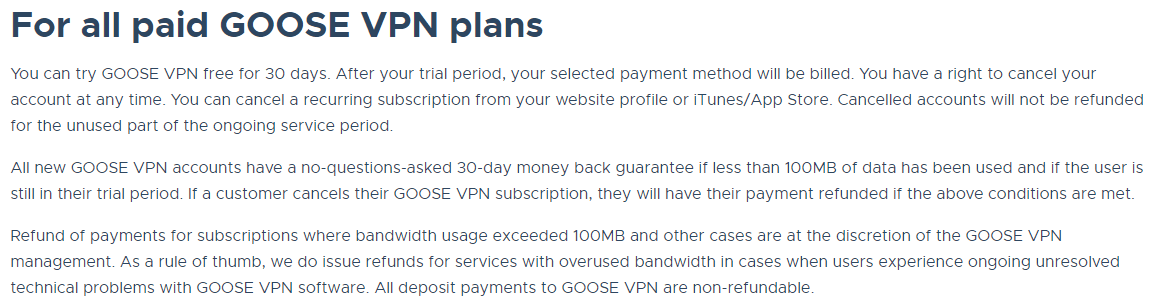
Go through all the details and review everything on the Goose VPN refund policy page before investing.
The Goose VPN payment methods
Payment methods are essential to look into. It shows you a variety of options to proceed with checkout. Also, if the VPN allows payments made through Bitcoin, that’s another plus point on its own.
Unfortunately, Goose VPN doesn’t offer much variety in payment options. It accepts payments through:
- Credit Cards
- PayPal
- GiroPay
- iDEAL (only for users within the Netherlands)
Location – Goose VPN jurisdiction and server coverage review
The location or jurisdiction of a VPN says a lot about the safety and security of it. Some VPNs are a part of the 14-eyes alliance, where members of the coalition are known to steal, share and pry on sensitive user information.
So, choosing a VPN, also based on its location of origin, is vital. However, there are some cases where the VPN is part of the 14-eyes union but has substantial grounds in its privacy and data sharing policies. They abide by a strict no-logging principle.
Goose VPN is located in the Netherlands, which is a part of the eyes alliance. Its safety really is a 50/50% chance. Further on, I’ll be discussing the Goose VPN privacy policies, which link up in relation to its jurisdiction.
Goose VPN location coverage – What’s served?
Apart from the VPNs location, have you ever thoroughly scanned the list of servers that a VPN offers? When you look for a VPN, most users scout for affordable prices, security, and VPN services to unblock multiple streaming services. It probably causes you to overlook other factors, like the list of server locations.
The number of servers that Goose VPN incases varies every time you review it. However, it now has around 50+ servers in 21 countries. This isn’t much at all, in my opinion.
Yes, it does manage to cover around 26 countries worldwide, but the point of having enough servers on each location gives users the chance to connect to ones that aren’t overcrowded or that work the best.
The Goose VPN app has a smart server selection option that immediately provides you with the most suitable ones depending on what you require. Here’s a small snippet of servers from the Goose VPN Windows app:
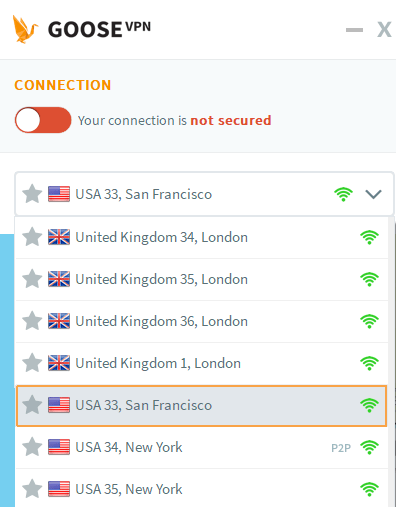
Does Goose VPN work in China?
Honestly, I highly doubt it.
It’s improbable that you’d find a VPN that works in China. I did, however, contact the support team, and they confirmed that it does work there. I needed precise answers that aren’t so easy to come by.
So, I contacted another agent and asked them the same question, to which they mentioned that it doesn’t work in China.
If accessing blocked services in China is what you’re after, then only the best VPN for China can help with that. You’ll find that the Chinese government actively blocks VPNs, and choosing one for it is a huge task.
Security – Goose VPN features and encryption review
Security is the most important factor when talking about the reliability of a VPN. As mentioned before, every VPN is different, and the security features it offers vary from provider to provider.
Specific VPNs are overly priced and encompass the most limited security suite. So, how exactly do you know if you’re getting your money’s worth? This is why going through a Goose VPN review is so important. It’ll help you get an easier look at everything this provider offers all at one glance.
So, let’s get started with:
Goose VPN encryption
The best encryption is what makes and breaks a VPN. Anything lower than military grade isn’t considered as worthy. Luckily, Goose VPN operates using the industry’s finest, which is 256-bit AES encryption.
It’s paired with 2048 RSA keys and perfect forward secrecy. This is the best to keep you safe from prying eyes or third-party companies that steal data.
Goose VPN protocols
Just like having the best encryption is necessary, having the best protocol choices are also evenly required. OpenVPN is the industry’s best, and Goose VPN does include it along with a list of others.
When you open the app, you’ll automatically be connected to the best protocol by default, depending on what server you’re connected to. Here’s a list of the protocols that Goose VPN offers:
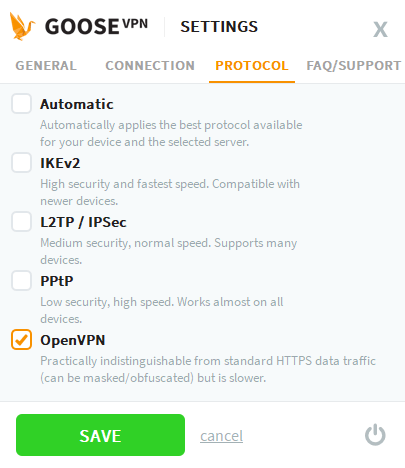
Kill Switch
If you’ve gone through multiple VPN reviews in the past or at present, you’ll always come across a question that most users ask, which is, “Does the VPN come with a Kill Switch?”
A Kill Switch is an important VPN app feature that cuts off the internet as soon as the VPN connection drops against your control. This ensures that any activity you do online or any website you visit is safe and private. Goose VPN has a Kill Switch that you can manually enable.
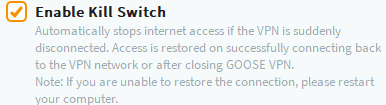
DNS leak protection
You’ll find the DNS leak protection feature on the Goose VPN app. You can enable it on your own. This is an improvement since the VPN app recently added this feature to it.
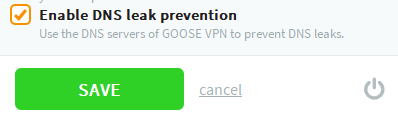
Other features
When going through all of the Goose VPN apps for this review, I must say that they don’t have a lot to offer in terms of security features. You’ll find just the basics, which is still good enough for everyday use and privacy.
Goose VPN additionally provides an option of language switches on the app itself, which I wouldn’t call a feature, but rather a perk.
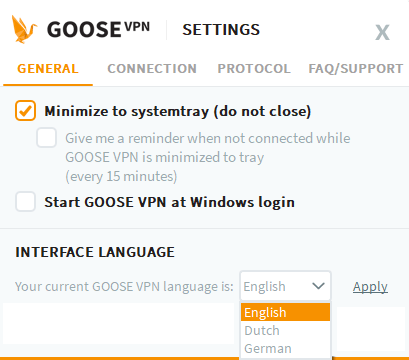
This is pretty much all the features you’ll find on the Goose VPN app. Although, a part of the features doesn’t necessarily need to be physically visible on the app. The next guide below is a thorough Goose VPN leak test.
Invisibility – Does Goose VPN leak IP, DNS, and WebRTC?
No, it doesn’t. I can easily verify that after having conducted multiple leak tests.
If the VPN you use leaks your IP or even DNS, it exposes your real IP address and activities to anyone who’s looking into it, for instance, any ISP. Using the Goose VPN 30 day trial period, you need to conduct a few leak tests to be sure that the provider is actually as safe as they claim.
To conduct the leak tests, I connected to the VPN’s US server, mainly because it’s the most sought after. Here are the results:
For the IP leak test with a connection to a US server, I conducted the test on ipleak.org. The results I got were completely IP leak free!

For the DNS leak test with a connection to a US server, I conducted the test on dnsleak.com. The results I got were completely DNS leak-free!
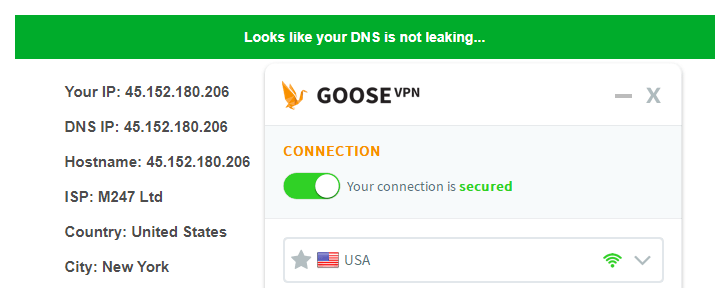
For the webRTC leak test with connection to a US server, I conducted the test on browserleaks.com. The result I got was completely webRTC leak free!
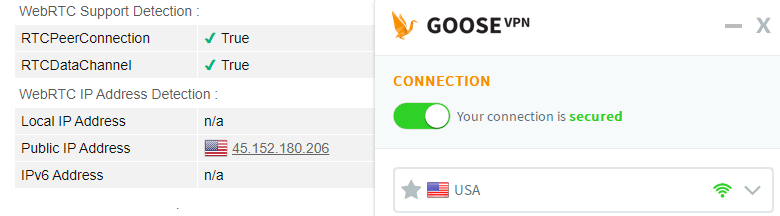
Streaming – Does Goose VPN unblock the US Netflix library?
Yes, it does!
Who doesn’t stream these days? Since half of the world is spending a lot of time at home, they’re likely to crave a movie or two, or even an entire binge session. However, not all streaming services are available worldwide.
There are streaming services like Netflix, BBC iPlayer, Amazon Prime, Hulu, Disney Plus, Hotstar, and more, that aren’t screened everywhere in the world. Only the best VPN for it can help smoothen out the process.
So, to be sure if Netflix was accessible with Goose VPN, I took the US and UK servers under review. At first, I encountered a bit of an issue trying to get a hold of my account, but after two tries I was successful.
I not only unblocked the US library but got a hold of the UK one too! Not bad at all since this provider came out with a rough start towards the beginning of the review.
What about torrenting?
Yes, it does.
Torrenting on its own isn’t considered as lawful. It goes against many copyright violations. However, using the best VPN for torrenting, you’re good to go.
Goose VPN works great with torrenting platforms. In fact, if you take a look at its list of servers, you’ll see that each is marked with a symbol, showing you which is the best server for streaming and which one for torrenting/P2P file-sharing platforms.
Speed – How fast is Goose VPN?
Scroll below and jump straight to the results, or read a little about it.
Speed is so essential to maintain if you’re going to use a VPN for streaming or torrenting or even for live gaming. I bet you just get so annoyed when your speeds slow down and experience extreme buffering. So annoying, right?
A VPN won’t automatically increase the speed of your connection but instead will help stabilize it. Speeds are often throttled with, by your internet service provider. So, to review the Goose VPN speeds, I conducted a couple of tests using various servers from all around the globe.
The results were:
Connection to a US server
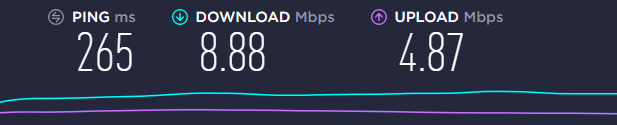
Connection to a UK server
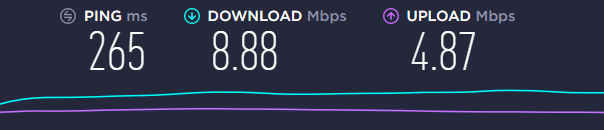
Connection to a Canadian server
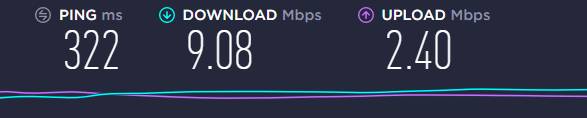
Connection to a German server
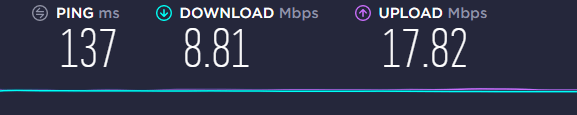
The results for the Goose VPN speed test were overall very disappointing, with the German server being the worst.
Compatibility – Goose VPN device support
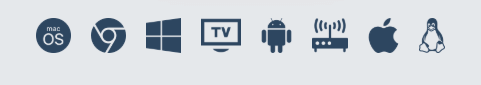
After covering all the features and services in this Goose VPN review, let’s now talk about all the devices that this provider covers.
The number of devices that Goose VPN or any other VPN covers, for example, isn’t all that matters. The quality of device coverage/protection is also something to look into.
A great VPN is compatible with all the major operating systems, some of which include Windows, Android, iOS, and macOS. It should also support multiple devices for those who want a VPN connection on more than one device.
Keeping that in retrospective, here’s a list of all the devices and platforms that Goose VPN supports:
- Windows
- Android
- iOS
- macOS
- Android TV
- Routers
- Chrome extension
- Linux
Does Goose VPN allow simultaneous multi-device connections?
Yes.
What’s the point of paying for VPN protection and only allowed to shield one device? The average person uses around 3 devices, all of which have multiple social and personal accounts accessible and scattered.
This is why the VPN you go with should allow a minimum of 3 device connections. The best part about Goose VPN apart from all the negatives scattered across this review is that allows unlimited device connections.
So, with one subscription, you’ll be allowed to protect and sign into your account on all your devices at the same time.
Is Goose VPN user-friendly?
Yes, it is.
Goose VPN supports all the major operating systems and platforms. Its setup isn’t all that difficult either and the app itself is pretty user-friendly. Most VPN apps come with too many instructions on how to get started or design the app’s interface in such a way that only a regular VPN user would be able to navigate through.
On start-up, you’ll be able to see a map of where you’re located, with the symbol of a goose as a marker. Once you connect to the best server you require upon a simple click, the map will mark the distance to and from your physical location and the server location.
The Windows app comes with settings that you can manually toggle with. Scroll up to the app’s security features to get a better idea.
Reliability – The Goose VPN safety review
Just because you now have a VPN account, doesn’t mean that the threat stops right there. I’ve mentioned before, somewhere along the lines, that a VPN can offer protection, security, or privacy, but if the provider itself is from an alliance country, the safety of it drops a little lower than usual.
Goose VPN is located in the Netherlands. It falls under the alliance. However, always take a little more steps and check out the privacy policies. See if they log data. Look for reports and other user-experiences.
To check the safety of Goose VPN, let’s first review its policy:
Goose VPN no-logging policy
If you review the Goose VPN no-logs policy, you’ll see everything that the provider stores and doesn’t keep track off. This provider, however, is able to maintain a strict zero-logging policy, censoring its user’s activities.
The only information that Goose VPN does collect is the date stamps, and the kind of operating system used. Your IP addresses are secured and private and so are the websites you visit, which is probably the main concern of VPN users.
Here’s a small snippet from the Goose VPN privacy policy regarding the use of data:
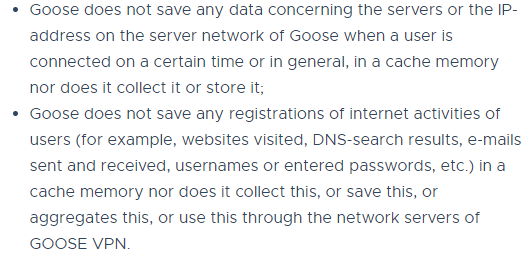
What about the Goose VPN customer support?
Another part of a VPNs reliability is whether or not the provider offers valuable assistance through customer support chats or emails. For me, and well…many other VPN users, a 24/7 live chat is the best kind of support.
There are many VPN beginners who need a lot of assistance during the buying and setting up process. What I think was a flaw, is the fact that I couldn’t find any live support chat, no matter how many times I looked.
If I had any questions, I had to head over to the support tab on the website, which leads you to an FAQ portion. But, of course, not every question I had in mind was satisfied by a limited FAQ section.
My next approach was the ticket/email system. The agents did get back to me after an hour, which I guess is good. Waiting too long would just make anyone anxious.
When you launch the VPN app, you’ll also find the means of support on one of the tabs. Here’s what it looks like:
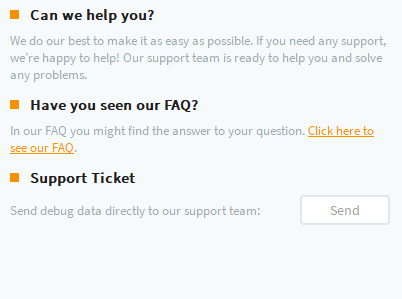
Conclusion – Do I recommend Goose VPN?
Yes and no.
After going through the entire Goose VPN review, I found it alright if you’re looking for absolute basic use. Yes, it unblocks Netflix and other services, but it does lack in providing sufficient server coverage.
Along with that, the security features just didn’t measure up, for instance, no split-tunneling feature, I couldn’t even find the ad-blocker it claimed to offer on the app. The speeds weren’t so great.
However, the app didn’t leak DNS, IP, and WebRTC, so that’s a thumbs up!
All-in-all, if you’re looking for a basic VPN, go for Goose VPN, but if it’s still out of your budget, I’d suggest you use Surfshark, since it’s overall great and cheaper, allowing unlimited device connections as well.
You can keep your options open and choose another budgeted VPN. Keep track of them on our VPN deals and discount page.
