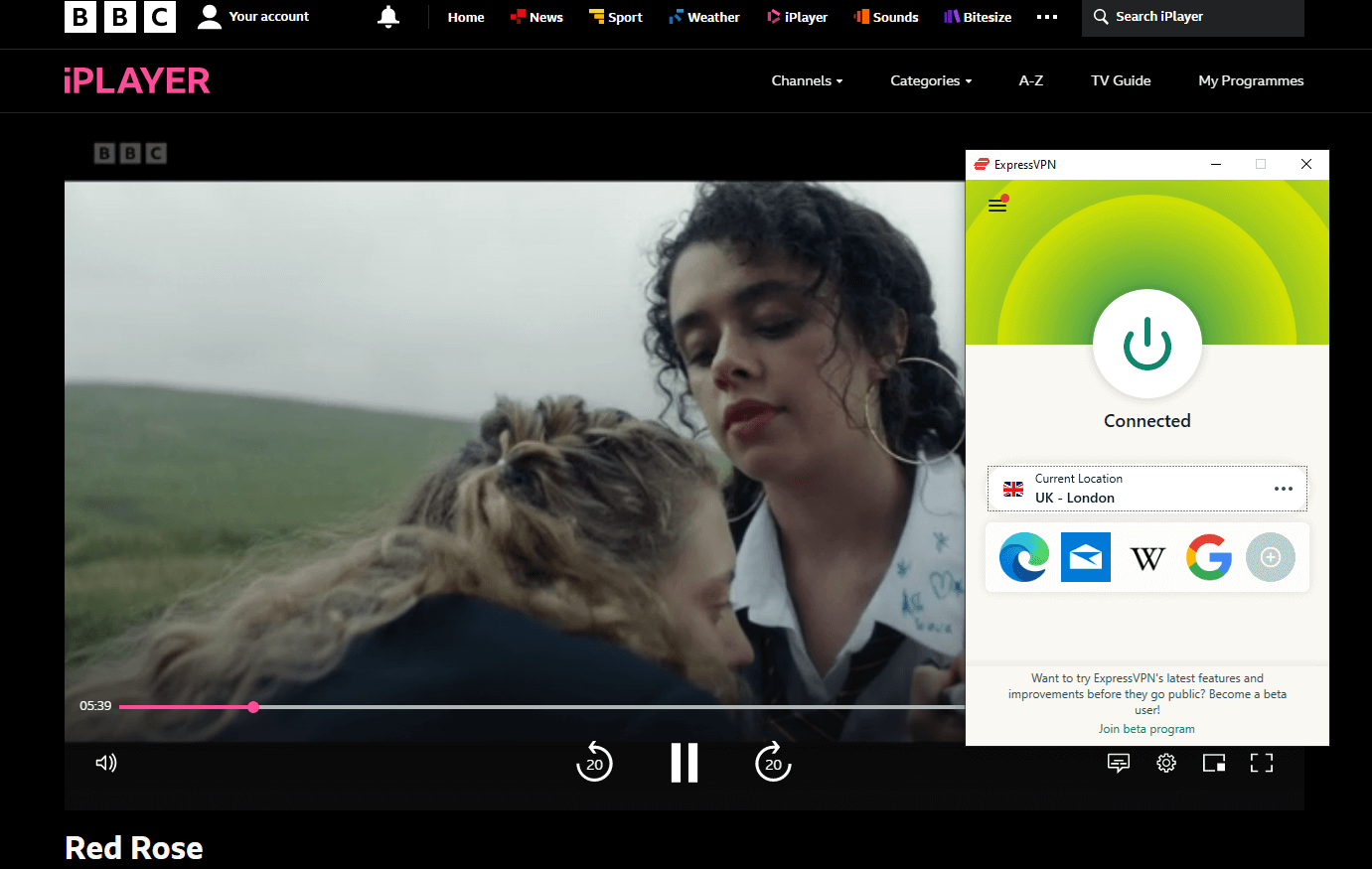This ExpressVPN review gives you the latest advanced features that the provider offers in 2025, along with performance results after testing the VPN.
The times are moving forward pretty fast, and so are the patterns of online cybercrimes and other roadblocks. With that said, these changes require extra security measures, and a VPN is still one of the most necessary requirements.
Even though there are many VPN options available, it does not mean that every provider is worth it. With that said, among the many options available, ExpressVPN still stands out as one of the most recognized and widely used services. We tested the VPN when the latest 2024 features came out, but since then, there have been more changes. Plus, I wasn’t too happy with some of the test results from the previous year.
With that said, this ExpressVPN review provides a comprehensive analysis of the provider, covering its oldest and newest features. I’ve even highlighted some detailed test results for speed, IP leaks, and WebRTC leak issues.
About the Provider
Since its start in 2009, ExpressVPN has become one of the most trusted names in the VPN industry. The company is based in the British Virgin Islands, a location chosen intentionally for its strong privacy laws and because local regulations don’t require data retention. This allows ExpressVPN to firmly prioritize user privacy from the ground up.
Over the years, they’ve continued to strengthen their service, regularly rolling out updates and new tools to adapt to growing cyber threats and the evolving needs of their users. This pretty much sums up why it’s one of the more trusted VPN providers.
In terms of reputation, ExpressVPN built a strong foundation that gives users apps that are easy to use. The server location selection is extensive, and the provider has a genuine dedication to user privacy. Its well-known tagline, “The VPN That Just Works,” is literally what a VPN is supposed to do, and the provider is constantly working to create improvements.
ExpressVPN Review for Foundational Features
As mentioned, ExpressVPN has been around since 2009. To give you an idea of how the VPN started off, here are its foundational features, which the provider still refines over time. These include:
Strong Encryption and Security Protocols
From the beginning, ExpressVPN has used some of the strongest encryption available. They rely on AES-256 encryption, the same standard often called “military-grade.” It’s required to keep user information safe and secure your connection. Along with that, the ExpressVPN apps offer some of the leading VPN protocols, but there have been a few additions now in 2025. ExpressVPN now offers OpenVPN, IKEv2, L2TP/IPsec, and Lightway. You can test a few out to see which works the best according to the task at hand.
No-Logs Policy
One of the main requirements for any VPN provider is security and privacy, and this also includes keeping your data private. The ExpressVPN no-logs policy is one of its oldest and most important features. The main purpose of using a VPN is to remain private, and that includes hiding your personal data even from the VPN provider. ExpressVPN has a no-logs policy that has been independently audited and verified.
Kill Switch
The Kill Switch has been one of ExpressVPN’s initial features for years. It is one of the most important attributes to a VPN, no matter how many newer features it roled out. ExpressVPN offers a Kill Switch for both computer and mobile applications. If your VPN connection ever fails or drops unexpectedly, even for a second, the Kill Switch instantly stops all internet activity, and prevents your physical IP from being exposed. This means your web browsing, apps, and downloads will stop completely until the secure VPN connection is successfully reestablished.
Server Network
ExpressVPN always had one of the largest server networks, which covered locations in 94 countries. However, the provider updated its list, bumping the server network to cover locations in 105 countries. With it, you can connect to the best one, depending on what you need it for. If you need to just secure your connection, consider connecting to a server that is closest to your location. If you need to unblock region-locked streaming services or websites, then choose a server location where the platform is accessible.
TrustedServer Technology
TrustedServer technology was developed in 2019 and still continues to be one of ExpressVPN’s most important security solutions. This system ensures that every server operates using only RAM, with no data ever being saved to a hard drive. Since RAM cannot store information permanently, all data is completely wiped clean each time a server restarts. This is crucial because it not only strengthens ExpressVPN’s no-logs policy but also adds an extra layer of security.
Split Tunneling
A long-standing and highly useful feature is split tunneling, which gives you control over how your internet traffic is routed. With this tool, you can select specific apps or websites to use the encrypted VPN connection, while letting everything else access the internet directly through your normal network. However, the Split-Tunneling feature is only available for Android and is limited on Windows. This feature is not supported on macOS and iOS.
What’s New on ExpressVPN?
ExpressVPN brought out some new features towards the end of 2024 and now in 2025. These new features are used to improve user experience and security. Some of the latest additions include:
Lightway Protocol
The Lightway protocol is not exactly new; it was introduced in 2020, but has been one of its major improvements in the app since the VPN was created. This protocol is designed to create faster speeds, connection stability, and enhanced security. It’s lightweight, making it a great option if you’re using smartphones or devices that have low-bandwidth connections.
Lightway Turbo
It is a new feature that is built over the Lightway Protocol. It utilizes the multi-lane tunneling option to transfer more data at the same time. This helps improve the overall bandwidth and the connection speeds. The Light protocol and the Turbo go hand-in-hand because the Lightway protocol helps improve secure and fast connection speeds, while the Lightway Turbo feature enhances its performance.
Identity Defender
To create a tighter defence against identity theft, ExpressVPN rolls out its Identity Defender, which serves different purposes. You can use the ID Alerts feature to run scans and monitor any leaked information. With this tool suite comes the Data Removal Tool, which is used to delete any personal data used on websites against your permission. However, the only downside, according to me, is that this feature is only accessible to US residents
Threat Manager
The Threat Manager feature was introduced in 2021. This feature blocks apps and websites that communicate with malicious sites and trackers. Its main feature is to maintain user privacy by preventing data collection. It also helps in reducing the risk of malware infections. This feature is only available for Windows, Android, macOS, iOS, Linux, and the Aircove Router.
Password Manager
In a move to expand its features for privacy and smoother functionality of data protection, ExpressVPN rolled out its password manager, called ExpressVPN Keys, in November 2023. This privacy toolkit helps generate, store, and autofill secure and unique passwords. However, this feature is only integrated in the VPN app for iOS and Android. For Windows, Mac, and Linux, it is only available as an extension.
Improved Server Infrastructure
ExpressVPN has fundamentally changed and improved how its servers operate by moving to a RAM-disk infrastructure. Simply put, this means every server runs only on volatile memory (RAM). This is the same short-term memory that a simple computer uses. What’s good about this? Nothing is ever written to a hard drive, which creates more security for your data. This model guarantees that no user activity, connection logs, or sensitive details can be stored or recovered, providing a powerful, built-in layer of privacy and robust security.
Leak Prevention – ExpressVPN Review for IP, DNS, and WebRTC Leaks
What’s the point of a VPN if your physical IP address is showing after you connect to a virtual server? Defeats the purpose, doesn’t it? To ensure that ExpressVPN does not leak any data, I conducted an IP leak test, along with WebRTC and DNS.
For my IP leak test, I ran a scan through ipleak.com while connected to a US and an Asian Pacific server. The results were:
US server (New York)
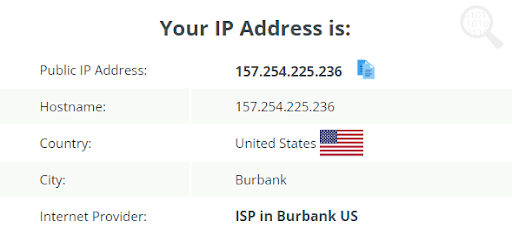
Asian Pacific server (Singapore-CBD)
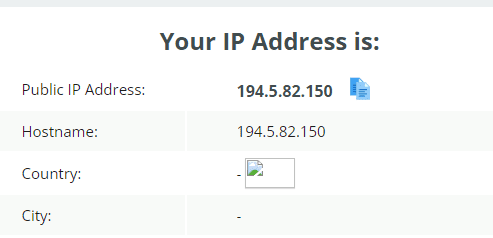
For my DNS leak test, I conducted it through dnsleaktest.com, while connected to a US and an Asian Pacific server. The results were:
US server (New York)
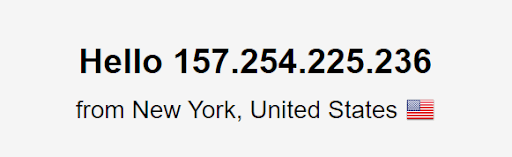
Asian Pacific server (Singapore-CBD)
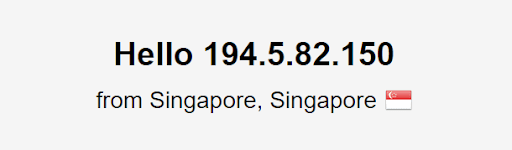
For my WebRTC leak test, I conducted it through browserleaks.com, while connected to a US and an Asian Pacific server. The results were:
US server (New York)
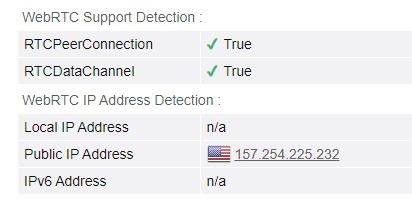
Asian Pacific server (Singapore-CBD)
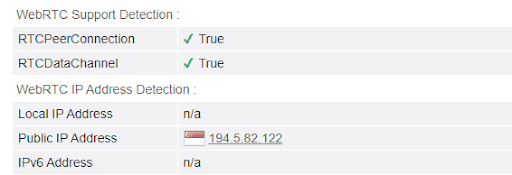
All are 3 tests connected to two different server locations, and are leak-free! ExpressVPN is one of the best VPNs and methods to hide your IP address.
How Much Does ExpressVPN Cost?
A VPN’s price is important, especially since most users are aware that ExpressVPN is too expensive. ExpressVPN has updated its subscription packages and prices in 2025, offering more than just a monthly, 6-month, and 1-year subscription package. What’s the biggest highlight in the new subscription deals? ExpressVPN is offering 4 months free with the 2-year tier. Take a look below to see how much ExpressVPN costs:
ExpressVPN 1 Month packages
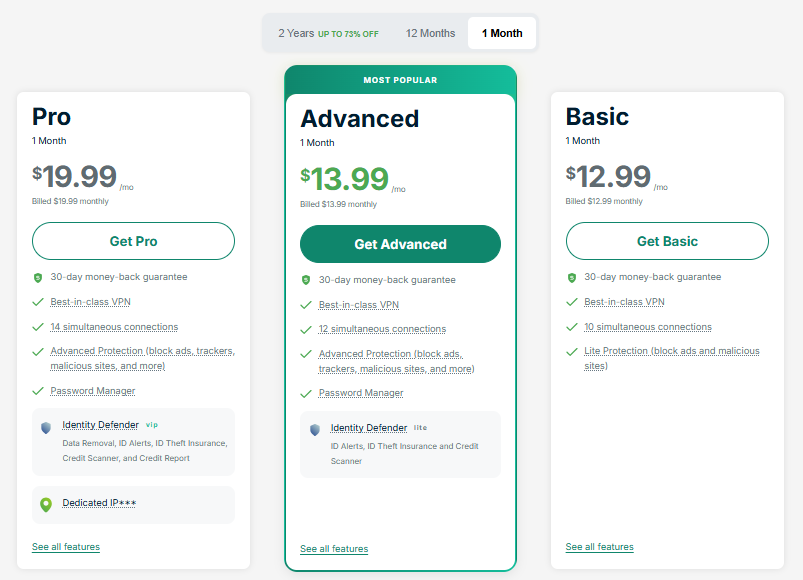
- Basic – $12.99
- Advanced – $13.99
- Pro – $19.99
According to me, the monthly packages have always been steep, and it seems like they got a whole lot more expensive. However, it’s important to note that the prices are worth it if the VPN’s performance and features exceed expectations.
12-Month ExpressVPN Packages + 3 Months Free
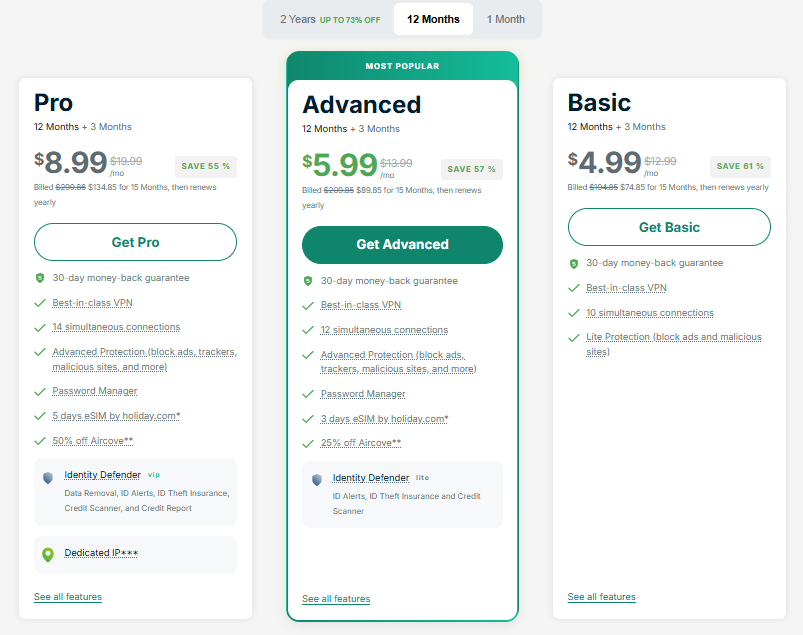
- Basic – $4.99/mo.
- Advanced – $5.99/mo.
- Pro – $8.99/mo.
The yearly packages are a little bit more realistic compared to the monthly deals. It’s more than half the price, and comes with more features and device connections for the Advanced and Pro packages.
ExpressVPN 2-Year Packages + 4 Months Free
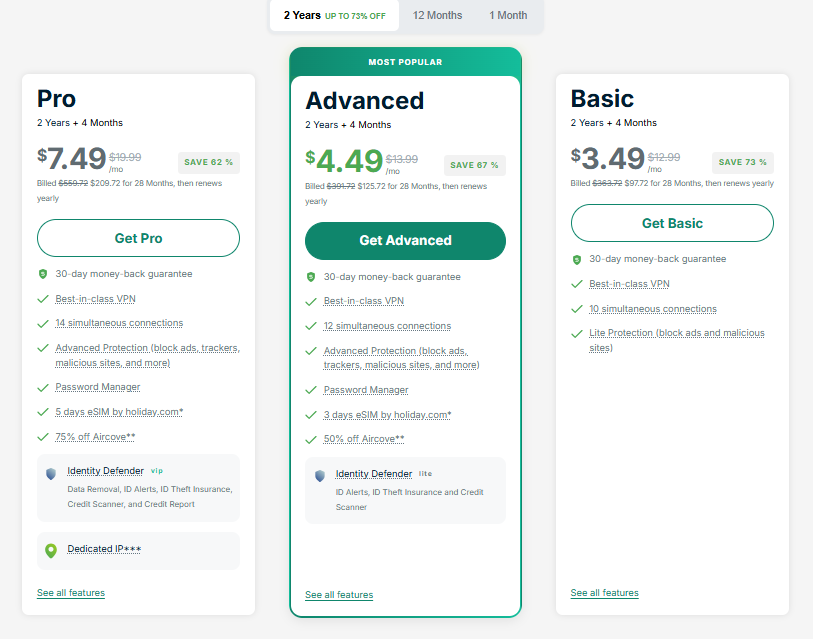
- Basic – $3.49/mo.
- Advanced – $4.49/mo.
- Pro – $7.49/mo.
For me, the monthly package cut it. The prices are way higher, and the features are limited compared to the other packages. It’s best to go for either the 1-year or 2-year packages.
Add-Ons: Does ExpressVPN Offer Dedicated IPs?
Yes, it does. You can get a dedicated IP address from the ExpressVPN checkout page. It costs $8.99/mo. and is available in 29 locations. However, this add-on is currently not available for macOS.
Does ExpressVPN Have a Free Trial?
Yes, ExpressVPN offers a free trial; however, it’s only available for Android and iOS mobile devices. To avail of the free trial, you still need to provide your payment information. This is because once the free trial ends, you will be subscribed to whichever package you selected in order to activate the ExpressVPN free trial. To avoid getting charged, you need to cancel your free trial within 7 days. All you need to do is download the app from the Google Play Store or the App Store, depending on what smartphone you’re using. Once downloaded, follow the onscreen instructions to get started.
ExpressVPN Payment Methods
There are many payment methods that ExpressVPN supports. You can buy an ExpressVPN subscription and pay via Visa, Mastercard, American Express, PayPal, Bitcoin, UnionPay, Qiwi Wallet, iDeal, Mint, and a few other Paymentwall options.
How do I pay for ExpressVPN anonymously?
To pay for ExpressVPN anonymously, you can choose Bitcoin or other cryptocurrencies as your payment mode. You can pay for it via email. This is the best anonymous payment option. Once you get the VPN, you can remain anonymous online via ExpressVPN.
ExpressVPN Money-Back Guarantee
ExpressVPN offers a 30-day money-back guarantee for all packages. You can cancel at any time during the 30 days to avoid getting charged for the next month’s package. However, ensure you check the ExpressVPN refund policy to see how and when you can avail of the refund. It varies according to the reason and circumstance.
ExpressVPN Server Locations
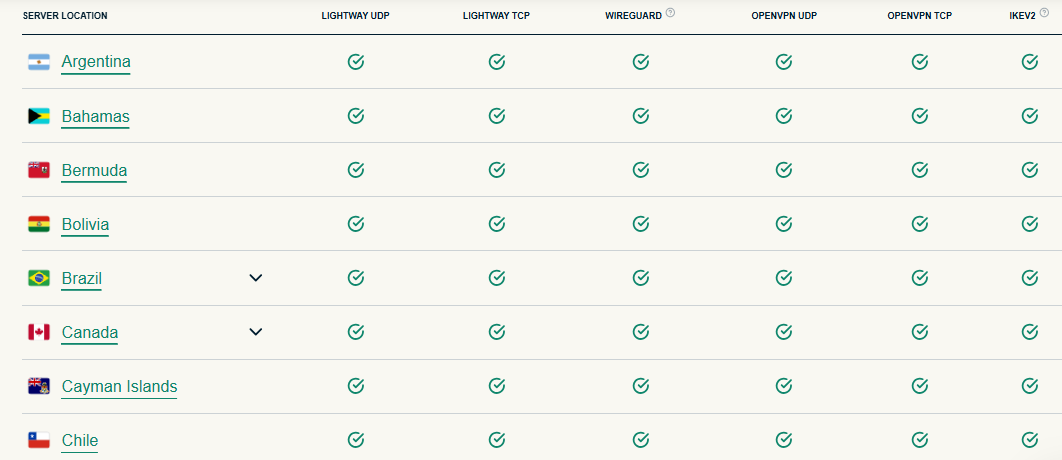
ExpressVPN has always covered an extensive network of servers, and they’ve now increased the number of locations covered. You can now connect to over 3000 servers in 105 countries. This makes it perfect for accessing numerous streaming services, websites, apps, etc. If you’re wondering if any of these servers still unblock some of the biggest media platforms, it does.
Unblock or Access 50+ Platforms Worldwide
There are many who religiously stream movies and TV shows, but not every show or season is available on all streaming services. To access certain apps with region-locked libraries, you need to change your IP address to where the service is available.
For instance, many can access Netflix but can’t access every other library outside their region. However, the ExpressVPN servers are optimized to bypass restrictions that are usually difficult to get past.
When I tested the VPN in 2024, I got access to Netflix and most of its libraries, but some didn’t work. However, after the recent updates to the app, all the popular Netflix libraries were reachable.
Other than that, ExpressVPN now works with Hulu (the US and Japan), BBC iPlayer, Hotstar, and a few more. Other than that, if any streaming app blocks your VPN IP address, ExpressVPN creates more IPs for you to use.
Streaming – Unblock Netflix, Hulu and More with ExpressVPN
Here’s a shorter list of all the streaming apps I tested with ExpressVPN:
| STREAMING SERVICE | REGIONAL LIBRARIES |
| Netflix | US, UK, Canada, Japan, Australia, France, Germany, Malaysia, Italy, Brazil, Sweden, Greece, Hong Kong, New Zealand, Turkey, Pakistan, and more. |
| Disney Plus | US, UK, Canada, Romania, Germany, Brazil, South Africa, and more |
| Hulu | US and Japan |
| Amazon Prime | US, Canada, Germany, and the UK works on some servers |
| HBO Max | US |
| BBC iPlayer | UK |
| Sling TV | US |
| BEIN SPORTS | US, Australia |
| Channel 4 | UK |
| Showtime | US |
| UKTV | UK |
| Kodi | US |
| Crunchyroll | US |
| Sky TV | UK |
| ESPN+ | US |
| Now TV | UK |
| Discovery+ | US, UK, India, Netherlands |
| Pluto TV | US |
| Hotstar | India |
| DAZN | US, Canada, Japan, Germany |
| Apple TV+ | US, UK, India, Australia |
| Crackle | US |
If you need details on how we unblocked 8 popular streaming channels with ExpressVPN, you’ll find details below.
Unblock Netflix with ExpressVPN
Netflix is a leading streaming service with one setback: its regional libraries only available in the country where they’re broadcast. For instance, the US Netflix is only available in the US. You’ll find some US movies and TV shows in other libraries, but there’s a limit to that. To unblock it, you’d need the best Netflix VPN.

I then connected to the ExpressVPN Turkey server and immediately got access to not one but all the Harry Potter film series, which isn’t easy to do.

The best part is that the speeds were stable, and I didn’t encounter any buffering issues, which usually happen when you’re physically away from the virtual server you connect to.
Besides the US and Turkish Netflix library, I got access to the UK, Tokyo, Australia, Germany, Japan, and other regional libraries with ExpressVPN.
If you’re using the Windows app for Netflix, see what browser works best for you. The Chrome browser doesn’t seem to work for everyone. If that happens, we recommend going for Edge. So, yes, ExpressVPN does work with Netflix, and other popular streaming services listed below.
Unlock Hulu with ExpressVPN
Hulu is another geo-restricted streaming service that’s only available in the US, and one library in Japan. Yes, it can be unblocked with other VPNs; I even tested it with other VPNs, but not all worked immediately.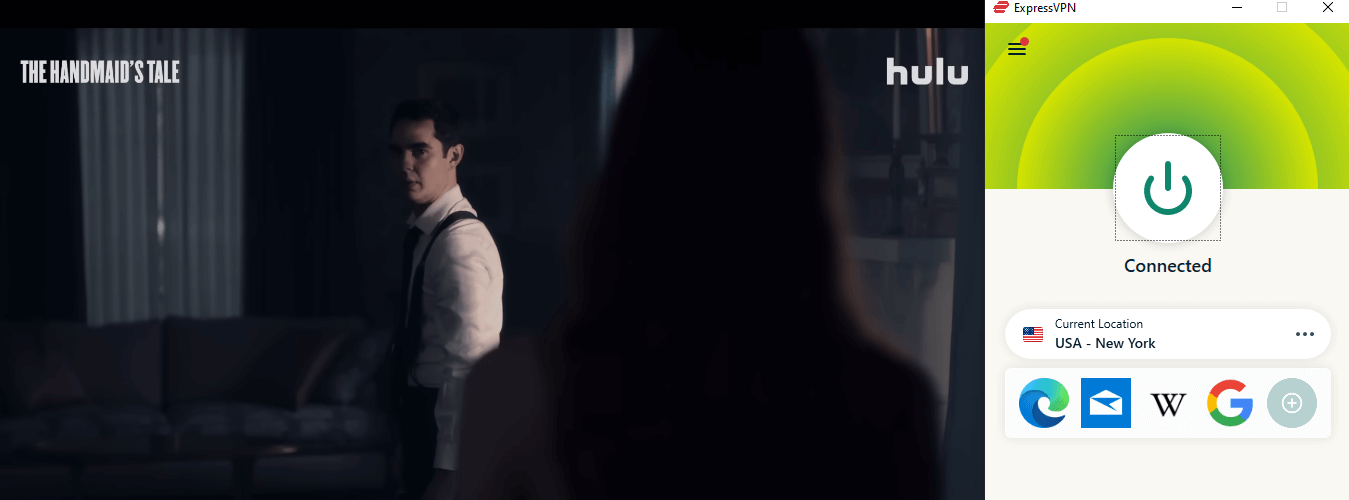
My attempt with ExpressVPN was far better than expected. The quality was in HD, and I experienced no buffering issues, which is usually the case. You could say that the video began to stream in barely a few seconds. I tested both the US (New York) and Japan (Tokyo-2) servers for better results.
Unblock Disney+ with ExpressVPN
Disney+ has some of the best shows, but it’s only available in the US and has now expanded to a few other countries. For my tests, I used the ExpressVPN US New York server. You can connect to other US servers if this one in particular doesn’t work for you.
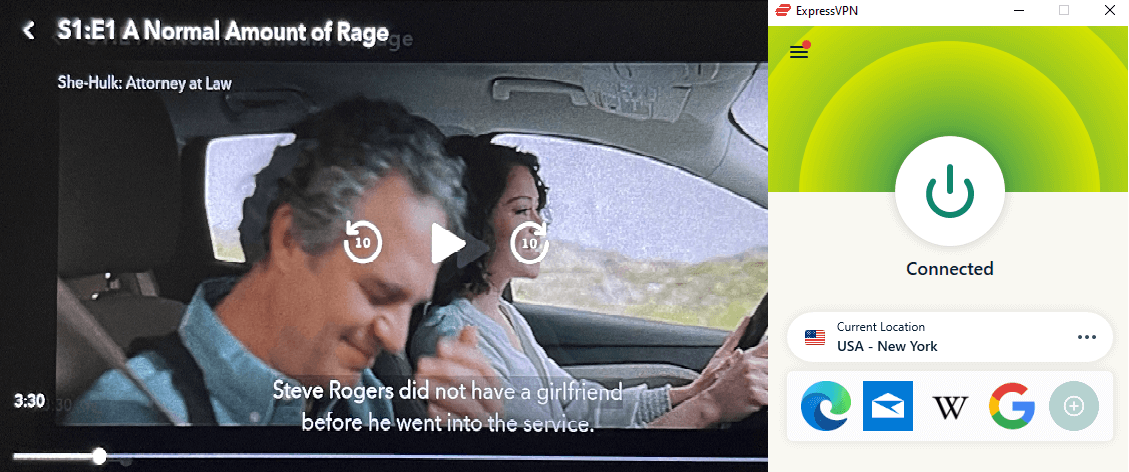
The loading time for each series of “She-Hulk” took barely 4-5 seconds to load. I also tested Disney+ using the US, UK, Canada, Romania, Germany, Brazil, and South Africa servers to check their performance. The videos didn’t take much time to load, and buffering was at a minimum. However, you might encounter different loading times using various servers if you live far from them.
Unblock BBC iPlayer with ExpressVPN
If you’re looking for all UK TV shows and movies, BBC iPlayer is still the best. Plus, it’s free! However, the only setback is that BBC content is geo-restricted and can only be accessed in the UK. I previously tested it with another VPN, and it didn’t work, to no surprise. However, I used the ExpressVPN UK London server and it worked instantly. Didn’t really need to wait for loading.
TIP – To create your BBC account, you must first connect to the ExpressVPN UK server and then register. While signing up, you’ll be asked for a postcode and whether you have a UK TV license. For the code, simply Google any, and for the license, click on yes.
Unblock Hotstar with ExpressVPN
Hotstar is the best for those who love Hindi shows. The service is available only in India and the US via Disney+Hotstar. Now, since most top-grade VPNs, including ExpressVPN, have removed their Indian server for security reasons, ExpressVPN offers a virtual India server via Singapore. I used it to attempt to get a hold of the service.
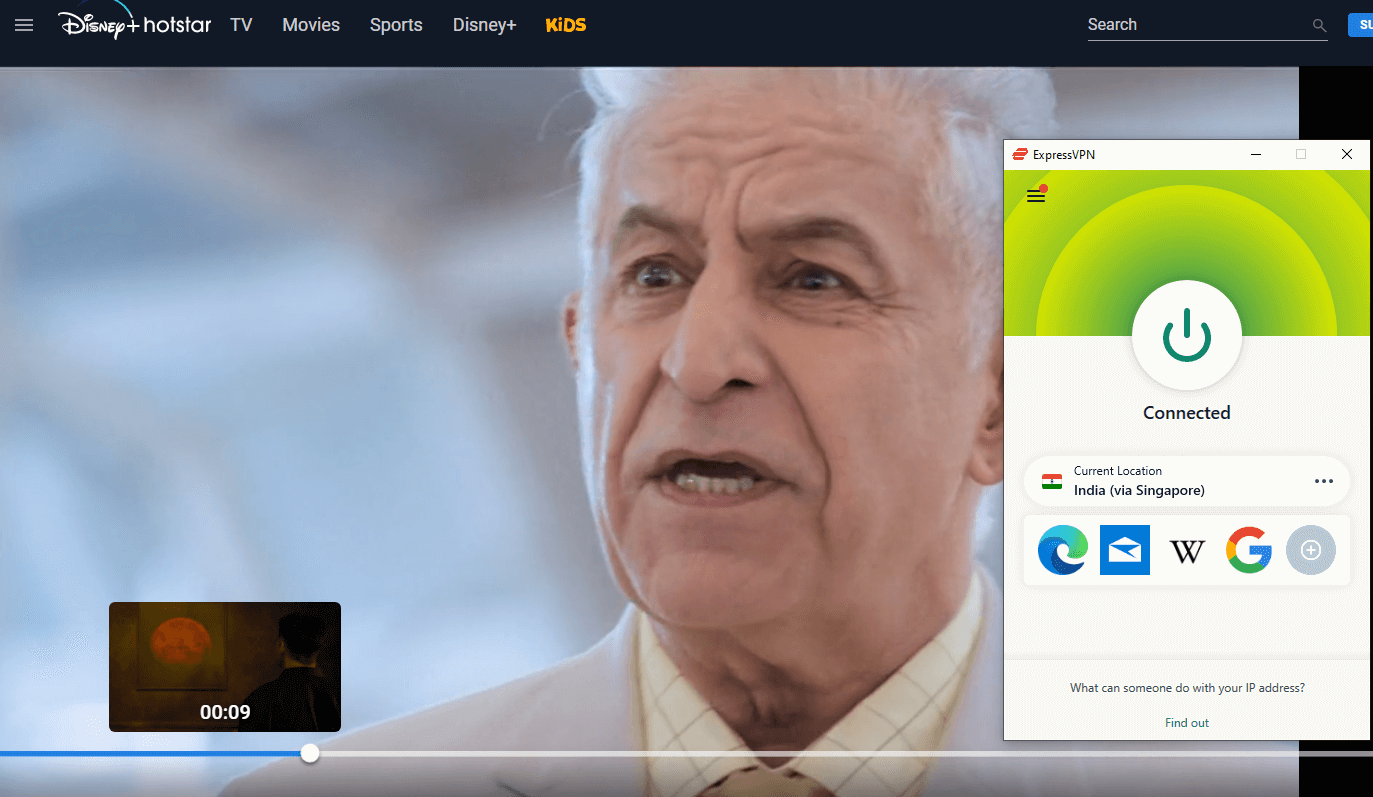
The video didn’t work instantly. It took roughly 3 minutes to load. The video buffered only once and for a short while. However, after that, it worked smoothly.
Unblock Amazon Prime with ExpressVPN
Amazon Prime is available worldwide in most countries, but its content isn’t. The movies and TV shows vary according to the region you’re in. Even though most of the content is available on the US library, I took the liberty of checking other servers too. I managed to watch “After Ever Happy” with the US New York server.

Other than the US ExpressVPN server, I tested Canada, Germany, and the UK servers. Although if some servers don’t work for you, which in my case, has a few issues with the UK server, it could be because the streaming service checks into the location of your billing address.
Can I use ExpressVPN for Torrenting?
Yes, you can. ExpressVPN is one of the best VPNs for torrenting. Most ExpressVPN users already know that the VPN provides strong P2P support. So, the question comes down to whether or not ExpressVPN makes a safe option for torrenting in general.
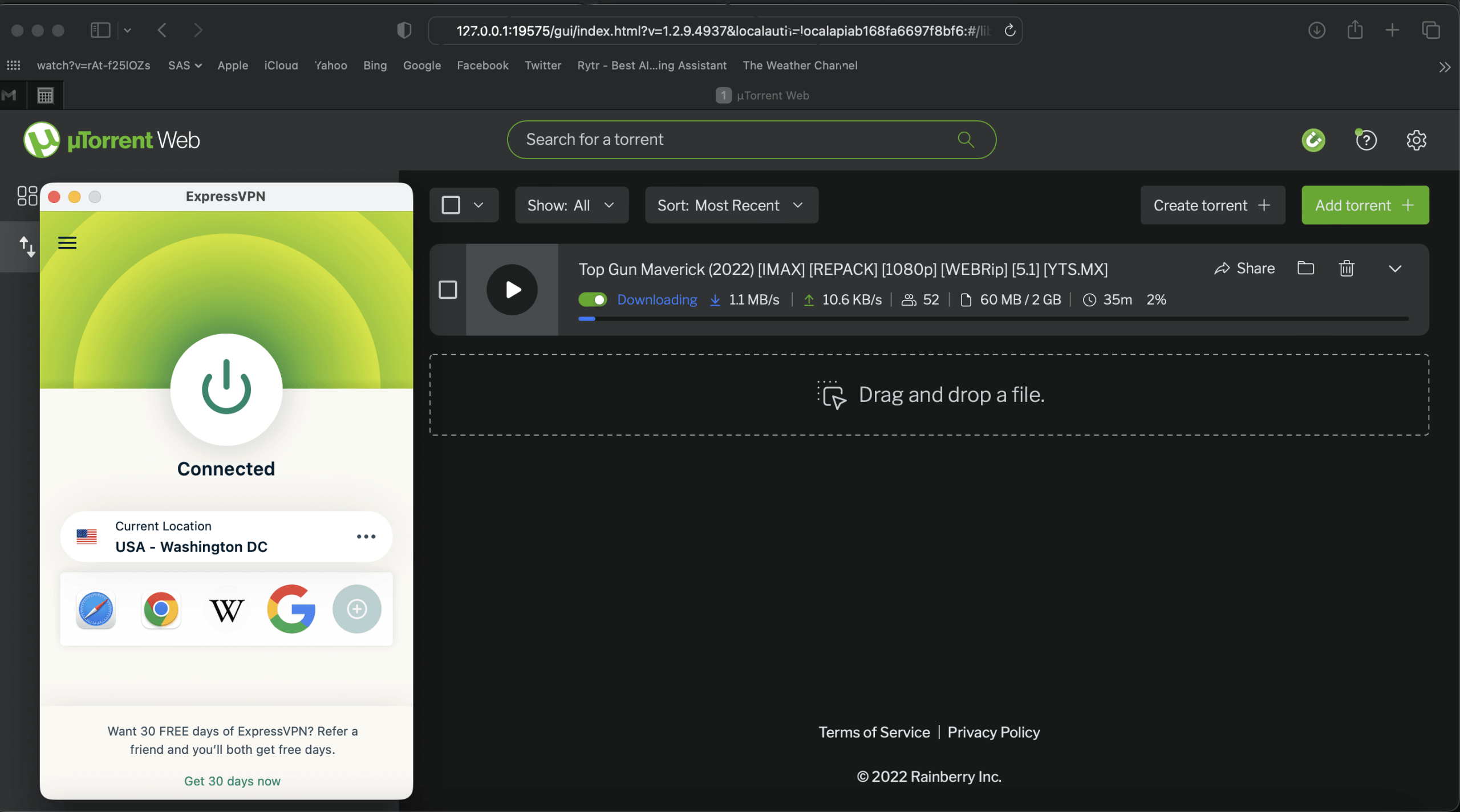
I tested the ExpressVPN Mac app on uTorrent and connected to the USA – Washington DC server. The download speeds were super fast; in fact, it barely took a few seconds. I downloaded the latest “Top Gun Maverick” in HD.
Torrenting is restricted in most parts of the world. It’s also considered illegal if you download copyrighted content. So, ensure you connect to server locations of countries that allow torrenting, like the Netherlands and Switzerland.
On the other hand, have you heard of Popcorn Time? Since it’s a free streaming service that uses a torrenting client, you will probably have to connect to P2P-supported servers for access. It turns out that ExpressVPN works great for it!
ExpressVPN Device Compatibility
What I like about this provider is that it not only supports all the major devices, but it has managed to create a more user-friendly interface for all its apps. However, ExpressVPN does not support each and every device natively. You can get the app for Windows, Android, macOS, and iOS, but for other devices, you need to set the VPN up with your Router and extend a connection.
It supports:
- Windows
- macOS
- iOS
- Android
- Linux
- Routers
- Firestick
- Apple TV
- Android TV
- Chrome Extension
- Chromebook
Does ExpressVPN Offer Multiple Device Connections?
Yes, it does. ExpressVPN used to allow up to 5 multi-device connections, but after the updates, it now offers 8 simultaneous connections. Yes, ExpressVPN is among the best VPNs that offer simultaneous device connections. The added bonus is that ExpressVPN supports routers, which means you can add multiple supported devices to your ExpressVPN WiFi Router.
ExpressVPN Speed Test
Connection, loading, upload, and download speeds are super important for streaming, torrenting, gaming, etc. It’s a VPN myth when users or advertisers say a VPN can increase your speed.
They should mean that a VPN helps stabilize speeds, depending on your internet package. Plus, there are times when you pay for fast connections but experience something called ISP throttling.
Even though using a VPN slows down speeds slightly, it should not go lower than the expected rate. It’s why I believe ExpressVPN is one of the fastest VPNs around.
I didn’t experience any lagging, website response rates took faster to load, and I managed to download apps without waiting ages. That’s something I was personally looking for. I tested ExpressVPN with PUBG on my Android, and I can confidently say it lowered ping.
Testing the ExpressVPN Server Speeds
I test the ExpressVPN speeds multiple times to check if there are any changes in the VPN. I connected to both long-distance and short-distance servers. But before seeing the results, here’s what my speeds were without the VPN;
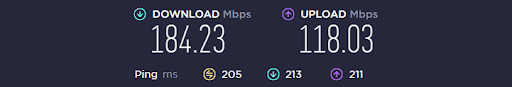
- Download 184.23 Mbps
- Upload 118.03 Mbps
I’m from Asia, so for the short-distance server speeds, I connected to the options closest to me.
ExpressVPN Short-distance Server Speeds
I broke up the short and long-distance servers just to check if both gave proper results. This is because both results were a little dim when I used other VPNs in the past. Let’s first start with the server that comes most recommended for short-distance connections:
Singapore server:
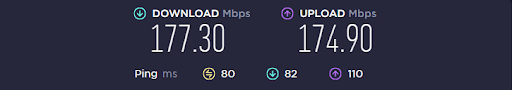
India server via Singapore:
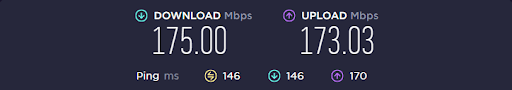
Hong Kong server:
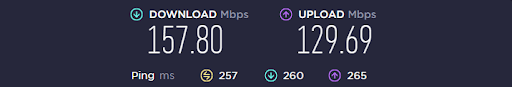
Japan server:
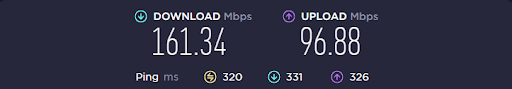
VERDICT:
The speeds on the short-distance servers were exceptionally good, considering that most VPNs don’t offer the same results even if they’re affordable. However, I have to admit the Hong Kong server took a little longer to load, but on the second try, the results exceeded my expectations.
ExpressVPN Long-distance Server Speeds
Now, here comes the part of the speed tests that really make or break the results. The long-distance speeds are the most difficult to maintain. So, I’ll first start with the most sought-after server:
US server (New York):
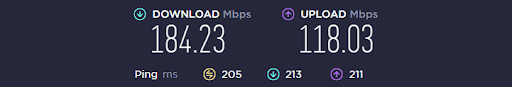
UK server (London):
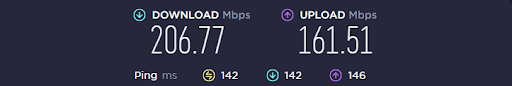
Canada server (Toronto):
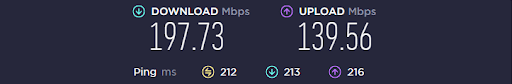
South Africa server:
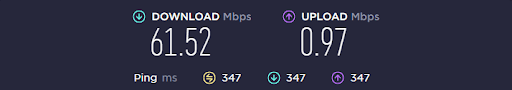
Australia server (Sydney):
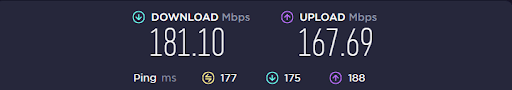
VERDICT:
The long-distance server speeds were some of the best I’ve ever gotten. I’ve tested over 45 VPNs, but the speeds never matched ExpressVPN. However, I was a little disappointed in the South African server, but still managed to use it successfully for streaming.
Now that we’re done with the server speed tests, let’s test the US server using different protocols. This will show us the best protocol for speeds.
ExpressVPN Protocol Speed Test
Since the ExpressVPN Windows app has most of the encryption protocols (Lightway (UDP/TCP), OpenVPN (UDP/TCP), IKEv2, and P2TP/IPsec) I’ll be using its app to run my speed tests, starting with:
Lightway (UDP) protocol with the US New York server:
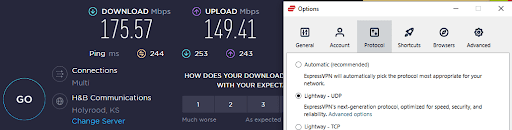
Lightway (TCP) protocol with the US New York server:
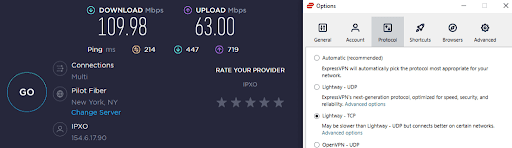
OpenVPN (UDP) protocol with US New York server:
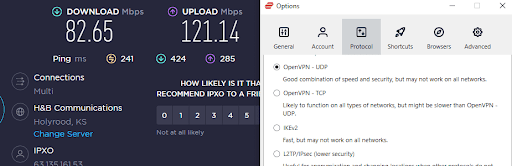
OpenVPN (TCP) protocol with US New York server:
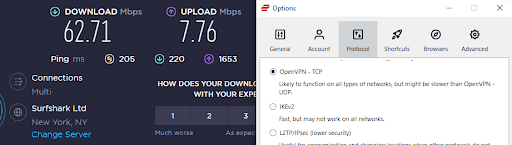
IKEv2 protocol with US New York server:
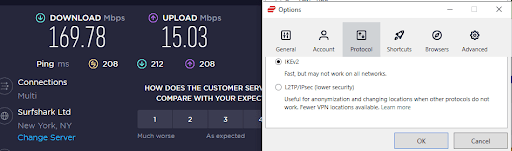
L2TP/IPsec protocol with US New York server:
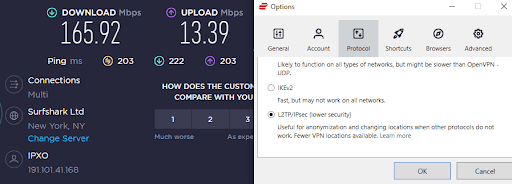
Update – ExpressVPN announced that it will no longer support connections via the L2TP protocol due to the privacy and security risks.
What’s the Verdict? Do I Recommend ExpressVPN in 2025?
Yes, I do recommend ExpressVPN. This VPN is hands down among the best VPN providers. It’s ranked as #1 on our best VPN list and brings on privacy and security changes in how users can protect their connection. The prices are steep, but if you’re looking for a solid VPN, ExpressVPN is the best choice.
This provider is constantly offering the best discounts and affordable packages. To keep up, check out our VPN deals page!