We’ve all heard of NordVPN, one of the industry’s finest VPNs, but have you heard about the NordPass Password Manager? In this NordPass review, we’ll talk about whether this service is reliable and safe to use!
Short on time? What is NordPass?
NordPass is a one-stop service to store and manage all your passwords. It does offer other security features, but we’ll look into that further on. It’s a heads on approach to securing and storing all your passwords, so that you never have to reenter nor forget it again – basically manages the entire thing. Whichever media, app, or account is under a passcode, you can store all of its passwords in your NordPass Password Manager account, and secure it with a Master password.
What’s the point?
Well, most of us at times use one password for all accounts, which isn’t considered as safe. It’s mostly because we’re able to remember just one password. Can you imagine the amount of password resets done in little over 60 minutes a day?
NordPass allows you to strengthen all your media and account passwords and store them so that you can easily pick up where you left off.
NordPass review 2021 – Rating Criteria
In this NordPass review, I’ll be going through the entire app to see whether it’s truly as secure and easy to use as they claim. There are many Password managing apps in the app stores that work great, and many that claim to work reliably, but don’t. So, how does NordPass differ from the rest? Here’s what we’ll be looking into:
- Price
- NordPass free plan
- Features
- Device support
- Interface
Price – How much does NordPass cost?
Most password managers offer either a set price or don’t give you much options to choose from. That’s where NordPass is different. Here’s what NordPass Premium costs:
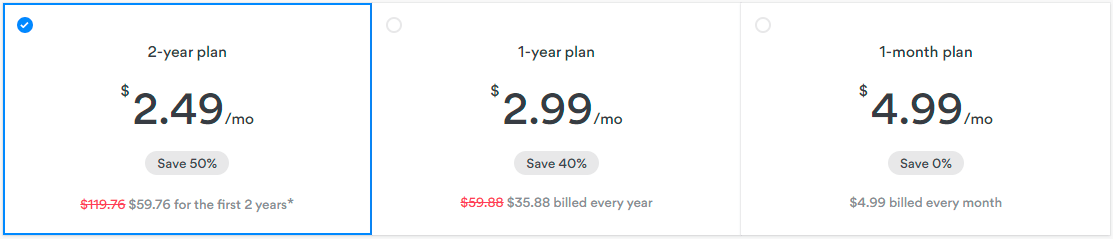
There are quite a few password managers that cost more or less the same, but what sets NordPass apart from the rest is that it offers three different premium plans to choose from.
- 1-month costs around $11.95/mo.
- The 1-year plan costs $4.92/mo.
- 2-year plan costs $3.30/mo. (Saves 72%)
The 2-year plan is by far the most affordable and convenient. With this premium plan, you will be able to connect to 6 different devices over one account. However, if you require the app just for a month, you should know that the NordPass monthly price is still cheaper than other password managing services.
I also double-checked with the support chat, and here is what they had to say.
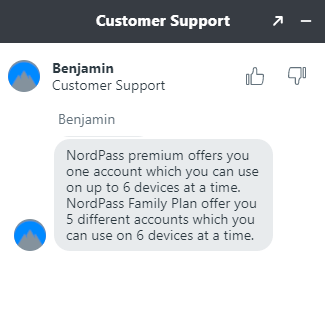
NordPass Family Plan
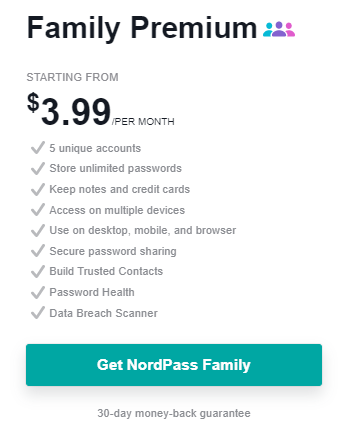
The NordPass Family plan costs around $3.99/mo. With it, around 5 people can create accounts and use the app on 6 different devices. However, this is only convenient if you have or require a larger group of people to share with. In this way, you can divide the cost of $0.79/mo. per person.
NordPass Business Plan
The NordPass Business plan is great for companies with over 200 employees, with the minimum limit being 2 members and the maximum till 250. If you require a plan for more than the maximum, there’s a form you need to fill out. Just like the NordPass premium plan, it too breaks up into 3 plans:
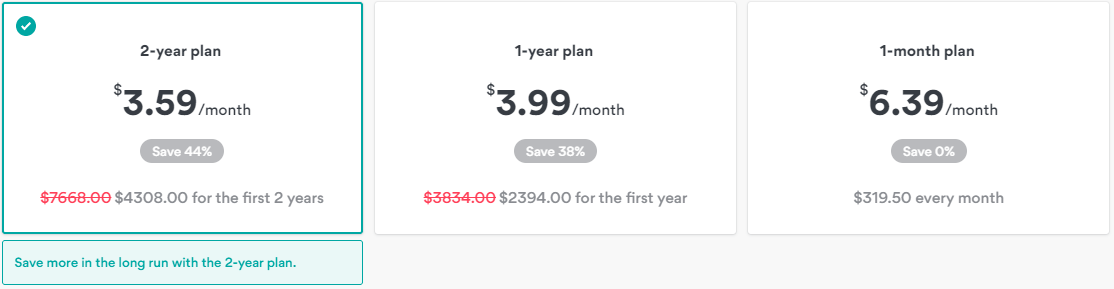
The premium and family plans both come with a 30-day money-back guarantee. You can use that to test the password manager before actually settling with it. The payment methods include a variety of credit cards, AliPay, AmazonPay, Cryptocurrency, Sofort, and iDeal.
The NordPass free plan
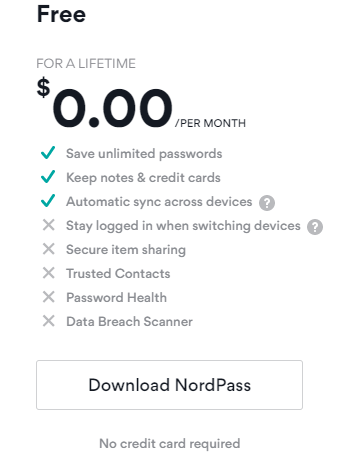
Before settling for the premium account, NordPass offers a free but limited plan that you can try out. What I like about the free plan, is that there are no limits to how many passwords you store on it. However, the NordPass free plan only allows usage on one device.
So, if you require the app over another device, you’re going to have to login out from one device and sign in all over again on the other device. The added perk is that although you’re allowed to only use one device with the free account, you can still sync all passwords and credit information from other devices. You can switch to a premium account, if handling one device gets too monotonous for you.
NordPass features – How reliable is the NordPass security & advanced features?
When it comes down to a password manager, all it needs to do is take every necessary action possible to secure user passwords. What good is it if the password manager fails to take on this task? Keeping that in mind, let’s take a look at what NordPass has to offer. This NordPass review will show you how safe its features are designed to keep you, starting with:
NordPass encryption
If you’re acquainted with NordVPN, you might have noticed that they use military-grade AES 256-bit encryption. That is considered the safest. However, with NordPass the encryption levels take it up a notch with XChaCha20 encryption standards. With it, you can bank on faster and securer results that not even NordPass can infiltrate your account.
Two-factor authentication
Time and time again when we create passwords for emails, you’re often asked to take two-factor authentication into consideration. It adds an extra layer of security protection. What’s great about NordPass, it offers an inbuilt two-factor authentication feature that can be switched manually through the app. Once you enable it, NordPass sends you codes to add every time you log in.
Master password
When or after you’ve assigned up for a NordPass account, and provide your password, you’re going to need to set a master password to get access to your account. The master password is more important than the password used to sign up for the service, it has to be stronger.
You will need to create one that is around 15 or more characters long. When you’re creating, make sure you add symbols, upper or lower case letters, or digits, but, make sure to include all. If, however, you’re not able to create a master password that’s strong enough, you could use the NordPass password generator tool that will create a perfect one for you. Read about it below this tab.
On the other hand, even though NordPass will help generate the master password, you will need to remember it. Once the master password is created, no one, not even the NordPass service team has access to it. The service is highly encrypted, making sure that you alone have access to all your passwords through your master pass.
Can’t remember the master password? There is a way to recover it, and that’s through the recovery code that you will receive upon signing up with the service. Make sure you write that code down and store it somewhere safe. The code and master password is not recoverable by the support team.
The NordPass password generator
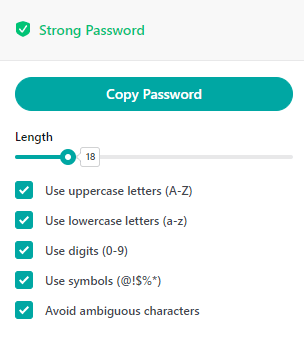
Sometimes, the passwords we create aren’t what you’d normally regard as “secure”. There are many cases where users often keep passwords like “12345” or “abc123.” NordPass simplifies things by allowing you to create the most secure passwords with their password generating tool. All you need to do is slide the length pointer to how long you’d like your password to be, and let NordPass do the rest. You can click on the refresh or regenerator symbol to choose options.
NordPass biometric security
Don’t like spending time typing down your master password? You can now sign in instantly with the NordPass biometric feature. I personally love this feature, saves a lot of time and plus it is way faster than manually entering a password. However, this feature isn’t for all devices. The NordPass biometric feature only works on smartphones or tab that offer a built-in scanner or face identification system. If you’re using NordPass on your laptop, you’ll need to enter in the master password to sign in.
The data breach scanner
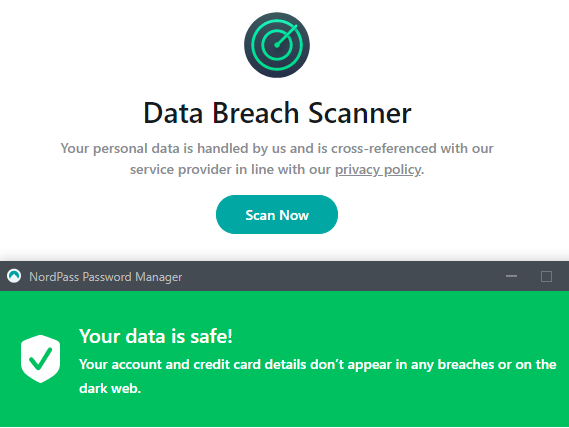
It’s common to feel unsafe or unsure about adding all your passwords under one tool, considering the influx in cybercrimes nowadays. However, you can use the NordPass data breach scanning tool. This will allow you to monitor any leaks or unauthorized login attempts. You will automatically be alerted if ever there is a break in or a breach of your data. This feature is not just limited to your account but towards guarding heavy information of your banking or credit card details.
Auto-save for passwords and log in
Have a new app or website that you created an account with? NordPass allows you to save all your passwords automatically. All you need to do is just hit the “Save” button when prompted. You won’t need to sign in again. Additionally, with having saved all your passwords with NordPass, the next time you open up your website, app or account, NordPass automatically signs you in, having recognized the applied service.
Password importing system
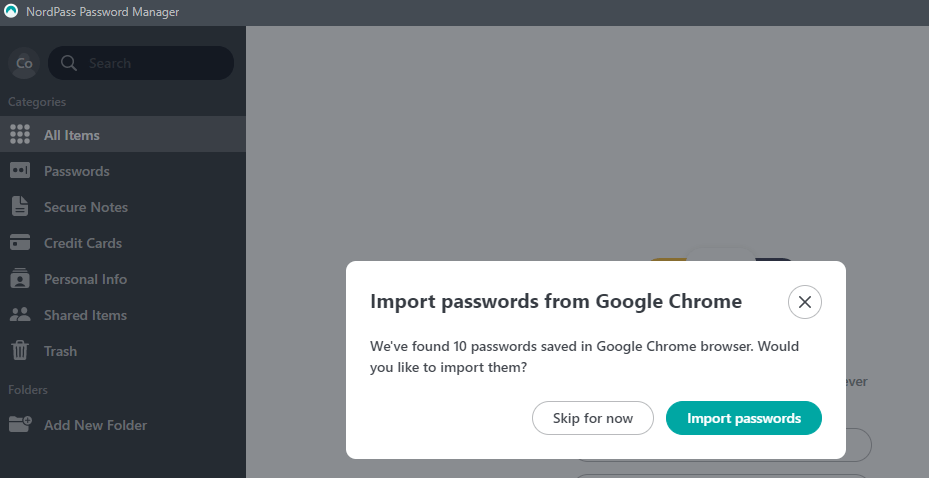
Once you sign in to your NordPass account, you will automatically see a page where NordPass generates all the platforms that are password protected. You can import all quite easily by just clicking on “Import passwords” like in the image above. There’s another way to import them too, and that’s through uploading a CSV file that contains existing passcodes from other password managing tools. This was quite impressive, since it hardly took me a few seconds.
Share your NordPass account
Sometimes you’ll need to share passwords to important accounts with your next of kin, or for whatever the situation is. NordPass allows you to securely extend your account and share it with another user. You need to enter in their email and allow sharing. You can pick and choose which passwords to share.
OCR scanner
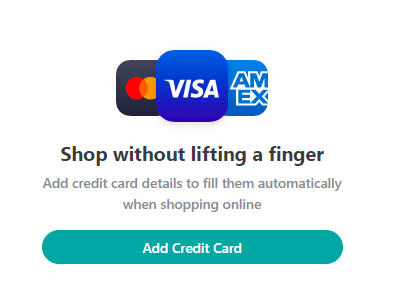
This comes in handy for excessive online shoppers, or for the forgetful. There are situations where you may have left your wallet back at home, and need to make an important purchase. NordPass recently added an OCR scanner feature where you’d need to enter in your credit card information in NordPass, and only use the OCR scanner to make the payments, instead of typing your details out. It might seem a little risky, but is convenient at the same time.
Create a new folder
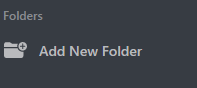
Fancy organized work? There’s an option on your NordPass account to create various folders, where you can store passwords for different categories. For instance, create a social media folder and add only those passwords there, with the same case applied to bank account passwords or work account passcodes.
NordPass review – Device compatibility
Have you ever used a password manager only to find out it doesn’t support your device or browser? Luckily for NordPass, it supports all the major operating systems and browsers. Here’s what its device compatibility looks like:
- iOS
- Android
- Windows
- macOS
- Linux
- Chrome
- Firefox
- Opera
- Edge
With the NordPass premium, you will be able to use up to six different devices, and at the same time, syncs all devices with the NordPass app to each other.
The NordPass user-interface review
Password managing apps can often be quite confusing for certain users, especially if they’re beginners. NordPass has designed its password managing app with extreme finesse. The interface is quite user-friendly, and straight forward. What’s also praise-worthy is that the NordPass app isn’t upfront taking over the screen, nor getting in the way of your usual tasks as most software or security apps do. When NordPass needs to notify you, it only pops up when absolutely necessary.
There are no extra steps required to use the NordPass password manager. For instance, if you need to store or import your passwords, simply click on “Import passwords.” The instructions for each category or feature are very easy to comprehend, and use.
To conclude – Do we recommend NordPass?
Yes, we do!
There are many password managing tools in the industry, but not many come close to touching base with NordPass. The company itself is trustworthy, keeping in mind that NordPass too was audited back in 2020 by Cure53 with fruitful results. The password manager itself is easy to use, simple to comprehend, offers top-notch security encryption, and other features. The customer support team is a big help, and responds almost instantly. Overall, NordPass is great and makes a secure password manager for your device.
