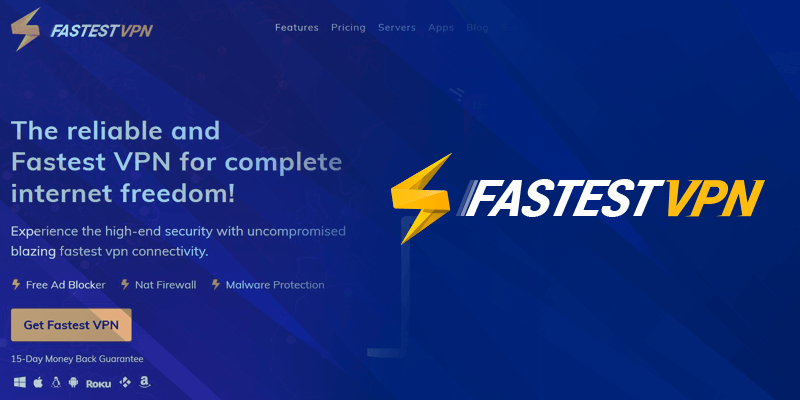To access Singaporean services from anywhere outside, you’re going to need a Singapore IP address. In this guide, I’ll be showing you how to get an IP address to access Singapore content from abroad.
Short on time? The best VPNs that offer a Singapore IP are…
- Surfshark is the best VPN for Singapore overall. Offers Singaporean IP addresses, fast speeds, great security, and unlimited device connections.
- NordVPN offers strong and fast streaming speeds. This is especially great for users who require a VPN for streaming or accessing gaming sites in or outside Singapore.
- ExpressVPN delivers the fastest speeds for UHD streams for streaming Singaporean and international content. Also comes with a free trial.
- IPVanish unblocks Singaporean & international content and allows users to make unlimited device connections.
- FastestVPN is a simple and affordable VPN for Singapore that offers great security and speeds.
Singapore is among a couple of countries that are rated with the highest online surveillance laws in the world and only the best VPN for Singapore can help protect you against online surveillance and censorship. Accessing websites within the country itself is such a big task.
However, what happens when you decide to travel abroad and feel like catching up on some local news or even get into your online bank accounts back home?
You’ll be locked out!
Chances are that regardless of you paying for a subscription-based service in Singapore, you’re not going to be able to get into your accounts, let alone open up the service. This also depends on which country you’re traveling or migrating to.
Using one of the best VPNs for Singapore, you’ll gain access to local services and websites in no time. However, the VPN you choose must be able to offer Singaporean IP addresses.
How to get a Singapore IP address from anywhere in the world
When you pick a VPN for a certain task, you can’t just overlook all the other requirements you need and what the VPN you choose offers.
For instance, I want to unblock the US Netflix library from a country that doesn’t support it. So, I’ll choose a VPN that comes with strong unblocking abilities. But when I used it, the speeds were terrible, and the security features were weak.
Yes looking for a VPN that offers a Singapore IP address is your ultimate target, but how it works and performs overall is also something to look into.
The VPN providers I chose, are some of the best in the industry, and at the same time offer Singaporean IP addresses. Additionally, they deliver the fastest speed results, don’t leak DNS and IP, and offer robust security features.
How to get a Singapore IP address:
- Subscribe to a VPN that offers a Singapore IP address. The VPNs on my list (Surfshark, NordVPN, ExpressVPN, IPVanish, and FastestVPN) are a few of the top providers for it.
- Next, download and install the VPN app on my compatible device. The VPNs on this list support a wide variety of devices and apps.
- Launch the app.
- Sign in to your account and connect to a Singapore server. This will automatically assign you a Singaporean IP address.
- Hit the connect
- Now, clear the cookies and cache from your browser, and then type in or download any Singaporean service that you wish to access or unblock.
- Lastly, open up any Singaporean website, app, or service that you were previously trying to unblock.
- That’s all!
How to choose a VPN that offers a Singapore IP address
If you’re traveling outside Singapore, you will experience issues watching local channels or TV shows. You wouldn’t even be able to access your bank accounts. However, with a Singapore IP, you will be able to unblock it. With that said, here’s how to choose the best VPN that offers one:
- Offers Singapore IP addresses
- Tight security backing
- Strict privacy and no-data logging policies
- Great speeds
- US/UK/AUS and Canadian servers to unblock internationally famous streaming services.
- Unblocks Netflix, Amazon Prime, Disney Plus, Hulu, Hotstar, BBC iPlayer, and Singaporean content.
- Allows multiple device connections simultaneously and compatible with the major operating systems and platforms.
- 24/7 live chat
- User-friendly apps
- Offer free trials and reliable refund policies.
The best Singaporean VPN
Based on your needs, budget, and other requirements, here are a few highlighted details on the VPNs chosen:
1. Surfshark – #1 VPN for a Singapore IP
| Price | $2.49/mo. |
| Website | Surfshark.com |
- Has around 3200+ servers in 65 countries, inclusive of Singaporean servers
- Strict privacy policies no-logs policy
- Fast speeds
- Robust security features (military-encryption, Kill Switch, and more)
- Offers unlimited and simultaneous device connections
- Compatible with the major operating systems (Windows, browser extensions, macOS, Linux, iOS, Android, Firestick)
- It Unblocks Netflix, ESPN, and Amazon Prime, Hulu, BBC iPlayer, Disney Plus, and more.
- P2P friendly
- Free 7-day trial for Android and iOS smartphones
- 30-day refund
This is just the tip of what Surfshark offers and is why it’s loved by users worldwide.
2. NordVPN – Singapore IP in 110+ servers
| Price | $3.30/mo. |
| Website | Nordvpn.com |
- NordVPN provides 5400+ servers in 59 countries, inclusive of 125 Singaporean servers
- Reliable privacy policies and keeps a strict no-logging policy.
- Good speeds
- Reliable security features (military-encryption, Kill Switch, CyberSec feature, and more)
- Allows 6 simultaneous device connections and compatible with the major operating systems (Windows, browser extensions, macOS, Linux, iOS, Android, and Firestick)
- Unblocks Netflix, Hulu, ESPN, and Amazon Prime, Hotstar, BBC iPlayer, Disney Plus, and more using SmartPlay technologies
- The app is P2P friendly
- Has a 7-day free trial for Android and iOS smartphones
- 30-day refund
NordVPN makes a strong contender for users looking for a VPN that offers Singaporean IP. It never failed to perform well throughout our testing and review of the app.
3. ExpressVPN – HD speeds to watch Singaporean content
| Price | $6.67/mo. |
| Website | Expressvpn.com |
- ExpressVPN offers 3000+ servers in 94 countries, inclusive of Singaporean servers
- Strict privacy and no-data retention policies, and a safe location
- ExpressVPN produced the fastest speeds compared to other providers.
- Good security features (military-encryption, Kill Switch, Private DNS on every server, Split-Tunneling, and more)
- 5 simultaneous device connections
- ExpressVPN is compatible with the major operating systems (Windows, browser extensions, macOS, Linux, iOS, Android, Firestick)
- Unblocks local channels as well as Netflix, Hulu, ESPN, and Amazon Prime, Hotstar, BBC iPlayer, Disney Plus, and more using MediaStreamer technologies
- P2P friendly
- To test the features you can use the ExpressVPN 7 day free trial for Android and iOS smartphones
- 30-day refund
ExpressVPN is usually labeled as overpriced. However, one look at the app’s performance will show you why it’s worth every penny.
4. IPVanish – Access to Singaporean & international content
| Price | $3.75/mo. |
| Website | Ipvanish.com |
- IPVanish covers 1600+ servers in 75+ countries, inclusive of 18 Singapore servers
- Doesn’t store any logs
- Decent speeds
- Good security features (military-encryption, Kill Switch, Scramble OpenVPN feature, and more)
- Now offers unlimited device connections.
- Compatible with the major operating systems and devices some of which include (Windows, Linux, macOS, iOS, Android)
- Unblocks Netflix, Hulu, ESPN, and Amazon Prime, Hotstar, BBC iPlayer, Disney Plus, and more
- Is Torrenting and P2P friendly
- IPVanish offers a 30-day refund period to test its services.
IPVanish is quite popular among users mainly for its access to US-based services. However, its speedy and optimized servers provide equally fast access to Singaporean content.
5. FastestVPN – the most affordable VPN
| Price | $0.83/mo. |
| Website | Fastestvpn.com |
- Has a simple list of 350+ servers in 40+ countries, inclusive of servers in Singapore.
- Transparent privacy policies
- Decent speeds
- Staunch security features (military-encryption, Kill Switch, Scramble OpenVPN feature, and more)
- 10 simultaneous device connections
- Compatible with the major operating systems (Windows, macOS, Linux, iOS, and Android)
- Unblocks Netflix, Hulu, ESPN, and Amazon Prime, Hotstar, BBC iPlayer, Disney Plus, and more
- P2P friendly
- Free 15-day refund period
FastestVPN might not be the fastest or the best as compared to the others on this list, but it works smoothly and might be the best option for beginners.
To conclude
The best part about these VPNs on my list is that they all come with either a free trial or refund period. All the providers on my list come with reliable and transparent policies that many providers in the industry fail to offer.
Other than that, you’ll get the fastest streaming speeds, strong security, and much more. All that’s left for you to do, is choose any of the providers and follow this tutorial showing you how to get a Singapore IP address.