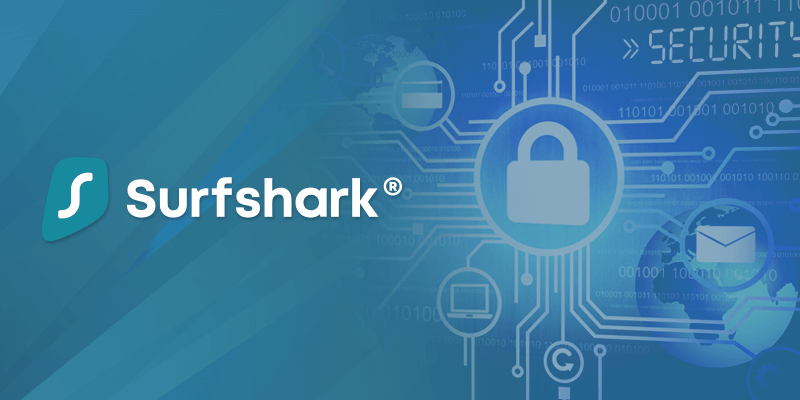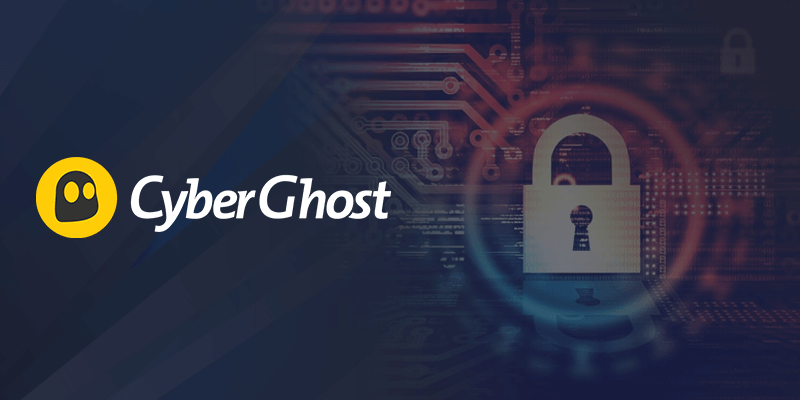Popcorn Time is a top-notch free streaming service with an updated catalog of shows and movies available for viewing. The service operates through a P2P torrent client, which, unfortunately, introduces some risks due to content copyright infringements and IP exposure. It’s why you need the best VPNs for Popcorn Time.
As a whole, torrenting platforms come with inherent risks and are often prohibited in many countries. Anyone can run your Public IP through IKnowWhatYouDownload to get your torrenting or viewing history. A VPN masks your IP address and saves you from these threats to give you a seamless experience.
Popcorn Time does offer its own VPN, but sadly, it’s not up to the task. Instead, use the best Popcorn Time VPNs to enjoy a safe and secure streaming experience. Our top choice is Surfshark, a VPN with a strict no-logs policy and over 3000 fast servers in 100 countries. However, we know you need some options, so here are the five best VPNs for Popcorn Time.
5 Best VPNs for Popcorn Time
- Surfshark costs just $2.49/mo. for the 2-year plan and comes with unlimited device connections for platforms that are compatible with Popcorn Time. Think of it as a fast and secure Popcorn Time VPN for all your devices.
- NordVPN is another best VPN for Popcorn Time that will protect users with high-end encryption, stable speeds, and fast streams. It comes with IP and DNS leak protection that is perfect for Popcorn Time. The most affordable price is $3.79/mo.!
- ExpressVPN is currently the best Popcorn Time VPN in 2024. It might be a slightly expensive VPN for Popcorn Time that costs around $6.67/mo. but its speed and online security features are what make it the best option. Its apps are DNS-leak protected and are secured with AES 25-bit encryption. You can test the VPN using its free trial or hack one for 30 days with its money-back guarantee.
- CyberGhost is more of a user-friendly VPN that comes with superlative privacy features to protect users on Popcorn Time. The speeds are great, and the VPN unblocks Popcorn Time from abroad. It just costs around $2.19/mo.
- FastestVPN is the most affordable VPN for Popcorn Time and costs just $40 for the Lifetime Plan. It has 600+ servers that are now revamped to produce 10Gbps speeds and faster. There is no free trial, but you can hack one over its 15-day money-back guarantee.
These top 5 best VPNs for Popcorn Time are recommended to access the service. However, if you’re looking for a quick guide to use them with the service, take a look below.
How to use a VPN for Popcorn Time
- Choose a VPN from our list above. We recommend Surfshark.
- Download and install the Popcorn Time VPN on a supported device.
- Launch your VPN and sign in to your account.
- Connect to the best VPN server according to your location. If Popcorn Time is blocked in your country, we recommend the US server.
- Open the Popcorn Time website and start streaming!
What is Popcorn Time?
Popcorn Time is a free, open-source streaming service that runs on a torrenting client; you could say that it combines P2P technology with streaming. It takes away the difficult task of having users leech torrents and instead offers a media player that lets you stream the content of torrents.
This is mostly why it’s gained popularity over the years. It works a little like Netflix, Amazon Prime, and other streaming services, but it’s not quite the same.
To jump right to the chase, even though streaming is legal, sadly, Popcorn Time is a streaming service that downloads its content straight from a peer-to-peer BitTorrent client. This is where multiple torrent websites share or upload content. Most of the Popcorn Time content you can access may violate copyrights.
However! There’s a fix to that!
The good news is you’ll still be able to watch all your favorite shows. But, to do that, you’re not only going to need the best VPN provider but the best Popcorn Time VPN to access unlimited free content.
Choosing the best Popcorn Time VPN isn’t an easy task and needs to be picked based on detailed testing. All the providers mentioned on this list have been run through multiple tests and picked according to user experience, privacy features, and Popcorn Time-supported devices.
Best VPN for Popcorn Time VPN in 2024
Popcorn Time offers a large variety of free content to stream, but some risks come with the service. Popcorn Time is based on a torrenting client, which exposes IP addresses to the same swarm (people using the same torrent). Anyone in the swarm can view your IP address, including your ISP, a malicious third party, or some random weirdo.
This is why using the best VPN for Popcorn Time comes in handy. These VPNs mask your IP address and encrypt your data. So no one can track what you’re doing. Surfshark, in particular, comes with a Camouflage Mode, which hides your activity even from your ISP. Surfshark is undoubtedly the best VPN for Popcorn Time. Why? What are the alternatives? Let’s find out.
1. Surfshark – Popcorn Time VPN for Unlimited Devices
| Price | $2.49/mo. |
| Refund | 30-Days |
| Website | Surfshark.com |
Surfshark is our top pick for a Popcorn Time VPN. We tested the VPN to check its overall performance and considered other user reviews. We’ll break it down for you to make things simpler.
Surfshark has around 3200+ servers in 100 countries optimized for blazing-fast, flash-level speeds. This makes it perfect for use on Popcorn Time or any torrenting and streaming platform. With Surfshark, you can access HD and 4K streams, irrespective of file size.
Since Surfshark offers multiple P2P optimized servers, you won’t have to worry about streaming on Popcorn Time or any other torrent-based streaming platform. You’ll even find a list of its servers on the website that shows the best servers for P2P activities.
Here’s a list of servers from the website that have a label of P2P against them. However, you can use them for Popcorn Time or any torrenting platform really:
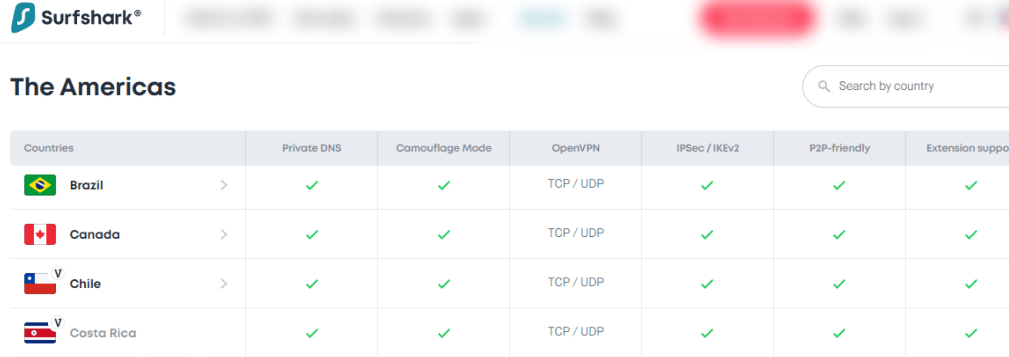
The image above might be a little outdated since I can’t seem to find them again. However, we contacted the support team and asked them for a confirmed P2P server list, which you can use with Popcorn Time. Here’s what he said:
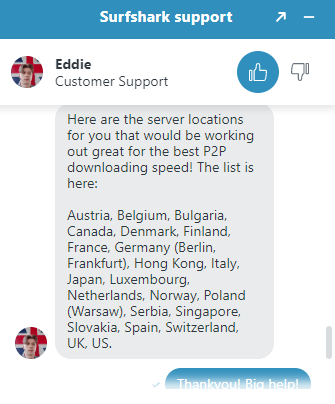
Surfshark P2P servers
- Austria
- Belgium
- Bulgaria
- Canada
- Denmark
- Finland
- France
- Germany (Berlin and Frankfurt)
- Hong Kong
- Italy
- Japan
- Luxembourg
- Netherlands
- Norway
- Poland (Warsaw)
- Serbia
- Singapore
- Slovakia
- Spain
- Switzerland
- US
- UK
Other than this, Surfshark is the best Popcorn Time VPN because of its security. It offers a robust suite of features, which includes AES 256-bit encryption, a Kill Switch, WebRTC and DNS leak protection, WireGuard protocol, and GPS spoofing.
Surfshark is also compatible with numerous devices that support Popcorn Time. You can install Surfshark on Firestick, Windows, Android, iOS, macOS, Linux, and others. The best part is that you get unlimited simultaneous connections per VPN subscription. This means you can protect all your devices in one go.
Besides Surfshark being a reliable VPN for Popcorn Time, it also unblocks many other services. A few major ones include Netflix, Amazon Prime Video, Hulu, HBO channels, and much more!
You can also test the VPN on your own using the Surfshark free trial or run it during any paid subscription period using its 30-day refund.
Get Surfshark VPN for Popcorn Time Now
2. NordVPN – Secure VPN for Popcorn Time
| Price | $3.79/mo. |
| Refund | 30-Days |
| Website | Nordvpn.com |
Known for both great speeds and strong security, we have NordVPN, another provider labeled as the best VPN for Popcorn Time. It is quite popular among users and often is labeled as one of the best VPNs in general.
This Panama VPN provides the best privacy and anonymity for its users. Having a huge platform of 5400+ servers in 59 countries, it has a majority of its servers optimized for P2P and fast streaming speeds.
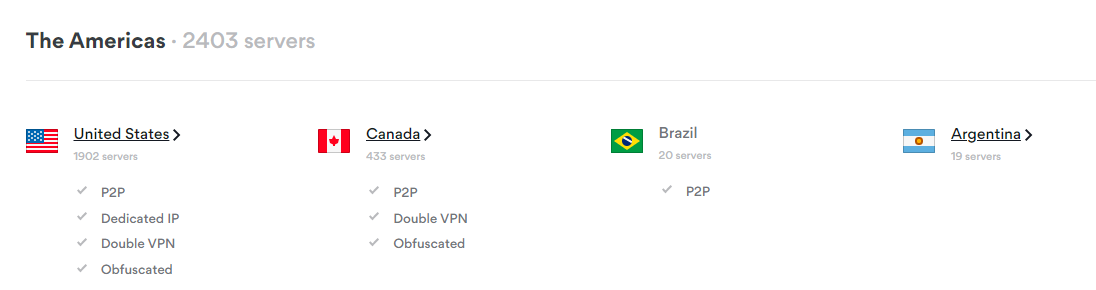
What makes NordVPN best for Popcorn Time is its security backing. It runs on AES 256-bit encryption, has an in-built Kill Switch, and has a DNS protection feature that you can jet-start in the app. There’s also an advanced CyberSec feature to eliminate annoying pop-up ads and more.
NordVPN is highly compatible with Popcorn Time-supported devices and apps. A couple of them include Windows, iOS, Android, Apple TV, Firestick, Linux, and a lot more in general. Best part? You can connect up to 6 devices.
Apart from the Popcorn Time services, NordVPN has a history of bypassing major geo-blocks. When tested, it managed to unblock BBC iPlayer, Hulu, Netflix, Fox News, and plenty more.
Feel free to test the VPN using the NordVPN trial and refund period. The point of the refund trial is that if you are dissatisfied, you can ask for your money back during the first month of the subscription.
Get NordVPN for Popcorn Time Now
3. ExpressVPN – Great VPN for Popcorn Time
| Price | $6.67/mo. |
| Refund | 30-Days |
| Website | ExpressVPN.com |
ExpressVPN is a VPN giant. It’s known for providing servers that are both compatible with streaming and torrenting 4K content with super-fast speeds.
Based in the British Virgin Islands, it observes strict no-logging policies, making it a decent choice for Popcorn Time. It has a platform of 3000+ servers in 94 countries, all of which are optimized for torrenting with great speeds.
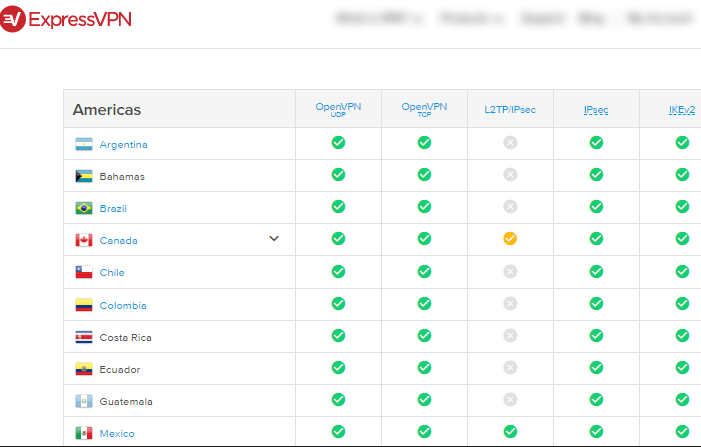
Regarding security, ExpressVPN runs on military-grade 256-bit AES encryption on OpenVPN protocol for all its servers. It also has an inbuilt Network Lock Kill Switch, runs its own encrypted DNS over every server, and much more.
Our team even tested these features when we reviewed the entire ExpressVPN app. The results were quite remarkable.
ExpressVPN is also compatible with all the major devices and apps for Popcorn Time. You can download and install the ExpressVPN app on Windows, FireTV/Firestick, Android, Linux, iOS, and macOS. The VPN also allows you to connect up to 5 devices simultaneously, securing every device you use for online surfing.
A few of the more famous services that ExpressVPN has managed to unblock or provide safe access to besides Popcorn Time include BBC iPlayer, Hulu, Disney Plus, Netflix, Kodi, and more.
ExpressVPN has a limited 7-day free trial for iOS and Android mobile devices and a 30-day refund on top of each subscription plan.
Most VPN users say that ExpressVPN is a little overpriced, but it does provide exceptional services to suit the price. You could also use the ExpressVPN coupon to avail of discounts!
Besides, if you’re unhappy with the services during the refund period, you could always cancel your account and ask for your money back! The only downside is fewer configuration options compared to the other VPN apps.
Get ExpressVPN for Popcorn Time Now
4. CyberGhost – Dedicated servers for Popcorn Time
| Price | $2.29/mo. |
| Refund | 45-Days |
| Website | CyberGhost.com |
If you’re looking for anonymity on Popcorn Time, then go for CyberGhost. This provider is known worldwide for being user-friendly and great for streaming! Apart from that, it offers servers that are P2P optimized, which is the best for Popcorn Time.
It has around 9000+ servers spread across 90 countries. The majority of its servers are dedicated to P2P and streaming, rendering some of the best download speeds with unlimited bandwidth.
During its testing, it managed to unblock Netflix, Hulu, BBC iPlayer, Disney Plus, and many other services.
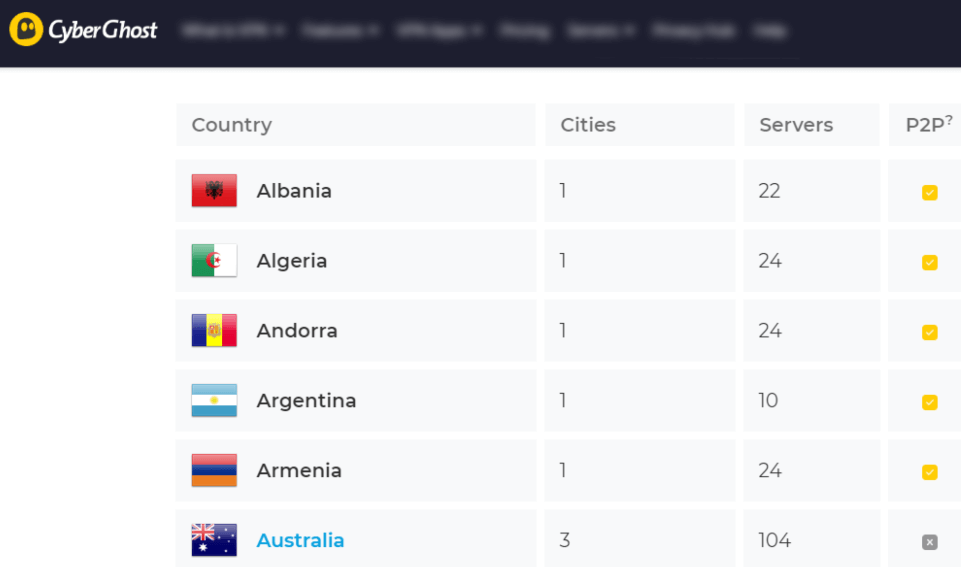
Besides providing its users with the best privacy and anonymity, it is also great for advanced security. CyberGhost operates with 256-bit AES encryption, specifically with the OpenVPN protocol. It has a Kill Switch, Adblocker, and more.
You’ll be able to watch Popcorn Time on your Windows, Android, macOS, iOS, and others. CyberGhost also allows you to make 7 multi-device connections per subscription.
Try testing the features and unblocking abilities using the CyberGhost free trial. It has a 24-hour trial for Windows (PC), a 7-day free trial for Android and iOS mobile devices, and a 45-day refund on each subscription plan.
Get CyberGhost VPN for Popcorn Time Now
5. FastestVPN – Budgeted VPN for Popcorn Time
| Price | $0.67/mo. |
| Refund | 15-Days |
| Website | Fastestvpn.com |
FastestVPN is another great VPN popularly known for its affordability and security.
It has a simple server selection of 600+ servers in 40+ countries all are fully optimized for accessing P2P and streaming services. It also ships up some pretty amazing download speeds with unlimited bandwidth. The provider is also known for having great privacy-centric features while advertising its no-data retention policies.
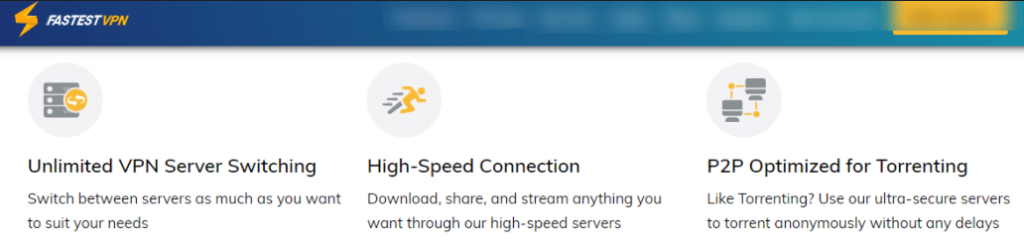
Another thing about FastestVPN that you may not have been aware of is its variety of security features. It uses bank-grade 256-bit encryption on OpenVPN protocol, has a functional Kill Switch, Smart Connect feature, and more. It also supports the light and durable WireGuard protocol, which ensures fast speeds and security without burdening your systems.
It also has support for major devices and apps for Popcorn Time. These include Windows, Android, iOS, macOS, and Linux. Plus, you can connect on up to 10 devices simultaneously per subscription!
Apart from having a budgeted and user-friendly app for Popcorn Time, you can use FastestVPN to unblock Hulu, DAZN, Netflix, BBC iPlayer, Amazon Prime, and more.
The only downside is that there’s no free trial. It only has a 15-day refund. However, it doesn’t much because it’s still one of the most affordable VPNs.
Get FastestVPN for Popcorn Time Now
Popcorn Time VPN not working – Troubleshooting guide
There are many cases when you’re using a VPN for Popcorn Time and it fails to work. Don’t worry and don’t panic! This is common. There are a few reasons why your VPN may not be working with Popcorn Time and here’s what you should do:
Load on servers
Remember that VPNs use a shared IP address for multiple users using its servers. Don’t worry; people can’t track you to your server IP address, but it does increase the load on different IP addresses. If you’re experiencing slow speeds, it could be because of the extra traffic. You can connect to another server to get rid of this problem.
Change the protocol
Sometimes, your ISP blocks your access to certain websites or platforms. WireGuard may not be able to bypass these restrictions. Switch to another protocol like OpenVPN or use obfuscated servers. Surfshark integrates its obfuscated servers with the OpenVPN protocol, so you won’t have to do it manually.
Restart your device and VPN
There are so many cases where you’re streaming stops midway or fails to function at all. The easiest fix to this issue to give it the good old pat and restart it. If you’re using a browser, close the tab, clear the cache, visit the website, and log in again. That should show it the pecking order.
Disconnect from any third-party anti-virus apps or Firewalls
If you’re connected to multiple platforms and using different applications simultaneously, your VPN could stop working. For example, an anti-virus software could block Surfshark’s built-in functionalities and hinder its attempt to access Popcorn Time. To avoid this issue, add Surfshark to the WhiteList (If you’re antivirus has one) and disable other VPNs. Also, make sure you’re disconnected from any trackable sources before connecting to the VPN and the Popcorn Time app. If you still experience problems and Surfshark is not working on your devices, try our guide for some easy fixes.
How to choose a VPN for Popcorn Time!
As catchy and intriguing as the name sounds, there are many lines you could cross when trying to stream on Popcorn Time. It’s why you need the best VPNs for Popcorn Time.
Even though the services are completely free, you’ll be putting much more at risk. This is because it uses torrent software for downloading all the content.
In short, you’ll be violating a lot of copyright laws, especially if file sharing isn’t allowed or legal in your country.
For this reason, we chose the top 5 best VPNs for Popcorn Time based on:
- One that supports torrenting and streaming. Most VPNs are either compatible with either streaming or torrenting. We picked five that support both and unblock multiple services worldwide.
- Great download speeds with unlimited bandwidth go hand in hand. I chose these Popcorn Time VPNs based on their performance results covering these two aspects.
- Reliable and strong security features, like 256-bit AES encryption, a Kill Switch, DNS and IP leak protection, split tunneling, etc.
- Provides numerous Shared IP addresses for maximum anonymity. This is important to mask the identity and location of various Popcorn Time users from all over the world. With a shared IP, the government or ISP won’t be able to track down the exact location or IP where the downloads took place.
- A VPN that comes with reliable or trustworthy privacy, no data retention, and refund policies.
- It should be affordable. Since Popcorn Time compensates its free services with a heavily priced VPN feature that is required to stream its services, it’s best you invest in a premium and known VPN service.
Do you need to use a VPN on Popcorn Time?
It goes without saying, “Nothing in life is ever free”. Popcorn Time might be a free service, but the moment you download the app on a supported device, you’ll see this pop-up that says:

Popcorn time now urges users to use a VPN service with their platform. However, you can’t use just any VPN.
It’s a fact that not all VPN services are safe and can’t be used for just any platform. Popcorn Time will ask you to download the VPN service that they offer, but that doesn’t mean you should consider it!
Keeping in the mind the several factors why a VPN is needed for Popcorn Time – copyright violations, blocked content from certain countries, and online privacy, you need to consider the use of the best Popcorn Time VPN instead of just any provider.
Popcorn Time according to Reddit
Besides testing a Popcorn Time VPN on your own, always go through other user reviews or experiences. With that said, one of the best platforms involving unlimited questions is Reddit. It includes similar questions on its platform like the ones in your mind. Here’s an example:
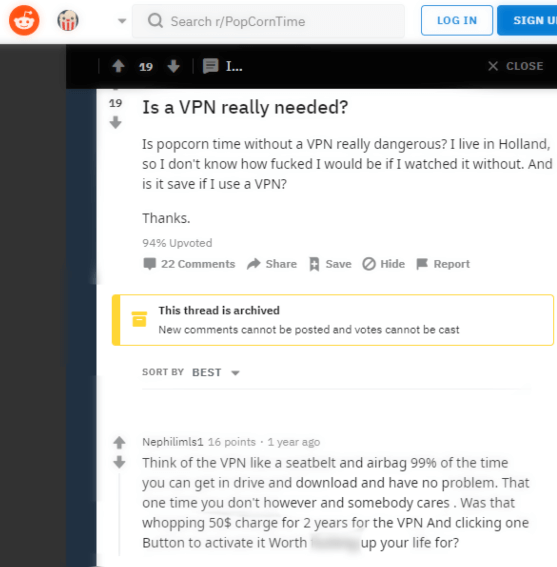
So, yes, Reddit is one of the few platforms that does offer reliable reviews for Popcorn Time.
Can I watch Popcorn Time without a VPN?
Technically speaking, you can. But the service should never be used without a VPN nor with a free one. As mentioned, Popcorn Time runs on BitTorrent technology. This means accessing its content might be fun but is a huge risk at the same time. Without a VPN, you could easily put yourself at immediate risk for copyright violations.
A VPN protects your personal data from being accessed, encrypts your activities, and gives you all the privacy you need to keep your ISP or the MPAA (Motion Picture Association of America) from reaching or tracking you down.
If you need a little more assurance, here’s a small snippet from users on Quora regarding using Popcorn Time without a VPN:
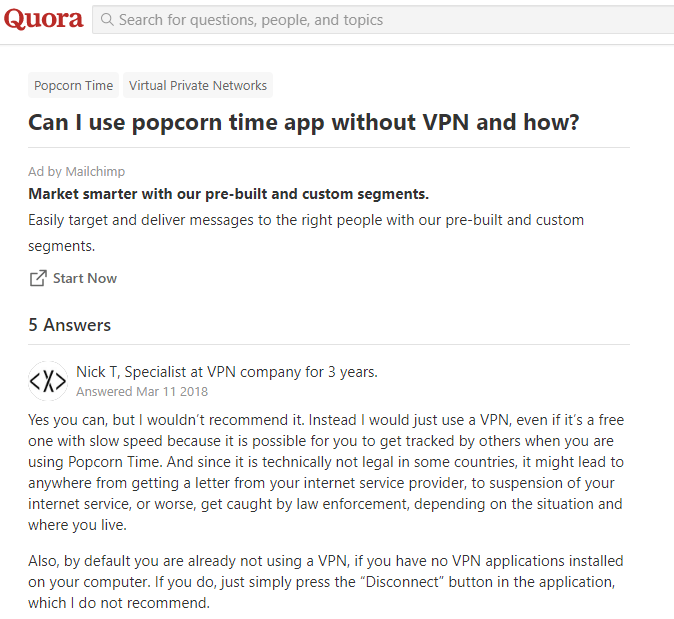
How do I use the service without a VPN?
I wouldn’t advise you to stream on Popcorn Time without a VPN, but if you’re still going ahead with it, here’s how:
- First, download the Popcorn Time app on any supported device.
- Install and launch the app.
- Open up the app and stream through any content that is available to you.
To conclude
Surfshark, ExpressVPN, NordVPN, CyberGhost, and FastestVPN are the 5 best VPNs for Popcorn Time. With their blazing-fast speeds, unlimited bandwidth, robust security features, obfuscated servers, and unwavering commitment to privacy, refund policies, and no-data retention, these VPNs have proven their reliability.
Whether streaming, torrenting, or safeguarding your online activities, these Popcorn Time VPNs are your go-to options for a seamless and secure streaming experience. You can try these VPNs for free using their trial periods or the 30-day money-back guarantee.
FAQs
What is a Popcorn Time VPN?
If you’re banned from the service or your IP address is exposed or even if you live in a country with harsh online surveillance, this is where a Popcorn Time VPN comes in. With it, you’re always to safely use the service, and watch any movie or show for free.
Is Popcorn Time VPN free?
It depends. There are some VPNs like TunnelBear and ProtonVPN that offer free versions of their apps. You can use that as a free VPN for Popcorn Time. However, some free VPN apps, no matter how great, come with limited features or servers that you can connect to.
Why does Popcorn Time keep asking for a VPN?
When you download or share files from services that are built over torrenting platforms, always expect some risks. It’s because content like this often violates copyright laws. When that happens, you need to protect yourself online; on Popcorn Time to be exact. It’s why Popcorn Time keeps asking for a VPN. Although, because Popcorn Time is a free service, it makes money from advertising its own VPN software for a small fee. We don’t recommend using that.
Does a VPN work with Popcorn Time?
Yes, any VPN that offers P2P servers works with Popcorn Time. However, only choose the best VPN for Popcorn Time that offers equally reliable security, speeds, device compatibility, a no-logs policy, and more.
How do I activate Popcorn Time VPN for free?
You could hack a free trial to use a Popcorn Time VPN for free. First, subscribe to Surfshark, install the VPN on your device, and connect to a server where the service is available. Now, to use the Popcorn Time VPN for free, you will need to ask for a refund before the money-back guarantee period ends, which in the case of Surfshark is 30-days.
Can I use Popcorn Time without a VPN?
Yes. Even though accessing copyrighted material is forbidden, and in most countries around the world, accessing Popcorn Time itself is not illegal. So, depending on the laws in your country, you can access Popcorn Time without a VPN. However, we do recommend one.
How do you get a free VPN for Popcorn Time?
All the providers listed above that are currently the best VPN for Popcorn Time, offer a free trial and a reasonably long money-back guarantee. You can pretty much use them as your free VPN for Popcorn Time.
Should I create a VPN account for Popcorn Time?
Yes, you should. Firstly, streaming on Popcorn Time comes with risks. Since it’s run on a torrenting platform, you could get in trouble for accessing copyright material. Other than that, your IP address and other loggable data are at risk of being exposed. Creating a VPN account for Popcorn Time using a reliable provider is the smartest option.
Is Popcorn Time safe to use?
Yes, technically speaking, Popcorn Time is safe. The only thing you need to be careful of is not accessing it without a good VPN. Other than that, there are many copycat versions of the service that you need to stay clear of.
Why do you need a VPN for Popcorn Time?
Using a VPN is not always considered important. However, because Popcorn Time is a free open-source streaming site that weirdly enough runs on a torrenting client, it’s not safe. If you’re not protected, your IP address can easily be exposed, specifically when you’re accessing some copyright content on Popcorn Time. Plus, when you enter the Popcorn Time website, you’ll be asked to use a VPN; one offered by the service, which isn’t safe either. It’s why we recommend you to use the best VPN for Popcorn Time; Surfshark, ExpressVPN, NordVPN, CyberGhost, and FastestVPN.
Can I use Popcorn Time on mobile devices?
Yes, you can easily use Popcorn Time on your Android and iOS smartphones. In fact, Popcorn Time is compatible with a number of devices like PC, Smart TV, Firestick, Chromecast, and a couple of others.
Can I use Popcorn Time on mobile devices?
Yes, you can absolutely use it on mobile phones. The great news is, all the VPN providers on my list offer mobile apps with unlimited advanced features. Plus, you’ll still be able to stream on Popcorn Time without any issues.
Can I use a proxy for Popcorn Time?
You can, but that wouldn’t be the best idea. A proxy might get you access to the service and change your IP, but it certainly will not encrypt your data. To stream on Popcorn Time, you’re going to need all the privacy and security you can get, but, make sure it’s through the best security software.
How do I get rid of the VPN warning sign?
When you use Popcorn Time, you’ll always see this small tab that says “TURN ON VPN”. You will continue to see this even if connected to a VPN. There’s no exact way to stop this issue, but it’s noticed that it occurs mostly on the new version of the Popcorn Time app. You can try reverting back to the older version if it bothers you a lot. However, if you use a renowned VPN service, like the ones mentioned on my list, you could finally get rid of the pop-up warning.
Can I use a free VPN for Popcorn Time?
You can use a free VPN for Popcorn Time. However, we do not recommend using one for many reasons. Popcorn Time operates over a BitTorrent client. There are some free VPNs that work with this service, however, I wouldn’t recommend using them for Popcorn Time. With a free VPN for Popcorn Time comes limited bandwidth, slower speeds, poor encryption, and data logging.