IPVanish is a robust VPN service that protects your data and privacy online for a monthly price of $2.99. But before you settle down for the service, we recommend trying out the features using a free trial. How do you get an IPVanish free trial? Does IPVanish offer a free trial?
Officially, you can only get a 7-day free trial for IPVanish on Android and iOS devices. Fortunately, there’s a secret way to get an extended 30-day trial. This extended trial also works on all devices like Windows, MacOS, Firesticks, etc.
With its 30-day trial, you have plenty of time to test IPVanish on all your media streaming devices, along with app features, compatibility, and server reliability. You can cancel the subscription through the website and get your full refund if you want to within the provided 30-day time period. Enough said! How can you get these trials without wasting a dime? Here’s a short guide for you.
How to Get an IPVanish 7-Day Free Trial on iOS and Android [Quick Steps]
These steps are only eligible for iOS and Android devices (users).
- Go to the Apple App Store or Google Play Store and download the IPVanish app.
- Launch the IPVanish app and click on “Start Free Trial.”
- To start your 7-day free trial, choose the IPVanish yearly package.
- Cancel your subscription within 7 days to avoid auto-renewals.
- Enjoy IPVanish free trial for 7 days and access all the VPN features.
How to Get an IPVanish 30-Day Money-Back Guarantee [Step-by-Step Guide]
Who needs a 7-day trial when you get the whole package for 30 days? You can get an extended 30-day free trial by using IPVanish’s money-back guarantee. New customers can get a full refund if they cancel their 2-year plan within the first 30 days.
You probably understand where we’re going with this. Please remember, that you should follow the sign-up process via their website, to avoid problems. For example, people who sign up via the iOS app are not eligible for a refund. Here’s how you can get the 30-day free trial:
- Open IPVanish.com and click on “Get IPVanish.”
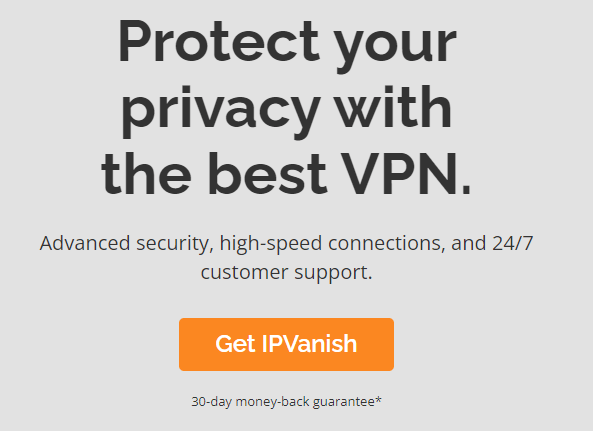
- You will be redirected to the next page with IPVanish subscription plans.
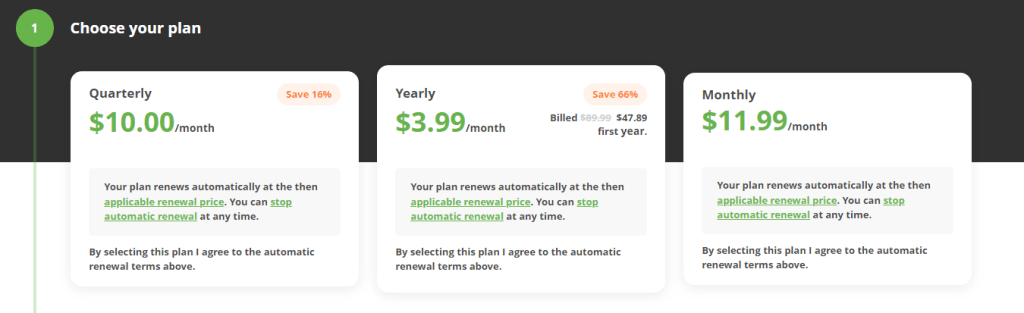
- Sign up for the annual plan, which charges you $3.49/mo.
- Enter your email address and password to create your IPVanish account.
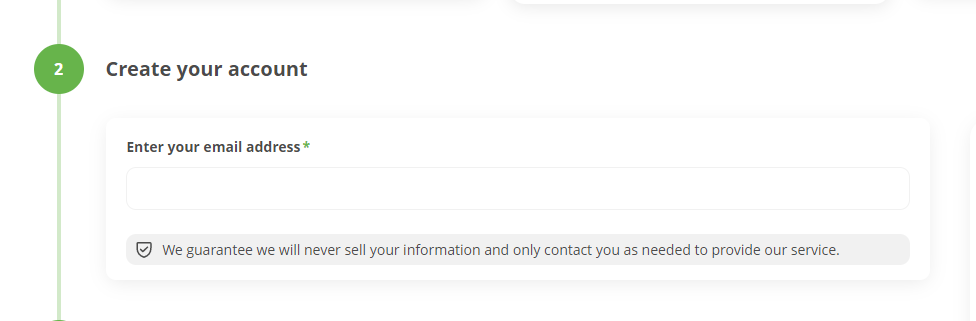
- Choose a payment method to check out.
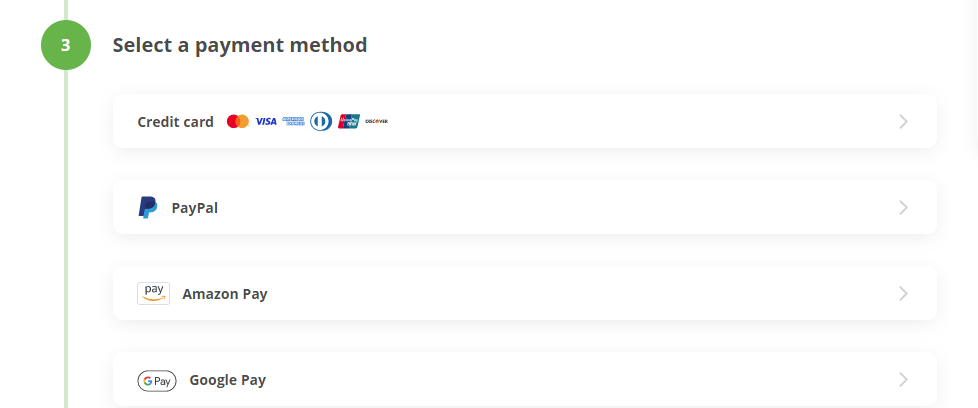
- That’s all. Enjoy using IPVanish on unlimited devices for 30-days.
- Cancel the IPVanish subscription before the 30-day period ends to avoid getting charged for a yearly subscription plan.
How to Unsubscribe IPVanish Free Trial?
Now that you’re done with your free trial, you need to unsubscribe from the service, and that’s where the hack comes into play.
If you cancel your subscription within the 30-day time frame, you be charged.
All you need to do is head back to the IPVanish website, contact the support chat, and ask them for a full refund. They’ll probably ask you to go to your control panel and click “I wish to cancel my subscription.”
This will have to be done before the 30-day mark. Here’s what the money-back policy looks like:
“
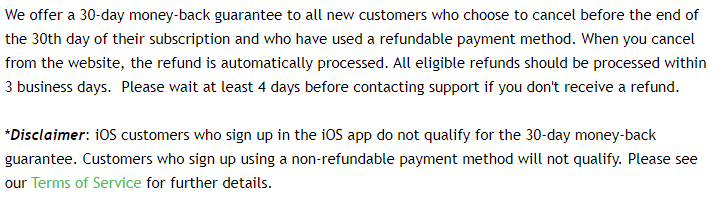
Why Do You Need a Free Trial?
Most users require a VPN to gain access to some of the best streaming services that are blocked within their region. Some require it to access the best torrenting sites with precaution. Other reasons include stabilizing speeds, unlimited bandwidth allowance, and online privacy.
However, how do you test all these out? How do you know if IPVanish works with the US Netflix library or other geo-restricted services? You’ll need to test it out with a free trial.
What Features Can I Use in the IPVanish Free-Trial Duration?
You have access to the entire IPVanish premium app during the refund period. Here’s what the trial period perks look like:
- 2000+ servers in 75+ locations
- 40,000+ IP addresses
- Access to apps on all compatible devices
- Unlimited simultaneous connections (updated)
- AES 256-bit encryption
- Scramble OpenVPN Traffic feature
- Access to Netflix, BBC iPlayer, Hulu, and more
- A Kill Switch
- P2P support
- Good speeds
- And more!
Other than this list, there’s much more to look into, which is why IPVanish gets many great reviews.
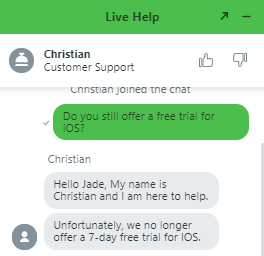
FAQs – IPVanish Free Trial 7-days and 30-days
How to get IPVanish for free?
As mentioned above, you can use IPVanish for free by subscribing and creating your IPVanish account. Choose the 1-year plan since it’s the most affordable and refund-eligible. Verify your account through email. Download and install the VPN on your device.Start using IPVanish. Make sure you cancel your subscription before 30 days ends to avail of the free trial!
How much does IPVanish cost per month?
IPVanish costs $12.99 per month. However, if you go for the annual plan, you can opt to pay $3.49/mo for a year!
Is the IPVanish free trial unlimited?
Yes, it is! With every IPVanish subscription, including the 30-day trial period, all IPVanish features and services are unlimited! There is no bandwidth cut, access to fast speeds, and or limits on any of the other features!
Wrapping Up – IPVanish Free Trial 7-days and 30-days
IPVanish is often included in some of the best and greatest VPN providers. But you don’t need to make an investment based solely on that. Use IPVanish’s 7-day and 30-day free trials to test the VPN before making a purchase.
You can hack a free trial using the 30-day money-back guarantee, or get a 7-day free trial on Android or iOS devices. You only need to cancel your subscription before the 7 or 30 days end to avoid auto-renewal.
You can also check VPN deals and discount pages to check out some great discounts that IPVanish offers.







