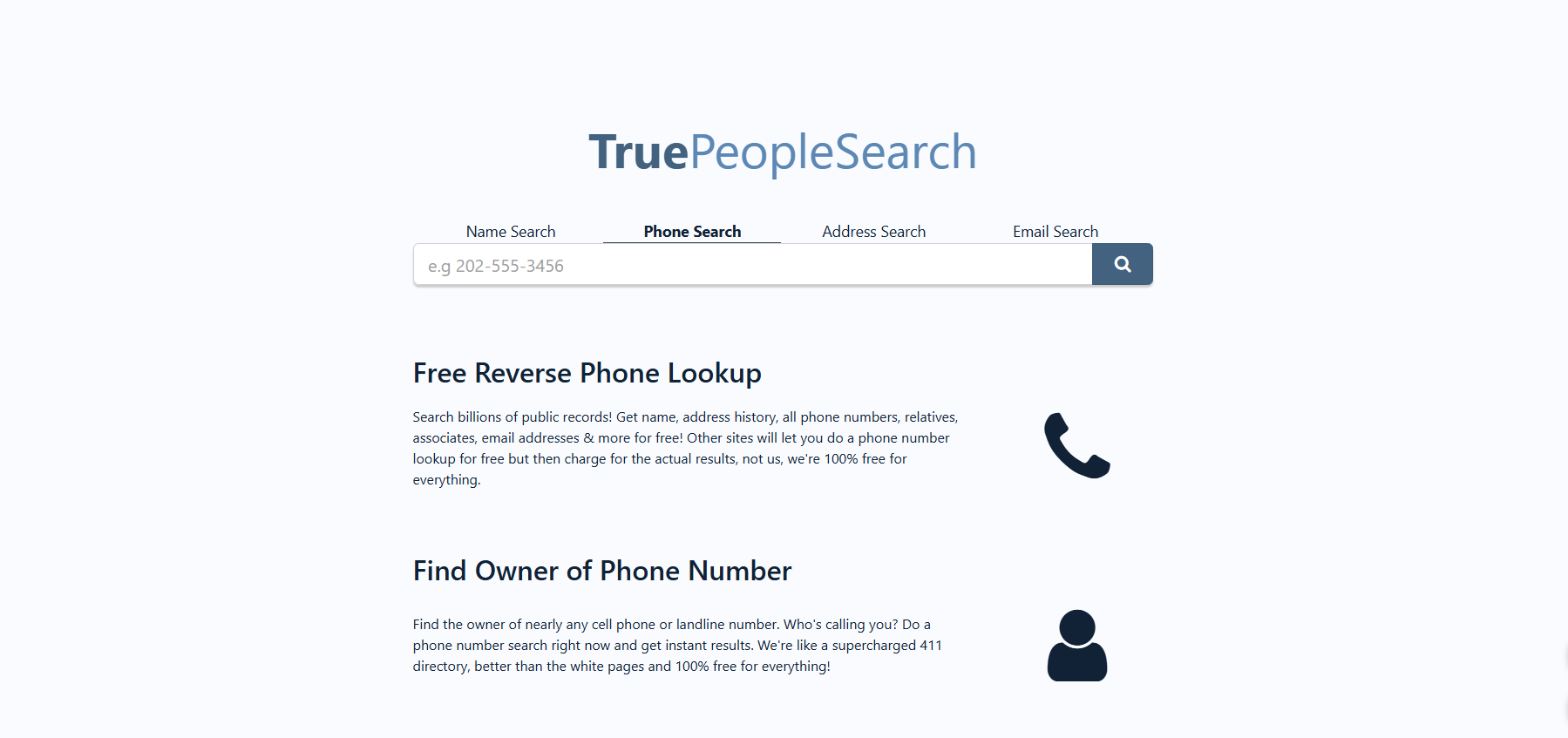Your personal information is all over the internet. That’s the reality for most people today. One of the biggest websites that collects and displays your private details is True People Search. It might sound helpful at first—it helps people find long-lost friends or relatives. But here’s the catch: it also shares your full name, phone number, current and past addresses, and even your family members with anyone who searches for you.
If that sounds unsettling, you’re not alone. Many people are now looking for ways to take back control of their privacy. Luckily, you can remove your data from True People Search. The process doesn’t cost anything, but it does take a few steps.
In this guide, we’ll walk through exactly how to opt out of True People Search. We’ll also explain why your data ends up on these sites, and what you can do to protect yourself in the future. Ready to reclaim your privacy? Let’s get started.
Why Is Your Information on True People Search?
If you’re wondering how your information got there in the first place, the answer is surprisingly simple.
True People Search pulls data from public records and data brokers. That includes things like voter registrations, real estate filings, and phone directories. These are legal sources, and your name may be there even if you never gave anyone permission.
Many companies also buy and sell this data. Data brokers collect everything from your online behavior to your physical address. Then they sell it to people search websites like True People Search.
It’s not personal—it’s just business. But for you, it feels very personal.
What Kind of Data Does True People Search Show?
True People Search isn’t shy about what it reveals. When someone searches your name, they might see:
- Your full name
- Aliases you’ve used
- Age and birth year
- Current and past addresses
- Your phone numbers
- Known relatives
- Sometimes even email addresses
That’s more than enough for scammers, identity thieves, or strangers to piece together a profile of your life. In some cases, people have reported harassment after someone found them through sites like this.
Steps to Remove Your Info From True People Search
If you want to take control and remove your personal details from True People Search, the good news is that it’s possible—and it’s free. However, it’s important to follow each step carefully to make sure your information is fully removed.
Here’s a step-by-step guide to help you through the process:
Step 1: Visit the Opt-Out Page
The first thing you need to do is go directly to the official opt-out page on True People Search. This page is designed specifically for people who want to remove their listings. The URL is:
https://www.truepeoplesearch.com/removal
Be sure to access the site using a private or incognito browser window. This helps prevent your search from being saved in cookies or your browsing history, which can sometimes cause issues with the process.
Step 2: Search for Your Listing
Once you’re on the opt-out page, you’ll see a search box where you can enter your full name and your state or city. Try to enter your full legal name as accurately as possible, along with your current or previous location, to find your listing.
If your name is common, you might see many results. Take your time to scroll through them carefully. Look for details that match your known addresses, phone numbers, or relatives listed. This step is important because you want to make sure you pick the correct profile to remove.
Step 3: Choose Your Record
After you locate your listing, you will see a button or link that says “This is Me” next to the profile. Click on this button.
This step tells True People Search that you’re the person in the listing and want to request removal. If you accidentally select the wrong record, you can usually go back and search again.
Step 4: Submit the Removal Request
Once you confirm your identity with the “This is Me” button, you’ll be asked to fill out a short form to complete the removal request.
You will need to provide an email address. This is very important because True People Search will send you a confirmation email to verify that you are indeed requesting the removal. Make sure you use an email address you have access to, and that you check it regularly.
Step 5: Confirm the Request via Email
After submitting the form, check your email inbox for a message from True People Search. The email will contain a confirmation link.
This confirmation step is crucial. Clicking the link proves that you are the rightful owner of the information and prevents someone else from removing your data without your permission.
Step 6: Wait for Confirmation
As soon as you confirm your request through email, True People Search will process it. Your listing will usually be removed from the site in 24 to 72 hours.
It’s a good idea to clear your browser cache and cookies before you search for yourself again to make sure you’re seeing the updated information.
After a few days, search your name on True People Search again to confirm your listing is gone. If it still appears, repeat the opt-out steps or consider reaching out to their support for help.
Tips to Make Sure Your Data Stays Off
Removing your listing once is not always the end of the story. Here are a few helpful tips:
- Use private browsing when searching for your name. This prevents the site from saving your activity.
- Clear your browser cookies before each search.
- Make a note of your listing’s URL, just in case you need to revisit it.
- Check again in a few weeks to see if your listing has returned.
What to Do If Your Info Shows Up Again Later
Yes, it happens. Even after opting out, your info might pop back up. Why?
Data brokers update their files all the time. If new public records appear or your information changes, it can be re-added.
If it happens:
- Repeat the same opt-out process
- Check your local county records to see what’s public
- Consider using a temporary email and phone number for online forms
Should You Use a Data Removal Service?
If this feels like too much work, you’re not alone. Many people turn to paid removal services. These companies will go through dozens of sites and handle the removals for you.
Here are some pros and cons:
Pros
- Saves you time
- Covers many websites
- Tracks your info long-term
Cons
- Can be expensive ($100–$500 per year)
- Some don’t guarantee permanent removal
- You still have to trust them with your data
If you have the budget and little time, it might be worth it. Otherwise, doing it yourself is free and just takes patience.
Final Thoughts: Stay in Control of Your Online Privacy
The internet isn’t going to forget about you. But you don’t have to accept that your personal details are just out there for anyone to find.
True People Search gives you a way to take back control. It won’t delete every trace of you online, but it’s a strong first step toward protecting your privacy.
Make it a habit to check people search sites every few months. Stay aware of where your data shows up, and be ready to act. Because when it comes to privacy, you’re the only one who can protect yourself.