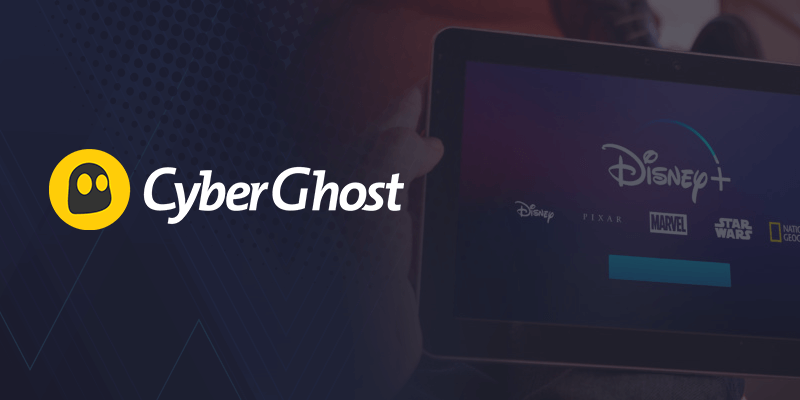Disney Plus isn’t available everywhere due to geo-restrictions. There are several ways to watch unblock it, but the best way is by using a Disney Plus VPN.
Short on time? Here’s how to unblock Disney+ from abroad…
- Subscribe and sign up with the best Disney Plus VPN.
- Download and install the VPN app on your device.
- Launch the VPN app and sign in to your account.
- Connect to a US server or any in a Disney+ region, according to what library you require access to.
- Sign up for a Disney Plus account. I’ve highlighted a tutorial below.
- Sign in to your Disney account, and start streaming!
TLDR: The best Disney Plus VPN to unblock and change Disney+ regions
- Surfshark – Number one recommendation to watch Disney Plus from abroad.
- NordVPN – Uses SmartPlay technologies, fast servers, and great security for Disney+.
- ExpressVPN – Fastest streaming speeds & servers that work to watch Disney Plus content.
- IPVanish – Unblocks numerous US-based streaming services with ease.
- CyberGhost – Optimized server network for Disney Plus.
Why do you need to watch Disney Plus with a VPN?
Even though Disney+ is home to some exclusive classics, movies, TV shows, and originals, it sadly, is only available in some countries around the world – mainly in the US.
With that being said, Disney+ is among the many streaming services that trace and block IP addresses that are not listed within Disney Plus territories. For that, it’s best you use a VPN to gain access to it.
Usually, you’d probably have to scavenge the internet, looking for a good VPN, and test each one out on your own. But to put an end to your wait, I shortlisted only the best. They were chosen based on their ability to knock down geo-restrictions, maintain high speeds, offer robust security, and its ability to gain access to multiple platforms like Disney+, and others.
A VPN is crucial to gain access to this US-based service. However, the Disney Plus VPN you choose needs to offer US IP addresses and servers from Disney+ approved locations, allowing you to mask your physical location.
On the other hand, Disney+ uses geo-blocking technologies, obstructing access to its service with a VPN. There were a number of VPN IP addresses detected and blocked from accessing the service.
The Disney Plus VPN services chosen (Surfshark, NordVPN, ExpressVPN, IPVanish, and CyberGhost), work profoundly with unblocking or gaining access to Disney+, almost effortlessly.
So, for those that don’t have Disney+ available to them, and who’s not willing to wait an additional two years before it finally airs in your country, the best way to access all its content is by simply connecting to a Disney Plus VPN, head to the website or app and start streaming.
The best Disney Plus VPNs in 2021
Choosing the best VPN isn’t an easy process, and especially since there’s a lot to learn about Disney Plus before signing up. Each one goes through a variety of tests, calculating its speeds, testing out its security features, and taking advantage of its ability to unblock or provide access to geo-restricted platforms like Netflix, but in this case, Disney+.
Our team chose these 5 providers because they allow access to Disney+ on any device, be it your phone, laptop, tabs, or TVs. Here’s more on what makes them the best Disney+ VPNs:
1. Surfshark – #1 Disney Plus VPN
| Price | $2.49/mo. |
| Website | Surfshark.com |
- Has around 3200+ servers in 65 countries, inclusive of Disney+ countries.
- Unlimited bandwidth
- Fast speeds
- Robust VPN features like military-grade AES 256-bit encryption, GPS Spoofing, NoBorders, and Camouflage mode to unblock Disney Plus.
- Unblocks other geo-restricted services like Netflix, BBC iPlayer, Hulu, Amazon Prime, and DAZN.
- Compatible with Disney+ supported devices like macOS, Windows, iOS, Android, Chrome extension, FireStick, Apple TV, Smart TVs, Xbox, Linux, and PlayStation.
- Surfshark offers a free trial and testing period for iOS and Android smartphones.
- 30-day money-back guarantee.
Surfshark performed exceptionally well throughout my testing and review of the app. It offers a versatile mixture of security, unblocking, and privacy tools that are required to unblock Disney Plus. With this provider, you can unblock Disney Plus in Philippines, South Africa or even Mexico by changing your IP address to a US one.
2. NordVPN – Fast & secure
| Price | $3.30/mo. |
| Website | Nordvpn.com |
- Includes a platform of 5400+ servers in 59 countries, with almost 2000+ servers applicable towards unblocking Disney+.
- Sports reasonably good speeds.
- Unlimited bandwidth.
- Encompasses heavy security like AES 256-bit encryption, a CyberSec feature that blocks malicious ads, and has a functional Kill Switch.
- Offers SmartPlay technologies that help with accessing Disney Plus by bypassing geo-blocks.
- Unblocks Hotstar, HBO Go, Netflix, Amazon Prime Video, Hulu, Sling TV.
- Compatible with a number of Disney Plus devices. Offers apps, for Windows, Android, Linux, iOS, Xbox, macOS, Android TV, routers.
Additionally, NordVPN also allows you to test the VPN features using the 7-day free trial and 30-day money-back guarantee. What’s best is that the provider allows you to cancel your account and avail of a full refund if you’re not happy with the service.
Other than the above, NordVPN offers many more features and unblocks other streaming services, which is why it’s a favorite among users.
3. ExpressVPN – Fastest speeds for streaming on Disney+
| Price | $6.67/mo. |
| Website | ExpressVPN.com |
- It has around 3000+ servers in 94 countries, with numerous servers applicable to unblock Disney+.
- ExpressVPN delivers some of the best speed results
- Provides unlimited bandwidth
- It offers a SmartDNS feature known as MediaStreamer for faster speeds and smoother access to Disney Plus.
- Also unblocks Netflix, Hulu, DAZN, BBC iPlayer, Hulu, Amazon Prime.
- Allows you to connect to multiple Disney+ supported devices like Windows, macOS, Fire TV stick, Android, iOS, Xbox, Apple TV, Linux, Smart TVs.
All-in-all, ExpressVPN is fast, secure, stable, and offers the best streaming experience, no matter which service you’re trying to unblock. If you’re still not sure about investing, there’s a free trial and testing period available.
What’s more, you can cancel your account and avail of a refund if you’re not happy with the services.
4. IPVanish – Optimized US servers
| Price | $3.75/mo. |
| Website | IPVanish.com |
- Has around 1600+ servers in 75+ countries with the inclusion of over 900+ servers in Disney+ locations.
- Provides unlimited bandwidth
- Consistent speeds
- Well-built security platform with AES 256-bit encryption, a Kill Switch, and support towards major protocols.
- Also unblocks Netflix, Amazon Prime, Hulu, ESPN, HBO Go.
- Unlimited device connections.
- Compatible with a number of Disney+ supported devices and apps for Windows, iOS, Android, macOS, Xbox, Linux.
When I tested and reviewed the IPVanish app, the speeds were fast enough for HD streams, and the features were great for online privacy and protection. Why not take a test run on Disney Plus using the IPVanish free trial.
5. CyberGhost – Affordable VPN for Disney+
| Price | $2.25/mo. |
| Website | CyberGhost.com |
- Encompassing a wide platform of 6000+ servers in 90 countries with over 1300+ servers in Disney+ locations.
- Great speeds and unlimited bandwidth
- Possesses good security measures like 256-bit AES encryption, a Kill Switch, and an in-built feature called “Block online tracking”, etc.
- Also unblocks Amazon Prime, HBO GO, BBC iPlayer, ESPN, Netflix.
- Supports a platform of devices and apps, including those compatible with Disney+ like Windows, Android, iOS, macOS, Fire TV, Android TV, Linux.
CyberGhost makes a user-friendly and secure VPN app to set up, and even simpler to use. What’s more, it offers servers that are labeled against the streaming services it unblocks. You also have the option of testing the VPN using its free trial or the CyberGhost 45-day refund.
A little about Disney+
For those who don’t know what Disney+ is all about, here’s a quick overview.
It’s the latest addition to the streaming world that broke through the castle gates in November 2019, reaching the limelight in no time, stealing all the hype away from another big dog service called Netflix.
It takes you through a trip down memory lane, providing you with all the old-timey classics like Cinderella and so much more original content, that’ll leave you anticipating for more. It’s home to streaming some of the biggest blockbusters from MARVEL, Star Wars, Disney, PIXAR, and National Geographic as a whole and a lot of original content that’ll soon be released.
However, with its launch, it included only a hand full of countries, chosen to view its massively great content.
These countries include the US, the UK, Canada, the Netherlands, Austria, Germany, Italy, Spain, Switzerland, France, India, Belgium, Denmark, Iceland, Finland, Norway, Isle of Man, Monaco, Wallis, Portugal, Sweden, Ireland, and Futuna, French West Indies, French Guiana, New Caledonia, Japan, Indonesia, Latin America, Réunion, Mayotte, and Mauritius.
For other countries, that’ll receive its services over the course of a few years, what exactly are you’ll suppose to do in the meantime? It doesn’t matter if you try to gain access to it through a paid subscription, Disney+ will block you.
Even though Disney+ is blocked in many parts of the world, you don’t have to worry about waiting, when you have many top VPN services available for you. The providers mentioned above are among many other VPNs that unblock streaming services worldwide.
How to unblock & Sign up for Disney+ from anywhere
The tutorial varies depending on if you’re an iOS or Android user. Here’s how:
Without a US payment method
Now that we’ve gone through the best Disney Plus VPN, let’s talk about how you can sign up with Disney+. These tutorials are mainly showing you how to create your account without having to select any US payment methods or credit card on Android and iOS devices.
I promise you, you’ll be streaming right through “The Mandalorian” and much more in no time, which is debuted exclusively on Disney+.
For Android
- Subscribe to a Disney Plus VPN. I’ve listed the top 5 providers above.
- Go to the Google Play Store and create a new account using another email ID. You might be asked to select a location/region. Choose the US.
- Once done, purchase a Gift Card. There are different prices mentioned according to the months of usage on Disney+.
- You’ll receive a gift card code via email.
- Now, sign in to your new Google account, and add the gift card code.
- Click on the hamburger menu and then on “Payment methods.”
- Click on “Redeem code”, enter your gift card code, and then click on “Redeem.”
- Head back to the Google Play Store, and download the Disney Plus app.
- Once installed, open the Disney+ app, and create your account by clicking on “Sign up now.”
- Click on “Subscribe” once you’ve selected a plan.
- That’s about it!
For iOS
- Choose and subscribe to a Disney Plus VPN.
- Download and install the app, and connect to a US server.
- Now, create a new Apple ID by signing up here.
- You’ll be asked to enter a country or region. Choose a US one, enter it, and then add your phone number.
- On your iPhone or iPad, click on the “Settings”, then on “Apple ID” and lastly on “iTunes & App Store.”
- Now, sign out of your old and into your new Apple ID.
- Look up the Disney Plus app on the App Store, and click on “Get.”
- Next, click on “Review” and then on “Next” to agree with the terms and conditions.
- Select “None” for your payment method.
- Now, enter a US address. (Could be of a street, hotel, etc.)
- Click on “Continue” to download the app.
Now, to pay for your Disney Plus subscription without a US payment method here’s what you should do:
- Pick a gift card from here, according to how much you’re willing to pay. Go for the $10 one.
- To proceed, click on “Add to bag,” and then on “Check out.”
- Click on “Trust” and select your payment method.
- For the address portion, enter the very same US address you used to create your new Apple ID.
- Click on “Review” and then n “Place your order”. You’ll receive your code via email.
- When you receive your gift card code, click on “Print this Gift Card.”
- Click on “Save as PDF” and then on “save.”
- Copy the code from the saved PDF file.
- Click on the avatar icon on the top right corner of the App Store, and then on “Redeem gift card or code.”
- Now, click on “Enter Code Manually” by pasting the copied code.
- Click on “Redeem.”
- Launch the Disney Plus app and create a new account, and then click on “Complete Subscription.”
- Choose a plan and then click on “OK.”
- That’s about it!
FAQs
How much does the Disney+ subscription cost?
Disney+ has got to have some of the most reasonable prices available, especially for a top-notch streaming service. It seems to have movies and shows that pour over in variety and abundance as compared to its top competitor, Netflix. And speaking of comparison to Netflix, its prices are way cheaper. They are:
- $6.99/mo. for its 1-month package
- $69.99/year for its Yearly package
- $12.99/mo. for the bundle package, which includes shows from Hulu and ESPN+.
What devices/platforms are compatible with Disney+?
The devices enlisted are Disney Plus compatible and support VPN apps. They are:
- Android OS (Phones, Box, and TV/ Chromecast streamers)
- iOS devices (iPhone, iPad, Apple TV)
- Roku (TV and Stick)
- Amazon Fire TV devices
- Xbox One
- PS4
- Linux
- Samsung smart TVs
- LG smart TVs
- Chrome Extensions
Is using a VPN illegal for Disney Plus?
It isn’t mentioned anywhere that you’d get in trouble for using a VPN to access Disney+. However, there are certain countries like China, Russia, or Iraq that score up some pretty heavy laws against the use of a VPN in short. Countries like these have blocked off many VPN providers from being used within their countries. The good news is that all the Disney Plus VPN providers mentioned on this list work just fine!
Can I use a free VPN for accessing Disney+?
You could, but I wouldn’t recommend that.
Your main focus right now is accessing geo-restricted websites safely, with the best speeds and unlimited bandwidth. A free VPN is something I would never consider; especially if that means compensating for my privacy or data to third party companies.
A free VPN lacks overall performance, speed, security, accessibility to restricted services, and security features for online protection.
What is the best Disney+ VPN according to Reddit users?
After gathering results from Reddit sources, users recommended Surfshark and ExpressVPN as the most reliable for Disney Plus.
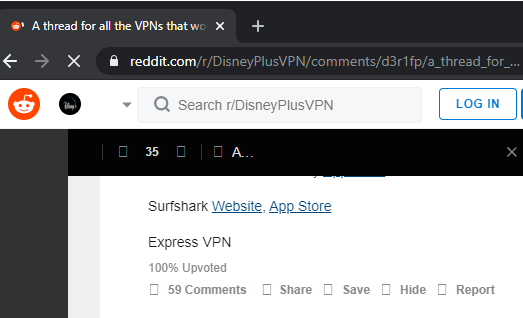
In conclusion
Just like Netflix, Disney+ is included in the list of geo-restricted websites. Being allowed in only a pinch of countries, your best bet to gain access towards it from abroad is by using a Disney Plus VPN. I’ve rounded up the best providers for it in the list above (Surfshark, NordVPN, ExpressVPN, IPVanish and, CyberGhost.)
You should know, that I picked these not only because of their all-round ability to access Disney+ with numerous US servers but also because of its ability to crack down geo-blocked websites worldwide, and their compatibility with multiple devices, fast speeds, unlimited bandwidth, top-notch security, privacy policies and much more.
So, if you’re so tired of seeing this:
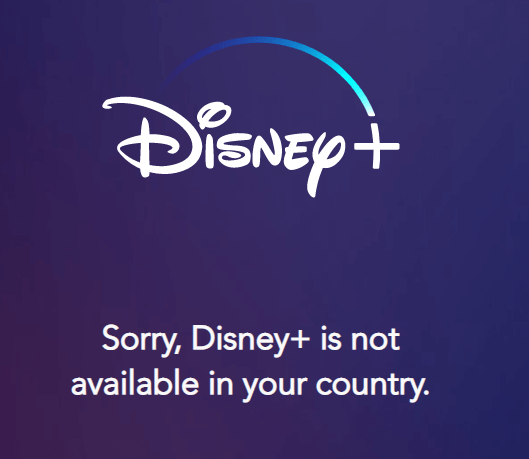
Then get on board with one of the chosen VPNs and let it take you on a magic carpet ride to Disney+.
All the VPNs mentioned on the list above usually offer affordable prices and discounts. You can head over to our VPN deals and discount page for more information.