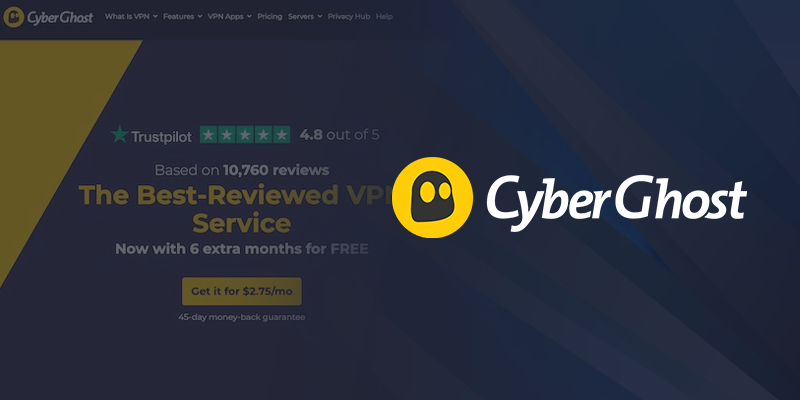Gaming consoles are interesting to use whether it is to stream a favorite show or for gaming. Sony’s PlayStation series, including PS4/PS5 has rich features and slick user-interface. If you are a gaming lover or a binge-streamer, in both ways, you can use a best VPN for PS4/PS5 in 2022 for essential reasons.
In the fast-pacing digital age of technology, it is a piece of cake to set a VPN on Windows, Android or any other streaming device. However, the same cannot be said for the gaming consoles, especially Sony’s PlayStation 4 and 5.
VPN apps cannot be directly downloaded on PlayStation, including other gaming consoles. There is just no dedicated VPN app for it, nor is compatible. Moreover, if you try a sideloading method, you will face disappointing defeat since the device doesn’t support it.
Nonetheless, there’s no need to get disheartened and give up. We have curated this guide to provide you with every detail to choose and set the best VPN on PS4/PS5 in 2022. But let’s start with; why a VPN is needed for your gaming consoles including PlayStation and Xbox.
To access games like Fortnite, Call of Duty, Assassins Creed, God of War, Unchartered 4; A Thief’s End, Resident Evil 2 and Metal Gear Solid 5, on your PlayStation, a VPN is an essential tool to get you going without any interruptions.
However, without a VPN, there will be hurdles like geo-restrictions, laggy internet connections, delayed access to new games, internet surveillance, ISP throttling and numerous cyber threats. So, to prevent all this hassle, a VPN comes handy.
Therefore, this guide highlights the best VPN for PS4 and PS5 in 2022 in the industry! Also, note that there are no VPN apps available for PlayStation devices. For this, we’ve highlighted a couple of ways for you to set up and use a VPN on PlayStation in 2022 in no time!
TLDR; Best VPN for PS4/PS5 in 2022
- ExpressVPN is the number 1 VPN for PS4/PS5 in 2022. It can easily be configured on your PlayStation via its MediaStreamer DNS to access the best geo-restricted games and streaming services.
- Surfshark offers unlimited device connections to secure all of your gaming consoles and devices. With Surfshark, you can have a Smart DNS for devices that doesn’t support VPN apps like PlayStation.
- NordVPN comes with impenetrable security for PS4/PS5 in 2022. You can get a pre-flashed router, and Smart Play DNS to use with PlayStation. Additionally, you can access geo-restricted content, disguise your IP address to maintain virtual security while playing your favorite games on PlayStation in 2022.
- CyberGhost protects your gaming consoles PS4/PS5 from DDoS attacks. It offers an extensive amount of VPN servers to connect and play the latest games on PlayStation. Besides, CyberGhost can help you unblock Netflix, Hulu, HBO Max, BBC iPlayer and numerous other streaming services on your PlayStation.
- IPVanish work as the best VPN for PS4/PS5 in 2022 to prevent DDoS attacks on your gaming consoles. You can configure its VPN app on a compatible router and extend the connection to your PlayStation device.
How to Choose the Best PS5 VPN in 2022
Choosing the best PS5 VPN in 2022 is a crucial task since a random VPN can affect your gaming experience and cause you trouble in many ways. The first thing that is essential in a VPN is cutting-edge security, reliable VPN servers, lightning-fast speeds, and money-back guarantee so you can test the VPN in every aspect to get satisfied. Here are the necessary points to consider to choose the best PS5 VPN in 2022:
Global Servers Coverage
Sony’s PlayStation releases the most sought-after games, but it’s not always available in every region. A VPN offering a prodigious number of servers can provide you with a great amount of server switching. The more global servers would be feasible to unblock and download popular games from different regions on your PS5/PS4.
Router Support
A VPN must provide router support. When you configure a VPN on your Wifi router, it will provide extra protection on all of your devices including PS4/PS5. Operating a VPN via router support, you will never have to worry about the manual connectivity. All your VPN-configured devices will be safe from malware threats, trojans and multiple kinds of internet vulnerabilities With that said, a VPN router support offers an uninterrupted VPN connection on PS4/PS5.
Capable to Unblock Geo-Restricted Games/Content
The best VPN for PS4/PS5 in 2022 can allow you to unblock and download top-notch streaming sites including Netflix, Disney Plus, HBO Max, Amazon Prime, Hulu, ESPN+, Crunchyroll, etc on your PlayStation. Moreover, with having the best VPN for PlayStation 5, you can switch to different servers to download games from different locations.
Industry-Leading AES-256-bit Encryption
Top-notch security should be a first concern when choosing the best VPN for PS4/PS5. Having the cutting-edge encryption protocol, your PlayStation 5 can be safe from several cyber threats. AES-256-bit encryption is the advanced encryption protocol that will convert your sensitive data into an undecipherable language. Operating AES-256-bit encryption on PS4/PS5, will protect your internet activities and offer you a safe and secure streaming/gaming experience. However, if you’re using the VPN’s Smart DNS proxy, there is no encryption on that.
Affordable Pricing
Who doesn’t want a VPN on affordable pricing? It is one of the necessary things that people consider before making a purchase. Not all of the VPNs that comes in a reasonable pricing are advertised correctly since some of them lack features. Always consider affordable pricing matched with industry-leading features when choosing the best VPN for PS4/PS5.
24/7 Chat Support
A customer-centric brand always ensure a dedicated team of technicians who are available 24/7 to assist the customers. Setting up the best VPN for PlayStation 5 in 2022 would need assistance from a bunch of technical people who solve your queries instantly.
Best VPNs for PS4/PS5 in 2022 – [Detailed Analysis]
Choosing a VPN for your PS4 in 2022 should never just be a search based on one requirement. Yes, if I need a VPN for my PlayStation 4 and PlayStation 5, I would look for one based on unblocking regional games, shows, movies, popular streaming sites etc. But, I’d also look for one with strong security and privacy measures.
Along with that, I’d also need a VPN that extends its compatibility to many more devices. A VPN should also be good for Windows, macOS, Routers, and much more. They’re all interconnected anyway. Below you’ll find the best VPNs for PS4.
1. ExpressVPN – Top VPN for PS4/PS5 in 2022
| Price | $6.67/mo. |
| Website | Expressvpn.com |
ExpressVPN is the best VPN for PS4/PS5 in 2022, because it secures your connection, and allows users to play online games with complete freedom. Using ExpressVPN on your gaming console, you can secure your gaming connection with industry-leading encryption. You can defeat ISP throttling, enjoy unlimited bandwidth and stream your favorite shows on Sony PlayStation 5 without any buffering. To add to that, it’s one of the fastest VPNs tested to date.
Gaming consoles do not natively support VPNs. We can’t install the ExpressVPN app on PlayStation. You can use the ExpressVPN MediaStreamer DNS on PlayStation by changing the DNS settings. MediaStreamer is ExpressVPN’s SmartDNS feature that allows you to access geo-restricted content on demanding streaming sites such as Netflix U.S, Hulu, Amazon Prime, BBC, etc. However, note that the DNS does not come with encryption.
Apart from that, configuring ExpressVPN on your Wifi router will disguise your internet activities on several devices that are supported via router.
ExpressVPN supports some of the most popular devices, including gaming consoles. However, there isn’t a dedicated app for PS4/PS5, but you will be able to set it up via a router, PC, and other ways.
Other platforms include Firestick, Xbox, Nintendo, Windows, and Android, macOS, Smart TVs, Kodi, and a lot more. You’ll find a suitable PS4 setup tutorial on its website.
It holds one of the largest server coverage of 3000+ servers in 94 countries, worldwide. Using its variety of servers, you’ll be able to unblock popular games, including Bloodborne, God of War, Unchartered 4; A Thief’s End, Ratchet and Clank and Assassin’s Creed. Additionally, you can unblock and stream other services like DAZN, Hotstar, BBC iPlayer, ESPN, Disney Plus, and a lot more! ExpressVPN even unblocks the US Netflix library!
It features a strong grasp on security features like bank-grade encryption, DDoS protection, a wide protocol range, and DNS proxy support for PS4. All of these were tested when I reviewed the ExpressVPN app.
To put the ExpressVPN premium features to the test, you can use the ExpressVPN free trial, and even extend it using the 30-day refund policy on 5 multi-devices, since ExpressVPN allows simultaneous logins.
Get ExpressVPN Now for Ps4 Now
2. Surfshark – PS4/PS5 VPN that comes with unlimited device connections
| Price | $2.30/mo. |
| Website | Surfshark.com |
Surfshark is considered one of the more popular VPN providers in the market. It offers a wide range of 3200+ servers covering 100 countries worldwide. These servers are optimized for high-speed streaming and capabilities to access geo-blocked games, streaming services, TV shows, and websites on your favorite gaming consoles including PS4/PS5 in 2022.
In that, you’ll find that Surfshark can unblock a variety of services on PS4 and other consoles. Services like Netflix, Amazon Prime, Hulu, BBC iPlayer, and more. It also comes with a number of tutorials on its website, regarding setting up the VPN on your PS4 or PS5. As mentioned, Surfshark doesn’t offer any app for gaming consoles, however, you can configure the VPN via three ways on the devices and consoles that don’t support VPN. Surfshark offers: Smart DNS, Router Setup, VPN sharing from Windows device.
Security is also one of Surfshark’s many perks. It operates using military-grade encryption and has a GPS spoofing feature, making it safe for you to jail-break restricted games online from different regions. You can access them switching to any country server that you want.
Besides being a great VPN for your PS4, it is also highly compatible with other devices and apps for Windows, Android, Firestick, iOS, Linux, and a lot more. And speaking of a lot more, Surfshark allows unlimited simultaneous device connections with one subscription.
You can try testing its premium features using the Surfshark free trial period, or directly subscribe to its services with a promising deliverance of a 30-day refund policy, in case you’re not satisfied.
3. NordVPN – DDoS Protection, Secure VPN for PS4/PS5 in 2022
| Price | $3.69/mo. |
| Website | Nordvpn.com |
NordVPN tops the list as being one of the strongest and most secure VPN providers, with a strict no-logging policy. It has around 5500+ servers in 59 countries.
All its servers are built around obfuscated technology, perfect for unblocking geo-restricted services and games worldwide. So, now you can download multiple games for your PS4/PS5 in 2022, without experiencing any buffering issues.
To find out how to set up NordVPN on your PS4/PS5, you can either follow one of the tutorials in my guide or head over to the NordVPN website for a more detailed aspect. That’s if you choose to go with this provider.
NordVPN has a good security layout incorporated in its app. It operates on 256-bit encryption and uses Double VPN technology. NordVPN is also DDoS protected in case of any attacks. It also has a default Kill switch, an advanced CyberSec feature, is DNS leak protected, and a lot more.
The added advantage is that NordVPN unblocks multiple streaming services like Hulu, Netflix, Sling TV, Amazon Prime, ESPN, Hulu, and more. Some of these services can be accessed using your PlayStation 4 and PlayStation 5.
You can put these services and connection reports to the test using the NordVPN free trial, to give you a better idea of what features and performance to expect for your PS4/PS5 in 2022. There’s also a 30-day refund. You can avail of this refund at any time during the given time frame.
All this and more is why NordVPN gets great reviews, and why it’s listed among the best VPNs for PlayStation 4 in 2022.
4. CyberGhost – PS4/PS5 VPN with Dedicated Streaming Servers
| Price | $2.19/mo. |
| Website | Cyberghost.com |
Sometimes privacy and anonymity are all you can ask for when trying to access geo-restricted streaming platforms and games using your PS4. That’s what CyberGhost VPN offers. Having a VPN for your gaming consoles is mandatory since no device is safe from cyber vulnerabilities not even the mac with cutting-edge security. However, getting a VPN configured on your gaming consoles including PlayStation 4 and PS5 will keep your data safe from prying third-parties and you an do it very smoothly by following some simple guidelines. For that, you’ll find a suitable setup guide for your PS4 on its website.
It also gives you around 9000+ servers in 91 countries, with separate servers dedicated to streaming and torrenting, if ever needed.
CyberGhost VPN also unblocks many other streaming services, like the US Netflix library, Amazon Prime, ESPN, Hulu, BBC iPlayer, and more, some of which can be accessed using your PS4 in 2022.
Besides enforcing great privacy for its users, it also has strong security backing. This includes 256-bit encryption, a split-tunneling feature by the name of “Exception”, and a functional Kill Switch.
As mentioned above, choosing the best VPNs for PS4 also requires it to be compatible with multiple devices. CyberGhost offers apps for Windows, iOS, Nvidia Shield, Android, Browser extensions, and more. It also allows around 7 multi-device connections per subscription.
To test out whether CyberGhost fits the bill for you, it also offers a free trial, along with a refund policy of 45-days! That’s a lot to offer, considering it’s a free trial.
Get Cyberghost VPN for Ps4 Now
5. IPVanish – Best Gaming VPN for PS4/PS5 in 2022
| Price | $3.99/mo. |
| Website | IPVanish.com |
IPVanish is known to be one of the best mainly for its fast speeds and capacity to unblock multiple international streaming services from anywhere in the world. Counted the number 5 in the list of best VPN for PS4/PS5 in 2022, you can configure IPVanish on your gaming consoles as well as Apple TV to protect your connections. Moreover, you can get unlimited bandwidth while downloading your favorite games, TV shows and movies on PlayStation.
IPVanish allow you to conceal your IP address and provide you with an alternative IP so you can access games such as Horizon Forbidden West, Deathloop, Eldenring, Returnal and other numerous games with just a click. Additionally, you can download and access geo-restricted streaming apps including Hulu, HBO Max, Amazon Prime and other top-notch sites to finally get your hands on the regional media content on your gaming console that you were deprived to stream because of geo-blocks previously. For a tutorial regarding the IPVanish PS4 setup, you can head over to the IPVanish website.
It has around 2000+ servers in 75+ countries and provides unlimited bandwidth. Besides that, it also shapes up some pretty strict privacy policies, regardless of the fact that it is of US origin.
It operates on 256-bit encryption, a Kill Switch, a SOCKS5 web proxy, and performed great throughout our testing of the app.
Besides PS4, it is known to be one of the best VPN for multiple devices. Speaking of, IPVanish now offers unlimited simultaneous device connections.
You can test out the VPN using its 7-day money-back policy that only goes out for Android and iOS smartphones. However, if you’re interested in testing its features on your PS4, you should definitely go for its free trial and refund.
How to set up a VPN on PS4/PS5 in 2022 – [Different Methods]
There is no dedicated VPN app for PlayStation, which is why you will need to set it up using one of the many methods highlighted below. The easiest method is setting it up on your PC. However, if that isn’t something you’d consider, here are a couple of methods you can use to connect a VPN to your PS4/PS5:
- How to set up a VPN on PS4 via a PC
- Setting up a VPN on PS4 via Mac
- How to set up a VPN on PS4 using a Router
- DNS proxy method
How to set up a VPN on PS4 via a PC in 2022
To use this method of setup, you will need a secure WiFi connection, an Ethernet port, and cable to set up a VPN on PS4 via a PC.
- Subscribe to the best VPN for PS4/PS5. I’ve recommended 5 providers (ExpressVPN, Surfshark, NordVPN, CyberGhost and IPVanish.)
- Download and install the PlayStation VPN on your PC.
- Then taking your Ethernet cable, plug it into the back of your PC and the other end to your PS4. This will establish a connection.
- On your Windows, launch your “Control panel”, and click on “Network and Internet”.
- Then click on “Network and Sharing Center”, followed by “Change Adapter Settings”.
- You’ll find an icon of the VPN you chose. Right-click on it and then click on “Properties”.
- Once you click on “Properties”, you’ll be provided with many options. Click on the “Sharing” tab and enable “Allow other network users to connect through this computer’s Internet connection”.
- Now, below this option, you’ll see a drop-down menu under “Home network connection”, click on the internet connection that you’ll be sharing with your console, and then click on “OK”.
- Next, move on to your PS4, and click on its “Settings”, followed by “Network Settings”, and then “Set Up Internet Connection”.
- Select “Use a LAN Cable” and then choose “Easy” as your connection method.
- Next, you might be initiated with another option. If so, then enable “Do Not Use a Proxy Server”.
- That’s it! Your PS4 will automatically establish a VPN connection.
To test this out, you can click on the option that says “Test Connection”. That’s all it takes!
Setting up a VPN on PS5 via Mac in 2022
To get started with a VPN connection for your PS4, using a macOS, you’re going to need a secure Wifi connection and an Ethernet cable/port. Compared to setting it up on your PC, the only difference using it on macOS will bring is tweaking with Macs’ version of internet sharing.
- Download and Install a PS4 VPN on your macOS. All the VPN providers mentioned on my list, (ExpressVPN, Surfshark, NordVPN, IPVanish, and CyberGhost), are also an equally great choice for Mac and multiple devices.
- Plugin the Ethernet cable to the port of your Mac and the other end to your PlayStation 4.
- You’ll find an option at the bottom of your screen, by the name of “System Preferences”, click on it, and then on “Sharing”.
- Then, click on “Internet Sharing”.
- You’ll see a drop-down menu under “Share Your Connection From”. Choose whichever internet connection you’re going with, for e.g. “Wifi”.
- After that, there’ll be another drop-down menu under “To Computer Using”. Click on “Ethernet”.
- Now, enable the box that says “Internet Sharing”. Once connected, the icon will appear green.
- Next, go to the VPN settings on your Mac, login, and connect to any server location you desire.
- Now, we go to the PS4 “Settings”. Click on “Network Settings”, followed by “Set up Internet Connection”.
- Select “Use a LAN Cable”, followed by “Easy” as your connection method choice.
- If or when prompted with further options, click on “Do Not Use a Proxy Server”.
That’s all! You can test your connection the same we performed in the VPN for PS4 on Windows, mentioned above.
How to set up a VPN on PS4/PS5 in 2022 using a Router
Sometimes, you might land up with one of the best VPNs, but that doesn’t mean a VPN is designed to support every kind of device there is. Take PS4 for example; you won’t find a dedicated VPN app for it. But, as mentioned before, there is a workaround method for it.
Connecting one of the best VPNs for PS4/PS5 in 2022 (mentioned on my list) to your router will immediately allow you to connect the VPN service to multiple other platforms that don’t support VPN apps. But again, the router you have will either have to be pre-flashed or support VPNs.
There are some providers like ExpressVPN that come with pre-flashed routers. Even though this is an expensive option, it’ll save you a lot of hassle and further expenses in the long run. Think of it as a lifetime investment.
So, if you’d like a VPN connection for your PS4 without a PC or Mac, the router setup guide is for you. And, if you already have a pre-flashed router, with a connection to a VPN, it’s time to extend that connection to your PS4 by:
- Go to the “Settings” on your PS4, and then click on “Network Settings”.
- Then click on “Set Up Internet Connection”, followed by “Use Wifi”.
- Next, you click on “Easy” as the connection method.
- Once selected, click on the option which has the name of your wireless connection and enter its password.
- Select “Do Not Use a Proxy Server”, and then proceed to test out its connection.
How to Set up a VPN on PlayStation 5 via DNS Proxy
This last and final method isn’t for all VPNs, but, only for the providers that offer Smart DNS servers.
Take ExpressVPN and NordVPN for instance. You can use this method if you’re trying to access geo-blocked games or access streaming services like Amazon Prime Video or Netflix. Yes, you can use your PS5 to watch movies too!
However, using this method isn’t the same as using a VPN. In this step, you’ll be utilizing the DNS proxy servers, which come without VPN encryption. This is only used to access blocked websites worldwide.
- First creating a DDNS hostname.
- Then register it with the VPN. I choose ExpressVPN for a smooth transfer of this step.
- Configure DNS settings on your PS4.
For a complete guide, you can give the ExpressVPN DNS tutorial for PS4 a look. Other than that, comparing all 4 methods, I believe that using a router for your PS4 is the best bet.
Keep in mind, that this guide for DNS proxy isn’t the same as using a proxy server for your PS4.
Why do you need a VPN for PlayStation in 2022?
There are a couple of reasons why you’d need a VPN in the first place. All the VPNs mentioned in my list, (ExpressVPN, Surfshark, NordVPN, IPVanish and CyberGhost) are listed not only because they make great software for your PS4 but because each provider possesses innumerable features that will allow you to experience top-notch gaming experiences along with access to the regionally blocked games worldwide.
To highlight a few reasons as to why you may need a VPN for PS4, we start with:
Unblock Multiple Games and Other Streaming Services
It’s a fact that trying to access streaming service giants like Netflix or Amazon Prime, is a great burden, especially if you’re located anywhere out of the US or UK. Most services are geo-blocked due to copyright issues. It’s the same case for the latest games. Where it would be available in one country, it won’t be available in the next. Using a VPN can unblock these services, by allowing you to change your physical location and replacing it with another.
New Game Releases
Just as you’d need a VPN to unblock content, you’d also need one to be able to keep up or in touch with all the newest or latest game releases.
For instance, metaphorically speaking, if a game is aired in the US, and a gamer from South Africa wants to access it at the same time, it’s almost impossible to do so without changing your time zone and location.
All the VPNs provided in my list are rich in diverse server locations from all over the globe, ample enough options for you to choose from.
Buffer-less Gaming
Name one gaming fanatic who enjoys downtime, lagging, and extreme buffering? For a gamer, fast speeds and buffer-less 4K streaming are vital.
Sometimes using your PS4 and running it with your local ISP can be a huge pain. You’ll never know when the speeds will slow down or bandwidth tampered with. Using a VPN on your PS4 can change all that.
Latency Issues
When gaming with players from all over the world, and in the moment of a heated live match, what would happen if you experience latency issues? It’s like you won’t be experiencing real-time voice navigations etc, due to the huge time gap between you and players around the world. Using a VPN, you can avoid all that.
DDoS or Malware Attacks
There are so many circumstances where gamers from all over the world are victims of online DDoS or Malware attacks. This could happen anywhere and anytime and to almost any of your devices. With a VPN, you could help shorten your chances of experiencing future cyber attacks.
To Conclude
To wrap things up, even though I’ve mentioned and tested out the providers on the best VPN for PS4 list, I’d have to settle on ExpressVPN for a particular purpose.
It is by far the fastest and strongest PS4 VPN, unblocking multiple streaming and gaming services online, with the best privacy tools.
FAQs – Best VPN for PS4/PS5 in 2022
Is VPN good for gaming PS4?
Using a VPN for PS4/PS5 would bring only good. It can enhance your gaming experience with a great exposure to the thousands of geo-blocked games. Besides, you can use it to protect your online activities while playing games. A VPN is a security tool that can protect your internet data from getting traced or attacked by cybercriminals, along with the protection against DDoS attacks. You can set up a VPN on your gaming consoles via Wifi router and secure all of your devices at once.
Is there any VPN for PS4?
Gaming consoles like Xbox, PlayStation 4 and PS5 don’t support VPNs and don’t allow the VPN installation directly. Conversely, there are several ways to set up a VPN on PS4 and configuring it through your Wifi router is one among them. For that instance, we recommend ExpressVPN for robust privacy features and best connectivity servers.
Does PlayStation allow VPN?
No, Sony’s PlayStations dont allow VPNs to set manually on PS4/PS5. It’s not a as simple as downloading and installing a VPN on Windows or Android. However, you can get yourself a VPN that offers router support so you can configure it on your Wifi router to and connect the PS4/PS5 on it. We recommend ExpressVPN since it has router support. Additionally, we feel the best way to set a VPN on your PlayStation, is with the help of your PC.
Is NordVPN good for PS5?
Yes, NordVPN is one of the trustworthy VPNs. However, you cannot use NordVPN on your PlayStation 4 and PS5 with the direct installation nor with any other provider. You must download and configure the NordVPN app on your Wifi router, then connect your PS5 with it to enjoy a secure gaming experience.
What is a good proxy server for PS4?
You can use SSL private proxy for PS4. It provides a safe and secure streaming experience along with several dedicated IP addresses that you can use to unblock your desired games and movies.
Can I put ExpressVPN on my PS4?
Yes, for that you need to sync your ExpressVPN account with your DNS settings. Once its synced, connect it with your PS4. For that, head towards the network settings, and connect it to the internet. Choose one from the option given; a local network or Wifi. Then, choose a server of your choice, and search for your favorite games without any geo-blocks.
Can you change VPN on PS4?
Yes, you can. Firstly, you need to change your VPN protocol to OpenVPN UDP/TCP. Second, connect a VPN server of your choice. Third, head towards the Dynamic menu on your PlayStation 4 and PS5. Forth, Go to the settings> Network Settings> Click Set Up Internet Connection. Select Use LAN Cable. Next you will be asked which connection method you want, choose Easy.
Can I use VPN on PS5?
Yes, you can use a VPN on PS5 by following simple methods such as configuring it via your Wifi router or getting a connection from your Windows/PC.
Can I use NordVPN on PS4?
Yes, you can use NordVPN on PS4 and PS5. NordVPN is reliable when it comes to impenetrable encryption, seamlessly unblocking best streaming sites, and playing games without any regional restrictions. However, the simplest way to use it is by adding the VPN on your PC and extend the connection to your PlayStation 5.
What does a VPN do for gaming?
VPNs come in handy whether you are using it for privacy protection or to unblock geo-restricted gaming sites. However, using a VPN on your gaming consoles, you can spoof your geographical location and stay anonymous being online and playing your favorite games. Moreover, VPNs make it near impossible for the opponents to throw DDoS attacks to knock players offline.
Can I use Surfshark on PS5?
Yes, you can use Surfshark on PS5. It is one of the top 5 VPNs that are compatible with PS5. The speeds are fast enough and its privacy protocols safeguard your gaming experience from any internet vulnerabilities.
How do I use NordVPN on PS5?
Its pretty simple. Get a NordVPN subscription. Download and install the NordVPN app on your Wifi router. Select any server of your choice. Connect your PS5 to NordVPN. Start playing your favorite games or streaming your desired shows on your PlayStation 5.
Should I use proxy server for PS4?
Yes you can use a proxy server for PS4. Using a proxy server for PS4 allows you to bypass geo-restrictions and access the best games or streaming apps that aren’t available where you’re located. The only hindrance with using a proxy for PlayStation, is that it doesn’t come with encryption.
Can I use a free VPN for PS4?
Yes, you can, but I wouldn’t advise it. Free VPNs just don’t cut it and are often invested in stealing your data, hacking your device, or throttling your bandwidth. You’ll be compromised somehow or the other. The only free VPNs I believe in are the ones that offer premium services and security. All the providers mentioned on my list that are the best PS4 VPNs come with a free trial period and a reliable refund policy.
How do I change my IP on my PS4 to access international games?
The answer to this is still by using a VPN for your PS4. A VPN will provide you with sufficient and carefully sought-out server locations. By connecting to one of these servers on the VPN, you automatically change your physical IP on your PlayStation device.
But, of course, you will have to use one of the 4 methods provided, showing you how to set up a VPN on your PS4, using a PC, Mac, router, or DNS smart proxy. A VPN aids in completely anonymizing your actual identity and location, allowing you access to international and geo-restricted services.
What other benefits do the best PS4 VPNs offer?
Like I mentioned before, all the VPN providers enlisted, go far beyond just assisting you with the best gaming speeds, streaming quality, and security. These providers provide some of the best security overall for other major and supported devices, keep you anonymous while online, offer unlimited access to restricted or geo-blocked services which are both local and international, and keep you safe online for multiple other activities.
[rating_table]