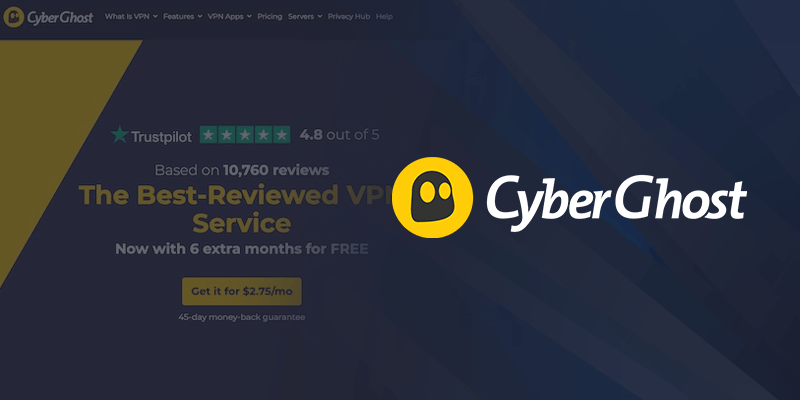This guide will show you how to make the most of your gaming experience by using the best VPN for PUBG in 2021. I’ve also taken the liberty to highlight a tutorial showing you how to unblock it from anywhere in the world.
Ready to game? Then read ahead and find out everything you need to know!
TLDR; the best VPN for PUBG
Are you short on time? Just skimming through the details? Here’s a quick list of the best VPNs for PUBG in 2021:
- ExpressVPN – fast and secure VPN for gaming on PUBG, apps for mobile devices, MediaStreamer technology, servers in 94+ countries.
- Surfshark – Our top choice for PUBG or PUBG Lite. Unlimited device connections best for gamers, excellent unblocking ability, 3200+ servers, fast speeds, and great security.
- NordVPN – extremely high speeds, large network coverage, offers DDoS protection, SmartPlay technology, and apps for numerous devices.
- IPVanish – apps for gaming devices, great speed, unlimited device connections and bandwidth, zero-logs policy.
- CyberGhost – big network coverage, user-friendly apps for PUBG supported devices, 45-day money-back guarantee.
- Private Internet Access – PUBG access with 24,000+ servers, WireGuard support, fast speeds.
- PrivateVPN – simple VPN with a small number of servers, but unblocks and works with PUBG.
How to choose the best VPN for PUBG
- A large network of servers to choose from and should provide secure and reliable connections.
- High-speed servers
- Allows you to unblock PUBG from anywhere in the world.
- Offers impenetrable security features to dodge DDoS attacks, bypass ISP throttling, and government surveillance
- Comes with a strict no-logs policy to secure user data and confidentiality.
- Offers apps for all the major devices and allows multiple device connections.
- Reliable trial and refund policy.
The best VPNs for PUBG
In this guide section, you will find detailed descriptions of what each of the best VPNs for PUBG have to offer, starting with my top recommendation:
1. ExpressVPN –#1 choice for PUBG
Why choose ExpressVPN for PUBG?
- 5 multi-device connections
- 3000+ servers in 94+ countries
- Fast speeds
- Apps for Windows, Android, iOS, macOS, Xbox, PS4, Firestick and more.
- Unblocks Netflix, Hulu, Disney Plus, Voot, BBC iPlayer, Hotstar, ESPN, Sky Sports
- Great for streaming and P2P
- 30-day money-back guarantee
- Best price – $6.67/mo.
There are many expensive VPNs, but not all of them are worth your investments. ExpressVPN on the other hand is on the pricier side, but is completely worth every penny. Its fast speeds, combined with strong security and unblocking abilities is what makes it one of the best VPNs for PUBG.
Most users connect to ExpressVPN mainly to get access to geo-restricted platforms or content. You can use just about any of its 3000+ servers in 94 countries to unblock or anonymize your IP address while gaming on PUBG. All of its servers produce medium to high speeds, however, that highly depends on where you’re physically located in comparison to the server you connect to.
You can use the ExpressVPN free trial period for Android and iOS smartphones o test PUBG lite, since it’s available for free. There’s also a 30-day money-back guarantee for extended testing periods, where you can check out its unblocking abilities or speeds. You can test them on multiple devices since ExpressVPN allows a 5 device limit.
The ExpressVPN apps come with a Smart DNS feature called MediaStreamer. If PUBG is blocked in your location, you can use this feature on devices that don’t support native VPN apps to unblock it. However, MediaStreamer doesn’t come with the same encryption that a VPN comes with.
Other than that, ExpressVPN offers other features that are designed specifically for great gaming. There’s a Split-Tunneling feature that will let you pass only PUBG traffic through its encrypted tunnel. Then the app runs using AES 256-bit encryption, offers a Kill Switch, and DNS leak protection. All-in-all, ExpressVPN makes a robust and versatile VPN app, and one of the best options for PUBG.
2. Surfshark – Budget-friendly VPN for PUBG
Why choose Surfshark for PUBG?
- Unlimited devices
- 3200+ servers in 65+ countries
- Fast speeds
- Apps for Windows, Android, iOS, macOS, Xbox, PS4, Firestick and more.
- Unblocks Netflix, Hulu, Disney Plus, Voot, BBC iPlayer, Hotstar, ESPN, Sky Sports
- Great for streaming and P2P
- 30-day money-back guarantee
- Best price – $2.49/mo.
PUBG is currently supported on numerous devices, and there is no better option for that than Surfshark itself. This provider not only offers apps for a large variety of devices and operating system, but it also allows unlimited device connections.
It is probably one of its main attractions for large gaming groups. This is why Surfshark is considered as one of the best for gamers, and in this circumstance one of the best for PUBG.
As mentioned above, PUBG isn’t available worldwide. There are countries that have imposed a ban on PUBG, and accessing it means you’ll need to use a VPN. This is where the Surfshark network coverage comes into the works.
It offers 3200+ servers in 65+ countries. It gives you plenty of PUBG accessible country servers to choose from to unblock it. Even if PUBG isn’t blocked in your region, you can still switch up servers to protect your anonymity. Choose a Surfshark server that lies closest to your physical location. This will ensure faster speeds and lower ping time.
Try testing the VPN if you’re not too sure about investing, since there is a free trial period and 30-day money-back guarantee on the table.
Surfshark offers features like a Kill Switch, NoBorders mode, and a SmartDNS feature in case your gaming device doesn’t support a native VPN app. You even have the choice of connecting to the Multi-Hop servers for double the encryption, but there’s no guarantee that the speeds will be fast.
This is only a fraction of what makes Surfshark a popular choice among users, but it’s enough to give you an idea of what the VPN can do for you.
3. NordVPN – High-end security, fast and unblocks PUBG
Why choose NordVPN for PUBG?
- 6 multi-device connections
- 5400+ servers in 59+ countries
- Fastest speeds
- Apps for Windows, Android, iOS, macOS, Xbox, PS4, Firestick and more.
- Unblocks Netflix, Hulu, Disney Plus, Voot, BBC iPlayer, Hotstar, ESPN, Sky Sports
- Great for streaming and P2P
- 30-day money-back guarantee
- Best price – $4.89/mo.
NordVPN is placed second on the list of best VPN for PUBG mainly because of its large network coverage and fast streaming speeds.
You will have around 5400+ servers to connect to that are spread in 59 countries around the world. That’s a lot of server options to choose from. Within this list of servers, NordVPN includes servers that come with DDoS protection and obfuscation technologies.
You’ll be able to dodge all sorts of DDoS attacks as well as breakthrough the toughest geo-blocks imposed in any country around the world. Additionally, to make gaming on PUBG a whole lot safer, it offers AES 256-bit encryption, and a unique CyberSec feature to block malware.
You can run a few tests to see how this service works for you, especially since NordVPN offers a 30-day money-back guarantee over each subscription package. Either test it on one device or run it up to 6 multi-devices. The NordVPN speeds are also some of the fastest, however, to maintain stable speeds and lower ping time, make sure to connect to a server that is the closest to your physical location.
What’s more, NordVPN follows a very strict no-logs policy, is headquartered in a privacy-friendly region in Panama, and has been through several audits to ensure user utmost online privacy. This is why NordVPN is great for beginners and professionals alike.
4. IPVanish – Scramble OpenVPN traffic to game on PUBG
Why choose IPVanish for PUBG?
- Unlimited device connections
- 1600+ servers in 75+ countries
- Good speeds
- Apps for Windows, Android, iOS, macOS, Xbox, PS4, Firestick and more.
- Unblocks Netflix, Hulu, Disney Plus, Voot, BBC iPlayer, Hotstar, ESPN, Sky Sports
- Great for streaming and P2P
- 30-day money-back guarantee
- Best price – $4.16/mo.
Ipvanish is mostly recognized for being able to unblock a large number of US-based streaming services. That means its servers are strong enough to access heavily geo-blocked services like PUBG. It’s located in the USA which raises red flags where online privacy is concerned. However, IPVanish is a no-logs provider, ensuring you a safe time while using the VPN with PUBG.
IPVanish delivers fast speeds on most of its servers. You will have access to over 1600+ servers in 75+ countries. As mentioned, it’s known to access the most popular yet geo-restricted services like Netflix and BBC iPlayer. This means that accessing PlayerUnknown’s Battlegrounds won’t be difficult, and it wasn’t. I managed to access it instantly using the US and Canadian servers.
Run a few tests of your own to see whether IPVanish ticks all your boxes. You can always ask for a full refund after the 30-day money-back guarantee period ends.
You might be deceived at how the IPVanish security backing looks in comparison to Surfshark or NordVPN. However, it possesses just the right amount of features to protect you from DDoS and malware attacks during sessions on PUBG.
The most unique feature it offers is called Scramble OpenVPN traffic. It’ll blend your traffic while gaming on PUBG, and pass it as regular traffic. No ISP or surveillance agent will detect VPN usage. Other features include 256-bit encryption, DNS and IPv6 leak protection, and a Kill Switch.
Another great advantage? IPVanish offers unlimited device connections. This is great for large groups or for gaming marathons which is also why it’s one of the best VPNs for PUBG. When I tested and reviewed the IPVanish app, I found it user-friendly and easy to install.
5. CyberGhost – large network of servers for PUBG
Why choose CyberGhost for PUBG?
- Up to 7 device connections
- 6000+ servers in 59+ countries
- Stable speeds
- Apps for Windows, Android, iOS, macOS, Xbox, PS4, Firestick and more.
- Unblocks Netflix, Hulu, Disney Plus, Voot, BBC iPlayer, Hotstar, ESPN, Sky Sports
- Streaming and P2P support
- 45-day money-back guarantee
- Best price – $2.25/mo.
CyberGhost guarantees its users the best user-friendly and easy to install apps, even on your gaming devices. This is one of the reasons why CyberGhost is one of the best VPNs for PUBG. It is known for its large server coverage, and in fact, you will have around 6000+ servers in 59+ countries to choose from.
Each server is optimized to unblock the most geo-restricted streaming services and P2P platforms. You can test these servers during the CyberGhost free trial and 45-day refund period. Run it either on your Windows, Android or connect it to Linux by manual configuration, either way, CyberGhost allows up to 7 multi-device connections.
Don’t worry about threats or attacks during gaming. CyberGhost offers leak protection, AES 256-bit encryption, and a Kill Switch feature to protect you. Additionally, there’s a strict no-logging policy to ensure your data protection and privacy.
All this and more is why CyberGhost usually lands the best VPN list, and why it is considered a favorite among users.
6. Private Internet Access – biggest network & fast gaming speeds for PUBG
Why choose PIA for PUBG?
- Up to 10 device connections
- 24,000+ servers in 77 countries
- Fast speeds
- Apps for Windows, Android, iOS, macOS, Xbox, PS4, Firestick and more.
- Unblocks Netflix, Hulu, Disney Plus, Voot, BBC iPlayer, Hotstar, ESPN, Sky Sports
- Streaming and P2P support
- 30-day money-back guarantee
- Best price – $2.69/mo.
Private Internet Access usually tops the list for the largest VPN servers, compared to the other providers on this list. That’s what it is most popular for, when users look for the best VPN for PUBG. It offers around 24,000+ servers in 77 countries. Those are a lot of servers for you to connect to when gaming on PUBG, provided that the speeds are fast too.
There’s a large server coverage, so you won’t have to experience high ping time or lagging issues. You’ll be able to connect to 80% of its servers to access PlayerUnknown’s Battlegrounds from within countries that don’t support it.
The Private Internet Access apps come with great security backing. It operates using AES 256-bit encryption, has a Kill Switch in case your connection drops and leak protection. This will protect you from threats or attacks during your gaming sessions or for any other reason like streaming. PIA follows a strict no-logs policy to keep your data and online presence anonymous.
You can test PIA using its 30-day guarantee, or go through an entire review of its app for a better understanding of its overall performance.
7. PrivateVPN – small network coverage that works with PUBG
Why choose PrivateVPN for PUBG?
- 6 multi-device connections
- 150+ servers in 60 countries
- Stable speeds
- Apps for Windows, Android, iOS, macOS, Xbox, PS4, Firestick and more.
- Unblocks Netflix, Disney Plus, BBC iPlayer, Hotstar, Amazon Prime
- Streaming and P2P support
- 30-day money-back guarantee
- Best price – $2.07/mo.
PrivateVPN might not interest a lot of users solely because this provider offers a very simple list of 150+ servers in 60+ countries. However, there are times that even a simple VPN is able to unblock the most popular platforms with the toughest geo-restrictions. In this case, PrivateVPN works great with PUBG, and the speeds are stable. You won’t experience any lagging or latency issues.
You will be able to test PrivateVPN during its 30-day refund period on up to 6 devices at the same time. Other than PUBG, I was able to access Netflix, BBC iPlayer, Hulu, and a couple of other services, even with this small network of servers.
Where security is concerned, the PrivateVPN apps offer DNS, IPv6, and WebRTC leak protection, AES 256-bit encryption, and a Kill Switch for protection if ever the connection fails. Other than that, PrivateVPN follows a strict no-logging policy, ensuring your online anonymity and data protection. This is pretty decent for a VPN that offers simple usage. However, it works with PUBG, making it one of the best.
How to unblock & play PUBG with a VPN from anywhere in the world

Now that we’ve gone through a guide showing you why you need a VPN for PUBG and the best VPNs to access it worldwide, let’s move on with a tutorial. You’ll learn how to get started with your VPN:
- Subscribe and sign up with the best VPN for PUBG. I’ve recommended 7 top providers in the list above.
- Download and install the VPN on your device. Make sure the VPN you choose supports all the major operating systems and devices compatible with PUBG.
- Launch the VPN, and sign in to the app.
- Connect to the best server. Make sure you choose a server that works with PUBG and one that is closer to where you’re physically located.
- That’s all! You can now either unblock PUBG or stay anonymous while gaming.
Why do you need a VPN for PUBG?

There are many reasons why you’d need a VPN for PUBG. Most gamers utilize the best VPN to protect them from various threats, or other issues like increased ping time. However, not every game is the same, and not every VPN can do justice.
For instance, PlayerUnknown’s Battlegrounds (PUBG) might be available in your country, but if you’re going to traveling to another country that doesn’t support it or restricts access to it, you’re going to need a VPN.
Bypass geo-blocks or geo-restrictions
The VPN you choose is going to be able to bypass every geo-restriction. However, not all VPNs work the same, nor are capable of unblocking certain platforms. To make things easier, I’ve rounded up 7 VPNs that are the best for it.
VPNs offer advanced obfuscation tools
If you’re trying to access PUBG in countries like China or Russia, the VPN you choose has to come with advanced obfuscated technologies so you can use the service without getting detected.
You can change your IP address, even to one within close proximity to you
When you connect to a VPN server, you can choose one that’s the closest to you. In this way you can bypass ISP throttling, as well as reduce the ping time, making speeds fasters and more stable for gaming on PUBG. The VPNs mentioned on the list above all cover an extensive list of servers, which gives you unlimited options to connect to.
DDoS or DoS protection while playing Pubg
There are other risks like DDoS and DoS that come with a gaming platform like PUBG. The moment you connect to a game server, your IP address is automatically left out in the open, vulnerable to attacks. A VPN will offer DDoS protection against these attacks.
Security for your gaming devices
Other than the above, a VPN comes with better security and encryption like AES 256-bit encryption that will shield you from external threats or malware attacks. In most circumstances, the device you use doesn’t come fully equipped with the right kind of security features.
Pairing your VPN with your device security will not strengthen it 100% but it will make it stronger than the device alone. It also protects you from ISP throttling, saving you from buffering issues.
Multiple device connections / protection
Lastly, PUBG is a team or group game, so why not secure multiple devices instead of just one? Your friends and you will be able to connect to one VPN using a single subscription on multiple devices. This is because the VPNs on my list offer protection from 5-unlimited devices.
Can I use a free VPN for PUBG?
You can, but I wouldn’t recommend it. There are many issues as it is when playing PUBG, like DDoS and malware attacks, or even getting hacked when connecting to one of the game’s servers. A free VPN will add more fuel to the fire. They don’t come with the appropriate encryption, nor offer any advanced features to prevent attacks, nor to secure your online privacy or data.
Free VPNs usually come with malware and other viruses. Downloading it on your device will cause further damage. The VPNs on my list offer free trials and a money-back guarantee. Why not use that instead of risking it with a free VPN for PUBG?
Is PUBG LITE free? How to unblock it with a VPN?
PUBG LITE is available for free for Android devices on the Google Play Store. However, this version of the game app or the entire app itself might not be available worldwide. A VPN will help you unblock it, regardless of where you’re living or travel to. You can follow the same tutorial above to access PUBG LITE, provided you must change the region on your device.
To conclude
So, are you ready to get the best experience on PlayerUnknown’s Battlegrounds? All you need to do is connect to any of the best VPNs for PUBG on the list above, or use their trial period first. It will improve speeds, protect you from attacks, and allow multi-player matches over one VPN subscription and more!
All the VPNs mentioned on this list also offer regular discounts. You can keep track with all the best VPN offers with our deals and discount page.