Having an iPhone doesn’t protect you from hackers, malicious attacks, or data breaches as much as you think. Yes iPhone are more secure but only the best VPN for iPhone can help strengthen its security to a level where it is above every online security risk. Owning an iPhone is indeed a more secure option than an Android but still pairing it with a VPN has its own benefits. Read on and find out why!
iOS devices
Apple has gone the extra mile in structuring a solid security front for your iPhone devices. However, it still lacks some of the more advanced security needs. It’s the same case for many operating systems. Even though your iPhone is heavily equipped and packed with great features, the main question still is, “Is it enough?”
Comparing OS devices with the best security features isn’t what this is all about. It’s to make sure you realize that regardless of which device you use, your privacy and data are always compromised. The Internet is a giant web where your online activities are exposed the moment you connect to it.
So, to add an extra layer of protection to your iOS device, only the best VPN for iPhone with robust security and privacy features can do the job. Although the free VPN service providers had 84% downloads, I highly recommend going for a trusted and paid VPN service. Free VPNs are not secure and may sell your data to third parties which beats the purpose of a VPN in the first place.
But again, the situation gets a little trickier…
For this very reason, I’ve tried and tested the top 5 best VPNs for your iPhone.
TLDR: Best VPN for iPhone
- ExpressVPN is the best VPN for iPhone with the fastest speeds, and military-grade encryption. It allows a wide range of server switching for bypassing heavily blocked services. It also comes with a free trial and refund policy for iPhones.
- Surfshark is the best VPN for iPhone for its affordability and features. It offers apps for iPhone, allows unlimited device connections, fast speed, and high-end security features. Moreover, there is also a free trial for an iPhone app.
- NordVPN offers the best security protection for your iPhone and other iOS devices. You can choose from its large network of servers optimized for speedy streaming. Test NordVPN on your iPhone for free or use its 30-day refund.
- CyberGhost is a user-friendly and secure VPN app for iPhone or iOS users. You can use its free trial for iPhone or test it risk-free using the 45-day money-back guarantee.
- IPVanish allows unlimited device connections and a safe VPN app for iPhone. Connect to its 2000+ servers to unblock the best international streaming services in HD speeds.
NOTE –
All 5 iPhone VPNs were chosen after their exceptional test results. They offer the best security for your iPhone and other added perks that you’ll find ahead.
Some of the providers mentioned don’t come with a Kill Switch for iPhones but are available on other client apps. This isn’t anything alarming, as most VPNs don’t have an active Kill Switch for iOS devices in general. This list was mainly created to show you the safest VPN options for all iOS (iPhone) devices in 2022.
The best VPN for iPhone in 2024
Here’s why these providers made it to the top 5 best VPN for iPhone list:
1. ExpressVPN – Best iOS VPN in 2024
| No Kill Switch |
| Unblocks Netflix, Disney Plus, Amazon Prime, BBC iPlayer, Hulu |
| Supports iOS 13, 12, 11 (XS and XR),10 and later, iPad Pro |
| Budgeted price – $6.67/mo. |
| 7-day free trial |
| Expressvpn.com |
- Being slightly on the pricier side of things, we have ExpressVPN. This British Virgin Island VPN will add a thick coat of privacy and invisibility for all iOS users – preaching its strict privacy and no-logging policies.
- ExpressVPN is among a few of the best VPNs for iPhone that has a dedicated app for iOS on the Apple Store, supporting iOS versions 13, 12, 11 (XS and XR), 10 or later, iPad Pro.
- Accessing restricted or geo-blocked streaming services on your iPhone will be like hitting the ball out of the park. It has a coverage of 3000+ servers in 94 countries, built with TrustedSever technologies.
- It has access to some of the best streaming services available worldwide. Some of them include Disney Plus, Amazon Prime, Hulu, ESPN, HBO Now, Netflix, DAZN, and more.
- Produces perfect download speeds and unlimited bandwidth.
- Along with that, ExpressVPN provides a huge security amour for iPhones, sporting military-grade 256-bit AES encryption on OpenVPN and other major protocols, DNS and IPv6 leak protection, and other features.
- Besides being a great VPN app for iPhone, ExpressVPN is known to extend its support to all the major devices and apps for Windows, Android, macOS, Linux, Firestick, Android TV, Apple TV, routers, browser extensions, and much more!
- Another plus point is that ExpressVPN also allows up-to 5 multi-device simultaneous connections per subscription.
- You can test out its premium features on your iPhone using the ExpressVPN free trial, or carry out a longer testing period on your iPhone and other devices using its 30-day refund policy.
- The only downside is that the app doesn’t have an active Kill Switch for iPhone. However, that doesn’t mean it lacks security for your device. ExpressVPN is known and tested for being the best for iOS and other platforms regardless of its lack of the iPhone Kill Switch feature.
- Not too happy with the NordVPN service? You can ask them for a full refund and account cancellation.
Overall, this provider gave the best results when I tested and reviewed the ExpressVPN app. It was fast, secure, unblocked a variety of platforms, and more!
2. Surfshark – Best VPN for iPhone that is easy to install
| Comes with an active kill switch |
| Unblocks Netflix, Disney Plus, Amazon Prime, BBC iPlayer, Hulu |
| Supports iOS 10.3.3 or later or higher |
| Budgeted VPN – $2.49/mo. |
| 7-day free trial |
| Surfshark.com |
- Surfshark is one of the best VPNs for your iPhone and iOS devices in general. It offers a dedicated Surfshark iOS app for your iPhone on the Apple app store.
- Comes with a strict no-logs policy.
- It has a strict no-logs policy which means that it will not be keeping track of any of your online activities.
- It offers around 3200+ servers in 65 countries, which enables you to have a wide enough coverage to unblock restricted or popular streaming services like Netflix, Hulu, BBC iPlayer, and other apps on your iOS device.
- The Surfshark iOS app has a Kill Switch feature that many VPN providers do not offer for iPhones in general. It operates on 256-bit encryption, provides DNS and IP leak protection, with other advanced features like GPS spoofing, CleanWeb, and many other unique features to protect your iPhone.
- It’s also compatible with multiple other devices and apps for Android, Windows, Apple TV, macOS, Nvidia Shield, Fire TV, Android TV, and a lot more – provided that it lets you connect up to unlimited devices per subscription.
- Surfshark allows a free trial for iPhones that you can use to test its features or performance. Apart from that, there’s also a Sufshark 30-day money-back guarantee. Looks like a deal you can’t say no to.
All this and more is why Surfshark is popular among users, and why it makes the best VPN for iPhone and many other devices.
Get Surfshark VPN for iPhone Now
3. NordVPN – Extra VPN security protection for iPhone
| Has a Kill Switch |
| Unblocks Netflix, Disney Plus, Amazon Prime, BBC iPlayer, Hulu |
| Supports iOS 11.0 or later |
| Budgeted price – $3.29/mo. |
| 7-day free trial |
| NordVPN.com |
- NordVPN made it to the list of best VPN for iPhone for many reasons, but its security backing is what this provider is widely known for.
- It has a strict no-logging policy.
- NordVPN offers a slick user-friendly VPN app for iOS devices, having a dedicated app for iPhone, supporting iOS 11.0 or later.
- It has a vast network of 5500+ servers covering 59 countries from all the major parts of the world, unblocks some of the most popular platforms and streaming services.
- NordVPN uses advanced obfuscation technologies on its servers, unblocking platforms like Disney Plus, Amazon Prime Video, Netflix, Kodi, BC iPlayer, Hulu, and many more, with the best 4K HD streaming speed results. It is also one of the best providers used to access many Netflix libraries from anywhere in the world.
- The NordVPN app provides equally strong security measures for your iPhone/iOS devices as compared to other operating systems. It runs on 256-bit AES encryption on IKEv2 and IPSec protocol, a functional Kill Switch, CyberSec feature, DNS and IP leak protection, Double VPN servers (double encryption), and other advanced features.
- Apart from being the highlight as a great iPhone VPN app, it also supports a wider platform of devices and apps for Android, Windows, Linux, Firestick TV, Routers, browser extensions, and a lot more, which you can connect to simultaneously using its 6 multi-device connectivity limit.
- There’s a lot for you to test out on your iPhone, in which you can use the NordVPN free trial for iOS mobiles. If you’d like to test out its device compatibility in one big stretch, NordVPN does offer a 30-day refund policy.
- Don’t like the service? Ask for a refund!
4. CyberGhost – User-friendly app for iPhone & optimized servers
| Has a Kill Switch |
| Unblocks Netflix, Disney Plus, Amazon Prime, BBC iPlayer, Hulu |
| Supports iOS 9.3 or later |
| Budgeted price – $2.25/mo. |
| 7-day free trial |
| Cyberghost.com |
- Another top iOS VPN contender is CyberGhost. It is known for having an extremely user-friendly app for iPhone, allowing you to experience zero-logs and the ultimate privacy during your online activities. CyberGhost supports all iOS apps from 9.3 or later.
- You can unblock multiple international and local streaming services on your iPhone, uncovering services like Amazon Video, Netflix, HBO GO, ESPN, and more!
- Speaking of accessing streaming services and social platforms, CyberGhost offers huge server coverage of around 6000+ servers in 90 countries, all of which are optimized with great streaming speeds.
- Its headquarters are in Romania which means you should not worry about your data being surrendered to the government.
- You’ll find a dedicated CyberGhost iOS app for your iPhone from the App Store with great ease.
- The stellar customer support it offers will help you with any query you might have while using CyberGhost.
- The CyberGhost VPN app for iPhone comes with inbuilt security features like a Kill Switch, 256-bit AES military encryption on OpenVPN protocol, an Ad-blocker, and a lot more.
- Moreover, Cyberghost is out of the radar of Five Eyes, 14 eyes, and Nine eyes which means none of your online activity will be seen by any government.
- Besides having a dedicated iOS app for your iPhone, CyberGhost is also compatible with a wide array of devices and apps for multiple platforms. Some of these include Windows, Android, macOS, Nvidia Shield, Android TV, PS4, and much more.
- Keeping that in mind, CyberGhost allows you to connect up to 7 devices per subscription; keeping your iPhone and other devices VPN protected. You can put CyberGhost to the test using its free trial for iPhone, or dive into its 45-day money-back guarantee, increasing your testing period.
All this and more is why CyberGhost gets great reviews by its users worldwide. It is a simple yet sophisticated app for the iPhone, and worked great on other devices as well.
5. IPVanish – Offers advanced features for the iPhone app
| No Kill Switch |
| Unblocks Netflix, Disney Plus, Amazon Prime, BBC iPlayer, Hulu |
| Supports iOS 11.0 or later |
| Budgeted price – $3.75/mo. |
| 7-day free trial |
| Ipvanish.com |
- IPVanish makes it to the list of one of the best VPNs for iPhone and offers a dedicated app for iOS devices, supporting iOS version 11.0 or later, iPad, and iPod Touch.
- IPVanish is a US-based VPN, and even though that may be part of the 14-eyes jurisdiction, the result always falls upon what this provider believes in.
- If you check out its policies, it strives to shield and offer only the best privacy and strict no-logging policies for its iPhone users as well as for many other platforms.
- IPVanish has some of the best download speeds, provided that it covers a decent and smart coverage of 1600+ servers in 75+ countries, with most of its servers being US-based.
- It unblocks some of the biggest streaming services worldwide, with the majority of them only broadcasted in the US. Some of these platforms that IPVanish unblocks are Netflix, Hulu, BBC iPlayer, Amazon Prime, Disney
Plus, Hotstar and a lot more, provided it also offers unlimited bandwidth. Its unblocking abilities are what IPVanish is famous for. - You can access these services not only using your iPhone but multiple other supported devices and apps, which include Windows, Firestick, Kodi, routers, and more. It even allows you to make unlimited simultaneous device connections.
- Other perks of the IPVanish iOS app include 256-bit AES encryption, and IPv6/DNS leak protection, a wide range of protocols (OpenVPN, IKEv2, IPSec), and much more.
- The only downside to the app according to me is the fact that there’s neither a Kill Switch nor a completely free trial available. However, you can test out the app on your iPhone using its 30-day refund period, by hacking a free trial.
- But, that still doesn’t put a damper on the app itself. IPVanish is still one of the safest options for iPhone, with all-around security and top performance compared to other VPNs in the market that do have a free trial or a Kill Switch.
How do I set up a VPN on my iPhone?
- Subscribe to an iPhone VPN (ExpressVPN, Surfshark, NordVPN, CyberGhost, and IPVanish).
- Provide a suitable email ID and password to create your account.
- Download the app on your iPhone from the App Store. You’ll find a link to each provider mentioned on their websites.
- Launch the app and log in to your account using the same email and password.
- Click on “Allow” when met with a pop-up that says “(App) would like to add VPN configuration”
- Choose a server and any protocol you need. I’d recommend the UDP protocol.
- Open up a restricted website or app on the Store and proceed!
How can I manually configure a VPN on my iPhone?
- Going to the settings on your iPhone on your home screen.
- Click on “General” and then on “VPN”.
- Then click on “Add VPN Configuration”.
- Then select “Type” and choose the protocol you want to go with “IKEv2, L2TP or IPSec”.
- After that, you proceed with entering your VPN settings information, whatever is asked for.
- Type in your login credentials.
- Then click on Manual or Auto, depending on what you require.
- Click on “Done”.
- Now, under the VPN configurations option, enable the Status switch and connect it.
Can I use a VPN to access my iTunes account or the Apple Store from anywhere?
Yes, you can!
The thing is, there are certain countries where the App Store won’t be available to you first hand. Even though you’re an active iTunes subscriber, you might just be locked out of your own account if ever traveling abroad to any geo-censored country.
The same applies for those who’d like to access the iOS apps, but can’t do so because it’s blocked within their country. So, to get around this, only the best VPN for iPhone will give you that access.
Here’s how:
- Go to your iPhone’s settings and click on “iTunes & App Store”.
- Then click on “View Apple ID” and either enter or confirm your login credentials.
- Next, you click on “Country/Region”, followed by “Change Country/Region”.
- Click on any one of the country’s mentioned that you require and then click on “Agree”.
- Next launch your VPN app for iPhone, I’ve recommended 5
- Connect to a server location according to the country you switched to in your iPhone settings.
- Once you’re connected, proceed to download the app you required or just simply use it to access your iTunes account.
How to choose the best VPN for iPhone
There are certain attributes to look for, and that’s exactly what I did. To shortlist these 5 VPN providers for iPhone, I tested and looked for:
-
Device compatibility
There are many VPNs that do not support iPhone. Wide compatibility with iPhone, iPad, and all generations or models of iOS devices is what you need to look for. These VPNs on the list above were also picked based on being compatible with multiple other operating systems, which also offer multiple device connectivity.
-
Heavy security features
Even though an iPhone comes protected with top-notch security features, it still isn’t enough to shield certain online attacks. The VPN apps providing security like DNS and IP leak protection, double encryption standards, a Kill Switch, Malware and Ad-blocker,earns a chance to work fine on your iPhone.
-
User-interface
The user interface on multiple VPNs is quite complex and hectic to understand. This is something that frustrates the user and he ends up uninstalling the VPN client from their iPhone. The best VPN for iPhone needs to be user-friendly so that it is easy to use. There are beginners who love VPNs and want to use them without any hassle. Setting up a VPN on your iPhone has to be simple.
-
No-logging policy
Advanced privacy and no-logging policies are very important. Each iOS VPN provider chosen has a strict law against logging data. This means that your online activity will not be seen by any government.
-
Fast speeds and unlimited bandwidth
Your iPhone has nothing to do with increasing download speeds and securing unlimited bandwidth for streaming. A VPN that is compatible with your iPhone will be able to provide that for your device and online activities.
-
It has to have a Money-back guarantee
A money-back guarantee comes in handy. It gives you a good time to decide whether you want to keep using a particular VPN service or not. For instance, if you subscribe to a certain iOS VPN service provider and later feel that it is not right for you, the money-back guarantee will let you have your money back. This is what the best VPN for iOS gives you.
-
Server coverage
I chose 5 of the iPhone VPNs based on their smart coverage of server locations. This will ensure private access to restricted streaming platforms and websites from anywhere by connecting to one of its servers.
-
Dedicated app
It is very rare that you’ll find the best VPN for iOS on the Apple Store, and that too that supports your device. All 5 VPN apps provide a dedicated app on the App Store for your iPhone. The experience of running the VPN app has to be easier and simple for you.
-
Simultaneous connections
Along with securing your iPhone, the VPNs enlisted were chosen based on multiple simultaneous device connections. You’ll be able to secure around 5 to unlimited devices per subscription, depending on what VPN you subscribe to.
Best iOS VPN according to Reddit users
Many people or potential VPN buyers often go to renowned sources for a second opinion before investing in an iOS VPN or a VPN in general. I too rely on more sources. I came across a question on the Apple forum of Reddit which said “What are some good VPN apps that work?”
Here’s what some Redditors had to say to about it:
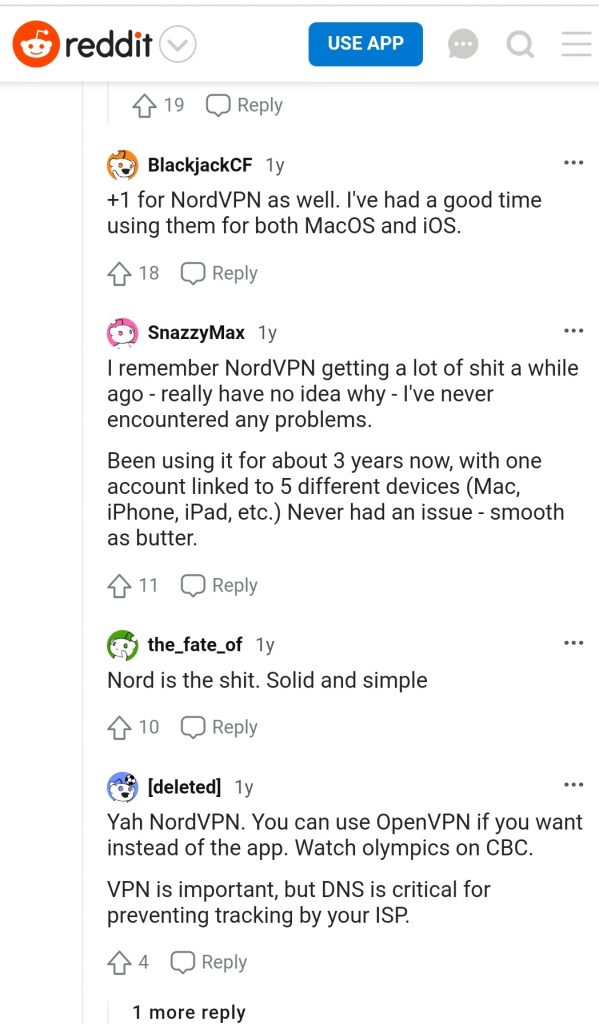
There was another question that said, “What’s the best VPN to use with iOS?” To which the Reddit community replied:
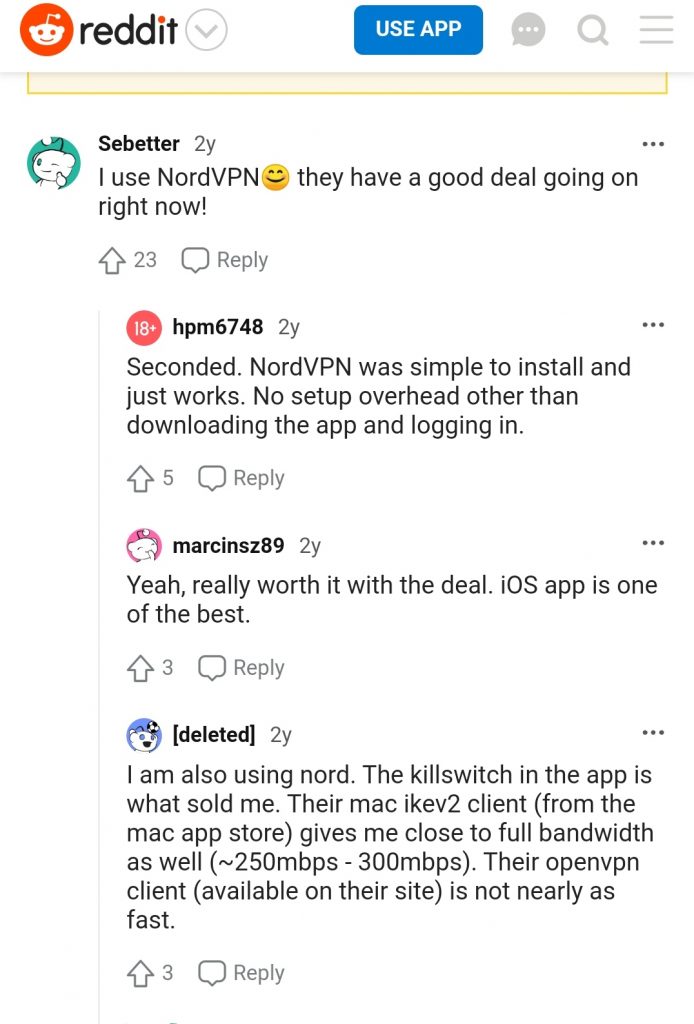
NordVPN surely takes the lead as the best VPN for iPhone or iOS devices, according to the Reddit family.
This is what the Reddit community has to say now!
FAQs
Why do you need a VPN for iPhone?
It does not matter how extra secure your iPhone is, it cannot deal with the online threats on Public Wi-Fis. This is why you need a VPN connection which will secure your online activity from everyone on the internet such as Wi-Fi snooping, eavesdropping, etc.
Should I use VPN on iPhone?
Using a VPN encrypts your connection between your iPhone and the internet. This prevents your ISP and the government from seeing what you are doing while being connected to the internet. Many iPhone users now entrust a VPN connection to surf the internet safely.
What makes an iOS VPN great?
- A great VPN paired with your iOS device will not only amplify the quality of security features but provide you with added perks in the long run.
- It provides mega encryption, keeping your device, data, and internet connection safe. This will also make sure your device and data are free from DDoS or malware attacks, or from prying ISP/government eyes.
- A VPN provides you access to unlimited streaming possibilities on your iPhone that you may or may not have been able to access before. With the abundance in server coverage, this opens up access to restricted or geo-blocked websites, etc.
- Not leaving out the fact that it secures fast download speeds and unlimited bandwidth for 4K HD quality streams. I doubt that’s something an iPhone, alone could provide.
- The last perk would be added security for not only your iOS devices but multiple other devices that you use on a day-to-day basis. The VPNs mentioned support major devices, provide multiple device connections, and are compatible with certain routers, allowing you to extend its connectivity.
Can I use a free VPN for iPhone?
You can but it is preferred not to. I’ve been repeating from the very start that even though iPhones come with strong security backing, it’s still vulnerable to countless cyber attacks. There’s no way a free VPN can help with that. Free VPNs make up for its “free” services in kind, if not money. They steal your data and sell it to third parties. Besides that, a free VPN is restricted and provides very limited features for you to work with. Things like limited bandwidth, tampered speeds, one or two server locations, and lack of security. What’s the point of that? However, if you still think paying for a VPN is not an option, I’ve selected a few free VPNs for your iPhone that are way safer and more reliable than other free providers. They are
- Surfshark,
- Windscribe,
- hide.me,
- ProtonVPN,
- TunnelBear.
If you want to get the best VPN for iOS, ensure to get a trusted and premium one which is worth every single penny of yours.
What happens when you add a VPN on an iPhone?
A VPN on your iPhone enables you to browse the internet privately. It also allows you to unblock the geo-restricted content quite easily like streaming websites such as Netflix, Disney Plus, Hulu, and Amazon prime.
To conclude
Finding the best VPN for iPhone is a difficult task but I hope this blog post makes it easier for you. As mentioned before, not many VPNs work well with iOS. Sometimes you’ll find completely ridiculous VPN apps on the App Store that scam their way through into your device. Always go for best VPN service providers regardless of which device you need it for, especially when dealing with iOS devices.
All the providers mentioned on my list, offer the best security features to mesh with your iPhones inbuilt security. They provide fast speeds, enable access to multiple restricted websites/platforms, and allow you to maintain your privacy online.












