We have saved you the trouble of looking for the best free and public DNS servers in 2022, as they are listed for you down below. Continue reading to explore this alternative to browse the internet safely.
Looking for another way to surf the internet anonymously and dodge every attempt to your online privacy being compromised? DNS servers are your best bet. The free and public DNS servers we discussed here will keep you safe and provide you with ultra-fast internet speeds.
In case you are new to the concept of DNS servers, you should know that DNS stands for Domain Name System. It is a protocol that changes the domain name you enter in the browser and translate it into the public IP address that is needed by your device to communicate with the website you wish to visit.
Don’t have your own server? You will be given one every time you are online. The only flaw is that the server is assigned by your ISP, and it cannot always be the best. If the server you are assigned is slow, the websites you visit will load slowly, and we know that is not fun.
This is why having a free and public DNS server has a smaller chance of facing any of these issues and help you experience fast internet surfing. Furthermore, some DNS servers come with added security, which comes in handy to block phishing websites and filter the content to keep your children away from the unnecessary stuff on the internet.
Short on time? The best free and public DNS servers in 2021 are…
- Cloudflare is the number one best free and public DNS server available in 2022. It’s super-fast, and reliably secure to use. Only drawback? It doesn’t block ads.
- Google Public DNS is the perfect choice for enhanced speeds and better security.
- Quad9 is the best for shielding against malware threats, phishing scams, and comes with extensive server network.
- Quad9 is the best for shielding against malware threats and phishing scams and comes with an extensive server network.
- Comodo Secure is the best DNS server for those who require protection against malware, phishing attempts, spyware, etc.
- DNS is great for speeds. Doesn’t come with any downtime, and offers 3 different modes.
- Neustar UltraDNS is the best DNS server service for families. The only con is that it logs large amounts of data.
These DNS servers are the best right now. However, for a better experience matched with smooth and safe functionality, it’s important that you use a top VPN service with it. There are also a couple of VPNs that offer a DNS service alongside. I’ll highlight the best further on. You will find that using a VPN allows your DNS servers or addresses to remain secure and protected by military-grade encryption. Plus, the extra features that come with a VPN are better for heavy internet users.
The best free and public DNS servers in 2021 – Detailed Analysis
Here is the list of the best free and public DNS servers that are safe to use, starting with:
1. Cloudflare – The best public and free DNS server in 2022

- Primary DNS Address: 1.1.1.1
- Secondary DNS Address: 1.0.0.1
Cloudflare IPv6 addresses
- Primary DNS: 2606:4700:4700::1111
- Secondary DNS: 2606:4700:4700::1001
It is right now one of the best free and public DNS servers around, and is widely known for its content delivery network. It has managed to size up its range of DNS services, which now includes the Primary DNS address 1.1.1.1.
Its performance levels are something to take great notice in, especially after the results captured through sites like DNSPerf that showcase its query speeds of 11.95ms and the fastest public DNS service in the makes. The results upon personal testing marked a 13.92ms, which is considered as fast.
Another thing to love about Cloudflare is that it offers servers in over 200 locations around the globe, which means you have the opportunity to connect to the one that’s closest to you. Additionally, you’ll find that it also follows a method of storing DNS requests through a distributed cache system over other servers. If you’re wondering what it’s for? Well, it makes the speeds and latency a lot better.
Privacy is something that Cloudflare thrives on and believes in. For starters, Cloudflare commits to its no-logs principle, including debarring the storing of IP addresses. Whatever activity you do, all data will be deleted within 24 hours. To prove their ability to keep user data and privacy at peak, Cloudflare willingly goes through audits on an annual basis conducted by KPMG.
Where security is concerned, Cloudflare makes sure no man-in-the-middle attacks take place, and to help that maintain, it uses DNS over HTTPS and TLS protocol. It even provides other features like unmatchable redundancy, a secure and in-built DDoS protection feature, and a one click DNSSEC to prevent DNS attacks. There’s also a malware and content filtering feature introduced, called 1.1.1.2/1.0.0.2, and 1.1.1.3/1.0.0.3.
Just in case you’re looking to get Cloudflare on other devices, like your phone, the best part about it is that Cloudflare offers a mobile app by the name of 1.1.1.1 with Warp. This app fits perfectly for Android and iOS users. Additionally, you’ll find a couple of set up tutorials on the website for Windows, Android, iOS, macOS, Linux, and routers.
Other than this, if there are any additional questions on how to use Cloudflare, or on any issues that you might be encountering with it, there is a Cloudflare community forum you can check out.
2. Google Public DNS – Provides Accurate Results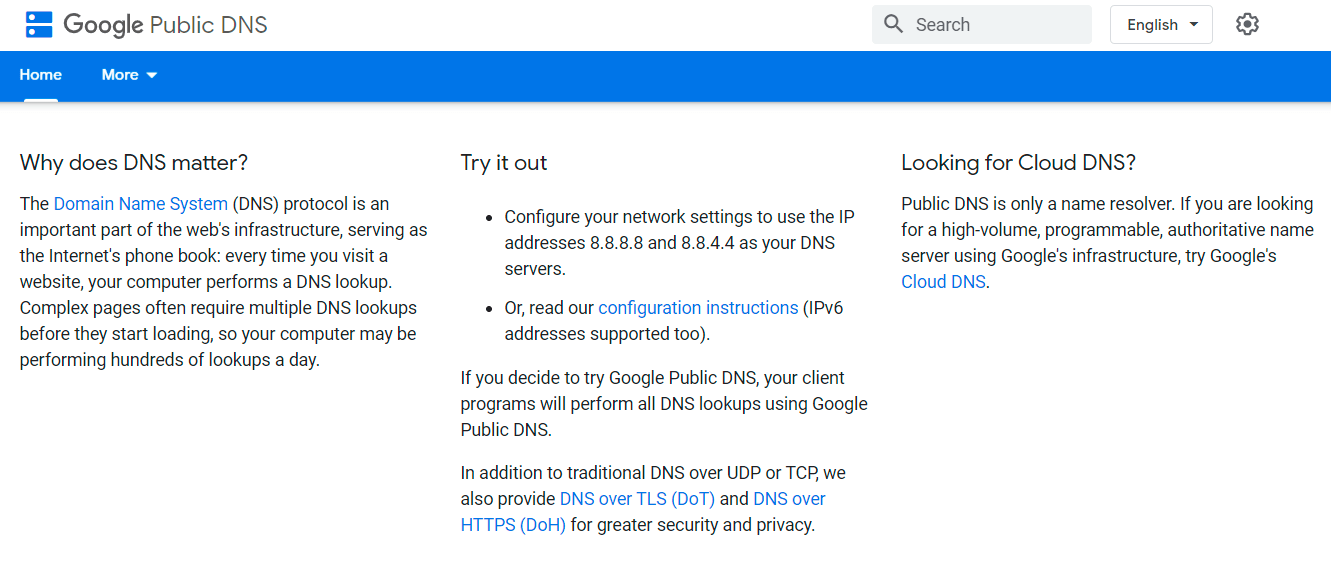
- Primary DNS Address: 8.8.8.8
- Secondary DNS Address: 8.8.4.4
Google IPv6 addresses
- Primary DNS: 2001:4860:4860::8888
- Secondary DNS: 2001:4860:4860::8844
Second on the list, we have Google Public DNS, which is often listed among the best free and public DNS servers. Its servers are one of the easiest to remember, it’s user-friendly to use, and is easily accessible by almost anyone for free! Plus, the DNS servers are noted from one of the more established or well-known companies by a long shot.
Plus, if speeds are your main issue, you can replace your ISP servers with Google Public DNS servers to boost up the speeds. The Google Public DNS servers utilize the anycast routing system. It’s based on algorithms that give your speeds a major boost by stringing together a number of global servers under one IP address.
Where security is concerned, Google Public DNS servers make sure to map and scan through all the DNS query codes, to ensure all preventative measures are taken against DoS attacks (Denial-of-Service). With constant monitoring of your DNS requests, and the codes returned, the chances of DoS attacks are quite slim. Additionally, with Google Public DNS, you will also get protection against phishing attacks and cache-poisoning attacks. The only drawback according to me is that there isn’t any malicious or infected site blocking mechanism with it.
Google Public DNS does make a great free service with good security, however, there are some privacy risks that do string along. For instance, unlike Cloudflare, Google Public DNS stores quite a bit of data, like your full IP address information on the device you’re using. However, it does mention that the following data is stored for up to 24 to 48 hours for diagnostic purposes. But still, is that something we can truly rely on even though the outcome isn’t that severe? All in all, Google Public DNS is great, However, it’s not recommended for beginners, since there is just basic support for the servers. It’s even mentioned on their “get started page.”
3. Quad9 – Fast internet browsing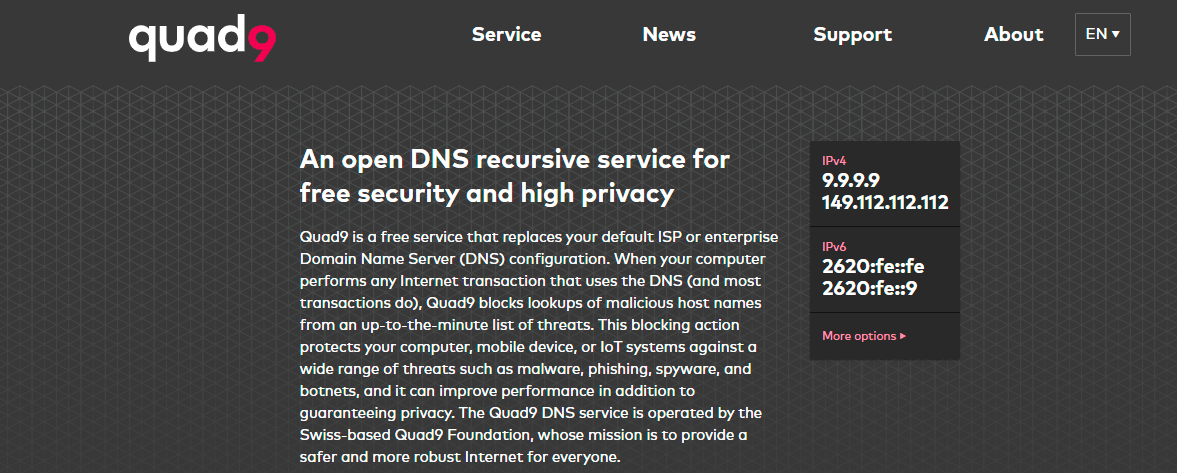
- Primary DNS Address: 9.9.9.9
- Secondary DNS Address: 149.112.112.112
Quad9 IPv6 addresses
- Primary DNS: 2620:fe::fe
- Secondary DNS: 2620:fe::9
It is one of the more reliable free DNS servers that has managed to maintain an average of 99.16% uptime globally according to DNSPerf. One of its main attractions is steady protection against malware and prohibiting access to malicious websites/domains. Quad9 assures us that it uses around 18+ cybersecurity intelligence leads that detect live threats. That’s how it steadily blocks access to any domain or websites that pose a potential threat to phishing, malware or other means of cyberattacks.
For maximum assurance against these cyberattacks, Quad9 is amenable with DNSSEC extensions. If you’re not sure what this means, the safety in DNSSEC is that it makes sure all DNS queries and domain operators are matched up precisely.
Other than that, Quad9 doesn’t collect any important user data apart from the location of the device you’re using. For example, it could only trace the country you’re in, and nothing more. What’s more, there’s no sign up procedure required, which double ticks their means of user privacy and protection of data.
The only drawback is that there aren’t much nor basic instructions present on the website where setting up is concerned. Their basic instructional guides offer tutorials for the latest versions of Windows and macOS, but luckily, the setup set up procedures don’t require much work.
4. OpenDNS – Blocks Malicious sites
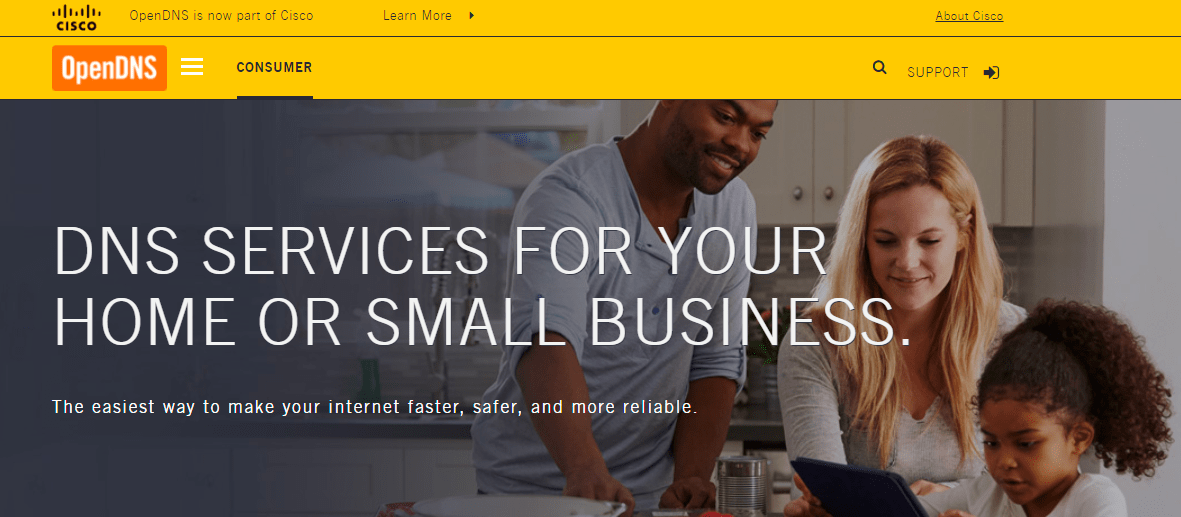
- Primary DNS Address: Home 208.67.222.222 | Family Shield 208.67.222.123
- Secondary DNS Address: Home 208.67.220.220 | Family Shield 208.67.220.12
The OpenDNS IPv6 addresses
- Primary DNS: 2620:119:35::35
- Secondary DNS: 2620:119:53::53
OpenDNS has been around for a very long time and has managed to maintain the ranks of still being one of the best free and public DNS servers service till today. It’s owned by Cisco, which is one of the more renowned names in the field, and is preferred by users who require blocking adult content or to filter out and automatically ban off malicious websites or phishing threats.
The free service is available for two packages, one is Home, and the other is the Family Shield package. Both free versions are quite good where performance and security is concerned. You’ll be able to customize it according to what you require, for starters, you will be able to block off all adult content or websites just in case there are are children who use the internet on your device.
Another great thing about OpenDNS is that the speeds are fast, and there is a 100% uptime globally. Plus, OpenDNS uses a similar
tactic to Google Public DNS and uses anycast routing for maximum DNS loading time by connecting you to the closest server. Speaking of servers, OpenDNS servers are on 3 continents, without any overcrowding. Other than that, OpenDNS allows the option to delete all DNS data just in case you change your DNS server.
The setup guides aren’t as simple to go through, but the good news is OpenDNS, unlike other DNS server providers, offers pretty instructional tutorials on its website.
5. Comodo Secure – Reliable DNS service provider
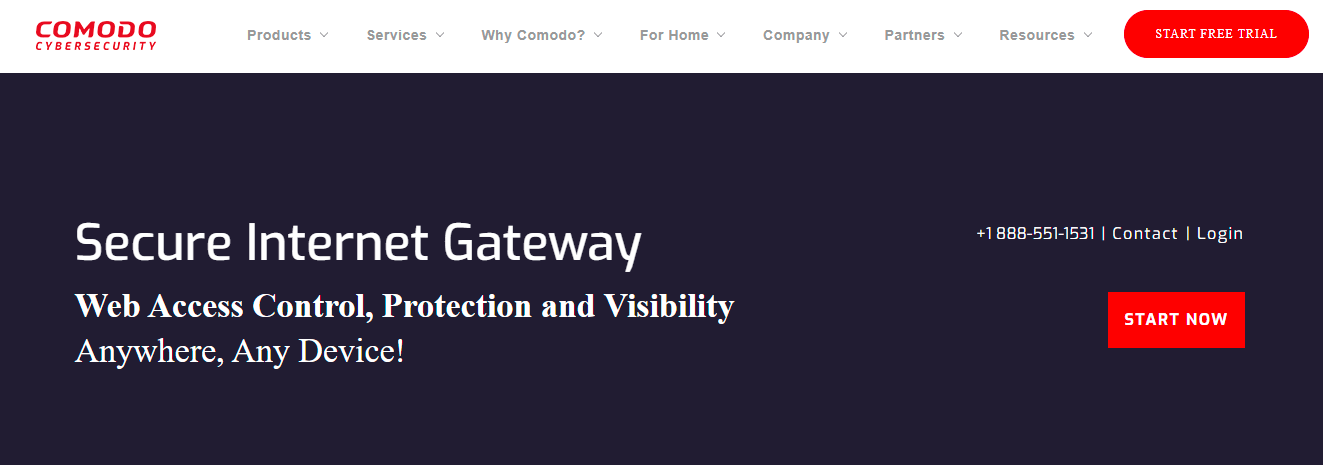
- Primary DNS Address: 8.26.56.26
- Secondary DNS Address: 8.20.247.20
Comodo IPv6 addresses
- Primary DNS: 0:0:0:0:0:FFFF:081A:381A
- Secondary DNS: 0:0:0:0:0:FFFF:0814:F714
If you’re familiar with Comodo Group, it’s one of the largest houses where a variety of security products are created. Adding to their list is the Comodo Secure DNS service that is the best for security and protection against cyberattacks.
Added in its list of security measures, it keeps track and safeguards users from phishing attacks, and sends out alerts if ever the site you visit comes with potential risks such a spyware or malware. To add to that, it also alerts users of websites that are flooded with pop-up ads. Comodo Secure holds a blacklist of 80+ categories that are updated regularly. This allows it to detect a suspicious site instantly.
Comodo Secure is also great for those who require the fastest speeds, which is perfect for streamers, gamers, or work. For the speeds to be active and fast, Comodo Secure offers a large server network in 15 locations spread across 3 continents. This will leave your experience online lag or buffer free.
The only concern about using Comodo Secure, is its logging policies. It stores a couple of information some of which include your IP address. The service claims to use it for fixing issues or marketing purposes but storing information such as your IP could leave the door open to cyber threats.
Hackers can easily infiltrate and use your IP address through means like phishing attempts or ads. However, since no registration is compulsory, so there’s no way to connect your IP with any other additional information.
The set up procedure is fairly easier than the other DNS servers on the list. Comodo Secure offers tutorials for Windows, macOS, Chromebook and routers, which you can find on their website.
6. Yandex.DNS – High-speed provider with servers in Russia

- Primary DNS Addresses: Basic 77.88.8.8 | Safe 77.88.8.88 | Family 77.88.8.7
- Secondary DNS Addresses: Basic 77.88.8.1 | Safe 77.88.8.2 | Family 77.88.8.3
Yandex.DNS IPv6 addresses
- Primary DNS: 2a02:6b8:4::/48
- Secondary DNS: 2a02:6b8:6::/48
You should know that Yandex.DNS offers quite an extensive range to consider, for starters, there are three modes you can choose from that include the Basic, Safe, and Family services. It all works slightly different from each other depending on what you require. For instance, the Basic mode is best for fast speeds, the Safe mode is for protection against DoS attacks, viruses, or malware with great speeds, and the Family mode is for adults to filter out the kind of content that kids can get a hold of (great for families.)
Yandex.DNS is a Russian-based provider that performs well and offers the best internet experience, especially for those who require fast speeds. Apart from our testing and having obtained fruitful results, we also took a look at the DNSPerf results. Yandex.DNS scores a 99.93% uptime on DNSPerf with a 134ms query time, which means there hardly are any flaws nor downtime.
Even though your security is all sorted with Yandex.DNS, there are some privacy concerns. For starters, Yandex.DNS does log user data and does share it with third-party companies. With that said, since Yandex.DNS is based in Russia, that alone says a lot. Russia is among many countries around the world that have a strict laws where internet freedom and online censorship is concerned. Surveillance and online monitoring is sky high.
7. Neustar UltraDNS – Ideal for families
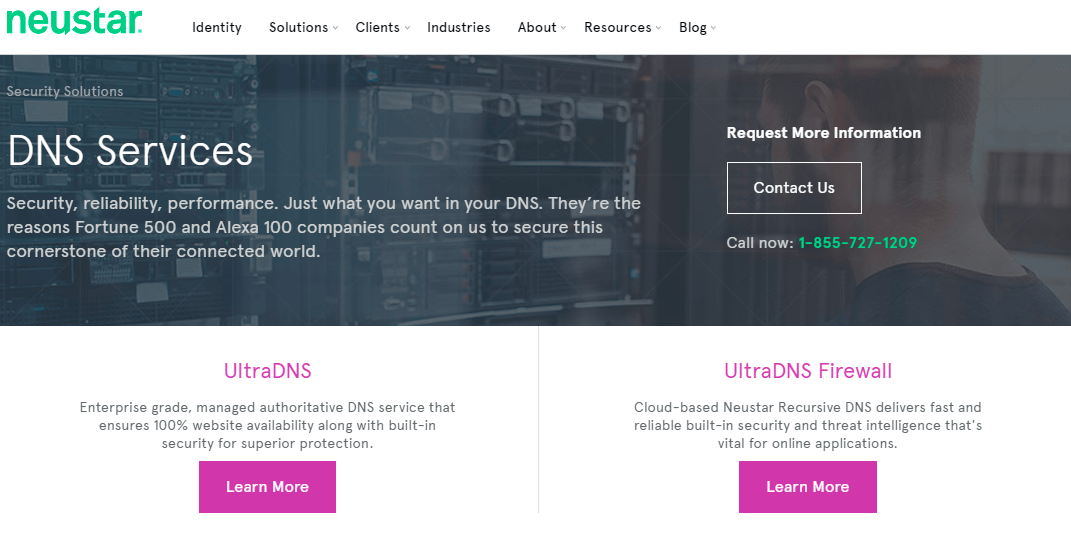
- Primary DNS Address: Unfiltered 64.6.64.6 | Threat 156.154.70.2 | Family 156.154.70.3
- Secondary DNS Address: Unfiltered 64.6.64.6 | Threat 156.154.70.2 | Family 156.154.70.3
Last on the list we have Neustar Ultra DNS. This DNS server is the best for families, but also offers two other modes that you can choose from. It offers the Unfiltered mode, Threat mode, and Family mode.
The unfiltered mode is for those who require unaltered and unhinged streaming or browsing experience. This isn’t the right option if you have kids using the same device. That’s where the family mode comes in, which blocks out all websites or domains that have adult content.
The Threat mode blocks off cyberattacks such as spyware, malware, phishing sites, and ransomware. However, keep in mind that before choosing which mode to settle with, you should know that the unfiltered version doesn’t work the same as the Threat and the Family plans. It doesn’t help block online threats nor adds the protection against it.
Where privacy is concerned, stay informed of the fact that Neustar UltraDNS does collect data. The data it collects is sensitive, some of which include your timestamps, IP addresses, DNS queries and more.
All free and public DNS servers come with risks!
If your device contains a lot of sensitive and private information, you should use a VPN service provider to guarantee its security. A VPN enables your internet traffic to pass through an encrypted tunnel, which prevents from anyone to see what you do online. This, your internet activities cannot be used to trace you online.
The free and public DNS servers maybe safe to use, but they cannot match the security of a reliable VPN service provider. Trusting an unknown third party with your data always comes with a risk. This is why many people prefer using top-quality VPN on a private DNS server than to go for a free public DNS server.
You can find multiple VPN service providers to help you stay safe, but a top VPN service is what we would recommend you. Our top recommendations has always been ExpressVPN because of its unbreakable security and cutting-edge encryption.
Express does not stores any of your data and guarantees top-quality security. Other than that, we have mentioned other VPN providers that are capable to help you and comes with a money-back guarantee.
The best VPNs that are alternatives to DNS servers are:
Conclusion
The market is full of multiple DNS servers. However, to choose the best free and public DNS servers, it is essential to look for some crucial aspects. You should know that not all DNS servers prioritize to keep your online presence safe.
Some DNS servers also collect your private online data. This is why, we recommend using a top-notch VPN service provider to stay on the internet. We recommend ExpressVPN, as it works with military-grade encryption and comes with a 30-day money-back guarantee. If you are unsatisfied, apply for a refund without any questions asked.
FAQs – Best free and Public DNS servers
How do I change my DNS server?
You can your DNS server from your router settings. The instructions differ from model to model. However, generally you can log in to the router with http://192.168.1.1 and then enter of the IP addresses mentioned above in the DNS settings.
How do I fix a DNS server that is not responding?
There maybe several reasons why you cannot connect to the DNS server. The best way to fix the DNS connection, you can check your ISP’s connection status or the antivirus software you have. Running the troubleshoot software on your computer also helps fixing the issue. If none of this works, lastly try resetting your modem and router.
Which DNS server should I use for PS4, Nintendo Switch, or Xbox?
There are several alternatives when it comes to gaming. You have to look for the one that provides ultra-fast speeds and cutting-edge security. However, I recommend using Cloudfare because of its excellent speeds that help with lag-free gaming experience. Its extensive global network comes in handy to help you provide a good connection wherever you are. Moreover, it security keeps you well-protected as well.
Are DNS servers safe?
Some of them are safe. The ones that we mentioned above have a reputable image in the market as they have been tested by many people. However, you should always use a reliable network such as Cloudflare or any ither that does not sell your data.
Which public DNS is fastest?
With the DNS tests from the DNSPerf, it is clear that the fastest public DNS is Cloudflare.
What is a DNS server, why is it important?
In short, a DNS server is known as the phone book of the internet. Just how phones have numbers for you to detect and locate certain people, a DNS server allows you to find websites by entering the domain name instead of numerical codes. With that said, every device you use has a set of numbers called an IP address, detectable by the internet. A DNS server allows you to find different domains and websites through your device without having to enter in codes.
How do you change your DNS server?
There are different procedures for different devices. However, you will be able to change it by going through your network settings. Once you get into that, you will need to manually configure or change it by inserting the primary and secondary server addresses given to you by the DNS server you choose to go with.
Is it safe to use a free and public DNS server?
Not exactly. Just because you use a DNS server, doesn’t mean that your internet service provider and other third-party websites can’t track you. There are many DNS servers that claim to offer no logs, while at the same time they do log and share user data. Similarly, your internet service provider can also tab into your activities, steal your data and sell it to other companies for personal gain. It’s true that some free and public DNS servers offer benefits, like the sources mentioned on the list above, however, online protection isn’t a major part of its tasks.







