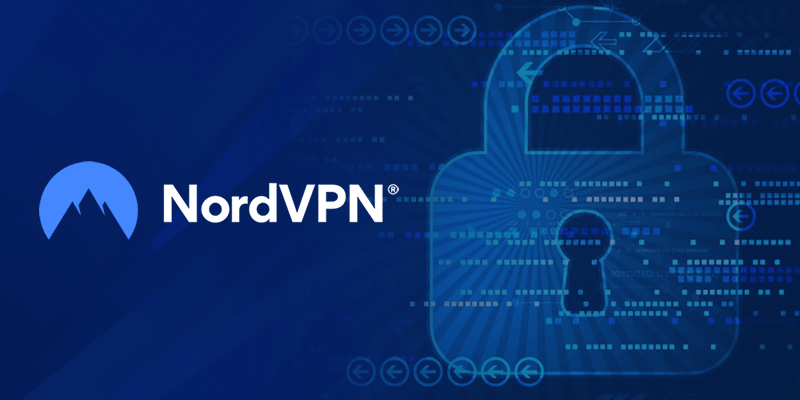Online protection on Chrome is required even while browsing through known websites. To ensure maximum protection, you need to use the best VPN for Chrome. Right now, ExpressVPN is the best Chrome VPN in 2022, among 4 other providers.
Best Google Chrome VPN 2022 – Quick list
- ExpressVPN is the best Chrome VPN right now. Fast, numerous servers and secure.
- Surfshark is a reliable and affordable Chrome VPN that is easy to use.
- NordVPN is a Chrome VPN with the best security and encryption.
- CyberGhost is the best user-friendly Google Chrome VPN that works with Netflix.
- FastestVPN makes the best budgeted Google Chrome VPN.
A Chrome VPN extension
To understand the benefits of what a Chrome VPN can provide, you first need to have a clear picture that it doesn’t work the same as the best VPN client for Windows or Android would. Yes, it’s the same VPN provider, the same VPN subscription that you signed up for, but with completely different functionality.
A VPN extension, in general, is just the smaller version of the app itself.
This means you’ll be allowed to connect to thousands of servers, and maybe just accustomed to a limited but effective array of security features. For example, some of the extensions that certain VPNs provide come with a Kill Switch while others generally don’t.
The Chrome extension itself acts more like a web proxy rather than a full-fledged VPN app. All the activities that you carry out online, only through a Chrome browser; have their web traffic passed through the extension.
The best VPN for Chrome in 2022
There are hundreds of VPN apps available that promote the best proxy VPN extensions for Chrome, but how do you identify the best one? You’ll find out more about that later on, but first, let’s talk about why I chose these 5 VPN providers for Chrome; customizing your browsing experience. We begin with:
1. ExpressVPN – #1 Best VPN for Chrome
| Price | $6.67/mo. |
| Website | Expressvpn.com |
First, on the list, we have ExpressVPN, which is the best Chrome VPN in 2022. It’s known as the fastest and most competent provider in the industry. Observing and maintaining its strict no-data logging policies, it makes a great VPN proxy for your Chrome browsing experience.
The only difference in the ExpressVPN Chrome extension is that to use it, you’ll have to download the app on your desktop. Once you’ve downloaded the Windows app, proceed by installing its extension. The extension is compatible with Mac, Windows, and Linux.
Coming to its features and performance, the ExpressVPN Chrome extension offers 256-bit encryption, and delivers high speeds. It covers a huge range of 3000+ servers in 160 locations ready for you to unblock international websites that aren’t accessible in your country without the use of a VPN.
Some of the websites that the extension unblocks, include popular streaming services like Hotstar, Disney Plus, Amazon Prime, Netflix, BBC iPlayer, and a lot more. It also further anonymizes your physical location with its HTML5 location spoofing feature, keeping your online activities private.
The ExpressVPN app
Looking further into the full ExpressVPN app, if you’re planning on signing up, I’d suggest you go for the 3-year plan since it’s the most affordable, even though slightly pricier than other providers.
However, regardless of its price, it’s still by far the best in the industry. From having military-grade encryption, a Kill Switch, DNS, and IP protection and a lot more. All this and more is why ExpressVPN gets great reviews!
ExpressVPN also allows you to make 5 simultaneous multi-device connections. This means that if you plan on utilizing the full app, you can protect multiple devices; Firestick, iOS, Android, Windows, and more, while also using apps extension for simple browsing.
You can test its speeds using the free trial or take up its 30-day refund policy as an extended trial period. If ExpressVPN gets a little off your budget or hasn’t reached your mark of satisfaction, they allow you to cancel your account at any time during the refund period.
2. Surfshark – User-friendly Chrome VPN
| Price | $2.49/mo. |
| Website | Surfshark.com |
Surfshark is one of the best VPNs in the industry, known for providing all-around performance and access to geo-restricted services. It’s one of the main reasons why it’s popular among users.
But since we’re on the topic of Chrome’s browser extension, Surfshark is known to produce a super slick proxy extension for it.
You can first begin by signing up for the Surfshark subscription, depending on what price package is best for you. Then, once you’ve registered, download the Surfshark extension from the Chrome web-store, sign in to your account, and hit the connect button. Surfshark’s extension is pretty easy to navigate.
What does the Surfshark extension proxy offer? It has a huge ranger of servers that are DNS protected, has military encryption, and an in-built CleanWeb feature that sweeps away unwanted ads. It also blocks malware and phishing links.
Each server on the extension also provides you with countless of IP addresses that will mask your physical location, along with unblocking major streaming services like Netflix, Amazon Prime, Hotstar, Disney Plus, etc. that are accessed through the browser itself.
The Surfshark app
The best part about a Surfshark subscription is that when you sign up for its services, you not only gain access to a Chrome extension but the app as a whole. This means you can connect the app to multiple supported devices since Surfshark allows unlimited simultaneous connections.
A few of these supported platforms include Windows, iOS, Android, Firestick, macOS, Linux, Nvidia Shield, PS4, and a lot more!
You’ll also be provided with all the premium security features like a Kill Switch, IP leak protection, a Multi-Hop feature, GPS Spoofing, and a lot more. You can run the app on your device and the Surfshark extension at the same time, providing double the encryption.
Surfshark also comes with a 7-day free trial for smartphones and a 30-day refund policy for further testing.
3. NordVPN – great security and large server network for Chrome extension
| Price | $3.29/mo. |
| Website | Nordvpn.com |
Known to be the best VPN provider for strong security and speeds, we have NordVPN. As a part of its security front, this Panama-based VPN observes a strict no-data retention policy and was voluntarily audited.
NordVPN does offer a great extension proxy for Chrome, but you’ll have to sign up for its services before moving on to installation.
To get started with this VPN provider’s extension, just create your account and choose a suitable package. You can then proceed to download its extension from the Chrome web store, sign in to your account, and hit the connect button. The NordVPN Chrome extension is compatible with Windows, Mac, and Android devices.
The best part about the NordVPN Chrome extension is that even with the provision of limited features, it still makes an extremely strong and functional proxy.
NordVPN extension offers a lot for your Chrome browser. It covers a huge platform of 5400+ servers in 59 countries. I managed to unblock Disney Plus or Netflix, and more when I tested and reviewed the app.
It further provides a WebRTC blocking option and a CyberSec feature to block off malicious or unwanted ads or websites from deteriorating your device.
The NordVPN app
Since you, either way, have to sign up for the NordVPN service to use the VPNs extension, it means you’ll automatically have access to the entire VPN software.
The extended features which aren’t available on the VPN extension are an active Kill Switch, military-encryption, TOR over VPN, P2P servers, and a SmartPlay technology to easily access multi-media platforms globally.
You can put the VPNs premium features to the test using the NordVPN free trial for Android and iOS mobile devices or opt for its 30-day refund. If you’re not fully satisfied within the first month of usage, you can always ask for a full refund.
4. CyberGhost – best for privacy on Chrome
| Price | $2.29/mo. |
| Website | Cyberghost.com |
In general, CyberGhost is known for providing the best privacy in the industry as well as great streaming speeds. Hailing from Romania, this provider is known for holding strict privacy policy very dear to its core.
Unlike many other VPN providers, the CyberGhost proxy extension is completely free. This means you’ll either have the option of signing up for the whole app or just downloading the extension for free, from the Chrome web-store. All you have to do is download the app and connect. That’s all, no signing in required.
Apart from that, the CyberGhost extension offers 8 servers in just 4 locations (the US, Romania, Netherlands, and Germany). This is quite limited but it still does a great deal of good, especially where unblocking US-based websites like Netflix and Amazon Prime are concerned.
It operates using the same encryption as the main app and blocks online tracking and malicious websites. You can add the Chrome extension to platforms like PC, Mac, or Chromebook.
The CyberGhost app –
If the overall CyberGhost app is what you’re planning on investing in, you’ll be unlocking much more in comparison. It provides a wide range of 6000+ servers in 90 countries. When I tested the VPN, I was able to unblock BBC iPlayer or Hotstar, Netflix and access blocked websites.
The app comes with a Kill Switch, DNS, and IP leak protection and many more advanced features with upgraded performance.
The full CyberGhost app also allows 7 multi-device connections on multiple supported platforms. Some of these include Windows, FireTV, iOS, Nvidia Shield, and more, with the incision of a Chrome extension.
CyberGhost also offers a free trial for Windows and mobile apps. You can take it for a test run for a limited time or utilize its 45-day refund policy for a longer testing period.
5. FastestVPN – free Chrome extension
| Price | $1.11/mo. |
| Website | Fastestvpn.com |
Straight from the Cayman Islands, we have FastestVPN. This provider, apart from having a great VPN extension for Chrome also holds a strong hand over the best privacy policies. They keep to their word and make sure each user’s online anonymity is maintained.
It has a great VPN extension from Chrome which you can find on the Web store, but even though the download is available for free, you’ll still have to sign up for the FastestVPN service.
To begin, just create your account from the website, sign up for a suitable price package, which by the way is quite affordable. FastestVPN is known to be the best-budgeted choice!
After that, just head to the web store, download the extension and sign in. That’s all!
The great thing about the FastestVPN Chrome extension is that this VPN provider offers access to numerous servers in around 50+ locations, spread across the world.
When putting to the test, it unblocked Netflix, DAZN, BBC iPlayer, and Amazon Video; rendering a great speed outcome. The only security added to the extension is a WebRTC and an Adblocker. This is fine considering the main focus of any extension is just the provision of basic VPN services.
The FastestVPN app –
If you’ve signed up for the extension, automatically means you’ve got your hands on the entire VPN app. With it, you’ll have access to much more, including advanced security features like a Kill Switch, NAT firewall, 256-bit AES encryption, and a lot more.
FastestVPN doesn’t offer a free trial but it does, however, offer a 15-day refund period to test its premium features, which by the way, you can use by making 10 simultaneous multi-device connections. All-in-all, FastestVPN is user-friendly and great for simple usage.
Free VPNs for Google Chrome
Just in case you’re looking for a free VPN for Google Chrome and plan on using it for a very limited time, there are some providers that are okay to use. They are:
- TunnelBear
- Windscribe
- Hotspot Shield
However, there’s no saying whether the free version of these apps is the best for you. For a better experience online, you need one that offers multiple servers to connect to, fast speeds, and apps for multiple devices apart from just offering an extension for Chrome. For this, we recommend choosing a premium VPN that offers more features to work with.
How do you choose the best VPN for Chrome?
The main purpose of needing a VPN extension to run with all your browsers traffic is solely for maintaining online privacy, unblocking worldwide content, and for security encryption. Now, not many VPN providers offer a suitable VPN extension, neither a reliable one for Chrome. This makes choosing one so much more of a task. But there are ways to identify the best of the best. Here’s how:
- First, always do your research. See what other users prefer, what test results they rendering through experience, and also run a quick test on your own.
- Who doesn’t love a free trial VPN and a refund policy? The best VPN providers always offer one!
- The VPN extension should always cover a US-based server or one that unblocks popular streaming websites.
- Basic security is important, even if it’s limited.
How do you set up a Chrome VPN extension?
That all depends on the VPN provider you went with. Some VPNs offer you a free extension proxy; others require you to download the app on your desktop, while some ask you to subscribe to a paid plan and then proceed to download the extension. Either way, the process is all the same and only takes 3 steps.
- Subscribe or sign up with a VPN service. This doesn’t apply to CyberGhost since the extension is free.
- Download the VPN extension from the Chrome web store.
- Sign in to your account and connect to a server. That’s all!
Why do you need a VPN extension for Chrome?
When online and browsing through the web, did you know that certain websites that you may have visited, tend to track every action you carry out? Many websites collect data and information, and yes even the popular ones like Google. Using a VPN Chrome extension will route all your traffic through a secure tunnel.
The encryption wouldn’t be the same as the encryption that the entire VPN app would provide, but something is still better than nothing.
Additionally, there are streaming websites like Netflix, Amazon Prime, BBC iPlayer, or Disney Plus that might be blocked in many countries. Of course, I wouldn’t advise you to hack into a website where it’s restricted, but if you plan on doing so on your terms, the safest way is by using a VPN of the best VPN extension for Chrome.
In short, a VPN for Chrome will aid you in anonymizing your identity, and your activities, and keep you away from malicious websites.
What’s the best VPN for Chrome according to the Reddit community?
ExpressVPN, Surfshark, and NordVPN seem to be the top Chrome VPN choices swinging through the Reddit community at the moment.
There will always be a love-hate relationship where VPNs are concerned. To choose the best one for you and in this case for Chrome, always see what the majority of VPN users vote for.
But, of course, the source should always be reliable. I tend to follow up on what VPN users in the Reddit community prefer and according to that and other reliable sources, conduct my testing; delivering results.
Here’s a snippet from the poll:
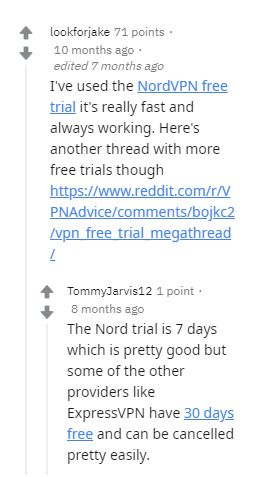
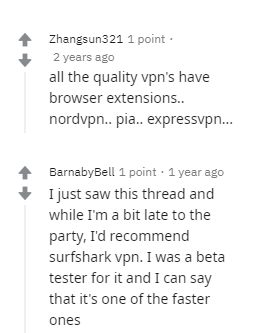
Frequently Asked Questions
Can I use a free VPN for Chrome?
No, you shouldn’t. Free VPNs aren’t safe and steal your data, infiltrate your devices, and either spread malware or sell your information to third parties. There is only a small portion of free Chrome VPNs that are reliable. Other than that, always do your research thoroughly and keep aware that you’re not being scammed into any unsafe free choices.
What is the safest VPN for Chrome?
A VPN that is the safest for Chrome is one that offers high-end encryption and industry-leading features for it. Currently, ExpressVPN is the best Chrome VPN in 2022. It even comes with an ad-blocker feature that can be enabled on the extension.
Does VPN work on Google Chrome?
Yes, VPNs do work on Google Chrome. It enables the user to secure all traffic on the websites they visit. All you need to do is connect to the server of the website you’d like to unblock.
What is the fastest VPN for Chrome?
ExpressVPN is usually the fastest VPN, but in this case, NordVPN beats it. Its speeds are some of the fastest recorded during testing.
Does Chrome have a built-in VPN?
No, Chrome does not offer its own built-in VPNs, however, it’s designed to support Chrome VPN extensions, offered by some of the best providers in the industry.
What is the best browser VPN?
The best browser VPN that is secure and offers reliable features is ExpressVPN. You can connect to any server on the extension to unblock a number of popular streaming services, and websites. Plus, a VPN Chrome extension also allows you to hide your IP address from your ISP or prevent data tracking on websites.
Is there a free Chrome VPN extension?
Yes, there is. CyberGhost offers a free VPN extension for Chrome. However, for access to all its servers and features, we recommend using the premium app.
What can a Chrome VPN extension do?
There’s a lot that a Chrome VPN extension can do. It helps hide your IP address on websites, replacing it with new ones. You can use it to unblock numerous websites, and block ads on torrenting sites. Also note that not all VPN extensions work the same, which is why you have to choose the best one.
Are Chrome extension VPNs safe?
To an extent, yes a VPN extension for Chrome is safe but not as safe as the full app. It comes with very limited features, security, and servers you can connect with.
To conclude
Using the best VPN for Chrome is extremely useful in the long haul, protecting your passageway through the various unknown websites you visit on a day-to-day basis.
All the 5 VPNs enlisted (ExpressVPN, Surfshark, NordVPN, CyberGhost, and FastestVPN) have been tried and tested; being among some of the industry’s best security tools, regarding their overall functionality, speed, ability to bypass geo-blocks, and effective security features.