Most users have had similar complaints, experiencing the “BBC iPlayer VPN not working” issue. Sometimes the issue might be due to your VPN, but not always. This guide highlights reasons why you can’t access BBC iPlayer with your VPN and 9 ways for you to fix the issue.
Simple hack to fix the BBC iPlayer not working issue
- Use only the best VPN for BBC iPlayer. We recommend ExpressVPN.
- If the VPN does not work, disconnect and reconnect to another UK server.
- Clear your cookies and cache, restart the VPN and connect to another UK server.
If none of these steps work, take a look below at 9 fixes to resolve the BBC iPlayer VPN not working issue.
BBC iPlayer VPN not working? – A Dilemma
Accessing a great streaming service like BBC iPlayer is a real treat! It holds tons of libraries, containing new and old movies, TV shows, sports entertainment, music, and much more! But sadly, if you want to binge for hours on end, you’re going to have to shift to the UK!
There are times you invest in VPN services to unblock a streaming service like BBC iPlayer; sometimes it works and other times it doesn’t. So, what do you do when it doesn’t work?…
BBC iPlayer, as most know it, is like Netflix in the UK. The service is extremely difficult to get a hold off if you’re living anywhere outside the United Kingdom.
The only way to watch BBC iPlayer in Australia, the US, or even in India, is by using one of the best VPNs.
However, the struggle doesn’t stop there! Rumor has it that BBC iPlayer blocks VPNs and has managed to blacklist many VPN IP addresses.
There are many reasons why BBC iPlayer does not work with your VPN. However, sometimes, the issue is not always about the VPN but depends on many factors. This guide will show you 9 fixes that you can use to get access to BBC iPlayer again with a working VPN.
BBC iPlayer is blocking VPNs – Why?
Let’s say you run a business, maybe in limited edition color pencils.
You carefully craft each pencil and sell them to only paying clients. But then, we all have a huge friend or family circles that just love freebies! Give them one pencil for free, then two, then three and before you know it, you’ve invested more money in making the product than selling it!
Coming back to BBC iPlayer, it’s a similar situation!
The service might be free to UK users, but just like every channel or website, it makes its money through paid partnerships with international networks. So, if half the world is using its services for free, then how are they going to make their money?
This is why BBC iPlayer is blocking VPN IP addresses from accessing its service. That might be one of the biggest reasons why your VPN is not working with BBC iPlayer.
Even though using a VPN is one of the best ways to get access to many restricted or blocked streaming services, neither I nor topvpnservice, condone the streaming or downloading of illegal content.
This guide is only to provide you with a safer option, showing you how to choose the best VPN for streaming if ever you want to access restricted or geo-blocked content like BBC iPlayer while traveling abroad.
Why is BBC iPlayer not working with my VPN?
Yes, a solution to unblocking BBC iPlayer among many other streaming services is by using a VPN. As mentioned above, there are many great providers to unblock it or fix the “not working” problem.
But, the issue does not entirely revolve around how reliable a VPN works. There are many reasons why your BBC iPlayer VPN is not working or rather why the service on its own does not work.
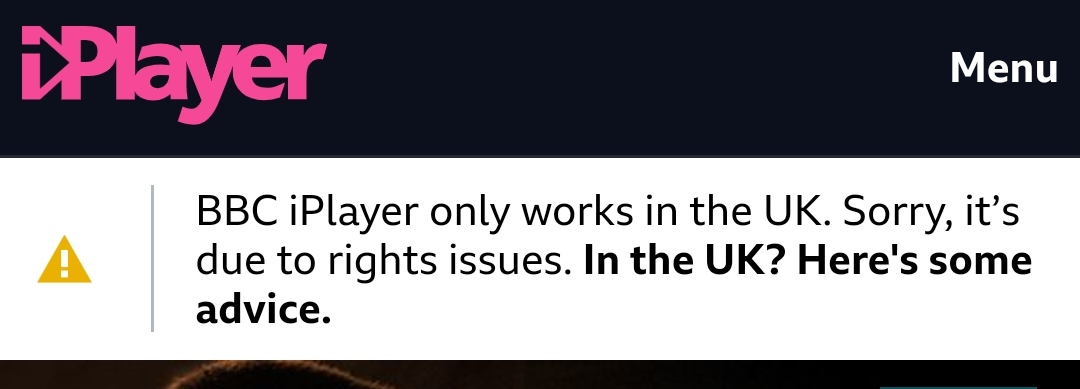
See this error message in the image above? Why are you still getting error messages like these, specifically when you’ve paid for VPN services to unblock it?
The reality is that no VPN or software is 100% accurate – it’s just not that possible.
Yes, a VPN does work, it worked for me while trying to unblock BBC iPlayer, but sometimes there are more factors to look into, before choosing the correct solution to resolve it.
So, what’s the issue then? Keep reading, we’re getting to it!
Reasons why your BBC iPlayer VPN is not working
BBC iPlayer is one of the biggest streaming services that BBC has built, and just like Netflix, they too have worked hard to block infiltrators (international users) from accessing its services. Using a VPN is fine if done legally, but it still takes a great deal of power to bypass the following underlying issues:
VPN servers blacklisted by BBC iPlayer
Some VPNs that you might be using may have already been in the hot box way before you even subscribed to it. BBC iPlayer goes to lengths to blacklist many VPN servers, resulting in keeping you out.
Lack of security upgrades
Some older versions of a VPN don’t have the proper equipment to get you around these geo-blocks. They have to be upgraded at all costs.
A slip through the VPN setup
At times the VPN you use works great, but if you haven’t followed a proper setup tutorial, the IP address you’re connected to might not match up with the physical GPS location of your device.
More BBC iPlayer subscribers than the population in the UK
There are around 66.65 million people in the UK, 7.594 billion people in the world, and way more than 66 million active BBC iPlayer subscribers. Now, do the math? Don’t you think that will send red flags out making access to the service far more difficult? Sometimes there are over thousands of users connected to one IP address, and if one user is detected, all are blacklisted through one IP slip.
VPN leaks DNS and IP
This happens when the VPN you use doesn’t have proper security backing. Like slipping your IPv6 through the cracks and hiding only the IPv4. Any loose ends and the whole BBC iPlayer experience come crashing down.
Cookies and Cache
Using BBC iPlayer on your device without clearing your cookies or cache can be a real problem why your BBC iPlayer VPN is not working. This exposes your true location.
Virtual servers
The VPN you’re using compromises physical servers with virtual ones. The BBC iPlayer Firewall is strong enough to detect that.
9 Ways to fix the “BBC iPlayer VPN is not working issue”
There are many BBC iPlayer issues that need resolving, especially since the VPN you use has given up on you. Even with a great premium VPN, these kinds of problems may occur, which may have nothing to do with the VPN provider itself.
Here’s how to address the issue if BBC iPlayer is not working with the VPN you chose:
1. Restart your device and VPN
Most issues can be solved with the simplest of methods. Sometimes when you connect to a VPN server, in this case; a UK server, you can’t pick and choose which IP address to go with. You’ll automatically be assigned to one, and the IP address that you land with might be the slowest of the lot or one that is heavily utilized by loads of users.
So, by simply restarting your device and then restarting your VPN a couple of times, you can land with the desired IP address. Once you connect to the VPN, refresh the BBC iPlayer website or app, and start over.
2. Switch to a different platform (Browser or Device)
Most VPN users, who want the best of the BBC iPlayer experience or those who try to unblock BBC iPlayer, either do it on an app for Android, iOS, macOS, or Sideload the APK files on a Smart TV. Even though that might be the most suitable method for you; and by all means should follow through, but if ever this issue arises, try switching up the access route?
Why not try using your web-browser to land the BBC iPlayer website? Try that out and see if that works for you. There are most cases where apps usually expose your physical location and IP address, regardless of the VPN app you use. However, using an app for PC might work better than on a Smart TV. You could also try using a Chrome VPN extension to try and access the BBC iPlayer website.
3. Change the server
Try switching up the server you’re using. Certain servers get blocked or are heavily occupied by other users. Either manually switch up the server on your own or reconnect to the VPN; clicking on a UK server. Check to see if you’ve received a different IP address than the one you were assigned to before.
4. Refresh or change your browser
As mentioned before, using the BBC iPlayer app might be the issue, so the better alternative would be to switch to a browser and use the website.
However, there are certain circumstances where your BBC iPlayer VPN might not be working due to the browser you’re using. You have a choice between Google Chrome, Firefox, Safari, and Edge; try switching to see which browser works best for you.
Secondly, try restarting your browser whenever you’re carrying on multiple server switches. Let’s say before trying to access BBC iPlayer, you had your eyes set on unblocking Netflix on your browser, so, you connected to a US server to access it. And, at times, we tend to leave our browser open and loaded with the same settings, so, connecting to BBC iPlayer soon after that using a UK server won’t be the right move. BBC iPlayer can detect VPN usage from a mile away.
5. Clear the cookie crumbs
When you connect to the VPN and try to unblock BBC iPlayer, make sure you proceed after clearing your cookies and cache. This is mainly to clear out any previous websites you visited through a local IP address of another VPN server. Just go into the settings menu on the top right corner, click on “Privacy and security” and then on “Clear browsing data” and select “history”, “Cookies” and “cache”. Restart your browser and connect to BBC iPlayer.
6. Use a dedicated IP
Only a few VPNs provide dedicated IP addresses. Try going for a well-known premium VPN that offers a dedicated IP just in case the server IP you were using for BBC iPlayer was not working. Using a dedicated IP means a separate address only for you.
Sometimes the case with shared IPs is that multiple users are utilizing the same one. One slip or wrong move from one of the users and the IP address can be blocked or blacklisted. Using a dedicated IP in such cases is a wiser option.
7. Change the time zone and geolocation of your browser and device
Even with connection to a BBC iPlayer VPN, and despite the fact that you connected to a UK server, there are times when the VPN’s IP addresses don’t match up with the physical address of your browser. This could leak your browser’s IP and alert BBC.
So, head into your settings, click on “Privacy and security”, then on “Advanced”, click on “Location” and change it. Now, for the time zone, go to your device settings and click on “set your time zone”, and change the timing according to the UK (British Summer Time UTC+1 or Greenwich Mean Time UTC+0).
8. Make sure your DNS, IP, and WebRTC aren’t leaking
IP, DNS, and WebRTC leaks are a real bust when it comes to using a BBC iPlayer VPN. A great provider usually comes with leak protection. However, if you are subscribed to a VPN service that isn’t already leak protected, it’s time you contact them asking for a fix, or subscribe to more reliable sources.
If a VPN provider says that their app is leak protected, then connect to a UK server, take note of the IP address you’re assigned with, go to a website that checks for DNS, IP, and WebRTC leaks, and see if you’re physical IP is exposed.
9. Choose the best BBC iPlayer VPN that still works!
User-experience is key! Choosing a BBC iPlayer VPN is not an easy task. Always go for known providers that offer you the best features, privacy policies, and overall performance.
There are only a few great providers that are good enough. Also, look for VPNs according to other user reviews. See what went wrong for them; what went right, how they solved issues similar to this, etc.
There are only a few VPNs that are the best for BBC iPlayer. If you aren’t already using them, give a look at the list below! They are:
Once you’ve solved the issue, you can get right back to streaming. Grab a bag of popcorn, some chips, and biscuits, and tune into your favorite shows. If you need any pointers start by watching Man Like Mobeen, or An Irish Goodbye on BBC iPlayer.
FAQs
How do I use a VPN for BBC iPlayer?
- Choose the best VPN for BBC iPlayer.
- Download and install the VPN on a device that is compatible with BBC iPlayer.
- Connect to a UK server.
- Create a BBC iPlayer account.
- Once you’ve signed up, start streaming!
- If your BBC iPlayer VPN is not working, try out the solutions mentioned above.
Is there an alternative if my BBC iPlayer VPN is not working?
Besides the solutions to fixing the problem while using a VPN, there is another method that you could look into. It’s not as safe compared to using a VPN, but it’s worth a shot! If you don’t feel a VPN is the right fit for you, use a DNS proxy for BBC iPlayer instead. It doesn’t work the same as a VPN, especially where security is concerned.
You can only use it to bypass the BBC iPlayer blocks by masking your physical IP. However, also keep in mind that because it doesn’t work as a VPN, you won’t be able to choose servers nor will your connection be encrypted. Using a Smart DNS proxy is like an unsafe method for quick access, but, I guess it depends on the beholder.
Can I use a free VPN to access BBC iPlayer?
No, we wouldn’t recommend it. BBC is already on the track to block VPN access to its service by blacklisting VPN IP addresses. So, how does a free VPN dodge this when a premium VPN can’t? Free VPNs often come with less servers, little to no encryption, poor speeds and log user data.
Is it safe to use a VPN with BBC iPlayer?
Yes, it’s safe if you choose the best VPN for it. This is especially the case when you’re trying to access your BBC iPlayer account while traveling outside the UK.
What is the best BBC iPlayer VPN that works in 2024?
In conclusion
BBC iPlayer is indeed one of the most popular streaming services that most users are trying to get access to. However, getting access to it is definitely not an easy task. Using a VPN to access it is the best bet, but there are times when your BBC iPlayer VPN might not work.
If and when your BBC iPlayer VPN is not working, you should know that these circumstances are very common, regardless of the provider you’ve subscribed to. The providers mentioned on this list offer the strongest security and unblocking abilities. Even if you’re looking for a VPN that’s affordable, the providers on the list above are offering the best VPN deals on their 1-year and 2-year packages!
I’ve put together this simple guide to help make things a little convenient. If there’s any other method to add or common experiences, feel free to leave a comment or two!







