The Google Play Store offers users the best apps in the world, however, what you find online highly depends on what’s available to your region. So, if you’re planning to access Google Play Japan outside the country, the games and apps you’re looking for might not be available or restricted.
Due to the geographical restrictions around certain apps or games in the Japan Google Play Store, or other regional stores, you’re going to have to change your IP address. To do that, you will need the best VPN that offers a Japanese IP address. Through this, you’ll soon gain access to the best Japanese apps and more from abroad that are available on the Japan Google Play Store.
This guide will show you how to get started, showing you how to get a Japanese Google Play account from anywhere in the world.
Access Google Play Japan from Abroad with a VPN 2022
To begin, you first need the best VPN that offers a Japanese IP address. There are only a few providers that are reliable, safe, and affordable to use. However, for accessing the Google Play Japan Store, we recommend using Surfshark. Once you change your IP address with a Japan VPN server, you can access Google Play Japan and download exclusive apps only available in that Stores region. Here’s how to get started:
- Subscribe and create your account with Surfshark. There are many affordable plans to choose from.
- Download and install the VPN on your Android smartphone.
- Open the Surfshark app, and sign in to your account.
- Connect to a Japan server to change your IP address.
- Now, go to your phone’s “Settings.”
- Tap on “Account” > “Create a new Account.”
- Follow the instructions while you’re still connected with a VPN Japan IP address, and create a new Google Account.
- Open the Google Play Store and use the account you created.
- That’s it! You can now access Google Play Japan.
Just in case you’d like a more detailed approach to creating a new Google account to access Google Play Japan from abroad with a VPN, we’ve covered that further on. But first, let’s take a look at the best VPNs that allow you to access Google Play Japan.
Best VPNs to access Google Play Japan in 2022
As mentioned above, there are many VPNs available on the Google Play Store or in the industry in general. However, not all are suitable nor are secure for you to use. With that said, these top 3 VPNs have been tested and proven to be reliable for you to access not just Google Play Japan, but other regional Play Stores to get the best games and apps. They are:
1. Surfshark
Surfshark is indeed the best Japan VPN that allows you to change your IP address to a Japanese one, which is only one of the reasons why users love it. It’s affordable, fast, allows unlimited device connections and high-end security. With its AES 256-bit encryption, you can secure your connection and remain anonymous, all while accessing the best games and apps on the Japan Google Play Store. It comes with a free trial and a 30-day money-back guarantee, allowing you to test the app.
2. NordVPN
NordVPN is loved worldwide for its security and servers that can bypass the harshest geo-blocks. Other than that, it ranks second to Surfshark and is the best for accessing the Google Play Japan store. Apart from that, NordVPN can unblock Netflix Japan, and other Japanese websites if they’re not available in your country. Even if there is an app that comes with ads, you can utilize the NordVPN CyberSec feature to block it. You can either test the VPN during its free trial or use the 30-day money-back guarantee. If you don’t like the service, you can ask for a refund.
3. ExpressVPN
ExpressVPN is known for its fast speeds and security. It offers around 3000+ servers in 94 countries, including Japan. Even if you’re trying to access Google Play Japan from a country with harsh restrictions and censorship, you can use the ExpressVPN MediaStreamer DNS feature. Need to test the VPN? ExpressVPN comes with a free trial and 30-day money-back guarantee. If you don’t like the service you can contact support and ask for a full refund. Other than this,we tested the VPN for accessibility to other services, for leak detection and device compatibility.
Detailed Guide – Access Japan Google Play Store Worldwide with a VPN
We’ve covered a shorter tutorial above on how you can access the Google Play Japan Store, head down to the details:
1. Get the best VPN for a Japan server
We mentioned that there are certain apps or games that are only available on Google Play Japan, and to access them outside Japan, you will need to change your IP address and create a new Japanese Google Play account. The top 3 VPNs listed above, allow you to spoof your location and then access the Google Play Japan Store.
To get started, sign up with Surfshark and create your account. Choose a payment method and a suitable package. Proceed to check out.
2. Create a new Japanese Google Play account
Since you’ve selected the best VPN to change your IP address to a Japanese one, here’s what the next step is:
- Download the VPN from the Google Play Store on your Android smartphone.
- Launch the VPN and sign in to your account.
- Connect to a Japan server.
- Now, create a new Google account, and select Japan as your location.
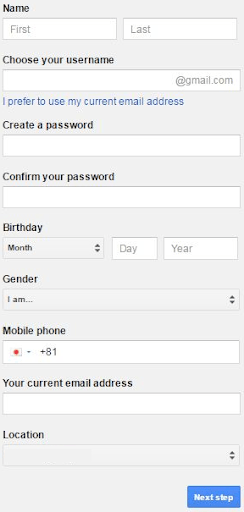
- Now, proceed to the last steps.
3. Download the best Japanese apps from Google Play Japan
Now that you’ve created a new Google Play account with a Japanese location, here’s what you can do:
- Open the Google Play Store.
- Sign in using your new Japanese Google Play account.
- Once you sign in, you will be able to see numerous Japanese apps and games, which now, you’ll easily have access to.
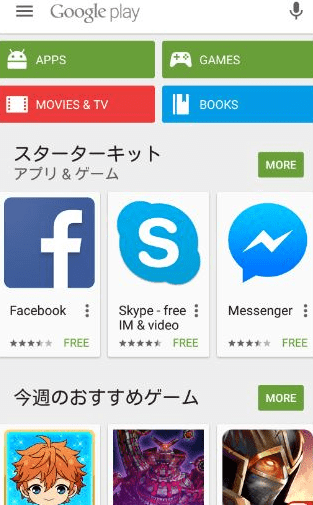
Now, just in case you’d like to only change your Google Play country without a VPN, which traveling outside Japan, take a look at the tutorial below.
How to change your Google Play country to Japan from abroad
If you’re in Japan and only want to maintain your existing Google Play Japanese account while traveling, here’s how:
On Android smartphones
- Open the Google Play App on your device.
- Click on the profile icon on the top-right corner.
- Tap on “Settings.”
- Next, tap on “General” > “ Account and device preferences” > “Country and profiles.”
- Select the country to Japan or whichever one you’d like.
- Now, follow the rest of the onscreen instructions and add a payment method according to the country you picked.
- That’s it!
Also note, the country location on the Google Play account does not happen at once. It can take up to 48 hours to update.
To conclude
You now know how to access Google Play Japan from anywhere in the world. Google Play is one of the best and biggest app stores in the world, however, not every app is available to you. Most Google Play Stores offer apps according to the region you’re in.
This tutorial shows you the best ways to access Google Play Japan from anywhere in the world using a VPN, or simply by changing the Google Play account location. Other than that, using the same VPN, you can access numerous other platforms like Netflix Japan and more.










