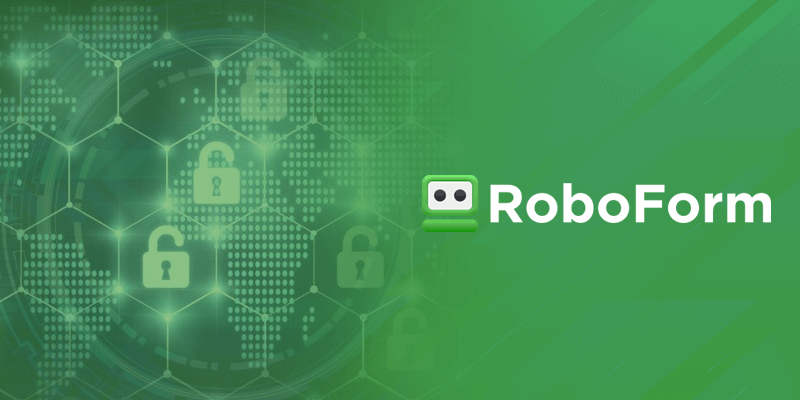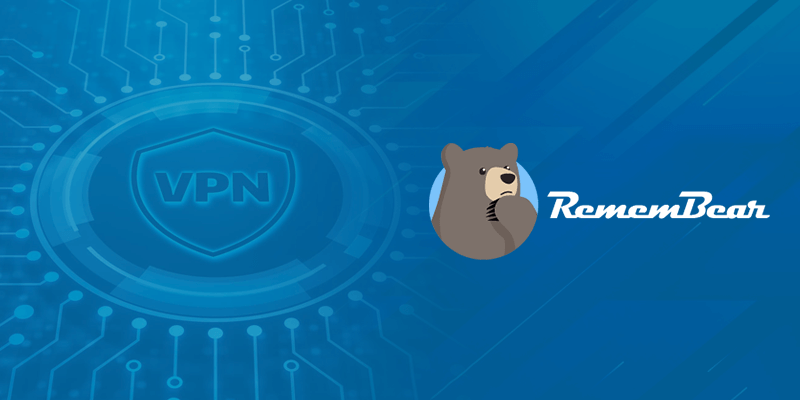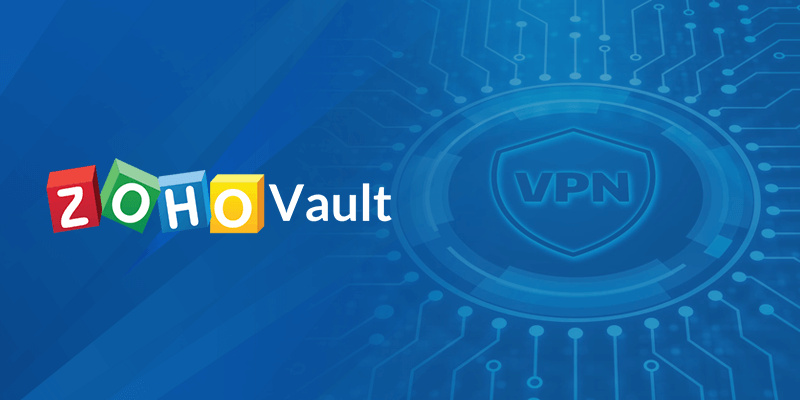Can’t decide on a solid and secure password? If you’re tired of having your password constantly compromised, try getting yourself the best password manager in 2023! This guide holds a list of the top 8 Password managers that have been tried and tested!
Short on time? The best password managers in 2023 are…
- LastPass
- NordPass
- Dashlane
- PassHulk
- RoboForm
- 1Password
- RememBear
- Keeper
- Zoho Vault
Online security is of dire importance, and every step taken to prevent the sky-rocketing cybercrimes nowadays is crucial. Among these preventive measures includes password managers. They may seem unimportant, but you will see that these tools are a huge help as you attempt to understand them a little more!
You will find many password managing tools online. However, the search for the best one isn’t easy. You need to be extra careful, especially since it is managing all your passwords! For this reason, the password managers on the list above have been chosen as some of the best performing, with reliable security features.
The best password managers in 2023 – Detailed analysis
If you’re looking for the best password manager that won’t scam you, nor poses a threat to security, try out these top 8 password managing tools. They’ve been put through testing and selected according to multiple positive user experiences. This list includes trustworthy free, and premium software. So, here’s what makes each special:
1. LastPass – Overall the best password manager for 2023
| Affordable price | $3/mo. for Premium single users |
| Website | Lastpass.com |
| Free app | Yes |
LastPass is one of the best password managers for many reasons, notably because it offers a free plan that works.
You will find that the free version offers a list of perks like being able to store unlimited passwords, with an allowance of saving and auto-fill. However, the current free version comes with a couple of limitations. For starters, it used to allow syncing of data and passwords across all mediums regardless of it being browsers or smartphones. With the latest updates made for the free version, it now asks users to choose between desktop or mobile applications. With this, if you choose your smartphone, you’ll only be able to sync data from your phone, smartwatch or tab, but not your desktop.
However, if you choose the premium subscription, you will be able to access and sync up all your device passwords together. In most cases, free versions usually offer limited services, so I doubt this should be taken negatively.
Here’s what the premium subscription plan offers:
- Share passwords, logins and other sensitive information with friends or family
- Offers multi-factor authentication
- Comes with 1GB encrypted online file storage
- Dark-web monitoring
- A secure dashboard
- Syncing of all devices
- Supports Windows, macOS, Android, iOS, Linux, Chrome OS, Firefox and Chrome extension
- Allows Biometric touch and Face authentication
2. NordPass – Secure and Audited password manager
| Affordable price | $1.49/mo. for the 2-year plan |
| Website | Nordpass.com |
| Free app | Yes |
NordPass is one of the newer additions to the best password managers list, and it deserves a spot on the top. For starters, it costs less than LastPass, and includes a better free version of its app. Sure the features and usage is limited to just one device, but at least with NordPass you can sync data and passwords from as many devices as you need. There is also no limit to how many passwords you store.
Other than that, if you’re looking to store passwords on multiple devices, it is better you make a switch to the premium service. The free plan works best only if you’re carrying just one device and traveling. The premium plan is quite affordable, breaking into individual, family and business plans. It allows the following features:
- You can save an unlimited surplus of passwords
- With NordPass you can sync passwords or credit information across all your devices
- You can store all credit card information and use an OCR scanner to make purchases online. This limits having to need your credit card at all times.
- Offers a Password generator
- Have access to advanced features like a password health checker, data breach scanner and more
- Offers biometric and face identifying logins for certain devices
- Supports Windows, Android, macOS, iOS, and Linux devices, Chrome, Firefox, Opera, and Edge extensions
3. Dashlane – Offers the best features and password managing tools
| Affordable price | $3.33/mo. for the 1 year individual plan |
| Website | Dashlane.com |
| Free app | Yes |
Another one of the best password managers added to this list is Dashlane. Its free app is quite limited but straight to the point. Although, regardless of that, it’ll still give you a better idea of what to expect with the premium plan. Firstly, with the free plan, you’re allowed to store up to 50 passwords, but only on one device, which is quite understandable. Apart from that, you receive security alerts if ever your passwords or data being compromised.
Other than that, if you require more, the premium service is the right way to go. There is no limit to how many devices you can use, with equal perks given to storing unlimited passwords. What sets it apart from the rest is that it offers VPN access too. Here’s what the other perks are:
- Auto syncing of data across unlimited devices
- Allows dark web monitoring for data breaches
- Multi-factor authentication
- Automatic form-filling
- VPN access for privacy and security against unsecure WiFi sources
4. PassHulk – More than just a vault for your passwords
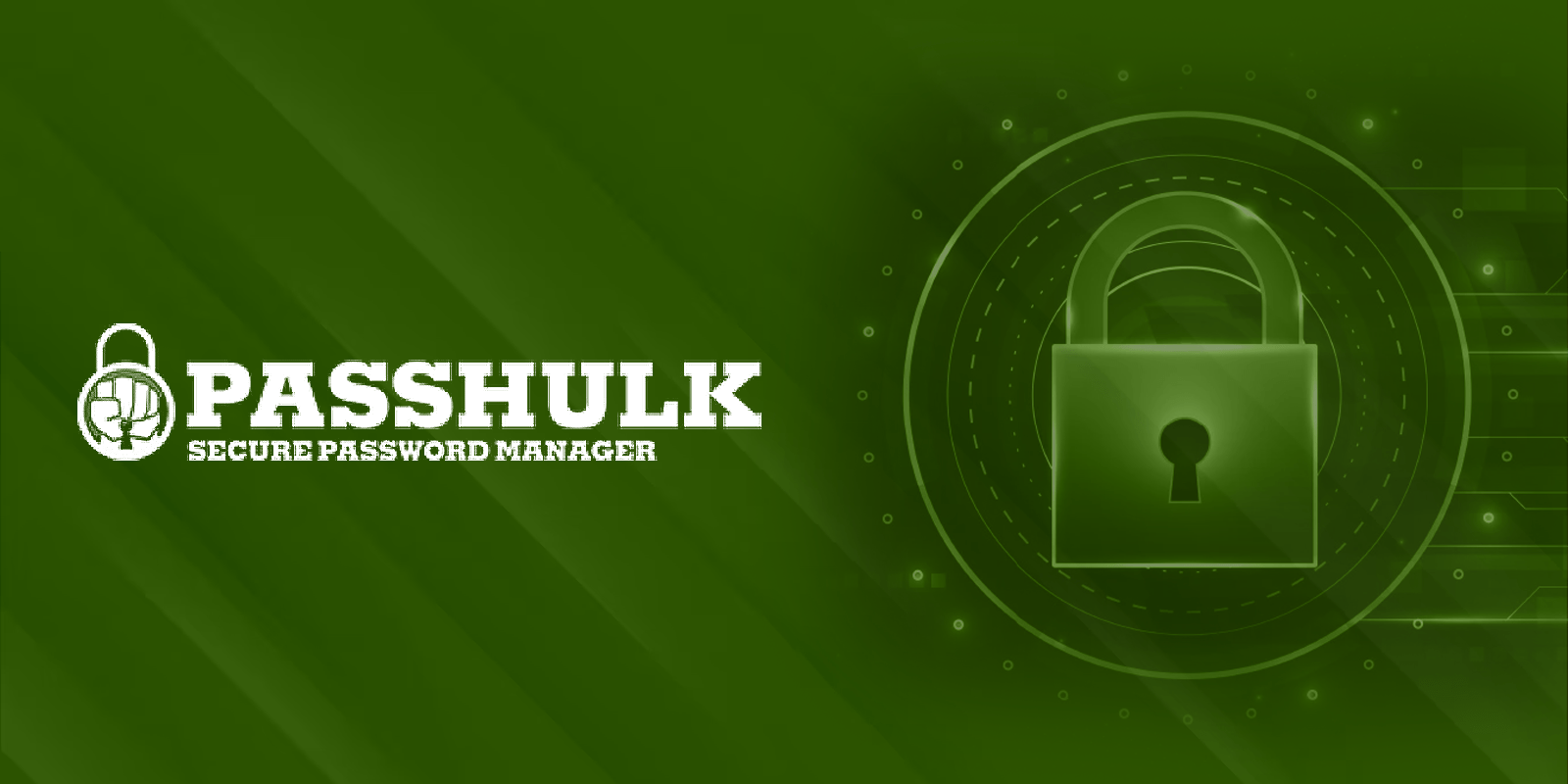
| Affordable price | $1.99/mo. for yearly plan |
| Website | Passhulk.com |
| Free app | Yes |
PassHulk doesn’t just secure your passwords, it empowers you to conquer the digital jungle with unshakeable confidence. Tired of juggling multiple passwords and fearing breaches? PassHulk swoops in like a superhero, cloaking your credentials in military-grade encryption and handing you the keys to online freedom.
Free and Fearless: Forget stingy limitations! PassHulk’s free plan isn’t just a taster, it’s a full-fledged security shield for life. Store unlimited passwords on your main device, sync them across the cloud, and breathe easy knowing your secrets are safe. Perfect for the light traveler or digital minimalist, PassHulk’s free tier packs a mighty punch.
Unleash the Full Force: Ready to go full digital commando? Premium PassHulk plans are your arsenal. Sync across all your devices, from desktops to smartphones, and never get locked out again. Stash unlimited passwords and credit card info, safeguarded by biometric and facial recognition on supported devices. Plus, enjoy advanced features like:
- Password generator: Craft unbreakable fortresses, one click at a time.
- Health checker: Scan your existing passwords for vulnerabilities and weak spots.
- Data breach scanner: Sleep soundly knowing your credentials haven’t been compromised.
Affordable Peace of Mind: PassHulk’s premium plans cater to everyone. Whether you’re a lone wolf or a family fortress, find the perfect fit at a price that won’t break the bank. Business plans take security to the next level, safeguarding your team’s digital assets with enterprise-grade features.
Platform Agnostic, Device Friendly: PassHulk plays nice with everyone. Enjoy seamless integration with Windows, macOS, Android, iOS, and Linux, plus browser extensions for Chrome, Firefox, Opera, and Edge. No platform is left behind when it comes to securing your digital life.
PassHulk isn’t just a password manager, it’s a revolution in online security. Join the movement, claim your digital sovereignty, and experience the unyielding power of PassHulk.
Remember, online freedom starts with fearless confidence. Choose PassHulk, and unlock the vault to a safer, more empowered you.
5. RoboForm – Great password manager for basic usage
| Affordable price | $1.99/mo. for the 1-year premium plan |
| Website | Roboform.com |
| Free app | Yes |
RoboForm makes a reliable yet, extremely basic choice. You could say that it makes one of the best password managers only for users who require limited access or simple usage. RoboForm offers a free version of its app, but that too is quite limited. For starters, it offers unlimited logins but only offers one device access. This means you won’t be able to sync your passwords or data across other devices. Additionally the free app comes with a password generator and a password auditor to check for any flaws.
Need the premium app? It’s quite affordable, and with that said offers extremely minimum to basic feature. You might find another affordable password manager that provides more for the same price. Just in case you’re looking for a premium plan, here’s what you should expect with RoboForm:
- Allows unlimited login and password sharing
- Access to all devices
- Two-factor authentication
- Password generator
- Data backup options
5. 1Password – Free 14-day trial available
| Affordable price | $2.99/mo. for the 1-year premium single plan |
| Website | 1password.com |
| Free app | Free trial available |
1Password has been around for some time, and has still managed to secure a place on the best password managers list even in 2023. There’s a lot to love about it, which makes it a secure choice for storing all your passwords. The only thing is, it doesn’t offer a free version of its app, but allows a 14-day trial period.
The premium app offers various plans, with the best being the family plan. However, what I don’t appreciate is that the sharing feature is only limited to the family plan and not for single users. The features are much more advanced compared to the other providers on this list. Here’s what 1Password has to offer:
- Offers a great structural and organized set of security tools
- Comes with a travel mode
- Works with Windows, macOS, iOS, Android, Chrome OS, Linux, Darwin, FreeBSD
- Offers two-factor authentication
- Comes with Biometric login system, face detection,
- Dark web scanner
6. RememBear – Best password manager for first time users
| Affordable price | $6.00 billed monthly |
| Website | Remembear.com |
| Free app | Yes |
Not every user is a pro when it comes to using the best password manager. With that in mind, RememBear makes one of the best alternatives for those who require a software that is user-friendly. Its free app only offers access to the tool on one device. There is no syncing nor backup service included. If that’s what you require, either go for its premium version or choose another reliable provider from this list.
The premium plan price is a little steep, which makes it the only drawback. It includes a rewarding system for whenever you carry out tasks, like strong passwords, or other data. Here’s a little on what makes RememBear great:
- Password generator
- Back up storage
- Syncing unlimited passwords or data over unlimited devices
- Allows you to store, or log credit card information and notes
- Two-factor authentication storage
- Supports Windows, Android, iOS, macOS, Chrome, Firefox and Safari
7. Keeper – Great password manager that offers multiple plans
| Affordable price | $2.91/mo. for the 1-year single user plan |
| Website | Keepersecurtiy.com |
| Free app | 30-day free trial |
Keeper is another one of the best password managers, however, the free trial period is quite limited. You can still use it to get better acquainted with the app. What Keeper is known for is its unlimited and family plans. Here’s what to expect:
- Dark web scanning for leaks or data breaches
- Encrypted cloud storage on up to 10 GB. You can also upgrade it to 50GB
- A KeeperChat feature that discards unwanted chats and stores photos and videos privately or securely.
- Store unlimited passwords and syncing of data across unlimited devices
- Multi-factor authentication allowed
- Password sharing
8. Zoho Vault – Makes a good password manager for large teams and enterprises
| Affordable price | $4.5/mo. per 5 users for the professional one year plan |
| Website | Zoho.com |
| Free app | Yes |
Zoho Vault is quite a great option for larger enterprises or companies. What’s more? The service allows a free version of its only for singer users. There’s quite an extensive list of features for the free version, like storing unlimited passwords, access points from multiple devices, password generators and more.
If you require Zoho Vault for a large company or a large group of people, here’s what to expect:
- Secure password sharing
- Cloud storage
- Admin control
- Prioritized technical support
- Folder sharing and a lot more.
Why do you need the best password manager?
We’re in a digital age where almost every website you sign up for asks you to create a new and strong password. However, how many passwords do you think the human mind can possible remember? Unless you’ve got a photographic memory! With this in mind, we often create passwords that are either the same for all accounts, or create codes that are too simple.
For instance, let’s say that the password for your Facebook account is “12345xyz.” It’s simple to remember right? Now, you sign up for a dating app, and also place the same password. Next, you download your banking app, and can’t think of any other password since it’s not possible to remember that many.
So, what do you do? You wither used the same Facebook and dating app password for your banking app, or just switched the letters around. Just imagine if one of these apps are hacked or compromised? Don’t you think the perpetrator will try hacking other accounts using the same code?
This is where using the best password managers come in. With it, you’d be able to save all your device passwords and credit card information under one software. These password managers listed above have all been tested and thoroughly scrutinized.
If you can make a strong password, the manager will help generate one for you. You will automatically be logged in every time you enter a website. The password managing tool will recognize the platform you entered and automatically sign you in. All you need to remember is the master password, which gets you into your password managing app.
To conclude
You now have a list to the best password managers in 2023! The list above is still among many other notable providers, however, there were reasons why these top 8 were picked. They were chosen according to being user-friendly for first time users, secure for professionals, offer bigger features and affordable packages for larger enterprises, or even chosen for basic usage. Other than that, you could always test them out for any flaws using the free version of their apps or the free trial.