VyprVPN, the Golden Frog product from Switzerland, has been in the VPN realm for years. It claimed to have the strictest no-logging policies, fastest speeds and top-notch security. However, it’s a new year and I’ll be uncovering whether this provider is still ahead in the game in my VyprVPN review for 2022.
A VPN is a software for online protection, but it goes much further in services. It not only has to deliver the strongest VPN encryption, but also deliver profoundly in speeds. Other attributes like unblocking Geo-restricted services within countries with major censorship laws adds to its list of perks.
But, along with all of that, what actually binds them together making the VPN reliable, is the strictness in its data-logging policy.
So, keeping all of that in mind, I’ll be answering the number one question towards the end of this VyprVPN review; “Is VyprVPN a great VPN provider in 2022?”
I usually base all my reviews on very clear-cut details; highlighting what’s necessary and what the great mass of users look for. I’ll be testing out the VyprVPN speeds, security, unblocking ability and more in this review. But, before moving ahead, let’s talk about what we already know:
An insight
| Base | Switzerland (Secure) |
| Price | $1.67/mo. |
| Servers | 700+ servers in 65 countries |
| Logs | No-logs |
| Multi-Login | 5 devices |
| Refund | 30-days |
| Recommended | Yes |
| Website | vyprvpn.com |
Now, that I’ve highlighted the basic VyprVPN core points for this review, look below to find points on what VyprVPN claims to offer. According to that, I’ll be running you through its detailed testing based on a set criterion. So, here’s what VyprVPN claims:
- It hails from Switzerland a privacy-friendly region and shapes up a simple list of 700+ servers in 65 countries. (Its privacy-friendliness will be reviewed according to its location.
- Compatible with both streaming and torrenting. (To be tested further on)
- Supports a wide range of apps and devices, some of which include Windows, Android, iOS, and macOS. (Full list to be disclosed ahead).
- VyprVPN claims to have fast speeds. (Tested further on)
- Basic but good security.
- Reliable 24/7 customer support? (Let’s look into that later on)
VyprVPN Review 2022 – The Rating Criterion
Cybersecurity is important, especially since the rise in cyberattacks. This is one of the biggest reasons why the world has turned to the use of VPN services that add online and device protection. However, in the midst of all the fluster, choosing the best one can result in a misleading situation.
What makes a provider worth your time and investments, is if it actually is reliable, functional, and great in overall performance.
But, how do you know if a VPN is legit? In this case, how do we know that VyprVPN is legit?
You’ll find out its overall value through its test results. Every VPN should always be put through a series of tests to come up with a conclusion. However, to put VyprVPN through a few tests, I had to follow certain set criteria, which are as follows:
- Pricing
- Location
- Security
- Invisibility
- Streaming
- Speed
- Compatibility
- Reliability
Pricing – How much does VyprVPN cost?
Before going through the entire VyprVPN review, I first like giving a little insight into how much you’re going to be investing in the VPN. According to that, you’ll have a clearer idea of whether the VPN is suitable for you, whether it’s within your budget, and what all you’ll be getting out of the service.
Coming back to VyprVPN, there’s a significantly big difference in what its prices used to be, as compared to what they are now.
Here’s what VyprVPN costs now:
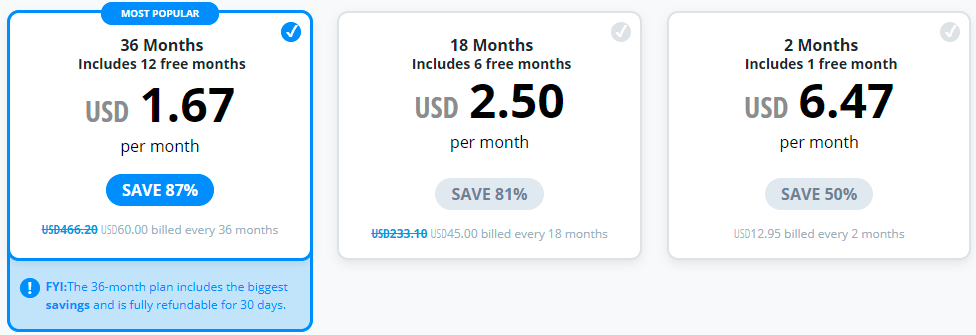
VyprVPN breaks down into 3 plans:
- $6.47/mo. for its 2-month plan
- $2.50/mo. for its 18-month plan + 6 months free, billed $45.00 every 18 months.
- $1.67/mo. for its 3-years plan + 12 months free, billed $60.00 every 3 years. (Saves 87%)
Furthermore, there’s also a separate price sheet for the business accounts. It provides VyprVPN for business and VyprVPN for Business Cloud. I’ll discuss all its features further on, but first, let’s take a look at its prices:
- It’s around $299.00 per year for the VyprVPN for Business and,
- Around $349.00 per year for the VyprVPN for Business Cloud
Just to make sure you’re aware of the new prices, there’s no VyprVPN standard or premium plan for now, compared to what most websites tell you. I even double-checked with the staff:
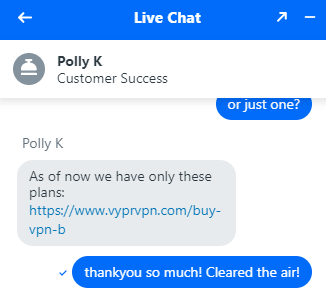
Here’s a copy of the link the service agent provided: https://www.vyprvpn.com/buy-vpn-b
The VyprVPN 3-day free trial
Now, to check the quality and performance of a VPN along with its premium features, you have to be able to test the software out for yourself. Most VPN providers usually come with a limited free trial policy.
Luckily, VyprVPN comes with a 3-day free trial for iOS and Android mobile devices. That might not be the biggest testing time frame, but at least VyprVPN gives you a chance to see what you’re getting into. You can apply for it when signing up for mobile services.
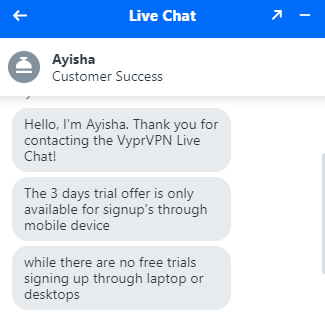
For that, you’ll be asked to provide your email and choose a subscription plan along with your card details. VyprVPN won’t charge you until and unless you don’t unsubscribe from the free trial on your own.
So, make sure to cancel your subscription by the 3rd day of the trial, or you’ll directly be signed up for either the monthly or annual plan, depending on what subscription you chose when applying for it.
The VyprVPN 30-day refund
Apart from the limited 3-day free trial for smartphones, VyprVPN also offers a 30-day refund period. This is much similar to a free trial, only now you’ll be able to test the VPN out on multiple supported devices; with a limit to 5 device connections simultaneously. However, be sure you read their guidelines on the terms of using the refund. Here’s a clip of it:
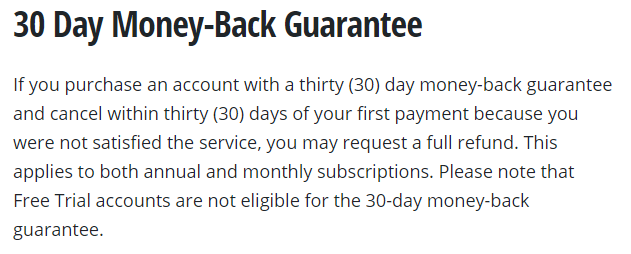
What kind of payment methods does VyprVPN have?
If you’re wondering why a payment method matters, you should know that the best way to add anonymity over using a VPN is by paying through Bitcoin. However, VyprVPN doesn’t support that. Instead, it utilizes options that include:

- Credit cards
- UnionPay
- Pay Pal
- Ali Pay
Location – Is VyprVPN part of a safe jurisdiction
Yes, it is.
The reason why the location of a VPN is vitally important determines whether or not you can trust the provider. There are certain VPN providers that are located within the 14-eye jurisdiction. They’re an alliance of countries that monitor their civilian online presence and more.
Coming back to VyprVPN, it’s located in Switzerland, away from the eye-alliance. This marks a small portion of the trustworthiness of the provider, keeping in mind there are far more policies to look into further on.
VyprVPN location coverage – What’s served?
The server coverage of a VPN highlights its functionality; whether many users from various countries will have access to them or not. For instance, since most VPNs don’t have servers in China, they should have them from neighboring countries like Hong Kong.
VyprVPN has around 700+ fast servers in 70 locations covering 65 countries. To some, this might be deemed as small coverage; it’s just the opposite!
I believe that the VyprVPN servers could do with a lot more coverage but the placement of the locations is fairly smart. It focuses not only on coverage in North and South America but on multiple locations in Asia and Europe.

Think about it, not many VPNs support server locations in both Pakistan and India. Secondly, there aren’t many providers that own their servers. They’re mostly rented out from third-party hosting services. That means personal control over the speed and security without the interference of third parties.
Another noticeable yet great aspect is that VyprVPN owns private DNS servers. You’ll evidently be able to see that when you download the app. There’s also a choice to switch to 3rd party DNS. Here’s a shot from the Windows app:
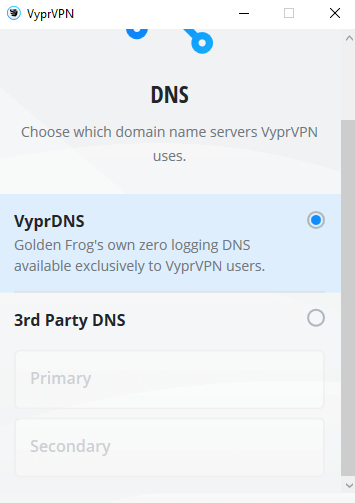
Does VyprVPN work in China?
Yes, it does!
VyprVPN is among a few great providers that offer functionality in China. The thing is, VyprVPN has a variety of strong protocols to choose from; Chameleon technology being one of them. Using this, you’ll be able to access multiple streaming possibilities all across China, and from other heavily surveillanced countries with restrictive censorship laws.
Yes, it doesn’t have a server in China, but remember what I mentioned above? Just in case you didn’t go through that, VyprVPN possesses other Asian server locations like Hong Kong, on its list that can be utilized for China. However, there have been rumors of the lack of functionality using the iOS app within the country.
Security – Is VyprVPN safe?
The security of a VPN applies to many factors. It should be added to one of the many reasons why you choose a VPN in the first place.
For example, “Would you go for a VPN that can let you torrent but lack basic encryption standards only cause it was affordable?” Or “Go for one that not only allows torrenting but also maintains your privacy and online safety?”
If you say you’d go for one that’s affordable and lacks security, then you may as well torrent without any VPN protection. That’s going to be the exact outcome of it. A VPN must provide good security, period!
That’s where VyprVPN comes in, providing security standards that’ll help you avoid DNS attacks, blocking, ISP throttling, and even prevention again DPI.
The VyprVPN security is simple and straightforward, adding to its perks. Besides the fact that it hails from a privacy-friendly region in Switzerland, let’s review the other attributes that make VyprVPN one of the best.
Encryption
The best VPN encryption you can get yourself equipped with is military-grade and settle for nothing less. So, on that note, VyprVPN ships up some pretty strong encryption standards, supporting 256-bit AES encryption with 2048-bit RSA keys and SHA256 authentication.
Just in case you don’t understand what that means? It’s the best kind of protection that will let you avoid most of the major online threats; providing Perfect Forward Secrecy.
For a little more insight, you could always try brushing up on VPN terms to understand the value of the kind of security features a VPN provides.
Protocols
To review VyprVPN, make sure you go through its list of protocols. OpenVPN protocol is usually the best kind, enabling tighter encrypted tunnels and faster connection speeds depending on which server you connect to.
If we’re talking about the VyprVPN protocols, it supports a variety of them. However, the protocol lists vary on every app. I’ll get to that later on, but first, here is the full platform of protocols that it supports:
- OpenVPNTM
- WireGuard®
- PPTP
- L2TP/IPsec
- IKEv2
- ChameleonTM
The fact that VyprVPN actively supports OpenVPN, the Chameleon, and WireGuard protocol, speaks volumes on its own. OpenVPN and L2TP/IPsec are more sought after options, while PPTP isn’t regarded too much.
However, for all those living in countries with the heaviest of blocks, I’d recommend you use the ChameleonTM. It acts like an obfuscation VPN, unblocking the biggest online restrictions in the world.
WireGuard is slowly cropping to the top as one of the best VPN protocols to use.
On the other hand, it started off with functionality on the Windows app only and you’ll have to install the updated 4.0 version of it. Here’s a shot of the protocols available on the Windows app:

However, VyprVPN also promised its appearance on the other apps for iOS, macOS, and Android. It’s still under beta testing. To get full access to it, you’ll have to download the latest 4.0 version of the apps.
VPN app protocols
So, below you’ll find the various protocols supported by the following apps for:
- Windows (IKEv2, OpenVPN, Chameleon, WireGuard)
- iOS (IKEv2, OpenVPN, WireGuard, Chameleon)
- Android (OpenVPN, WireGuard, Chameleon)
Kill Switch
Now, the Kill Switch as you may have already heard is by far one of the most important VPN security features. It works by cutting off all the web and network traffic whenever or if ever the VPN connection drops midway.
So, let’s just say you’re trying to download a movie using BitTorrent software. Knowing that certain content available on these platforms is illegal, the Kill Switch helps maintain your privacy soon after the VPN connection fails.
Coming back to VyprVPN, after going through multiple user review searches and testing the app out on my own, there’s just one conclusion. Yes, the VyprVPN apps come with a functional Kill Switch. You can configure it manually on the app. Here’s a glimpse of it:
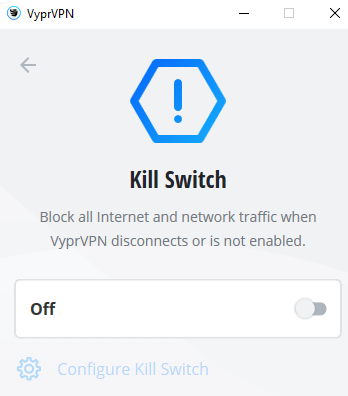
You’ll find them available on Android, Windows, and macOS, but there isn’t any for the iOS app. Most VPNs come without it, and more commonly on the iOS app.
Other VyprVPN features
When going through a VPN review, in this case, VyprVPN, always for more than just the necessary features. This will give you a better idea and introduction to your product. Furthermore, VyprVPN provides other features like:
- Wi-Fi-Protection: Connecting you to a secure Wi-Fi source.
- DNS protection: As mentioned before, VyprVPN provides DNS protection, keeping malicious websites and other sources away, filtering your traffic, and keeps your data and device away from man-in-the-middle attacks.
- VyprVPN Cloud: Added security for businesses when trying to access the Cloud servers.
A major part of the VyprVPN security is whether or not the VPN comes with leak protection. Below you’ll find a detailed testing review on the VyprVPN DNS/IP and webRTC leak tests.
Invisibility – VyprVPN leak test review
There’s no use in investing in a VPN as great as VyprVPN if it leaks your DNS, IP, and webRTC. That’s like buying a VPN for anonymity only to have you exposed. That’s a death sentence if I’m allowed to be a little dramatic.
So, let’s put that to the test, shall we?
To conduct the leak tests, I connected to a US server. A US server is mainly the number one location that most VPN users want access to. This is especially where streaming is concerned.
Here we go:
For the IP leak test with connection to a USA (Austin), I conducted the test on ipleak.org. The results I got were completely IP leak free!
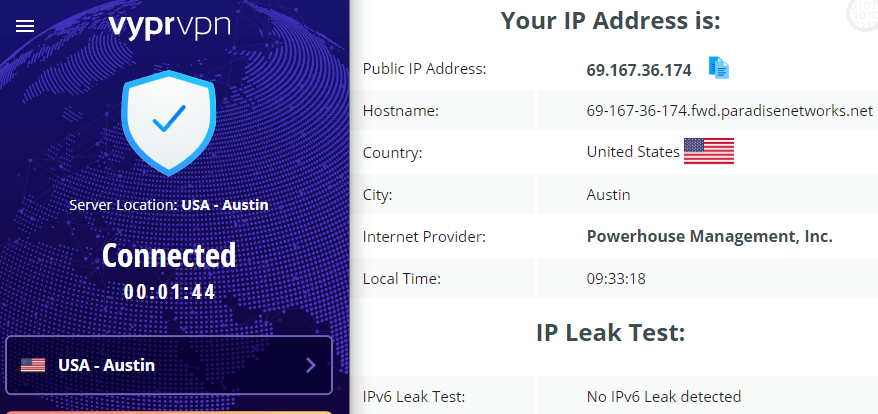
For the DNS leak test with a connection to a USA (Austin), I conducted the test on dnsleak.com. The results I got were completely DNS leak-free!
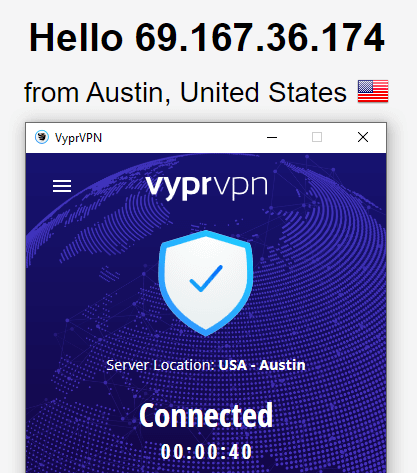
For the webRTC leak test with connection to a USA (Austin), I conducted the test on browserleaks.com. The results I got were completely webRTC leak free!
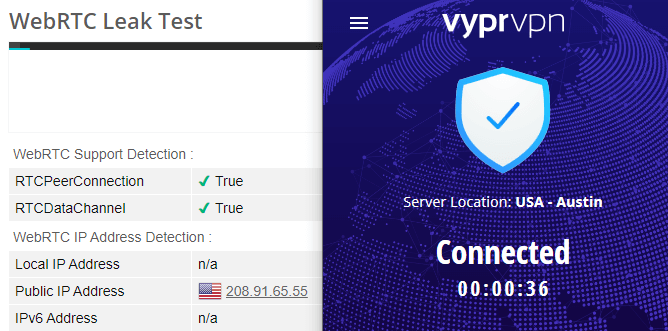
Looking at all 3 results I got from the VyprVPN leak test review and putting that together with the VPNs security features, you can now easily say that the VPN is good for privacy, security, and anonymity over the internet.
Streaming – Can I access Netflix and more with VyprVPN?
Yes, you can.
As mentioned in the server coverage review above, VyprVPN is among a few providers that actively break through geo-blocks in heavily censored countries like China and Russia.
Keeping that in mind, it’s no secret that the majority of us are only looking for a reliable and honest VPN provider for access to restricted streaming services from abroad.
There are certain services that aren’t accessible everywhere in the world. For instance, we all know that to access the US Netflix library, you’ll probably have to shift to the US! But, that’s too tedious, isn’t it? However, with a good VPN, you’ll be able to access the US and multiple other libraries from anywhere by simply clicking to any US server.
Other streaming services that are censored in most parts of the world are Disney Plus, Hotstar, Amazon Prime, Hulu, BBC iPlayer, and many more.
The great part about VyprVPN is that I was able to unblock most of these services and more with ease. I also took the liberty to through multiple VyprVPN user review blogs just to see what worked better for them.
Is VyprVPN torrent-friendly?
Torrenting is all fun and games but super risky, don’t you think? Users have been advised from time and time again to either refrain from such activities or use only the best torrenting VPN for privacy.
However, I can’t stress on this fact enough that not all VPNs work the same. Some may say that they have the best privacy for you, whereas the outcome is completely the opposite!
VyprVPN has never mentioned anything regarding the disuse of torrenting. In fact, VyprVPN provides pretty smooth access to most of the torrenting platforms.
The surprising part is that when I went through the VyprVPN website, I couldn’t find a description that called out for P2P support, so I just assumed they didn’t support it. However, after digging a little deeper into its support, here’s what I found:
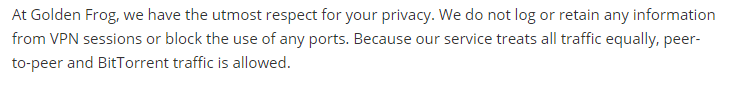
In short, it means VyprVPN supports torrenting or P2P activities, probably on all servers. But, because it has a strict no-logging policy, it’s unaware and doesn’t keep track of the users involved in torrenting activities. There are certain popular services like Popcorn Time that use a torrenting client. So, accessing it with full privacy will now be a green light with a connection to VyprVPN.
Speed – VyprVPN speed test review
TLDR – on a local connection speed of 40.25 Mbps I managed to pull out the best VyprVPN speed against it, after connection to the VPN, of 38.68 Mbps using the UK server.
Now we’ve gone through most of the VyprVPN review, talking about its security, unblocking abilities, and privacy, but what about its speed? No one likes slow streaming, and I bet you don’t either. So, on that note, let’s review whether the VyprVPN speed makes the cut.
Before you bounce straight to the results, let’s first get one really important point out of the way! A VPN doesn’t increase your speed, that’s a myth! Instead, it stabilizes your local connection speeds, which most ISP’s throttle with.
So, the speed results of VyprVPN solely depend on how fast your local speeds are. If the speeds drop immensely after connecting to the VPN, then that’s considered as slow. Also, if you think that your local speeds are extremely slow, like mine are today, maybe it’s time for a new ISP?
Okay, now since that’s out of the way, I conducted the speed tests on speedtest.net, while connected to multiple servers. They are as follows:
The speed results on a local connection, before connecting to the VPN are: 40.25 Mbps on Download speed. So, keeping that in retrospective, below you’ll find the speed results after connecting to various server locations on VyprVPN:
| USA Austin | 31.25 Mbps |
| UK | 38.68 Mbps |
| CA | 15.67 Mbps |
| AUS Melbourne | 31. 46 Mbps |
| Hong Kong | 35.29 Mbps |
As you can see, there wasn’t a major shift in the speeds, still keeping the average requirement of 25 Mbps for HD 4K streaming speeds. All-in-all, VyprVPN rendered great speed.
However, this is a personal VyprVPN review. To get accurate results according to your connection, why don’t you try testing the VPN on your own? Who knows, the results may vary. But, for me, it’s a thumbs up on speed!
Compatibility – VyprVPN multiple device support review
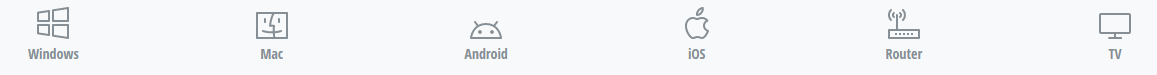
When talking about maximum VPN protection, it refers to the protection of all your devices and not just one. Choosing a VPN that supports simultaneous multi-device connections as well as multi-platform support is vital. Diversity is always key, which also comes down to getting your money’s worth.
Now, the part where compatibility is concerned not only refers to VyprVPN supporting multiple devices and operating systems, but also whether the apps are user-friendly according to the devices it supports.
In that aspect, VyprVPN has extremely user-friendly apps and supports apps for all the major platforms. Some of them are as follows:
- Windows
- Android
- iOS
- macOS
- QNAP
- Routers (DD-WRT, OpenWRT, AsusWRT)
- Blackphone
- Smart TVs
- Anonabox
And even if there isn’t a VyprVPN app available for certain platforms, it has a setup guide for them. A few of the platforms include:
- Blackberry
- Boxee
- Synology NAS
And, speaking of device support, VyprVPN also allows 5 simultaneous device connections on top of all its subscription plans.
VyprVPN Windows app review
The VyprVPN Windows apps are extremely user-friendly, with simple clear-cut tabs to choose from. It provides you the option to manually select the best server according to what you need, or just utilize its fastest server option.
Across each server location, you’ll see the various Ping time added, giving you a better idea of what to go with depending on your physical location. On the Windows client, you’ll find the options of protocols between IKEv2, Chameleon, and OpenVPN. Even though you’re promised WireGuard, you’ll have to update to the 4.0 version of the app. It’s better to contact the support for that.
There’s an active Kill Switch, which you’ll have to enable manually. The Windows client also gives you the choice to choose either the app’s DNS service or apply any 3rd party choice to it.
VyprVPN Android app review
Android apps are usually always similar to the Windows app. It’s the same case for VyprVPN for Android, having similar connecting features, a Kill Switch, custom DNS settings, and DNS protection. The only difference is within the choice of protocols.
On the Android app, you’ll have a choice between the OpenVPN and Chameleon protocols, which is pretty good considering these are the top two choices to go for in general. However, IKEv2 support would’ve been great.
Apart from that, there were additional features that portrayed the functionality of a split-tunneling feature, under the name of Connection per App. It allows you to channel only the wanted traffic through the VPN tunnel.
VyprVPN iOS app review
It’s so difficult finding a VPN app that is compatible and user-friendly on an iOS client. However, the VyprVPN iOS app comes with almost the same layout and functionality as compared to its other counterparts. You’ll even have the option to save all your favorite server locations for future use.
However, there are a few notable differences for it and some missing features as compared to the Windows and Android apps.
The iOS app lacks a Kill Switch, which is extremely important, but common among many providers. If you read multiple other VPN reviews, you’ll notice some similarities.
But, the great thing about it, is that it at least supports OpenVPN and IKEv2 protocols.
Reliability – How trustworthy is VyprVPN?
After running through this entire VyprVPN review, there’s still a tiny few details to go through that are equally important. The reliability of a VPN; marking it as a safe or secure provider, also depends on the kind of policies it supports and abides by.
A VPN can be from a privacy-friendly region, but what makes you think that’s all it takes to make it safe for you? How sure are you about it? All these questions and more are valid and should be addressed when choosing a good VPN.
VyprVPN is renowned for being safe, for being able to provide you with the basic and superlative features to back it. But, you have to dig a little deeper in research, taking a look into its privacy policies, etc. Only then can I conclude and weigh out the strengths of VyprVPN in my review.
Let’s start with:
Does VyprVPN store any data logs?
First, take a look at the VyprVPN no-logging policy:
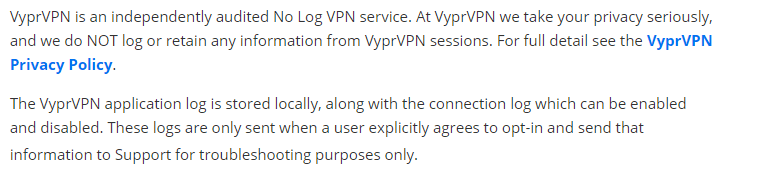
The VyprVPN no-logs policy is pretty clean and easy to comprehend and looking at it you call it pretty safe. Secondly, the provider had been a part of an independent audit, only proves that they had nothing to hide. The results of the audit came out clear.
The DMCA notice
Also, since we covered the topic of torrenting while using VyprVPN, you now know that torrenting or downloading certain content may or may not be a violation of copyright. Through that, if a user is ever caught using one of the VyprVPN IP’s, the DMCA gets involved asking for immediate takedown.
So, this is how VyprVPN tackles DMCA notices:
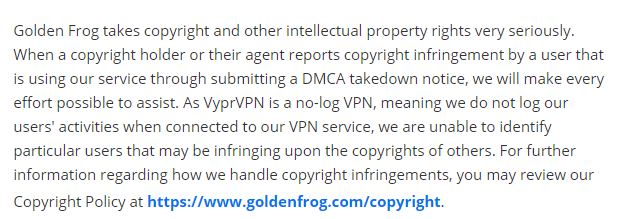
Secondly, the thing is, notices from the DMCA have nothing to do with the VPN providers themselves. There are circumstances where one user can get a notice while another user of the same VPN doesn’t. It all depends on how you use your time on the internet.
I usually always go through multiple user reviews before jumping to conclusions and always look up bigger platforms where users share their personal experiences. Reddit is a reliable platform for VPNs and personal reviews regarding them.
Here’s a small Reddit comment in reply to another users statement of “VyprVPN now a no log VPN service”:
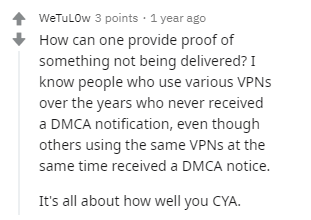
What about the VyprVPN customer support?
The support system of a VPN is crucial! There are many first-time VPN users looking for assistance, and if they don’t get it, it’ll be bad for business. This is why it’s important to review the VyprVPN support system.
The VyprVPN support staff was more than helpful with every query, compared to how irregular their responses were in the past. You can either seek assistance through the 24/7 live chat or contact them through email support if an attendant isn’t available at the very hour.
Other than that, VyprVPN also has an FAQ section and multiple tutorial guides for you to look into.
FAQ
How do I set up VyprVPN?
- First, start by subscribing to the service
- Choose any one of the VyprVPN subscription plans, depending on your budget.
- Create your VyprVPN account by filling in your name, last name, email and password for the account creation.
- Then move on to the payment details; providing your country name, postal code, and payment method.
- Once your details have been confirmed and you receive an email of being subscribed, download the VyprVPN app either from the website for desktop or from the Play Store/Apple Store for mobile devices.
- Install your app.
- Now launch the VyprVPN app, sign in to your account.
- Select any protocol you like, choose a server, toggle the Kill Switch settings and hit connect.
- You can also just hit the “Fastest Server” button for an instant connection.
- Start browsing!
However, if you’re VyprVPN app doesn’t work, you can always go through their support page for more guidance; ultimately resolving your issue.
Is VyprVPN any good? Should I buy it?
Yes, you should.
I always say test the VPN out on your own, it’ll give you a certain comfort in knowing what to expect. But, if you’re looking for a quick answer, just have a look at this review. I tested out its speed, security and leak protection. All delivered good results. I even dug into the VyprVPN policies; it doesn’t store any logs. VyprVPN also managed to unblock the US Netflix and other in-demand sites.
VyprVPN review – What’s the verdict?
Let’s take a quick review of what we’ve got so far in this VyprVPN review? After running a series of my tests, we know that VyprVPN comes from a safe jurisdiction in Switzerland. It has great security and delivered good speeds. VyprVPN also rendered clear results for its DNS and IP leak tests, but it all came down to the logs it kept.
So, overall I’d say that VyprVPN makes a pretty great VPN app, and performed smoothly throughout the review. It managed to unblock a series of streaming services, which most VPNs fail to come through with, and has user-friendly apps even for beginners. But, even though VyprVPN made the cut in this review, I’d still say I wish there were a few more details added; a Kill Switch for iOS for starters.
All-in-all I recommend it. It’s great, affordable, and you should try it out on your device using its 30-day refund for personal results.
