TunnelBear VPN – What do you know about it? How much can you trust it? Is it worth your investments? In this TunnelBear review, I’ll be discussing its features, testing its speeds, and unblocking abilities.
Let’s jump right to it then?
What are we looking for?
Before jumping into the heavy details regarding TunnelBear, I’ll try to explain what to mainly look for, when choosing a VPN.
We all know that most users go for VPNs that shield their browsing history from prying ISP eyes, or even the government, within countries that are highly surveillanced.
Some use it to unblock streaming services or gain access to their offshore bank accounts from another country, or even if it’s just for added network security.
Regardless of these many requirements, a VPN is supposed to provide all this and more, and the only way to deem it as trustworthy is by digging deep into the provider’s privacy and logging policies.
TunnelBear Review – At a glance
| Base | Canada |
| Price | $3.33/mo. |
| Servers | 2500+ servers in 23+ countries |
| Logs | No logs |
| Multi-Login | 5 devices |
| Refund | Case-by-case |
| Recommended | Yes |
| Website | Tunnelbear.com |
This is just the abridged version of my TunnelBear review, highlighting all the main points. However, if you look below, I’ll also be enlisting a few points regarding what TunnelBear claims to offer. According to that, we’ll proceed with the rest of the review!
- Based in Canada, covering 2500+ servers in 23+ countries. (Located within the 14-eyes alliance, but we’ll look into its policies further on).
- Supports both streaming and torrenting.
- Apps for all the major devices and operating systems (discussed further on)
- Claims to have lightning-fast speeds. (To be tested)
- Basic security features
- Support chat (Discussed later on)
- No logs VPN (Researched)
I’ll be going through all these minute details, and testing TunnelBear throughout this review. For successful results, I ran tests through a certain criterion.
TunnelBear review 2021 – The rating criterion
When a user wants to invest in the best VPN, they’re looking for the best cybersecurity tool available. Regardless of the cost, you’re putting your trust into the provider you chose. So, you should expect to see a number of advanced features, great speeds, sound performance, and a trustable policy.
However, choosing a VPN, in this case, TunnelBear, may not always be an easy task. There’s a lot that will disappoint you when you dive into any VPN without testing or research. As for TunnelBear, a review is always the best thing!
It’s a fact that most of us choose providers only because they’re cheap, without having looked into what we’re getting out of it. So what are you left with then? A bad VPN and a hole in your pockets. Too late right?
For this reason, I always base my VPN reviews on a number of factors. Putting the VPN through the following criterion available below, I’ll be able to review TunnelBear as trustworthy or dependable. I will test TunnelBear based on:
- Pricing
- Location
- Security
- Invisibility
- Streaming
- Speed
- Compatibility
- Reliability
Pricing – Is TunnelBear affordable?
Yes, TunnelBear is quite affordable, excluding its monthly plan.
I most certainly have to discuss the TunnelBear affordability first. This is going to show you what features you’ll get for the price you’re paying or about to pay.
It’s like this, if TunnelBear is expensive, they’re going to have to up their game in the security, features, and unblocking department. If TunnelBear is budgeted, and they offer less in features but sound performance, you’ll know that it makes a good basic everyday use VPN.
TunnelBear breaks into 2 premium plans and 1 free plan. The premium price packages go under “Unlimited” and “Team”.
TunnelBear Unlimited

The TunnelBear Unlimited has 3 options:
- $9.99 for the monthly plan (No discounts)
- $4.99/mo.. for the 1-year plan, billed $59.88 every year. (Saving 50%)
- $3.33/mo.. for the 3-year plan, billed $120.00 in one setting (Best discount of 67% off)
This is the only plan that includes 3 years of free RememBear Password Manager.
TunnelBear Teams
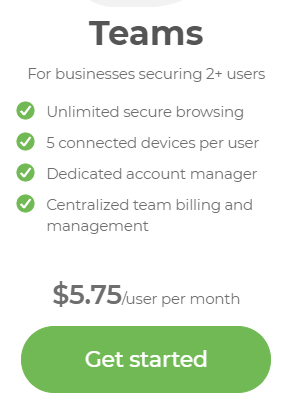
This plan is for business users, who need an extra layer of security protection for all the office devices. The TunnelBear Teams plan begins at a cost of $5.75/mo. for 1 user a month. However, the minimum start-up is allowed towards 3 team members, billed at $17.25/mo. total and $207 a year.
There’s a portion on the TunnelBear webpage, which lets you add more team members to the plan. It’ll show you the estimated price that you’ll have to pay, depending on how many team members you wish to add to the plan.
For example, if you need TunnelBear VPN protection for 6 members, you’ll have to pay a total of $414 a year.
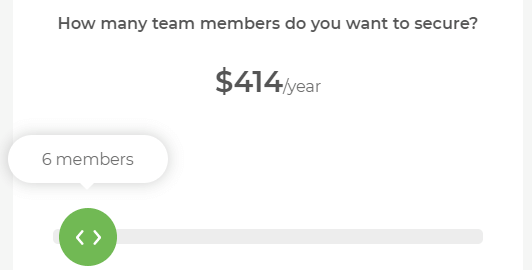
The TunnelBear plan for Teams comes with a 7-day free trial, which isn’t available for any other plan.
TunnelBear price review – Is there a free trial?
No, TunnelBear doesn’t have a free trial, but it does come with a free yet limited plan, offering 500MB of data per month. I guess that’s pretty alright considering it’s a free premium choice. This is much safer in comparison to completely free VPNs.
However, as I say time and time again, if you’re thinking of going for the TunnelBear free plan, first go through a review. Otherwise, there are other free trial VPNs that are secure and worth looking into.
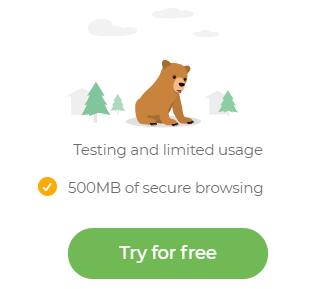
Does TunnelBear have a refund policy?
No TunnelBear does not. That to me is a con. A provider is supposed to have at least a limit of 3-5 day refund period. How else are users or potential customers supposed to get a feel of the entire premium app? The free plan is good but doesn’t open up unrestricted usage.
However, when I went through the TunnelBear blog, I came across a portion where they talk about the refund policy. It states that even though TunnelBear doesn’t offer an actual refund trial, they guarantee a full refund to only certain cases.
If you think your case is valid enough, by all means, contact the support staff, and state your reason. It’ll then be placed under review.
However:
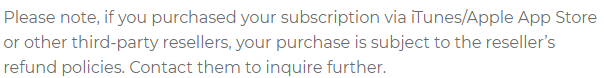
TunnelBear payment methods

Payment methods are always important to review, and TunnelBear offers an option of paying through Bitcoin. This assures double anonymity for those who want complete privacy.
The TunnelBear payment options are:
- MasterCard
- VISA
- American Express
- Bitcoin
Location – TunnelBear location and server coverage review
The location of a VPN is extremely important to take note of. There are some countries that are a part of the 5/9/14-Eyes alliance. This alliance of countries holds a pact; discussing, sharing, and steal multiple user data.
So, if the VPN you invest in is located in a country that’s part of the alliance, you have every reason to be on edge. However, there’s another aspect to consider. Just because a VPN is located within the alliance, doesn’t necessarily mean it’s not safe. You have to first take a glance at its location of origin and then at its policies.
Where TunnelBear is concerned, it’s located in Canada, a country within the alliance. However, when I took at its privacy and logging policies, I can say that this provider is safe. I’ll review the TunnelBear policies under “Reliability”.
TunnelBear location coverage – What’s served?
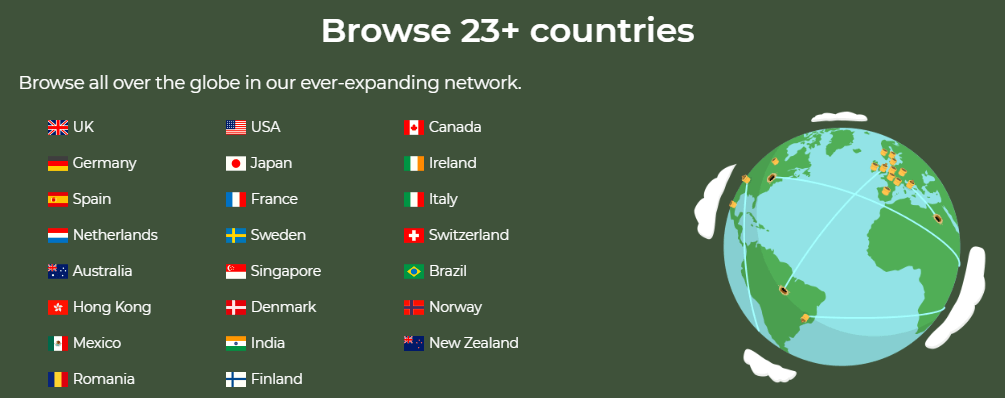
If I’m going to review TunnelBear thoroughly, it also means diving into the servers it offers. This is important to look into, depending on what server you are in dire need of.
For instance, if you’re trying to unblock a wave of international streaming services, let’s say you’re trying to unblock the US Netflix library, TunnelBear is going to have to offer multiple servers and IP addresses in the US.
Similarly, if you need to unblock BBC iPlayer from a country that censors it, TunnelBear should offer a UK server.
Also, when I review a VPNs server coverage, I like knowing how many servers it covers. Most VPNs provide a rough number. But when I contacted the TunnelBear support, this is what they had to say:
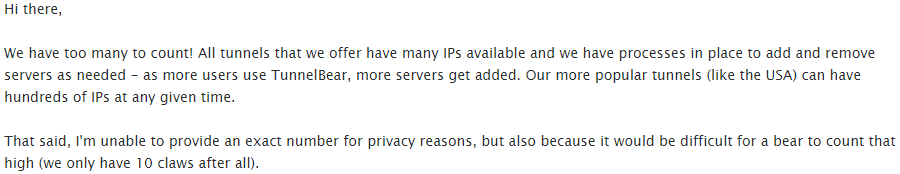
The TunnelBear server location coverage also depends on:
Does TunnelBear work in China?
Yes, TunnelBear works in China.
Now you already know that using a VPN in China is like trying to ride a bockety bike on an extremely rugged road. The end of the journey is unclear.
There is a tiny palm of VPN providers that have full functionality in China, and TunnelBear is not a great but an okay choice for it. Most users in China, who only look for free or restricted VPN services, opt for TunnelBear.
TunnelBear doesn’t have a server in China, but you can connect to any server location that borders it, like the Hong Kong server. Using TunnelBear’s GhostBear feature (discussed under security), you’ll be able to shield your traffic and surf in China, bypassing the Great Firewall.
Security – TunnelBear features and encryption review
How often do you look for a VPN only to unblock Netflix, but miss out on checking in on its security or advanced features?
For instance, you want to use TunnelBear in China and only managed to look up the servers it provides for immediate access. You fail to look into its security features, showing you whether or not the VPN can withstand the strong blocks in China.
You will never truly know how strong and competent a VPN is unless you review its security suite. Let’s take a look at what TunnelBear has to offer:
TunnelBear encryption
TunnelBear operates using one of the strongest encryption standards, which is deemed as impenetrable. It uses AES 256-bit encryption that other high-end premium VPNs use. Just in case you’re not aware of what or how strong that is, or even if you don’t quite understand this VPN term, there’s always time to go through a guide for it.
TunnelBear protocols
To review the strength of TunnelBear, discussing its VPN protocols is just as important as the encryption. TunnelBear uses:
- OpenVPN and IKEv2 on the Windows app
- OpenVPN for the macOS app
- OpenVPN for the Android app
- OpenVPN and IKEv2 for iOS.
Vigilant Mode
A Kill Switch is an important feature to look for when choosing a VPN. It aids in killing your internet connection if ever the VPN connection/protection drops midway or suddenly. TunnelBear has a Kill Switch feature that goes by the name of Vigilant Mode.
Closest Tunnel
The Closest Tunnel feature on the TunnelBear app acts like a smart connect feature. By just clicking on the option, the VPN will connect you to the fastest or safest tunnel (server) on the list, depending on where you’re located.
GhostBear
The GhostBear mode lets you bypass the strongest or biggest VPN blocks like those in China. This feature allows you to overthrow and bypass DPI (deep packet inspection).
WiFi Protection
Using public WiFi is hazardous to your privacy. It allows hackers to penetrate your network, enter your devices, steal, meddle with or delete important. Sometimes it involves a hacker breaking into your media accounts. Using TunnelBear’s WiFi protection feature, you can now safely and privately connect to a public network.
A part of the TunnelBear security features include its IP, DNS, and WebRTC leak protection. I’ve tested them below.
Invisibility – TunnelBear leak test review
If you’re going to invest in TunnelBear, it better not expose your physical location or IP address. That defeats the whole purpose of VPN protection. A review is only authentic until and unless you test the VPN out extensively.
Luckily, TunnelBear had clear results. I tested it IP, DNS and WebRTC leak protection test by connecting to a US server. Turns out that TunnelBear is leak-free!
Here’s the report below:
To test the IP leak, I connected to a US server and conducted the test on ipleak.org. The results I got were completely IP leak free!
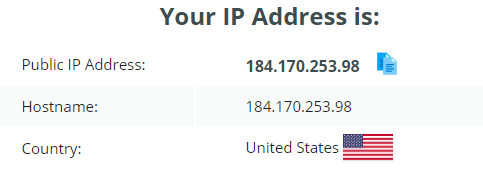
For the DNS leak test with a connection to a US server, I conducted the test on dnsleak.com. The results I got were leak-free!
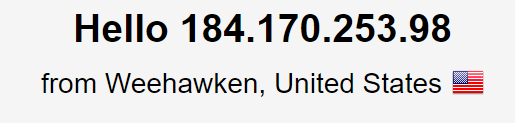
For the webRTC leak test with connection to a US server, I conducted the test on browserleaks.com. The results I got were completely leak-free!
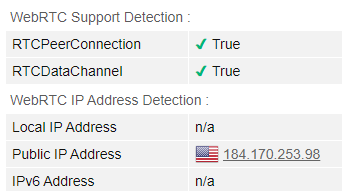
Streaming – TunnelBear unblocking abilities
Unblocking streaming services is such a hard topic to fulfill. Using a VPN is supposed to aid in unblocking many streaming services worldwide. It even aids in unblocking these services from countries like Russia or Singapore that are under strict censorship laws.
Sometimes a VPN service like TunnelBear may be reliable in succeeding, but according to various reports, the success rate differs from user to user, depending on where in the world you’re located.
For a personal stream test in this TunnelBear review, I ran a few tests to check whether TunnelBear unblocked a few major streaming services.
Here are the results:
US Netflix: Yes
UK Netflix: No
BBC iPlayer: No
YouTube: Yes
HBO GO: Yes
Amazon Prime: Yes
Disney+: No
Is TunnelBear P2P compatible?
Yes, it is. There was a time where TunnelBear didn’t support any P2P activities, but with the latest updates, it managed to include it now.
TunnelBear does offer P2P support and is also compatible with TOR. However, they did mention that using TOR will slow down the speeds impeccably.
And speaking of TunnelBear speeds, let’s review that?
Speed – Does TunnelBear offer “lightning-fast speeds”?
I wouldn’t call it lightning fast…but they were just okay enough for small scale streaming or for basic browsing.
A VPN is supposed to stabilize your speed not increase it more than the local connection. My speed before connecting to TunnelBear was 19.57 Mbps on Download, and 19.15 Mbps for Upload. So, here’s my TunnelBear speed test review results after connecting to it:
- US server – 12.57 Mbps on Download and 11.14 Mbps on Upload
- UK server – 14.25 Mbps on Download and 12.74 on Upload
- AUS server – 16.12 Mbps on Download and 10.67 Mbps on Upload
- CA server – 9.25 Mbps on Download and 8.55 Mbps on Upload
As you can see that there was a drop on the speed, with the CA server having the worst results. However, again, my local connection speed was slow, to begin with. If my speeds were much faster, so would the VPN speeds be, judging by the results obtained.
Compatibility – TunnelBear device support review
If a VPN has apps for all the major devices and operating systems, then consider that a plus point. A VPN that offers multiple device connections as well as support, means VPN protection on all your devices.
Secondly, we have to look at user-friendly VPN apps. If it’s not easy to navigate, customers will automatically be drawn away. Luckily, TunnelBear has a user-friendly app. It also allows you to connect up to 5 devices simultaneously.
Here’s a full list of its device support:
- Windows
- macOS
- Android
- iOS (iPhone & iPad)
- Browser extensions (Chrome, Firefox, & Opera)
Additionally, TunnelBear doesn’t have an Ad Blocking feature but does have an app for it by the name of “blocker”, available on a free Chrome extension.
Reliability – So, how safe is TunnelBear?
Remember when I mentioned TunnelBear being located in Canada, a member of the eyes-alliance? Well, apart from that there are other factors to look into. I’ve covered the speeds, security, server coverage, and device compatibility in this TunnelBear review, now let’s talk about:
The TunnelBear no-logging policy
Customers who’re interested in the TunnelBear services are often concerned about the provider being involved in collecting and selling their user data. However, let’s clear all that up? Take a look at the TunnelBear no-logging policy:
TunnelBear doesn’t collect the following data:
- IP addresses visiting our website
- IP addresses upon service connection
- DNS Queries while connected
- Any information about the applications, services or websites our users use while connected to our Service.
Here’s the actual snippet from the TunnelBear privacy policy page:
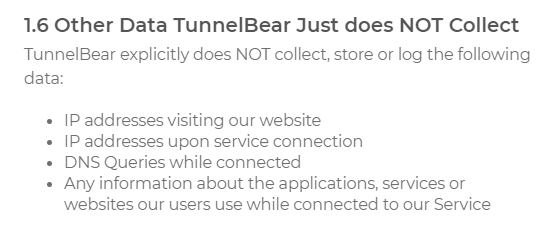
BUT! How do we trust these policies? Luckily, there’s an answer for that. Did you know that TunnelBear ran an independent audit of its entire security service?
The TunnelBear independent security audit
It’s quite ironic when most VPN providers claim they have a transparent logging policy, the best security or take care of users’ privacy rights and end up doing just the opposite. As a paying customer, we look for proof! I know I do!
So, here’s the proof; a snippet taken from a TunnelBear blog:
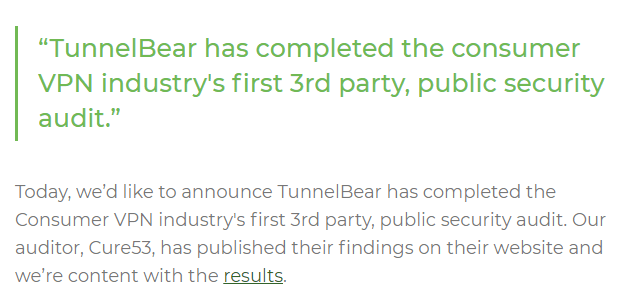
And here are the results of the independent security audit conducted by Cure53:
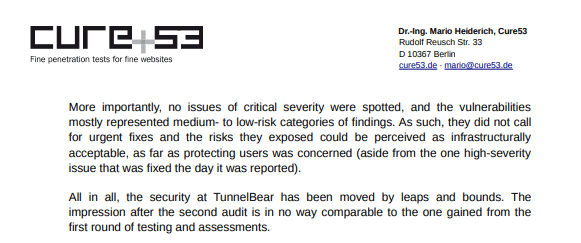
All-in-all there were two audit reports. The previous one contained a lot of flaws and vulnerabilities. After having upgraded and fixed their security infrastructure, TunnelBear ran through a second audit, obtaining fruitful results.
The TunnelBear customer support
I hate to say this but this was a big disappointment. The reliability of a VPN also depends on the customer support being able to provide fruitful solutions and answers to many questions, but, no live chat?
The TunnelBear customer support stretches out to only a ticket system and FAQ support. I used the ticket system since it was a little urgent and received a reply after more than 30 hours.
I guess at least they don’t take a whole 3 days to respond compared to other providers I’ve reviewed in the past. However, live chat support would be nice.
TunnelBear Reddit
If you can’t find a decent VPN review, be sure to make a trip to Reddit. When I test a VPN, I not only consider the results I strain out, but also run them through results from other platforms that have VPN reviews.
So, after conducting my tests, and came to a conclusion for my TunnelBear review, I hit Reddit for more answers. Here’s a question and a few responses regarding the reliability of TunnelBear:
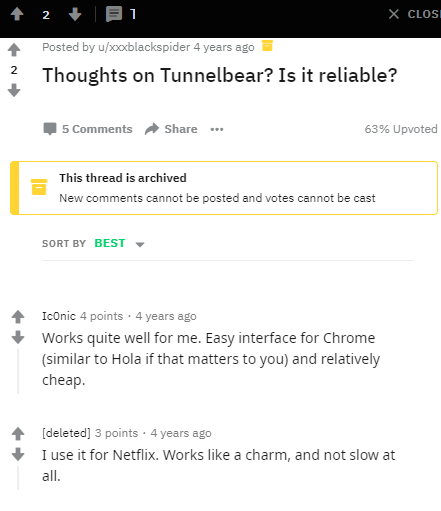
So, yes, TunnelBear is safe.
To conclude – What’s the verdict?
Overall, TunnelBear makes a user-friendly app, offers device compatibility for all major platforms, great security, especially the GhostBear feature.
However, the speeds were poor and I didn’t manage to unblock a few services. The free TunnelBear app is greater than most providers, and an equally great free app for iOS.
So, if basic web browsing and simple streaming services are your main focus, I’d recommend it. But, if you’d like much more than just unblocking YouTube, and want to move on to the big dogs like Netflix, then I recommend using Surfshark.
