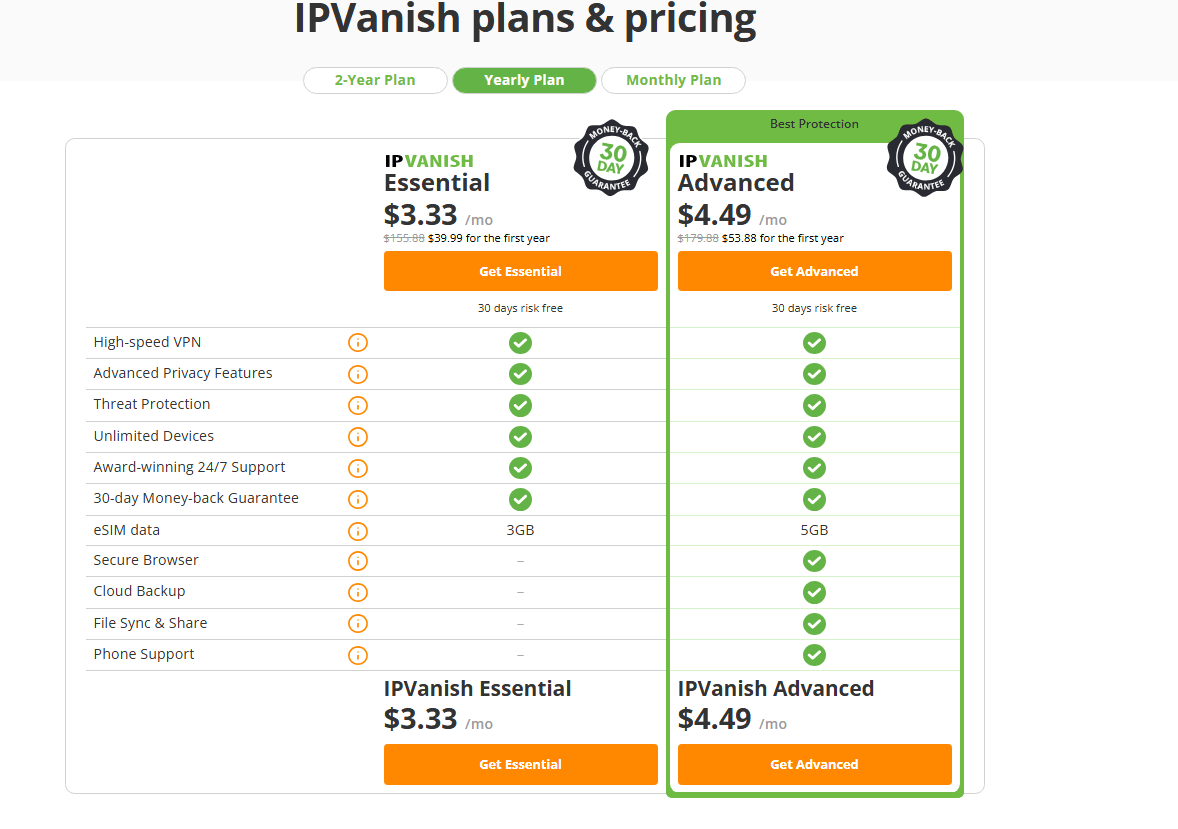Whether you’re looking for a VPN for basic privacy protection or global access to the web, IPVanish is among the top options. The VPN boasts of high speeds, unmatched security, an extensive server network, low latency for gaming, and more.
Almost every VPN boasts of its premium features. What sets IPVanish apart? That’s where this IPVanish review comes in. We briefly reviewed features, cost, and encryption protocols to see if it’s the right fit for you.
Quick Verdict
|
Base |
USA |
| Price | $2.19/month for 2 years |
| Servers | 3,100+ servers in 145+ locations |
| Logs | No-logs |
| Multi-logins | Unlimited device connections |
| Refund | 30-days |
| Recommended | Yes |
| Website | IPVanish.com |
IPVanish Review – The Rating Criterion
If you’re new to the VPN industry, you’d need a lot of help getting acquainted with the best VPN software. But, even with all the help thrown your way, it can be a little overwhelming, don’t you think?
Multiple websites have their views and reviews of VPN, but the result always depends on you, and not because someone told you to buy this product. In light of this, to make things a little easier for you to choose whether IPVanish is the one for you, I say always go step by step and follow a proper testing guide.
This is why I always run my VPN tests through a set of criterion. I’ll be putting IPVanish through a series of tests, also digging deep into its policies and claims.
How Much Does IPVanish Cost?
Similar to other VPNs, IPVanish also offers 3 pricing tiers, i.e.,:
- Monthly
- Yearly
- 2-Year
IPVanish simplifies its pricing with just two main subscription tiers. As with most VPNs, opting for a longer commitment offers discounts. This is simply to encourage a longer commitment.
There has been an update to the IPVanish free-trial refund policy. It used to allow a money-back guarantee that stretched only up to 7-days. With the upgrades made, the new IPVanish refund goes up to 30-days! So, once you’ve decided which price plan suits you best, you can proceed to download and install the app.
While we expected a 30-day money-back guarantee, we didn’t see a free eSIM coming. Unlike many regional SIMs, this one does exceed expectations for a freebie. The eSIM offers global coverage, i.e., you can use it in over 200 countries.
We subscribed to the monthly IPVanish Advanced plan, which is for $14.99/month. And, the eSIM with a 5GB one-time data came in as a freebie. We tried the eSIM on our smartphone, and it stands by its claims!
What Are the IPVanish Deals
IPVanish offers 3 subscription tiers, i.e., a monthly, yearly, and 2-year plan. All three tiers are further divided into 2 plans. The prices differ for the premium features offered with each plan. To delve deeper, we’ll review all IPVanish deals.
Monthly IPVanish VPN Deals
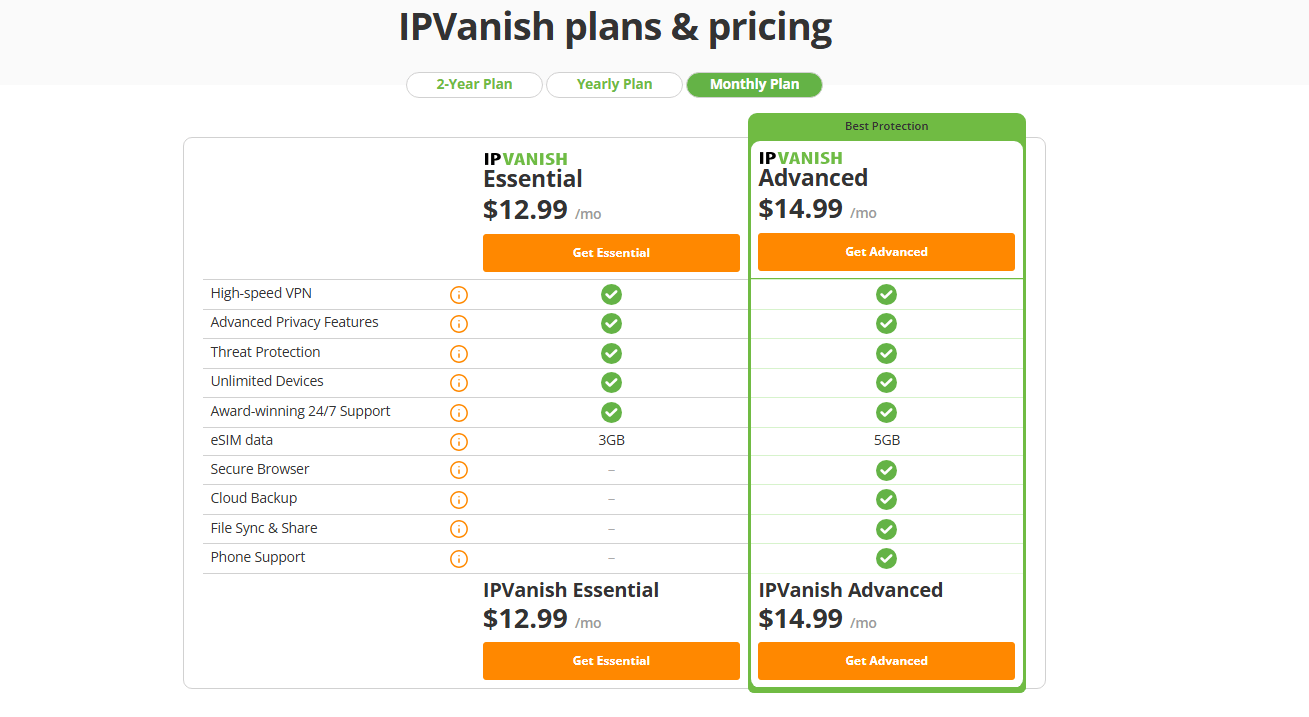
While most other VPNs feature 3 plans for each subscription, IPVanish only offers 2 for each. Both monthly subscription plans also offer a free eSIM with coverage in over 200 countries. However, the monthly plans do not offer a money-back guarantee, i.e., a trial period.
Here’s a brief review of both IPVanish monthly plans and their features:
1. IPVanish Essential: $12.99/month. Features:
- VPN Connection
- Privacy features
- Threats protection
- Unlimited device connections
- 24/7 customer support
- Free eSIM with 3GB data
2. IPVanish Advanced: $14.99/month. Features:
- VPN Connection
- Privacy and security features
- Threat protection
- Unlimited device connections
- 24/7 customer support
- Free eSIM with 5GB data
- Secure Browser
- Cloud backup
- File syncs and shares
- Phone support
Yearly IPVanish VPN Deals
IPVanish features 2-year plans, both of which differ in their features. Similar to the monthly plans, there’s an essential plan, priced at $3.33/month for the first year, offering basic VPN features that are identical to those of the monthly essential plan.
Meanwhile, the Advanced yearly plan, priced at $4.49/month, offers the same features as the monthly Advanced plan. Conclusively, the main differences are in the price and a 30-day money-back guarantee.
2-Year IPVanish VPN Deals
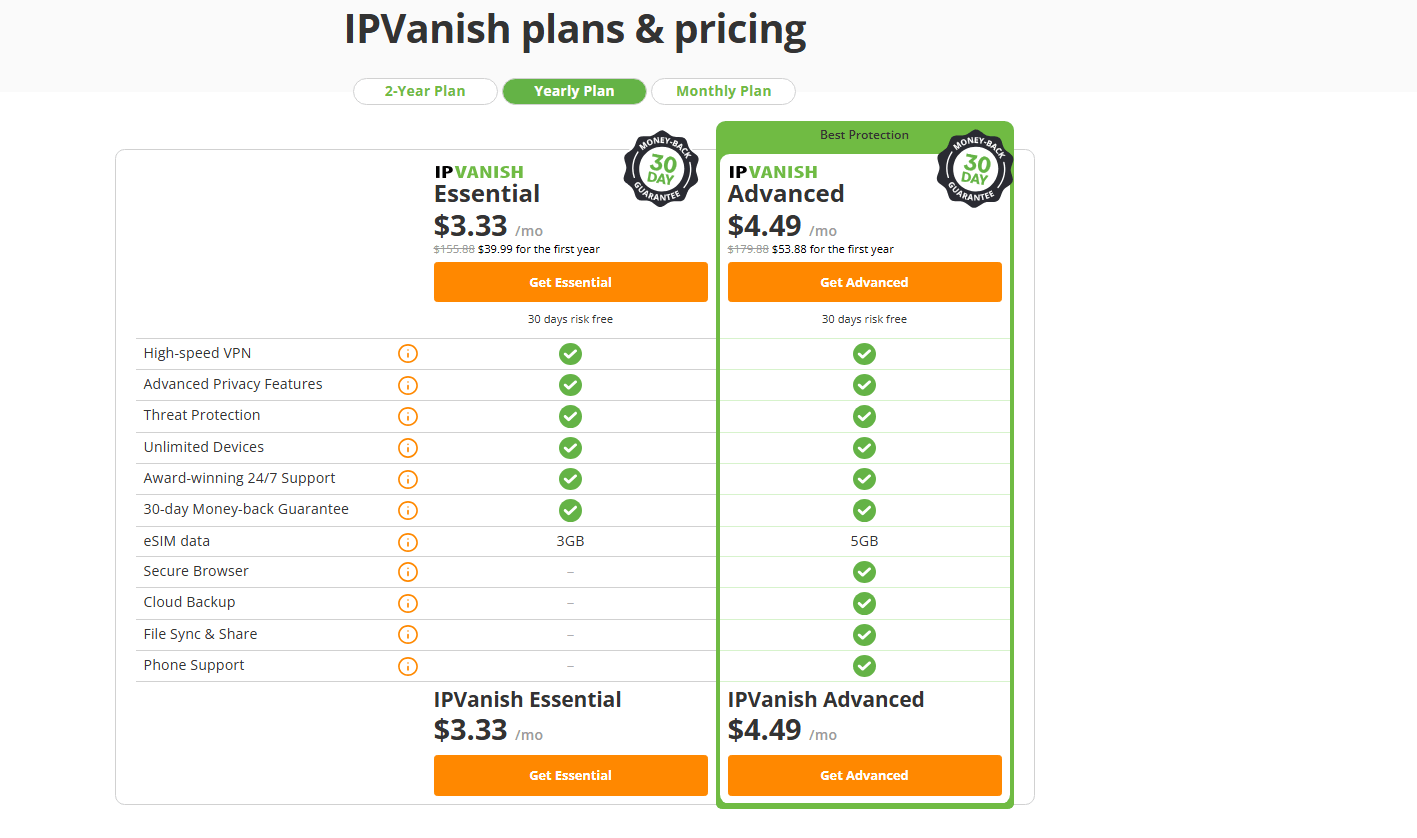
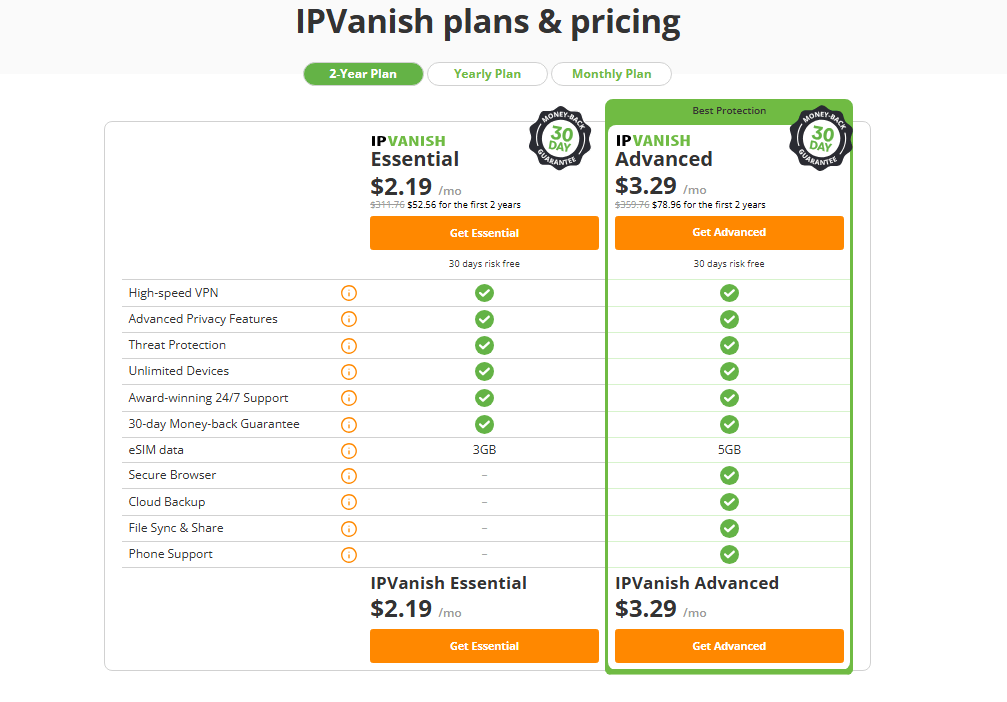
The 2-year plans offer the same 30-day money-back guarantee, free eSIM with one-time data and 2 pricing options.
- IPVanish Essential: $3.33/month ($39.99 for the first year).
- IPVanish Advanced: $4.49/month ($53.88 for the first year).
The features differ in the same way, the Essential plan and Advanced plans offer the same, standard features.
What Are the Pros and Cons of Using IPVanish?
Despite all those premium features, pros and cons exist. While we noticed seamless speeds, zero leaks and various other impressive features, we still found IPVanish to be pricey. That said, here are the pros and cons of using IPVanish:
Pros of IPVanish
IPVanish offers a range of impressive features, different pricing plans, a free eSIM with limited data and much more. Here are a few significant strengths of IPVanish:
- Strict Zero-Logs Policy: IPVanish features a zero-logs policy. It doesn’t track or store your activities.
- Internet Kill Switch: The Kill Switch terminates your internet connection in case of any VPN connection instability. This ensures zero data leaking out, even during a connection disruption.
- High Internet Speeds: IPVanish offers various premium encryption protocols, such as WireGuard for advanced data encryption.
- VIPRE Threat Protection: All IPVanish subscriptions include a built-in VIPRE Threat Protection feature, i.e., an antivirus, ad blocker, tracker prevention, and malware scanner.
- Reliable Customer Support: The VPN offers a reliable, 24/7 customer support option via live chat.
- Unlimited Device Connections: IPVanish doesn’t feature any device limits. You can connect to unlimited devices simultaneously.
Cons of IPVanish
We only noticed a few cons, since the primary features all lived up to our expectations. For instance, speeds, low latency, and privacy and security features are all impressively great. However, some drawbacks exist:
- Pricey Subscriptions: Recurring long-term subscription models flare up in the second year. This makes them quite pricier than the first-time tag.
- US Jurisdiction: IPVanish is headquartered in the US, which is a member of the Five Eyes Intelligence Alliance. This might legally allow IPVanish to share user data with authorities if requested.
- Limited Free Trial: You can only avail of a free trial via the yearly or 2-year plan. This makes you stick to a longer commitment.
IPVanish is a reliable choice if you’re mainly looking for high speeds, quick IP changes, a large server network, and unlimited device connections. While the Five Eyes Intelligence Alliance might be a drawback for some, IPVanish and other premium VPNs ensure transparency in their reports of how your data is handled while offering a no-logs policy.
IPVanish Privacy Protection
Most people get VPNs for privacy protection or to bypass geo-limits. And premium VPNs, like IPVanish, offer a range of privacy-centered features. Here are the 7 privacy protection features of IPVanish, and our reviews about them:
1. Strict No-Logs Policy
Like various other VPNs, IPVanish is another one in the list that boasts of a strict no-logs policy. Meaning, it claims not to share any of your data and browsing activities with third parties. The VPN lists everything it doesn’t log, i.e.:
- Browsing activities
- IP addresses
- DNS inquiries
- Browsing history
- Download activity
- Upload activity
- Connection time stamps
IPVanish claims not to store your internet traffic, locations of online destinations, or the apps you use. The VPN claims that it undergoes an external audit to verify the strict no-logs policy.
However, IPVanish is headquartered in the US, which is a member of the 5 Eyes Alliance. While the brand itself claims to be strict on no-logs, they’re still obligated to provide required information if requested by authorities.
To find out more about how IPVanish handles data while being a part of this alliance, we kept digging in for answers. According to IPVanish, the US doesn’t have mandatory data retention laws, which makes IPVanish protected from compulsory data retention.
2. Internet Kill Switch
IPVanish ensures that your data doesn’t leak out due to VPN connection instability. For instance, you’re connected to the VPN, but the connection gets unstable. IPVanish instantly terminates your internet connection to ensure your data doesn’t leak out since your VPN connection is unstable.
You need to manually enable the Internet Kill Switch feature. Here’s a quick tutorial for how to do so:
- Go to the IPVanish app and log in.
- Go to Settings and navigate to Internet Kill Switch.
- Toggle the feature on.
We thought the feature would be limited to basic devices, i.e., smartphones, tablets and PCs. But, IPVanish impressively offers the Kill Switch feature on:
- macOS
- Android
- Fire TV
- Windows
While the Kill Switch seems to be a basic feature, there’s a lot going on in the background. Once you enable the feature, IPVanish monitors your VPN connection’s stability, checks the Internet traffic, and ensures continuous security.
3. RAM-Based Servers
Expect improved performance, speedy connections, and enhanced security. VPNs offering RAM-based servers are everything you need for sharing files, seamlessly streaming or gaming, and more. And, IPVanish is among the top VPNs that offer RAM-based servers.
These significantly improve performance and elevate privacy and security. Beyond just speed, RAM-based servers are inherently more secure, as all data is wiped with every reboot, ensuring your activity leaves no trace.
4. Transparency Reports
Transparency reports only add to IPVanish’s claim of no-logs policy. Similar to NordVPN, IPVanish also rolls out its transparency reports to portray the VPN’s commitment to transparency about how your data is handled.
Since the primary concern about IPVanish is its jurisdiction, the transparency report gives an insight into all requests it receives. And, all reports consistently show that they have no user data to provide because of their externally audited no-logs policy.
5. No Outsourced Network
IPVanish owning the entire server network without outsourcing it is a significant strength. While testing various VPNs, rented servers make one of the largest differences in a VPN’s performance.
Moreover, a VPN owning a server network also guarantees improved privacy and security. Rented servers may lead to risks of tampering and unauthorized access. IPVanish owns the server network and enforces uniform security standards across its entire network. This ensures that every server meets its strict criteria.
All of this adds up to the claim of a strict no-logs policy. Meaning, self-owned RAM-based servers can cryptographically guarantee that no user data is written to a hard drive. Once the server is rebooted, all data is permanently wiped. Conclusively, it backs up their no-logs policy claims
6. Split Tunneling
With the split tunneling feature, you get to choose applications to bypass the VPN. For instance, you can enable the Split Tunneling feature and only connect browser apps for privacy and unlimited bandwidth. And, you can prevent other apps from connecting to the VPN, such as Netflix.
When testing IPVanish, we noticed that it makes you bypass the entire browser, even if you plan to bypass a specific website. For instance, if I plan to bypass a banking website, I’ll have to bypass the entire browser app rather than a single website. However, other VPNs, such as NordVPN, offer the flexibility to choose specific apps and sites for split tunneling.
Meanwhile, IPVanish seems to include a variety of unique features in its apps in comparison to other VPN providers. Among these is the Scramble OpenVPN traffic feature. You’ll find this option on the apps for Windows, macOS, Android, and Fire Stick/TV devices. It functions like an obfuscated VPN tool for anonymous browsing.
7. Threat Protection
Ads and pop-ups can ruin your streaming experience in no time. IPVanish goes beyond offering basic security features. It offers a threat protection feature for blocking malicious websites, trackers, and ads.
This is a default feature. Meaning, you don’t have to manually dig into the settings and navigate to the option to enable it. As soon as you’re connected to the VPN, you can stream movies, game online, or surf the web, without ads or pop-ups getting in your way.
However, the Threat Protection feature isn’t an antivirus. This is only an extra layer of protection to help prevent clicking on unintended ads resulting in malware installation. Overall, this is a helpful bonus feature that enhances the overall value of the subscription.
8. Scramble OpenVPN Traffic
IPVanish seems to include a variety of unique features in its apps in comparison to other VPN providers. Among these is the Scramble OpenVPN traffic feature. You’ll find this option on the apps for Windows, macOS, Android, and Fire Stick/TV devices. It acts like an obfuscated tool of a VPN for anonymous browsing.
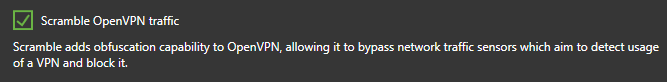
This feature allows you to hide, anonymize, or scramble all your OpenVPN traffic. As secure as it is, some countries pick up on the various OpenVPN traffic; ultimately cutting the VPN connection. You can use this Scramble feature when trying to bypass the strongest Geo-restrictions.
What Protocols Does IPVanish VPN Use?
IPVanish offers various VPN protocols for high-speed performance and a secure network. The protocols stand as one of the key strengths of IPVanish. IPVanish keeps you safe using the strongest military-grade encryption standard; 256-bit AES encryption.
It uses SHA512 authentication on DHE-RSA 2048 key exchange and supports perfect forward secrecy. This is the best kind of encryption needed for privacy and security over the internet, especially since your ISP is constantly checking out your digital footprints. That’s supposed to be private! Here’s a brief review of what it offers:
1. WireGuard
The WireGuard protocol is the modern-day gold standard for privacy protection and VPN performance. IPVanish features this as the default and recommended protocol. WireGuard uses the state of the art, lightweight cryptography that ensures that the connection is secure and efficient. This is the primary reason why we recommend IPVanish in 2025.
2. OpenVPN
The OpenVPN protocol is the most extensively audited and tested protocol for over two decades. Most VPNs use it as a go-to protocol fro absolute security. Normally, OpenVPN protocols are known for bypassing firewalls. Meaning, IPVanish is capable of working in states with strict firewalls. However, it is slower and has higher latency, which is why we do not recommend it for gaming.
3. IKEv2/IPSec
This protocol is mainly useful for mobile devices, due to its capability to handle constant network changes. While the other protocols might lead to connection instability due to heavier codebase, IKEv2/IPSec efficiently handles network changes on mobile devices.
This protocol on IPVanish offers a balance of speed and security. We noticed it to be faster than OpenVPN but not as fast as WireGuard. This protocol isn’t the best for bypassing firewalls. But, we noticed it to be perfect for smartphone users who keep switching between networks.
4. The SOCKS5 Proxy
IPVanish offers an optional proxy for you to use, just in case there is no VPN app available for your device, or if you just don’t feel like utilizing the entire VPN. The SOCKS5 proxy comes with faster speed and unblocking abilities but there’s always a downside to things. You’ll probably have to compromise on your security and privacy.
The SOCKS5 protocol proxy doesn’t have the same military-grade encryption as the entire VPN app comes with. So, you can stream as much as you want, but there are chances of you getting caught in the mix. Hackers, your ISP, or the government can spy on your activities. All in all, if you have to use the IPVanish SOCKS5, make sure you do it with caution.
As a bottom line, IPVanish offers a list of strong protocols. WireGuard protocol normally works great. We noticed that it already offers great speeds, and we didn’t have to keep switching between protocols.
IPVanish Servers
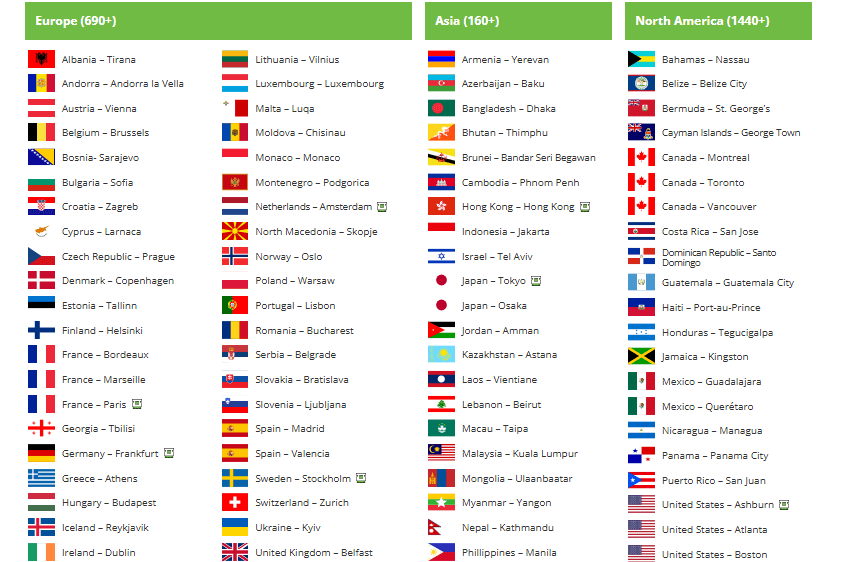
IPVanish offers 3,100+ servers and 145+ server locations. We found African server locations quite impressive, since many VPNs often ignore these locations. However, it does not offer any servers in China, Russia, or other regions with strict firewalls. Whereas other VPNs do.
Here’s the good part: Compared to our previous IPVanish review, the VPN has impressively expanded its server network. And, VPNs normally expand their server network when more people subscribe to the service. Following that, here’s a brief review of IPVanish’s server features:
1. Optimized VPN Protocols
IPVanish implements industry-standard protocols to maximize performance, stability, and security on its network infrastructure. As a beginner, here’s how optimized protocols make a difference. After you connect to a server, the VPN ensures that it offers the fastest and most reliable route for your data to pass through.
We noticed the server connections to establish under a second, which felt instantaneous. Whereas some other VPNs in the market make connecting to servers feel like waiting for an old computer to boot up.
2. Prevents Bandwidth Throttling
Streaming and gaming eat up your bandwidth like crazy. If you’re new to bandwidths, think of it as a limited water supply to your house. And, certain activities can result in higher water consumption, such as watering your garden. The same goes for bandwidth.
Your ISP keeps monitoring your activities online and limits your bandwidth. However, IPVanish protocols ensure that your data never leaks out to third parties. This way, your ISP never finds out about your streaming activities. Hence, no lags or buffering.
While VPNs are notorious for slowing down your speed, especially when streaming, IPVanish works great! No buffering, zero lags, but only a seamless performance!
3. High-Speed Stable Network
WireGuard and IKEv2 ensure a stable and high-speed internet connection. We stuck to the recommended WireGuard protocol mostly, and we never found the need to switch to another encryption protocol. Additionally, we recommend updating your IPVanish app for improved performance.
Speed and Performance
Speed and performance are the strengths of IPVanish VPN. Compared to our previous review, the speeds are remarkably great, and there’s a major upgrade in its performance as well.
We used Speed Test by Ookla to test the VPN speeds, which is a free online tool. Plus, this is owned by Ziff Davis, the parent company of IPVanish. IPVanish has consistently resulted in slow speeds in previous years. But we notice a considerable difference now, with the download speeds mostly being over 314.45 Mbps.
IPVanish offers considerably great speeds to be one of the best VPNs in the market. We didn’t encounter any lag or buffering for streaming content when testing IPVanish.
Bypassing Geo-Limits
As the name indicates, IPVanish spoofs your original IP and ensures that no third party spies on your browsing activities. It offers over 3,100+ servers and 145+ server locations. The extensiveness of the server network allows you to connect to a server of your choice.
However, IPVanish does not offer any servers in China, Russia, or other high-surveillance regions.
At the same time, IPVanish offers a range of servers in Africa, which other VPNs often miss out on. Another feature that we loved is the unlimited device connection. You can connect to all your devices, without a cap on simultaneous device connections.
Device Compatibility
IPVanish is compatible with various devices. These include:
- Windows
- Apple
- Android
- iOS
- Apple TV
- Routers
- Linux
The list doesn’t end here. We recommend visiting the IPVanish Downloads Page for further details related to device compatibility. Here’s what we love about IPVanish: unlimited device connections. You can download IPVanish on all your devices, without worrying about a cap on the number of simultaneous connections.
Reliability – How Much Can You Trust Ipvanish?
Now, that we’ve come towards the end of my IPVanish review, I can go through solid points regarding the main question which is seen even in the title “Is IPVanish secure?”
The safety of a VPN doesn’t only depend on its jurisdiction, but also depends on the kind of policies it abides by.
So far, from everything I’ve gathered in this IPVanish review, combining the test and performance results, the final verdict depends on how safe this VPN is.
So, let’s first take a look at:
The IPVanish No-Logs Policy
Back in 2016, we know the IPVanish went through a slip in its policies, uncovering to the public that some data logs were stored. This issue was then addressed in 2017. However, as I’ve mentioned before, there’ll always be continuous updates so always check the absolute latest to know what you’re getting into.
Regarding the IPVanish new and updated no-logs policy, here’s what they had to say about it:
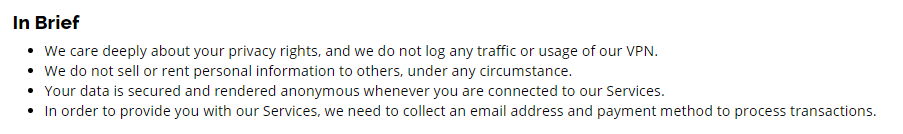
Other than this, if you scroll further down in the policy section, you’ll find a tab regarding the information that IPVanish collects. It says:
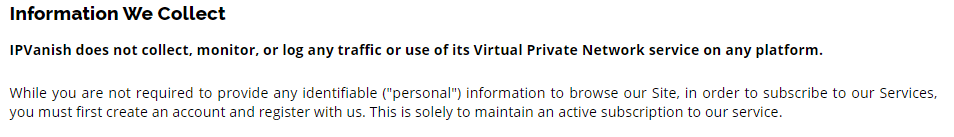
So, IPVanish is good to go! However, I hope that IPVanish goes through an external audit, double assuring its customers of their reliability as a VPN.
What About the IPVanish 24/7 Help Chat?
Another sub-part that shows you how reliable IPVanish is, is to review its customer support. IPVanish comes with a 24/7 support chat. They normally reply in a few seconds. Even if you can’t get through to one of the agents, you can use their email system or the support center. There are several updated and pre answered questions that should be helpful.
To Conclude: Do I Recommend IPVanish in 2025?
Yes, I do.
IPVanish is still one of the strongest VPNs in the industry. In this IPVanish review we’ve gone through its sound security, great speeds depending on your local connection speed, and privacy over the internet.
The IPVanish subscription comes at the best price of $4.16/mo. for the yearly package plus it allows unlimited simultaneous device connections, which is extremely convenient. IPVanish unblocked Netflix, BBC iPlayer, and more.
Overall, IPVanish makes a sound app and an even better VPN app for Firestick. It also gets you a limited but free SugarSync account which is pretty good for the rate. If you’re still indecisive, just go for the 30-day refund!
IPVanish is one of the more affordable VPNs. To keep up with its regular discounts, check out our VPN deals page.