In a nutshell, not all VPNs are great for torrenting, in fact, some don’t support it. However, NordVPN being one of the top providers till date supports torrenting. You will find them recommending the use of their VPN all over their website. It’s to make sure users understand the need for safe torrenting with their VPN.
From what we gathered so far, NordVPN is one of the best providers that practices overall online privacy and security that is often consistent. But, do we recommend it for torrenting? While writing this guide, there are a few questions that most users need to know, “How fast is NordVPN for torrenting? Do you think it’s great for privacy? Have most users recommended it?” We’ll be covering all these questions and more! Let’s get started!
NordVPN for Torrenting – Does it work?
Here’s the situation, there are many VPNs in the market, and you’ve probably noticed that most of them claim to offer the best P2P support. In fact, most have even testified that they can allow users the safe passage of downloading content off most P2P platforms. However, it’s a fact that you shouldn’t believe everything you see on the internet, especially where torrenting is concerned.
As mentioned, there are many VPNs that claim to work for torrenting, but very few providers actually offer P2P optimized servers – like NordVPN. Among its extensive list of 5200+ servers, it offers quite a few from the list, all optimized for P2P. Our team of experts have run multiple tests, and ultimately concluded that NordVPN is great for torrenting. It even worked with qBittorrent, which most VPNs have a difficult time doing.
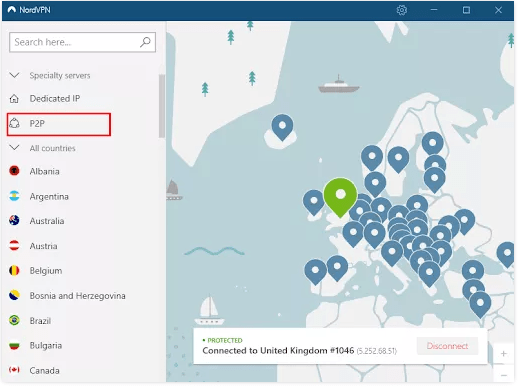
The test results were based on a number of solid factors, apart from it having P2P optimized servers. You will find all the details below.
In general, why do you need a VPN for torrenting?
A while ago, slightly before the 1990s, users were absorbed into downloading large files from various sources, which took a large amount of time. It was soon after that torrenting was introduced, exceedingly cutting the download time in half.
Due to this, torrenting overall brought in the interest to users worldwide. Torrenting allows users to utilize a larger number of peers to access content, which is far better than using just one server. Although torrenting itself is not illegal, the downloading or uploading of copyright material is.
Plus, in most cases, you will find that your internet service provider on a regular throttles speeds and bandwidth, which is something that will alter the downloading performance. On the other hand, the same applies to ISP’s throttling speeds especially during torrenting. It is mostly done to reduce the number of torrenting seeders and leechers.
Also, if you’re uploading content for other peers to download, you will need to share your IP address with them. This is a concern for online privacy and security. To jet past these vulnerabilities while torrenting, we always recommend using the best VPN for torrenting to protect your privacy and build up security online. If you live in a country that constantly monitors you online or influences online censorship, a VPN can help bypass these issues. It’s why we recommend NordVPN.
How to ensure safe torrenting with NordVPN
Not entirely familiar with how to get started? Here’s what you can do:
- Sign up and create your account with NordVPN.
- Once you’ve signed up, you should receive an email for account activation. Click on it to activate.
- Download and install the NordVPN app on your device.
- Launch the VPN, and sign in to your account.
- Now, usually I’d say connect to any server, but in the case of torrenting, you will need to click on a particular P2P server. On the NordVPN app, you will find a P2P section in the server selection list. Choose any one of them according to where you’re located, or let NordVPN choose for you.
- That’s all!
You can now begin to safely torrent, or use any torrenting platform with NordVPN. You wouldn’t have to worry too much about your IP address, and other sensitive information getting exposed. For a better and safer experience with torrenting with NordVPN, make sure you toggle a few of its settings a bit. With that said, the NordVPN app offers a Kill Switch and a CyberSec ad-blocker.
It’s recommended that you enable the Kill Switch just in case the VPN stops working midway a session on a torrenting platform. Plus, there are often cases where malicious ads are run through content downloaded off torrenting clients. With this said, the NordVPN CyberSec feature can help out.
Also note, when buying NordVPN, there is no PayPal option left, other than other safe alternatives that you can use.
How to use NordVPN with a torrenting client
Now that you know how to ensure safe torrenting with NordVPN, it’s time to jump to how you can use it with a torrenting client. For this guide we’ll use the BitTorrent client, and will be setting up its SOCKS5 proxy with it. BitTorrent and uTorrent has almost the same kind of settings and interface. So, you can use this tutorial on both. Here’s how you can get started:
- First, to get things working, you will need to change the connection settings on your torrenting client. Since we’re using BitTorrent for this guide, launch it.
- Click on “Options.” Now, go to the “Preferences” tab, where you will find the connection settings. The snippet below is taken from the uTorrent client, since it and BitTorrent both, share the same settings and features.
- Now, from the tab that says Proxy Server, choose the type that says “Socks5.”
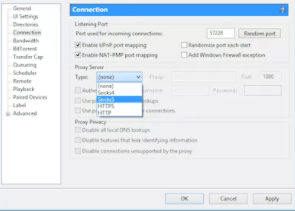
- Now, next to it will be the Proxy tab, enter in one of the NordVPN P2P server’s addresses.
- Next, in the tool, click on “Show advanced options,” and then “Select server type,” selecting P2P from the list.
- Click on “Select security protocol” and click on “Socks5.”
- A recommended server will soon be shown on the page, copy it and then paste it in the “Proxy” textbox on your torrenting client.
- Now, where it says “Port” fill in “1080”.
- Next, enable the following:
- Authentication
- Use proxy for hostname lookups
- Disable all local DNS lookups
- Disable features that leak identifying information
- Use proxy for peer-to-peer connections
- Disable connections unsupported by the proxy.
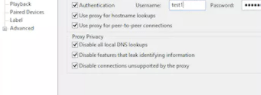
- Type in your NordVPN username and password into the authentication box and then click on “OK.”
That’s about it! You’ve now managed to set up your torrenting client and all ready to use it with NordVPN.
What we tested on NordVPN for torrenting
Where torrenting is concerned, you will need to test just about any VPN, regardless of how good or bad they are. With that said, we tested the NordVPN app for multiple reasons. You don’t need to buy a subscription to do that, unless you’re aiming to go for the 30-day money-back guarantee.
There is a NordVPN free trial available for you to run some tests of your own. Or, if you’d like to skip the extra steps, you could always go through the details below.
NordVPN is great for torrenting because its leak-free
Now, first on the list, we needed to make sure that the NordVPN app doesn’t leak any IP addresses while connected to any of its P2P optimized servers. We connected to a few of its P2P servers, and then headed to an IP, DNS, and webRTC leak checker. You could use any tool online, but for accurate results, I used https://www.dnsleaktest.com/, https://ipleak.org/, and https://browserleaks.com/webrtc. Most users often skip out on webRTC and IP leak tests, but for something like torrenting, testing for DNS leaks is crucial. Luckily, while connected to the NordVPN P2P servers, we did not encounter any issues.
NordVPN offers fast speeds for torrenting and helps users bypass ISP throttling
Other than this, our team proceeded to test the speeds. You can connect to any one of the P2P servers, and then head to any online tool that offers it. For accurate results, we tested the speeds on https://www.speedtest.net/.
Also, you need to understand how a VPN works. It’s not a 100% surety that a VPN increases your overall speeds. What it actually does is allow you to bypass something called ISP throttling. What a VPN is actually doing is stabilizing the speeds you already paid for. A VPN’s speeds often slow down a little, mostly because of the high levels of encryption. It’s why users sometimes use a proxy for streaming. However, for a something like torrenting, it’s always recommended that you prefer encryption over faster speeds.
The NordVPN strict no-logs policy influencing privacy & safety while torrenting
Have you ever heard of the 5/9/14-eyes alliance? Any country that falls within that region follow strict or rather harsh online surveillance. Chances are that most streaming or torrenting platforms will be blocked, restricted or monitored by the government, or your ISP. That’s why using NordVPN for torrenting is the safest option. It’s strict no-logs policy matched with its privacy-centric jurisdiction is a force to be reckoned with. NordVPN keeps all user data secure and private, which in turn promotes safe torrenting from anywhere in the world.
So, if a service provider, or a governmental body were to ask the NordVPN service providers for any information of user activity, there would be none to provide.
FAQs
What torrenting clients can NordVPN offer access to?
There isn’t any torrenting platform that NordVPN can’t offer access to. We tested the provider and it works well with all the popular torrenting clients, some of which include qBittorrent, uTorrent, and BitTorrent. What’s more, NordVPN offers the SOCKS5 proxy for torrenting, which when tested, offered desirable results.
Is NordVPN safe for torrenting?
Yes, NordVPN is a safe and reliable choice for torrenting. It not only offers P2P optimized servers, but is also our number one choice for online security and privacy. Apart from its solid encryption, it also offers other advanced features that you will find on the app. To name a few, NordVPN offers a Kill Switch, an ad blocker called CyberSec, IP, DNS, and webRTC leak protection. There are also Double VPN servers you can use for unblocking certain streaming services. Other than that, the speeds are some of the fastest we’ve ever recorded.
Can we use a free VPN for torrenting?
You could, but it’s not something we would recommend. Most free VPNs come with vulnerabilities, speed issues, bandwidth caps, and server issues. You will find that the security and privacy levels with a free VPN is always at a bare minimum. Because a free VPN doesn’t offer a wide selection of servers, chances are that there wouldn’t even be P2P optimized ones. Instead, we recommend using NordVPN over its free trial and refund period. That’s plenty of time to download a few movies, TV shows and other torrent.
Is there an alternative to a VPN for torrenting?
NordVPN is a top provider for torrenting, it does offer its optimized servers, fast speeds, access to numerous other streaming and torrenting platforms and other perks. However, if you’re looking for an alternative torrenting VPN, we suggest Surfshark or ExpressVPN. These two along with NordVPN are the top 3 choices. Need other options? There is CyberGhost and Private Internet Access.
Does NordVPN actively bypass torrent connection blocking?
If you take a look above, you will see that we’ve discussed something called ISP blocking. Usually, when you surf the internet or use it for something that is little out of what an ISP allows, they regulate and cut off your bandwidth and speeds restricting access to certain services. In this case, it’s torrenting platforms. It’s also to do with the laws of the state and what the government allows. With this said, most users around the world won’t be able to unblock platforms like qBittorrent, uTorrent, or even BitTorrent. Using NordVPN, you will be able to bypass these torrenting connection issues in no time!
To conclude
And that’s a wrap! To answer your question, yes, NordVPN is one of the best for torrenting. It’s safe, covers a strict no-logs policy, and has encountered multiple audits. This is the guarantee that users can trust the provider. However, you could always go through other user reviews, or, run a few tests of your own using the NordVPN free trial.







