How many of you use NordVPN? Have you ever experienced any issues while connecting? There’s something called the NordVPN TAP driver error, and this guide will teach you how to fix it!
What is Windows TAP?
When you use a VPN, there will be a specific network driver called a Windows TAP driver installed on your device. It depends on what Windows version you’re using. In general, there are two kinds of Windows TAP drivers. They are:
- For NDIS 5 driver on Windows XP – (version 9.9.x)
- For NDIS 6 driver on Windows (10, 8, 7, or Vista – version 9.21.x)
The TAP driver depends on what VPN you use. Currently, I’m using ExpressVPN. You can find yours by going into “Device Manager” and then click on “Network Adapters.”
Take a look below to see what version of its TAP driver I have:
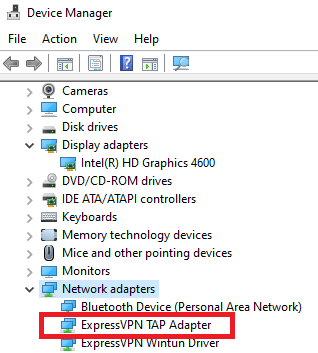
This was just to show you what Windows TAP Adapter I have stored, and how you can also find NordVPN on your device if ever the error occurs. Just for a clearer explanation, below you’ll understand what a NordVPN TAP driver error is.
What is the NordVPN TAP driver error?
NordVPN is one of the top providers among many and has always managed to pull extraordinary test results each time I reviewed the app.
However, at some point a few users, including myself have experienced issues that restricts you from connecting – to any of the NordVPN servers. Even if you’ve marked a favorite server that you use quite often, and if you’re able to connect to it, you’ve probably encountered a TAP driver error.
If you’re using a Windows OS device, you’re probably going to have a tough time detecting the error. You’ll most likely assume that NordVPN isn’t as reliable as you thought it would be. This is also the case when users experience the “NordVPN background process is not working” issue and assume that the VPN is terrible. That is not the case.
How do you fix the NordVPN TAP driver error?
The TAP driver error is only one of the many issues that restrict you from connecting to your VPN. There are many others, but the TAP driver error is one of the more common issues.
So, if you’re having problems connecting to NordVPN, here’s what you need to do to fix the NordVPN TAP-driver error:
- Open NordVPN
- Go into the “Settings” tab, click on “Show advanced settings or Advanced” then on “Diagnostics” and lastly on “Run Diagnostics Tool”.
- Now, click on “Collect Diagnostics.” This was you can see whether your NordVPN app is encountering a TAP driver error.
- Re-launch the NordVPN app to view the diagnostic logs.
- Scan through the installation folder to find the Diagnostics folder. You might find the folder under: C:\Program Files (x86)\NordVPN\.
- Now, look for a .zip folder that shows the date of the recent diagnostics. For example it will look something like this: “2020-07-14 15_24_30Z-logs.zip., or 2020-07-02 16_23_31Z-logs.zip.”
- Double-click on the .zip folder and look for a file that starts with service and ends with .nwl. Here’s an example: service-2020-07-14.nwl or service-2020-07-02.nwl.
- Once you find the file, launch it with any text editor, and look for the error message that says FATAL:All TAP-Windows adapters on this system are currently in use.
This was only to check whether you have the NordVPN TAP driver or not. If, however, you do see the error, you’ll have to restart the TAP adapter by:
- Going to your “Control Panel” then on “Network and Sharing Center” and lastly on “Change Adapter Settings.”
- You should see “TAP-NordVPN Windows Adapter v9.”
- Disable it and then enable it again to fix the TAP drive error.
You can now try connecting to your NordVPN app. If you didn’t have your version of TAP driver already installed, you can use these links to install your Windows version of it:
To conclude
So, make sure you go through all the details to fix the NordVPN TAP driver error. Most of you might think of reinstalling the NordVPN app altogether, but that won’t really address the issue. Make sure that the TAP error isn’t what’s causing access restriction to your NordVPN app before taking other measures.







