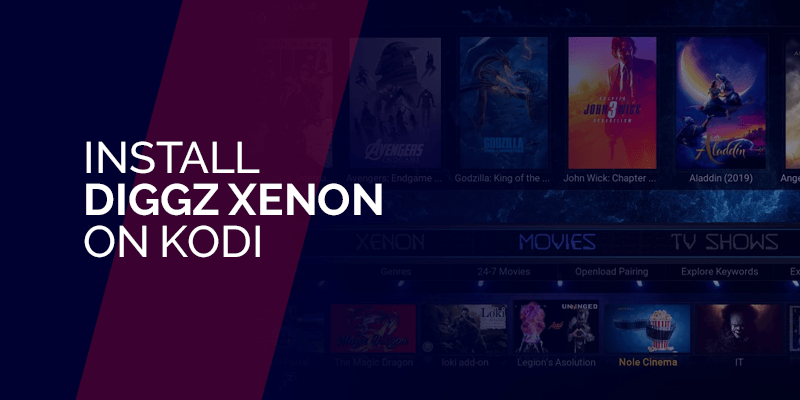This guide highlights a tutorial on how to install the Diggz Xenon Build on Kodi (18 Leia and 19 Matrix) on Firestick. Also, the choice between choosing Diggz Xenon Plus or Diggz Xenon Free highly depends on whether you’ve subscribed to a Debrid account.
The tutorial below is applicable for Kodi-accessible devices Amazon Firestick, Fire TV, Fire TV Cube, Android TV, Android Boxes, Android smartphones, Tablets, and for Windows & Mac PC.
What is Diggz Xenon Build?
Diggz Xenon Kodi Build is one of the more famous builds within the Diggz inventory. What’s great about this Build is that it’s compatible for all Kodi platforms, including Firestick, despite the fact that it comes with low specs.
If you’re truly a fan of streaming, gaming and more, then the Diggz Xenon Build is definitely worth installing to your Kodi.
It houses some of the best Kodi addons ranging from various streaming content like TV shows, movies, games, live TV, sports and a lot more. You’ll find that some of the more popular addons come with this Build, some of which include cCloud TV, Scrubs V2, 7 Of 9, and more!
WARNING!
Topvpnservice is a VPN reviews and tech website that creates how-to guides, tutorials, and highlights the best software for online protection. We do not verify the authenticity of every third-party add-on or software, and whether or not it holds content that is against copyright violations. Our team only puts together tutorials that our users can utilize. All websites, apps, or third-party software that you access, should be solely at your own discretion.
How to install Diggz Xenon Kodi Build
Before we begin, and to install the Diggz Xenon Build on Kodi, you need to first enable the Apps from Unknown Sources or Unknown Sources. Here’s how:
Enable Apps from unknown Sources
- Launch Kodi and click on the gear icon to open “Settings.”
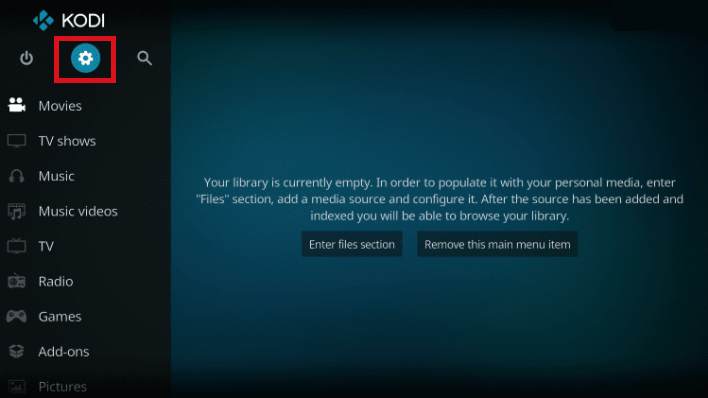
- Click on “System Settings”
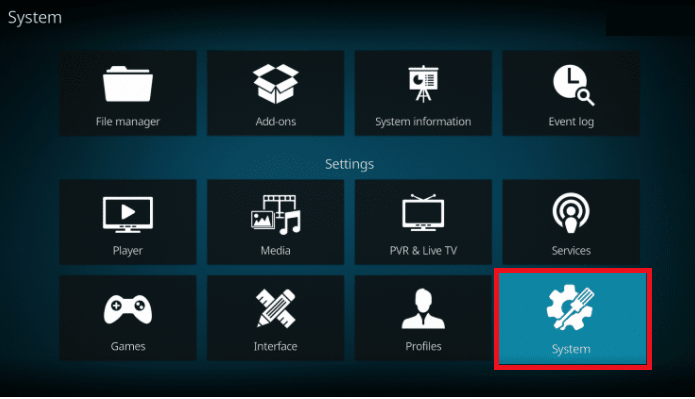
- And then “Addons.” Enable the “Apps from Unknown Sources” or “Unknown Sources” depending on which version of Kodi you have.
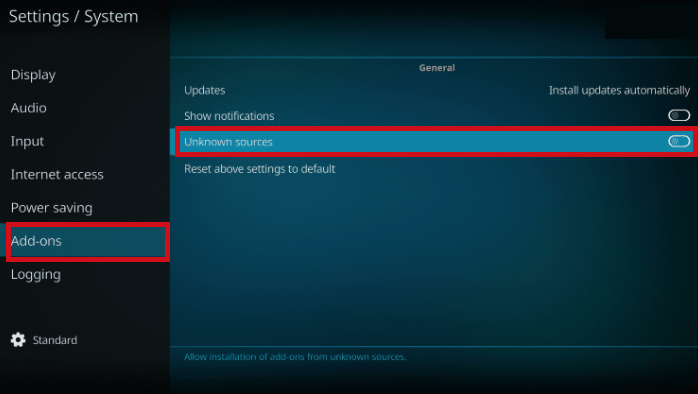
- When prompted with a warning sign, click on “Yes” to continue.
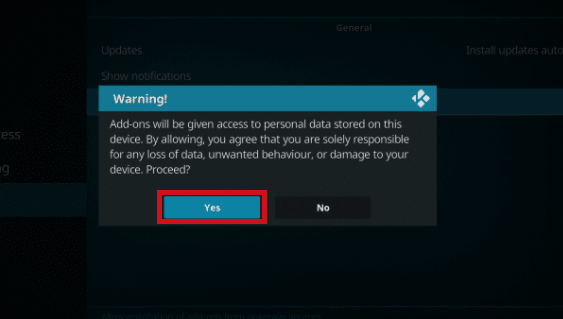
Now that you’ve enabled the apps from unknown sources, you will be able to install the Diggz Xenon Build on Kodi. Here’s how you can get started:
Install the Diggz Xenon repository
- Go back to the Kodi home screen and click on “Settings” icon again.
- Go to “File Manager”
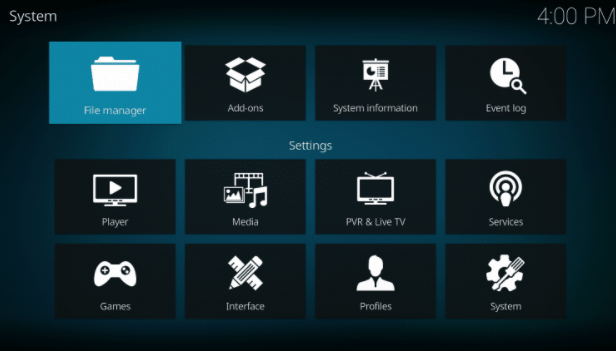
- Click on “Add Source” either on the left or right side of the screen.
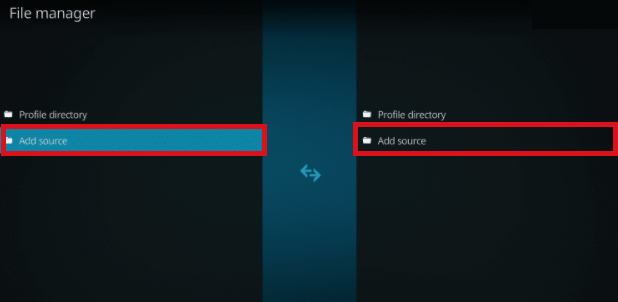
- When prompted with the “Add file source” window, click on “<None>”
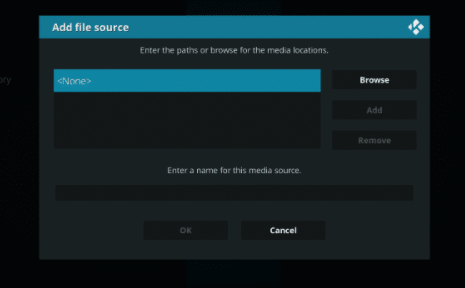
- Now, enter in the URL “http://diggzrepo.ddns.net” and click on “OK.”
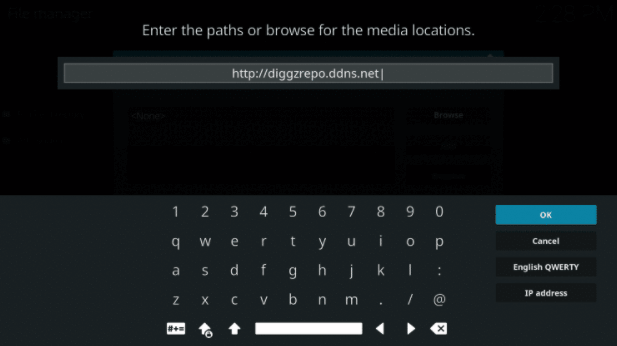
- Name the file with anything identifiable. However, it’s recommended to name it as diggz. Click on “OK” after naming the repo.
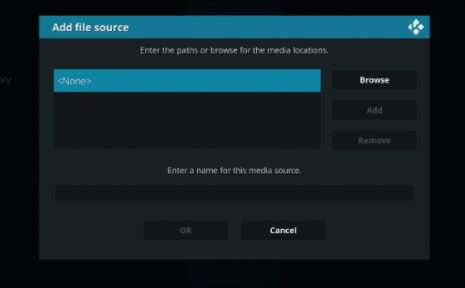
Now, proceed to install the Diggz Xenon Build from the repository. Here’s how you can get started:
Install Diggz Xenon Build from repository
- Click on the back button on the remote and the go into “Add-ons” following by the package installer icon on the top-right corner of the screen. It looks like a little box.
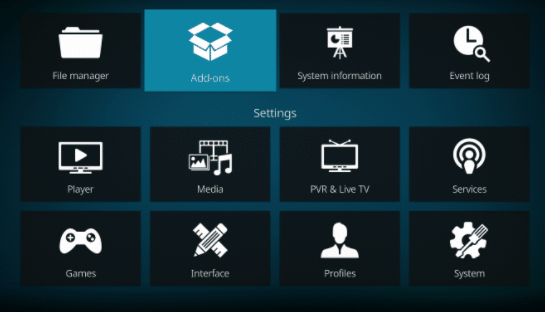
- Next, click on “Install from zip file” and select the name that you assigned to the repository. In this tutorial, we went with “diggz” click on it.
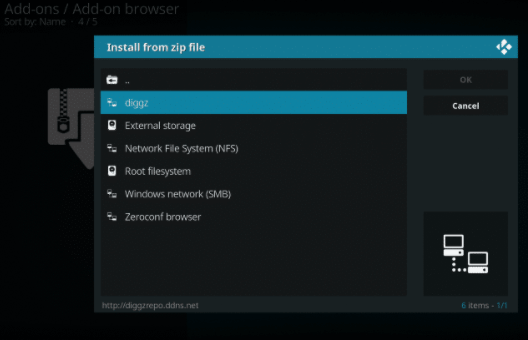
- Now, click on “Install_Repo” and then on the zip file URL “diggz-4.0.zip” depending on what version you have.
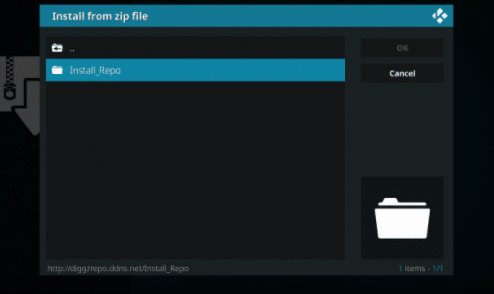
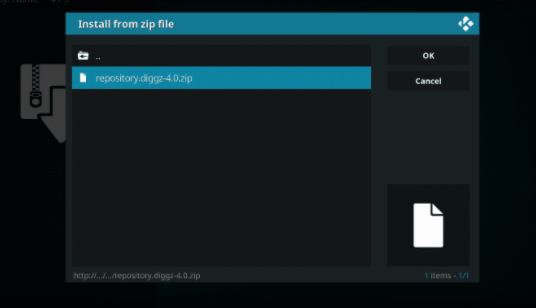
- Wait a bit for a notification that says “Diggz Repository Add-on installed.”
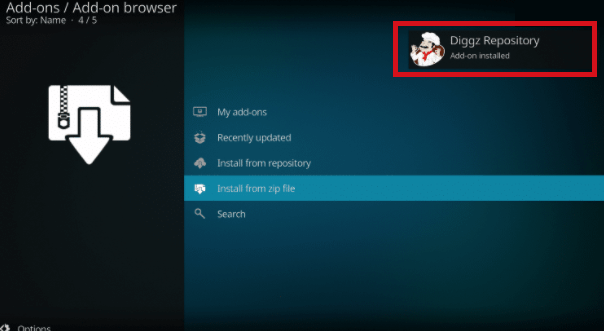
- Then click on “Install from repository” and select “Diggz Repository.”
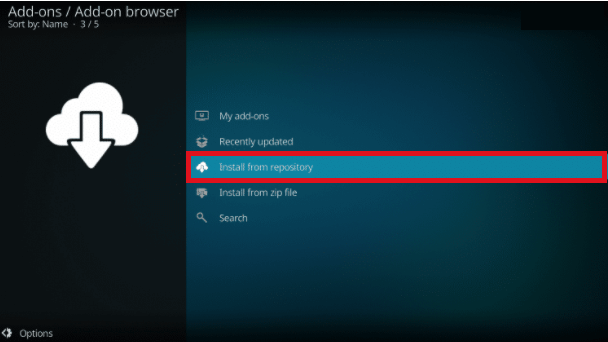
- Select “Program add-ons” from the list.
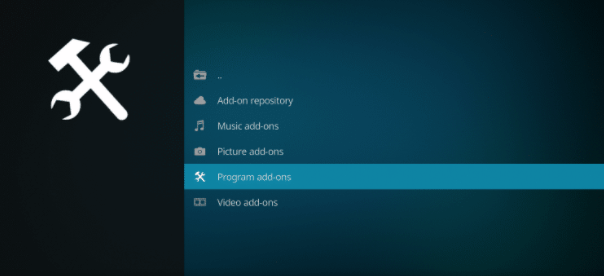
- Choose “The Chef Wizard.” If, however, you’re using Kodi 19, click on “Chef Matrix Wizard” and if using Kodi 18, choose “Chef Leia Wizard”
- Click on “Install” at the bottom right corner of the screen.
- Give it a couple of minutes for the addon to install. You should receive the message “The Chef Wizard Add-on installed.”
- If you see this message below, click on “Dismiss” and then “Continue.”
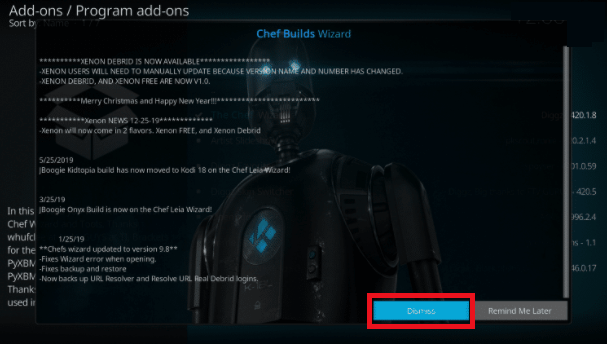
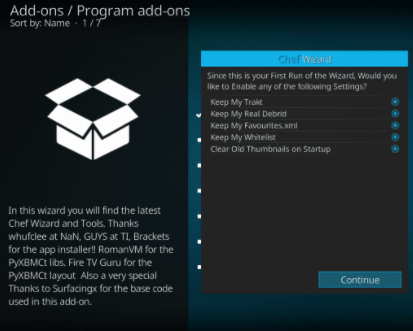
- Click on “Ignore” when prompted by the following message:

- Go back to the Kodi home screen, click on “Add-ons” and then “Program add-ons.”
- Select “The Chef Wizard” and then “Chef Builds.”
- Choose “6 Diggz Xenon Plus,” and if its Kodi 19, choose “Xenon Matrix.”
- Scroll and select “Chef Fresh Install.”
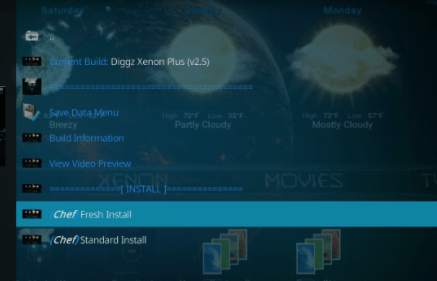
- Click on “Continue.”
- Give it a few minutes for the Chef Wizard Build to download.
When the download is completed, head back to the Kodi home screen, and you’ll see the Diggz Xenon Build downloaded on Kodi!
Use a VPN with Diggz Xenon Kodi Build
There are many reasons why you’d need to use a VPN with Kodi, let alone while using the Diggz Xenon Build. Even though using the Kodi Build might not be a violation, accessing some of its content might fall within in. If accessing some add-ons via the Diggz Xenon Build, they’re third-party sources that need to be accessed carefully.
Using a VPN, you will be able to protect your online privacy, and enhance the overall security from external threats.
Plus, there’s always the issue of ISP throttling. Users that aren’t too keen on having their internet service providers surveillance or monitor their internet activities, or restricting access to services, should use a Kodi VPN. This is especially the case when using Kodi.
Another reason to use a VPN, is if you’re traveling outside your country for a while. The laws on accessing certain content always vary from country to country. A VPN will help you gain access to Kodi content, and especially while using the Diggz Xenon Build.
However, we do not condone accessing or violating copyright laws by downloading certain content. What we do recommend is using a VPN only to protect your device and data.
FAQs
What is the Diggz Xenon Kodi Build?
Kodi is one of the best open-source streaming platforms, however, paired with a Kodi Build, the overall experience is heightened. There are only a few Kodi Builds that are worth installing, and one such Build is the Diggz Xenon Build. It houses some of the best working addons and other features that users can utilize for watching movies, TV shows, downloading games, and more!
Is Diggz Xenon Build safe?
There are no viruses or malware risks that are said to come with the Diggz Xenon Kodi Build, however, that doesn’t justify its complete safety. There’s no saying how much of the content within it violates copyright laws. For this, we recommend using the best VPN for it.
Are Kodi Builds illegal?
No, Kodi Builds are not illegal, and there are no laws that it violates. However, what we could say is illegal, is the kind of content that you find on it.
To conclude
You now know how to install Diggz Xenon Kodi Build on Firestick and other devices! This Build is one of the best for Kodi for multiple reasons, mostly because it houses content that other Builds lack.
You’ll find quite a number of add-ons that you can install, regardless of whether for movies, music, TV shows, games, and more. It’s easy to use, and is pretty fast. Other than this, make sure you use a VPN, since the Build houses third-party add-ons that might be vulnerable as most add-ons are.