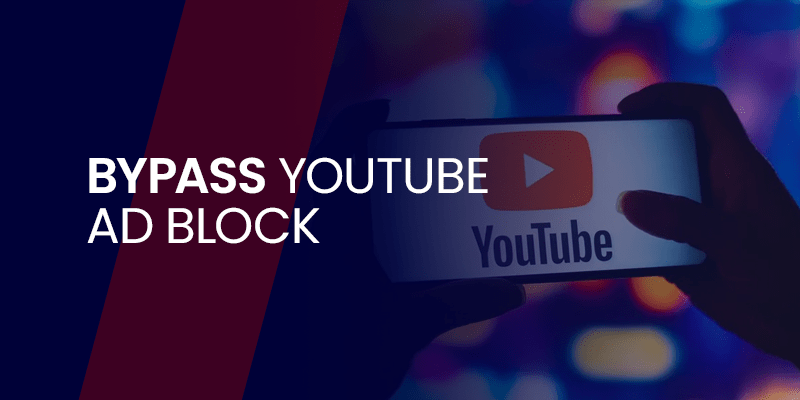With the recent updates to YouTube’s algorithm, everyday users are finding it increasingly hard to bypass YouTube adblock detection. When you’re being pelted by an ad every two seconds, stream their favorite content without the invasion of an ad. People who were using an ad blocker are now faced with a dire predicament that blocks their ad blocker.
Today we’ll look at some surefire ways to bypass YouTube adblock detection. We’ll also learn more about the future of ad blockers, and what it has in store for us. For starters, let’s look at the simplest way to bypass adblock detection on YouTube.
Bypass YouTube Adblock Detection Quickly
The easiest way to bypass YouTube adblock detection is to get a premium subscription. Here’s how you can get YouTube Premium for a discounted price with a VPN:
- Get Surfshark’s 2-year plan.
- Download the VPN on your preferred device.
- Log in and connect to an Asian server.
- Visit YouTube and log in with your ID.
- Click on your profile icon in the upper-right corner.
- Select subscriptions and payments.
- Click on YouTube Premium and learn more.
- Enter your payment details.
- Check it out and complete the process.
- Start streaming without any ads on YouTube.
People avoid getting a premium subscription because it’s quite expensive. With a VPN that has servers in Asia, you can get the same YouTube Premium subscription for a very low price. For example, a YouTube Premium subscription in the US costs $13.99 per month.
Get Surfshark for Discounted YouTube
Why Does YouTube Block Ad Blockers?
In the first quarter of 2023, Google and YouTube Ads reported a drop in their revenue. The big heads at YouTube determined that adblockers and the like were limiting their revenue. To meet their expected revenues, they had to do something about adblockers.
Another reason cited for the war on adblockers is to make YouTube revenue more sustainable for creators. When anyone watches an ad on a certain creator’s video, they receive a small share of the revenue. If ads are blocked, the creator and YouTube both lose their share of the advertiser’s money.
Briefly put the decline in ad profits is the main reason why YouTube blocks ad blockers.
How Does YouTube Stop Adblockers?
Multi-national companies like YouTube don’t slack off when their revenues are threatened. They use innovative models to track adblocking elements. We looked at these methods, and here are some common YouTube adblock detection techniques:
- Hidden Elements: YouTube includes some ads in dynamic HTML elements. When the tags related to these elements are banned or hidden, YouTube displays the same “ad blocks are not allowed message.”
- JavaScript Detection: Some ads are attached to Javascript elements. When adblockers stop these Javascript elements from taking effect, YouTube notices it. Naturally, you see the adblocker detected message.
- Proactive Request Blocking: YouTube displays ads through images and pixels. If any of these elements are missing, YouTube can interpret it as request blocking.
- Anti-adblock Scripts: YouTube uses anti-adblock scripts that detect the protocols that certain extensions use. When they notice a certain extension using adblock scripts, they display pop-ups, and messages requesting that urge users to stop using their ad blockers.
How Is YouTube Adblock Detection Ruining User Experience
First, it was one ad per video, then one at the end, and one at the beginning. Now, we don’t even know how many ads pour out in every video to ruin the user’s experience. Here is how ads are ruining YouTube for most users:
- Irritating: Seeing the same ads repeatedly can be really irritating. The boom in streaming services and ad tactics has coaxed sites like YouTube to take aggressive approaches toward maximizing ad revenue. The constant barrage of ads is irritating and vexing.
- Privacy: YouTube collects your data to show you personalized ads. While this is stated in their privacy policy, it’s still a tad bit unsettling. Since YouTube is connected to Google, your collected data can influence other results on Google as well.
- Reduced Efficiency: Loading ads take up unnecessary resources and bandwidth, which reduces the overall quality of your pages. You might have experienced this first-hand when multiple ads slow down the loading speed of your website.
Overall, ads are annoying and ruin the immersive experience of YouTube. While some people get used to it, others are always on the lookout for ways to avoid it.
4 Surefire Ways to Bypass YouTube Adblock Detection
Here are some ways you can discover how to get around YouTube adblock detection. Some of these methods are completely free, while others require specific subscriptions. The easiest and most logical way is to just get a YouTube premium subscription, but if that doesn’t sound good, you’re welcome to try some of the other methods.
1. Get the Premium YouTube Subscription (Android, iOS, Desktop)
YouTube blocks adblockers, but it does give you an easy way out, a YouTube Premium subscription. Here’s how you can get YouTube Premium for a cheaper price:
- Begin by purchasing a Surfshark subscription.
- Install the VPN on any device you prefer.
- Log in and connect to any Asian server.
- Visit YouTube (www.youtube.com).
- Click on your profile in the upper right corner.
- Click on Subscriptions and Get Premium.
- Input your payment details.
- Complete the purchase.
2. Use a Codescript Like Tampermonkey (Desktop)
Need a free way to get rid of ads on YouTube without getting caught? Try Tampermonkey and the power of GitHub. We’d like to give a shout-out to RealJoeMatic for making this code. Here’s how you use it:
- Download Tampermonkey from the Chrome Web Store.
- Download Joel’s Code from GitHub.
- Press Install and open Tampermonkey.
- Click on Add New Script.
- Select the Installed Scripts tab on the right side of the screen.
- Check the box next to the code script to enable it.
Reload YouTube and start streaming. The codescript works well for most users, but some users have reported issues. Additionally, Tampermonkey and codescripts don’t work well on iOS and Android devices.
According to more recent updates on the repository, the extension isn’t working for everyone. Some reported malfunctioning features after installing the code and executing it.
3. Play an Embedded Video (Desktop)
This is by far the easiest way to watch YouTube without ads. It does have some extra steps, but they are easy to follow. Here’s how you can play an embedded video:
- Play any video on YouTube.
- Click on Share beneath the YouTube video.
- Click on Embed (<>).
- You will now have a small window with an ad-free version of your video.
- Click on the Full Screen option and enjoy.
While this is a great and free way to get rid of ads, it won’t work on mobile devices. Apart from this, it’s a tiresome process when you only want to watch a video that’s 4 minutes long.
4. Use uBlock Origin (Desktop
uBlock Origin is one of the few adblockers that still works with YouTube. It’s super easy to use and install. Here’s how you use uBlock:
- Visit the Chrome Web Store.
- Search for uBlock Origin.
- Click on the extension and Add to Chrome.
- Go to YouTube and start streaming.
It’s that easy and completely free. However, considering the switch to Manifest V3, uBlock Origin might not work for long. When we tried out uBlock Origin, the whole setup process took less than two minutes.
Conclusion: Bypass YouTube Adblock Detection
Websites such as YouTube are struggling with ad-blocking services. It has hurt their revenue and now they are out for revenge with the Manifest V3 protocol and stronger measures. You must have felt it with the recent barrage of notifications that state that ad blockers aren’t allowed on the website.
The easiest way to bypass YouTube adblock detection is to get a premium subscription. The cost might seem off-putting, but you can get it for dirt cheap by connecting to a server in Asia. You can also try uBlock Origin or any of the other methods we’ve tried and listed for an ad-free YouTube experience.
FAQs: Bypass YouTube Adblocks
How to bypass YouTube adblock detection, according to Reddit?
According to most Redditors, using uBlock Origin is the easiest and best way to bypass YouTube’s adblock detection. uBlock Origin is a completely free extension for Chrome, Firefox, and other Chromium-based browsers. It works seamlessly in the background without any problems.
What is the YouTube adblock script from GitHub?
In 2023, a user by the name of RealJoeMatic uploaded a script to their GitHub repository titled “Remove Adblock Thing.” The script was designed to bypass YouTube’s adblock detection. The script is completely free, and you can execute it easily with Tampermonkey or any other codescript executor.
What is the best YouTube adblocker for Android?
Total Adblock is the best YouTube adblocker for Android. It’s super easy to use, downloads in seconds, and requires no special access to your phone. You only need to download it, and it will work seamlessly on any of your Android devices.