Nowadays, Antivirus software has become a necessity for your Windows PC. Without Antivirus on your computer, all your personal information, such as online banking details and other crucial data, is always at risk. So, in order to answer a question like, “Do you need antivirus software for your Windows PC?” you should always say YES. This is why, to help you keep your crucial data safe from cybersecurity risks, we have rounded up the best Antivirus software for 2024.
As technology advances and cyber threats become increasingly sophisticated, it is more important than ever to have reliable and effective antivirus software to protect your devices and personal information. In 2024, the market is flooded with options, making it difficult to determine the best fit for your needs for an antivirus. After thorough research and testing, we have compiled a list of the top antivirus software available, taking into consideration factors such as effectiveness against malware, ease of use, and additional features such as identity theft protection and parental controls.
Best Antivirus Software For 2024
Here are the best Antivirus software we chose among the many that were tested for this guide.
5 Best Antivirus Software For 2024 – Detailed Analysis
What is the worst that can happen if you do not have antivirus on your computer? Well, for starters, you can be a victim of a phishing attack and end up giving all your personal information away. Moreover, a data-stealing Trojan can also get its hands on your online data and use it to steal your identity. Lastly, ransomware can also render your essential online information and ask you to pay ransom in a currency that is untraceable.
All of the above-mentioned risks point you in the direction of getting the best antivirus software. But how can you choose the best one when there are so many? Well, we have saved you the trouble of looking for the best Antivirus as we have tested more than 30 and chosen the best 5 for you.
The Antivirus software we mentioned below has been tested by our team in detail. They contain the best features one needs to keep their online data safe. Without any more waiting, let us get into it;
Bitdefender
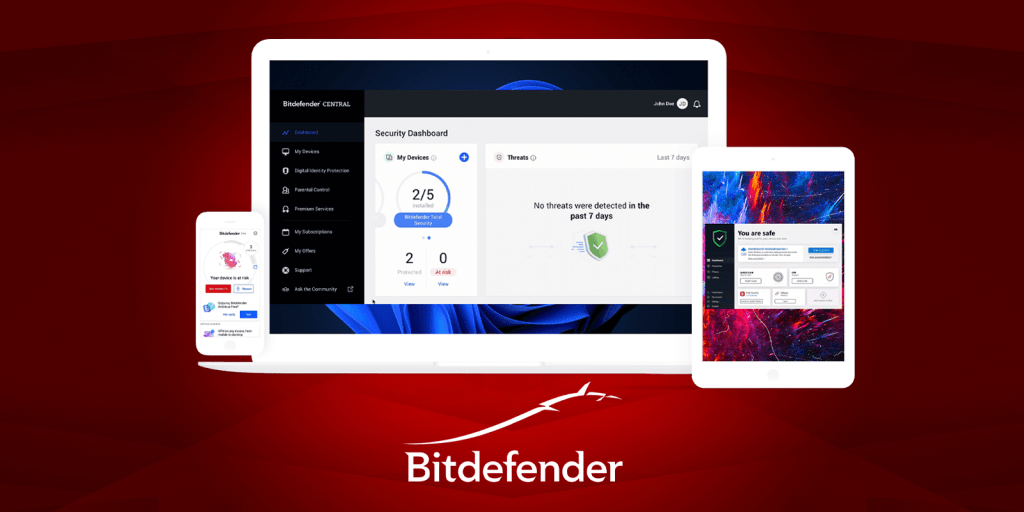
Compatible with: Windows, Android, iOS, and macOS
Free version available: Yes
Bitdefender is hands down the best Antivirus software for 2024. When it comes to buying an antivirus utility, you can either get your hands on an average one or go after the one that does way more to keep your data safe.
Here, the Bitdefender Antivirus Plus comes into the picture. The Plus in the name represents all the features that come with it, such as a hardened browser for financial transactions, ransomware protections, a feature to smack down the tracker, VPN to protect your online privacy, a simple password manager, an automatic detections for the missing security patches, and the list just goes on. This shows that Bitdefender offers much more than just a simple Antivirus software.
Furthermore, there have been various tests on it by independent labs, which have scored its overall performance with the top scores. Other than that, we tested Bitdefender ourselves as well, and it did not disappoint. Its ransomware defense came in handy as well.
However, you should know that the Bitdefender password manager is not that good though. Also, if you wish to use the unlimited VPN features, you will have to pay extra. Other than that, Bitdefender is the best antivirus software you can get in 2023-24.
| Pros | Cons |
| + The best protection against malware | – You need to pay to get full VPN access |
| + Multiple features | |
| + Great value for money | |
| + Updates are frequent | |
| + Best results with independent audits | |
| + Well-working free version |
Norton 360 Antivirus
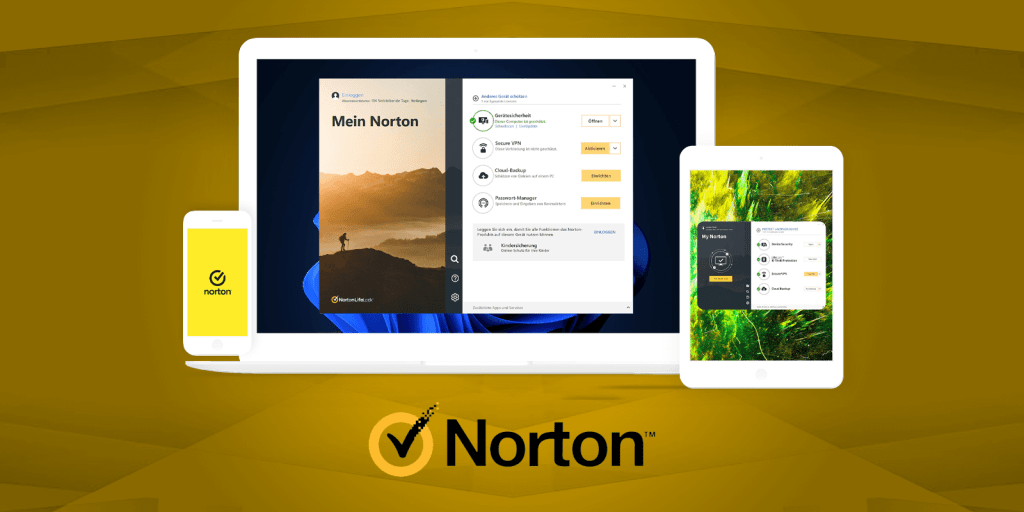
Compatible with: Windows, Android, iOS, and macOS
Free version available: No
Norton stands No. 2 on our list for the best Antivirus software in 2023-23. It is best known for its adaption of machine learning algorithms, which improves technological performance to enhance cybersecurity protections and prevent threats.
On top of everything, Norton also guarantees a full refund if it fails to remove the infection from the user’s device. However, it is quite expensive, yet people go after it because of its top-notch performance. It also offers a range of antivirus software packages with a cloud data allowance.
Some of the optional features are VPN, identity theft protections, a firewall, a password manager, and heavy-duty parental controls. It also provides a cloud-based system to help you store virus signatures. The independent reviews it has gone through have shown how highly rated it is in the industry.
| Pros | Cons |
| + Strong identity-theft feature | – Quite expensive subscription plans |
| + Top-notch protection | – There is no free version |
| + Easy-to-use | – Only the US servers are oriented for lifelock |
| + Less resource usage |
Surfshark Antivirus

Compatible with: Windows, Android, and macOS
Free version available: No
Yes, we know what you are thinking. Surfshark is only a VPN, right? But its services as Antivirus, are pretty amazing as well. You can consider Surfshark as an all-in-one package to take your online security to the best level. Thanks to the certified independent audits it has been under, its quality malware detection rate is 100%.
Other than that, we tested Surfshark Antivirus ourselves as well, and the results were pretty good. A full scan of Surfshark is quite fast, it covered more than 1000,000 files in approximately 90 seconds and found 8 out of 10 malicious files in the system. Also, the real-time protection of Surfshakr Antivirus keeps your system safe from adware, malware, and Trojans.
Surfshark owns one of the best applications that we have seen over a long time. Most Antivirus apps are not that good in terms of user-friendliness. However, this is not the case with Surfshark because the app interface is quite intuitive and clean, allowing the users to navigate easily.
| Pros | Cons |
| + VPN included | – The ID check is not supported in all the countries |
| + Highly customizable scans | – There is no firewall |
| + Easy-to-use | – Scans take more time |
| + Top-notch privacy | |
| + Protection in the real-time |
McAfee Antivirus
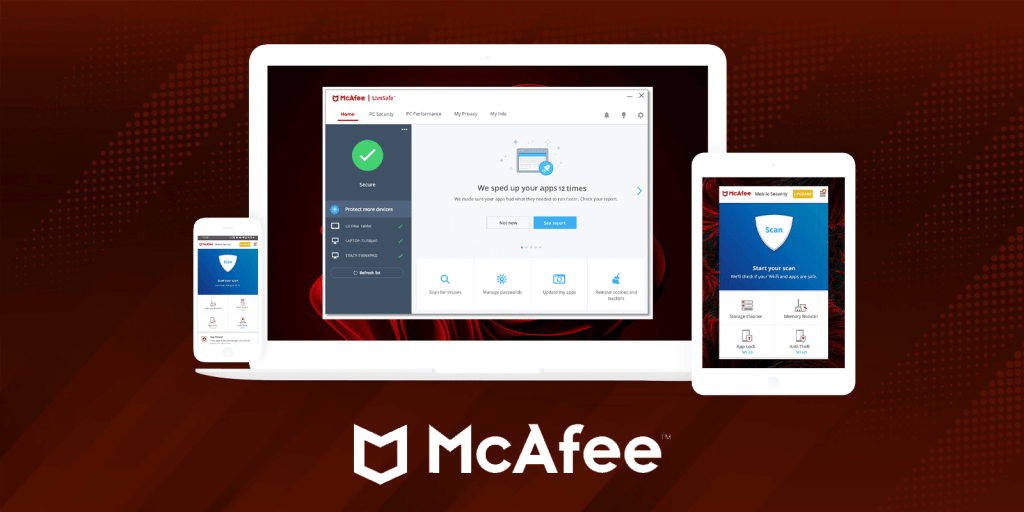
Compatible with: Windows, Android, iOS, and macOS
Free version available: Yes
Yes, Antivirus for your Windows PC is a good choice as it is the most commonly used device these days. However, what makes things interesting with McAfee is its multiple-device support. With a single McAfee subscription, you can install its app on your macOS, Android, iOS, and Windows. This enables you to keep all your network protected and armored against any cyber attack.
The independent audits on McAfee also come in handy. It provides more than the basic antivirus protections, which is something one must go after. It offers a firewall, ransom guard, and a system to prevent cryptojacking.
The McAfee antivirus has been around for a good time now and has proven its worth to be the number one choice for many users. Moreover, the McAfee app for every device is relatively easy to use, which is another factor why users find it relatively easy to use.
| Pros | Cons |
| + The plans are supported by all major platforms | – Not all independent audits are good |
| + Top-level home network security | – Fewer features for Apple products |
| + Good device limit | – Performance can be made better |
| + Strong firewall | |
| + The basic plan comes with good features |
Sophos Antivirus
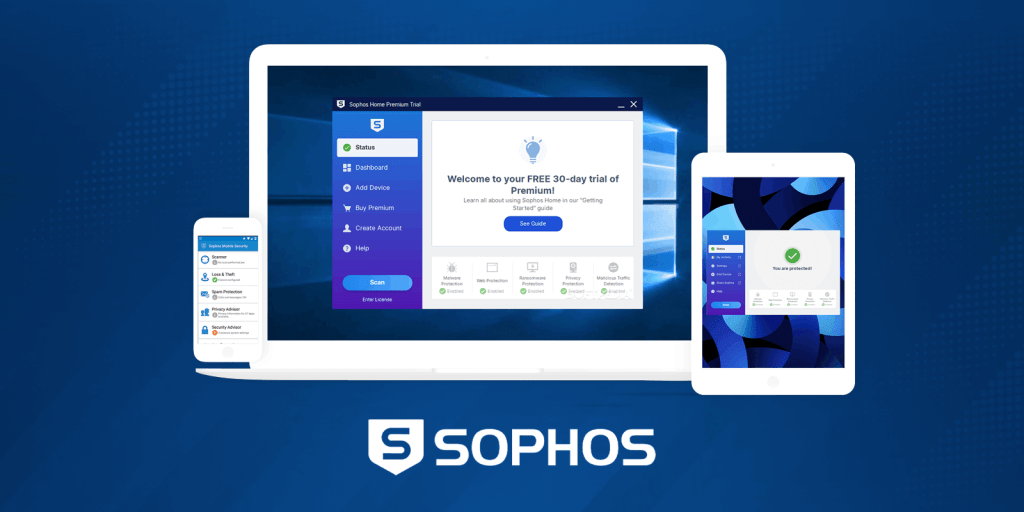
Compatible with: Windows, macOS
Free version available: No
If you are looking for a simple and affordable antivirus then Sophos is for you. Just like any other antivirus on the list, Sophos Home scans your system for possible malicious files and blocks any new attempts in the real-time.
There used to be a free version, but now it has been eliminated. Moreover, you must know that there is no support for mobile devices in Sophos Home premium. However, there is a mobile control app.
You can use the 30-day money-back guarantee, and cancel the subscription to get a full refund if it does not fall on your expectations. There are not many features that Sophos Home offers, and this one thing stands out clearly among the professional reviews it has gotten so far.
With the free version of Sophos Home, you can get the virus protection for up to 3 Windows PC or macOS. However, with the Sophos Home subscription, you can get it on upto 10 devices.
| Pros | Cons |
| + Good number of devices | – No free trail |
| + Affordable subscription plans | |
| + Apps are user friendly |
How to Choose the Best Antivirus Software
It is essential to pick the best antivirus software. We chose the best ones for you following particular criteria. Below you can see how we chose the best working antivirus software for you in 2024
Effectiveness
Before you get yourself an Antivirus software, you must ensure that it offers the most necessary features to keep you safe from different cyber attacks. For instance, it should offer real-time threat protection, ransomware protection, unexpected monitor behavior, and a password manager. This is what any good antivirus software must offer.
It should be fluent in your system
If the antivirus software makes your PC work slowly, then what is the point of using one? If your system starts working slowly, for instance, the websites take more time to load and open, the apps do not work properly, you should look for another antivirus and leave the current one. This is why we tested each antivirus before it made it to the list to ensure that it is light on your system resources.
Cost and discounts
It is always recommended to look for the available discounts on the cost. We suggest buying the antivirus software in a season where extensive discounted deals are offered to users. For instance, you can visit the official antivirus websites in the black Friday season to avail of great discounts.
Privacy
The antivirus software must figure out what is wrong with your PC by monitoring it in the scans. After pointing out the potential malicious files, it must resolve them fully to ensure that your system is now all good to go. Moreover, the antivirus software should keep logs of you online data. This is essential that you give their privacy policy a read before you get on with them. It helps you know what data they use to make things better for you.
Top-notch protection for all your devices
It is essential that your antivirus software offers top-level protection for all the devices that you use. The device that is targeted the most by online cyber threats is Windows. This is why it is essential you look up the customer reviews before buying an antivirus to get to know how it performs. Your Android devices can also use Antivirus software.
macOS and iOS devices are at the least risk because of the top-notch security of Apple itself. However, the malicious files can still find their way on your macOS with the side-loaded apps.
How We Tested the Best Antivirus Software
We curated the list of the top antivirus software based on the tests we conducted on them. This testing guide helped us avoid all the antivirus software that were not up to the standards that we would have recommended to our readers. Such antivirus software were sloppy in detecting potential malware files on the system, which is their primary job, and also they had buggy apps.
Without any further ado, let us show you how we tested each antivirus software mentioned above;
Independent results of antivirus testing
We kept a close eye on the independent testing on the antivirus software we included in the list. The labs such as AV-Test Institute, AV-Comparatives, and SE Labs always provide such authentic results. It helped us look through what each antivirus software provided for the users.
False positive record
We ensured that the antivirus software are not doing any false marketing to support their claim to be the best in the market. Cyber attackers are getting smarter at the pace of every passing day, this is why the antivirus portraying their false success record never cut it.
Extra features
We checked what antivirus program was the best when it came to offering extra features such as spam filters, secure browsers, and firewalls at a price that was not too high.
In-house testing of antivirus
Other than just relying on the independent testing of the labs, our teams tested each antivirus software thoroughly before they made it to the list.
The supported devices
We looked for antivirus programs that supported multiple devices. Yes, Windows are at the most risk of malicious files, but your Android, iOS, and macOS platforms can also use the extra protections.
Easy-to-use apps
This goes without saying that any antivirus software app has to be user-friendly. It does not matter how good the app is at detecting malicious files because if it is confusing to use, the users will never be satisfied.
Top-notch performance
If you do not have the latest system, then the antivirus might make things even slower. This is why the antivirus programs we covered here will be light on your system so that its performance is not affected.
Reputation
Only the top antivirus programs are found at the top. Reputation is built with customer trust and customer trust is gained with satisfaction. The best antivirus software are trusted because of their reputation in the market.
Prices
While testing out the antivirus providers, we ensured that they offered decent prices. However, if you want extra services, you can always pay more. Rest assured, you will surely get your money’s worth with our mentioned antivirus software.
How does Antivirus Software work?
They scan your system and detect all the potential malicious threats and then work to remove them completely. They are also regularly updated in order to detect the newly emerged threats. How your programs behave is how an antivirus software detects the possible malware in your device.
Usually, there are two types of scans. The background scan and a full system scan. The background scan offers real-time protection by constantly checking the programs that you are working on.
While the full system scan is quite more extensive. It checks every single file on your hard drive. It is most recommended to run a full system scan after you install the antivirus software and after the infections are found with the real-time scan.
Why Do You Need Antivirus Software?
It does not matter if you consider yourself a cyber-security expert because the pace at which the cyber threats are increasing, it is nearly impossible for any individual to guard their system or devices.
This is why an official and reputable antivirus software is required. Below you will find more reasons as to why you need the antivirus software in 2023-23;
You end up on suspicious websites quite often
The websites that are unreliable are the main source of cyber attacks and are capable of infecting your devices with malware. This is where the premium antivirus tools can help get rid of malicious files from your devices.
Your device is used by your kids as well
You let your kids use your devices for many reasons, such as school, games and whatnot. However, it is extremely important that you keep tabs on their activities. So, even if you are not at home and want to have a peace of mind that your children do not end up being a victim of a cyber attack, get yourself an antivirus software.
You regularly shop online
When you enter your credit card details on multiple websites, it is essential that your device is encrypted by an antivirus program. This way, all your transactions online will be hidden from all the third parties.
It helps you get an all-round protection
If you are using a password manager, a VPN, or a secure email separately, chances will be that you are paying more. Instead of availing yourself of such stand-alone software, you can get the best antivirus software. It will become significantly easier to keep your devices protected.
Can You Use Free Antivirus Software?
The free antivirus software can help you get the basic antivirus protection. However, if you need extensive protection with reliable security, you would need to get a premium antivirus software.
Furthermore, you should know that the antivirus companies have to make money. They do it in two ways. The first one is by their premium subscription plans, and the other one is by selling your personal data.
If the antivirus software company does not charge you anything, it will need to make money somehow, right? This is where they sell the data of the customers using the service for free. This is why it is always recommended to avoid the free antivirus software at all sakes.
If you want to get the advanced features such as custom scanning, advanced firewalls, and ransomware protection, you will need to get your hands on the premium antivirus programs.
FAQs – The Best Antivirus Software in 2024
Which antivirus is best in 2024?
In order to keep your Windows 10 or 11 computers protected, you should get your hands on Bitdefender, as it is the best antivirus software of 2024. It offers top-level full system scans and other advanced features to help you avoid malicious files on your system.
Is antivirus useful in 2024?
Antivirus is quite useful in 2024 and in all the years to come whether you use Windows or Mac devices. It is best to install a third-party antivirus software on your device to get endpoint protection, advanced firewall, and an extensive full system scan.
What is the #1 antivirus software?
The Bitdefender antivirus software is our most recommended choice for multiple devices. This is how you can keep all your household devices protected. Moreover, based on the multiple user reviews you can get Bitdefender at a reasonable cost.
What is the best antivirus for Mac?
Bitdefender is the best antivirus software you can get for mac. It has been tried and tested by users all over the world and has a good success rate.
Does antivirus software remove viruses?
Yes, it does. You can consider an antivirus as a tool or software that is created to prevent, detect, search, and remove the system viruses with other malicious files, like worms, adware, trojans and more.
Which antivirus is best for ransomware?
Every antivirus software we mentioned above come with strong ransomware protection. However, if we have to pick with the best ransomware defense, it would have to be Bitdefender. It has been tested to block any type of attack and automatically restore your personal data if there is an attack.
Which antivirus protect you 100%?
A good antivirus is considered the one that keeps you protected against malware, ransomware, and every possible attack that compromises your online security. However, there is no such antivirus software that can keep you 100% safe. This is why it is essential for you to ensure that you observe your online actions to keep your data safe.
