Norton is the biggest thing that has happened to the anti-virus market. It holds an astounding 76 percent market share in the anti-virus market. It also offers multiple subscription packages, including Norton AntiVirus Plus. Today we will look at everything this software has to offer in our Norton AntiVirus Plus review.
We’ll analyze its price, perks, usability, and compatibility. We’ll also compare it to other packages and determine if it is best for you. So let’s dive in!
Our Verdict of Norton AntiVirus Plus
Norton AntiVirus Plus is worth it if you need protection for one single device. It has great applications, strong security, and a robust detection mechanism that can keep you safe both online and offline. Norton AntiVirus Plus is also quite affordable compared to the other Norton packages. You can use it risk-free on most of your devices.
Overview of Norton AntiVirus Plus
| Package Name | Norton AntiVirus Plus |
| Headquarters | Tempe, Arizona, United States |
| Function | Security and Safety |
| Compatibility | Windows, iOS, Android, MacOS |
| Best Price | $19.99 |
| Official Website | https://us.norton.com |
Norton AntiVirus Plus Security Pros & Cons
| Pros | Cons |
| Extensive Protection | VPN leaks DNS |
| 2GB Cloud Backup | Password Manager can’t be recovered |
| Built-in Norton Secure VPN | |
| Norton Password Manager | |
| Has ID Theft | |
| Affordable |
Norton AntiVirus Plus System Requirements 2024
| System | Windows, MacOS, Android, iOS |
| Operating System | Windows 7, 8, 8.1, 10 and 11 |
| RAM | 2 GB |
| Storage Space | 500 Mb of Free Space |
Norton AntiVirus Plus Pricing
The best price for Norton AntiVirus Plus package is $19.99 per month for the annual plan. Unfortunately, Norton AntiVirus Plus is a package on its own so you won’t find any variations of the plan.
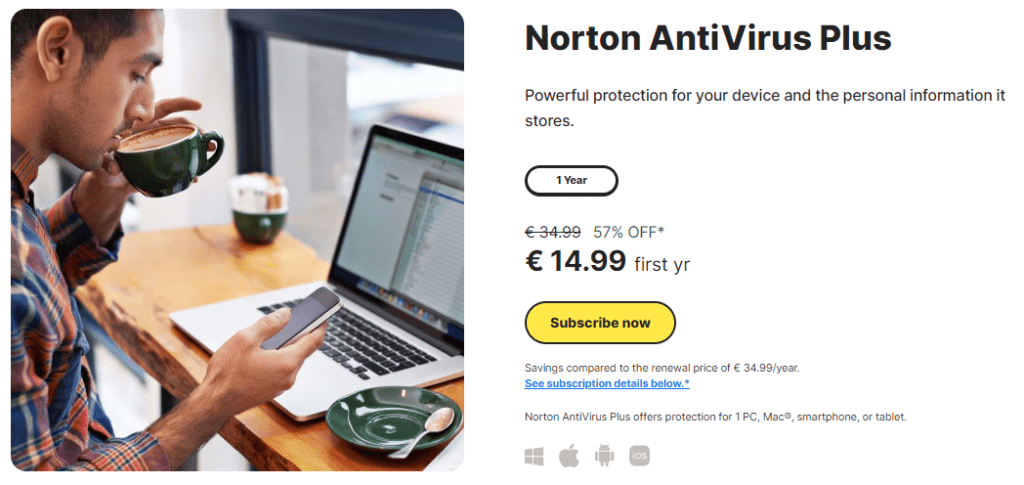
However, you can get the AntiVirus Plus package for 5 devices for $39.99 monthly. Also, these special prices are only applicable for the first year.
Norton AntiVirus Plus Compared to Other Packages
Apart from AntiVirus Plus, Norton offers multiple other packages. Some of these plans are better than AntiVirus Plus. Let’s look at these plans.
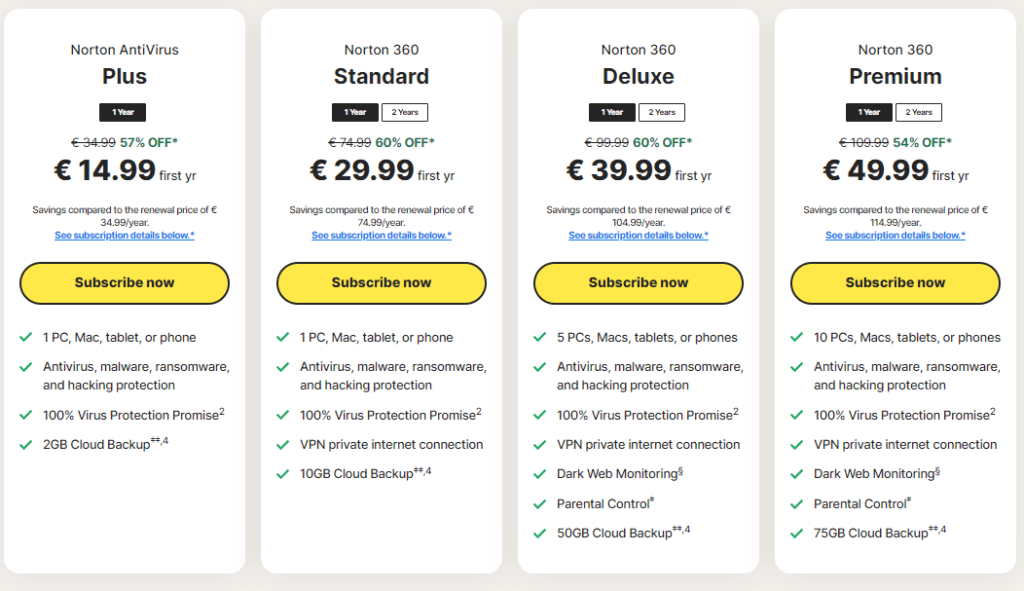
Here’s a rundown of the packages:
Compared to the other packages, Norton AntiVirus Plus is light and lacking, but what more can you expect at $19.99? You don’t get a VPN, but Norton’s VPN, in general, isn’t worth it because of major flaws. Some people have even reported leaked DNS. So we won’t count it as a significant lacking point, especially when better VPNs like Surfshark, ExpressVPN, and NordVPN exist.
Apart from this, you only get 2 GB of cloud backup, which is only enough to cover some important documents. Even a free email account has more storage capacity than this. The good point of AntiVirus Plus is its complete virus protection.
But the primary goal of an Anti-Virus is to ensure protection against viruses. With that and its affordable price in mind, we can easily say that Norton AntiVirus Plus is an acceptable package. We would still recommend a better package like Standard or Select + LifeLock for extra security.
Norton AntiVirus Plus Features
For an anti-virus software Norton AntiVirus Plus has some robust security features that easily award it a place in our top 10 anti-virus software. Let’s look at these features and how to use them to keep yourself safe and secure.
Spyware, Malware, and Ransomware Protection
Norton uses an updated detection list and advanced techniques to identify spyware, malware, and viruses. You can also choose between multiple types of scans, like:
- Quick Scan
- Full System Scan
- Custom Scan
- Smart Scan (For Performance Analysis)
After detecting threats, Norton will quarantine them and ask for approval on a resolution. Based on the type of threat, Norton AntiVirus Plus will either delete, quarantine indefinitely or clean the file. If a threat refuses to leave your system like a stubborn coffee stain, use Norton Power Eraser.
It can get rid of the most challenging viruses with ease. Contact Norton’s customer support if you have an Omega threat on your system. They’ll remove the threat and any issues via remote connection. But you won’t have to do that?
We copied multiple viruses onto our virtual device and ran a Custom Scan. The software successfully detected all of the threats and quarantined them. Norton has the best malware protection out of all the anti-virus software.
It uses an extensive list of known malware, deep machine learning, and a dash of heuristic techniques to identify different malware. We can safely say that no one’s infecting your system with malware as long as you have Norton AntiVirus Plus.
You can even get custom diagnostic reports and insights on potentially weak files with Norton Diagnostic Report and Norton Insight. We would rate its virus scanning and detecting abilities a 10 out of 10.
Real-Time Threat Protection
Norton AntiVirus Plus employs several tactics, updated lists, and learning to identify and block malicious websites and software. We tried downloading different malware on our virtual device, and Norton successfully blocked the threats every time.
We also tried visiting some fake mirrored websites and malware from MRG Effitas’ extensive list. Norton AntiVirus Plus shields blocked each page except one, which was relatively new. You can try it out with anti-virus software installed on your device. All in all, Norton AntiVirus Plus successfully protected our device in real-time.
Extended Web Protection
Norton AntiVirus Plus recommends downloading and installing the Norton Toolbar, which enables Safe Browsing for your web browsers. What does it do? It gives you a small icon next to the website, with varying colors. Red color indicates a harmful or malicious website, while green signifies safety.
If you want to access a harmful website, Norton AntiVirus Plus will load it on its servers. Doing this will remove any threats from the web page and load a safe version for you. It’s a great way to distinguish fake mirrored websites from real ones.
Full Scale Firewall
Norton uses a full-scale Firewall to detect and block unauthorized use of your devices. It uses a vast online database to detect whether a program or party uses a program adequately.
If it exhibits uncharacteristic behavior, Norton puts the program in the good old trash bin. If a program uses resources in a natural way, it gets a good old pat on the back. Most other anti-virus software lacks this essential feature.
Secure Cloud Storage
Norton AntiVirus Plus offers special cloud storage on their secure servers for your sensitive data. You can store your sensitive data as backup on their servers to make it leak and virus-free. Unfortunately, you can get 2 GB of storage space with the Norton AntiVirus Plus plan.
2 GB is enough to store files like docs or a few pictures. But don’t expect the server to store your whole programming project or design catalog. You’ll have to upgrade to a better plan if you need more secure storage space.
Password Manager
You get access to an exclusive Norton Password Manager with your Norton AntiVirus Plus subscription. You can store your sensitive passwords and use them whenever necessary. Each password is stored in an encrypted state so that no one can use it without your permission.
You can even enable 2FA on your Norton Password Manager for extra security. The only downside of this VPN is its outdated recovery protocol. If you lose access to your password manager, you won’t be able to reaccess it. Overall it’s a great feature that you can use to keep all your passwords safe in one spot.
Norton AntiVirus Plus User Interface
Norton AntiVirus Plus has dedicated applications for each of its compatible devices. Each application has a smooth user interface that almost anyone can use and navigate. You’ll see your dashboard when you first log in to the application. It displays your current status and some quick actions.
You can use the side menu to navigate through the application and view the different options. The Android applications have a very responsive interface and are very light. The applications do not take up much of your resources, which makes it a great option for people who use light systems.
Norton AntiVirus Plus Compatibility
Norton AntiVirus Plus is compatible with most mainstream operating systems. Some operating systems that support Norton AntiVirus Plus include Windows, Android, MacOS, and iOS. The minimal version requirement for the operating systems are as follows:
| Windows | Windows 7 (SP1), 8, 8.1, 10, 11 |
| MacOS | MacOS X 10.10.X or Later |
| Android | Android 8.0, Color OS 7.1, or Later |
| iOS | Current and Previous Two Versions of iOS |
The Norton application is not available in China and India because of regulations and restrictions. So you cannot install it on an Android phone that doesn’t have a Play Store. Nevertheless, to use your Norton application on these devices, you only have to download and install it from the website.
Once installed, log in to the application using the credentials you used to create the account and start using it. We recommend running a quick scan first to set things in order. After that, do as you please.
Norton AntiVirus Plus Customer Support
Norton’s customer support is exceptionally good. We contacted them via Chat to ask about their extra features. They replied quickly and quite authoritatively. They were even kind enough to stay in the chat with us for about 26 minutes.
You can contact them via Chat, Email, or Call. But please remember that there are scammers out there impersonating Norton. Stay cautious and never share your sensitive details with anyone, irrespective of their words.
Conclusion
Norton AntiVirus Plus is a great software for people who want a well-rounded application to protect their devices. With many features like a Firewall and extensive spam and malware blockers, Norton AntiVirus Plus is perfect for individuals and small teams. It’s also quite affordable compared to the other packages.
The only downside of Norton AntiVirus Plus is its limited license. You can only use it on one device, and the package doesn’t include Dark Web monitoring or LifeLock. It doesn’t have a VPN, but it isn’t even worth it because of the limited functionality. We would recommend getting the Deluxe or Standard packages.
FAQs
Is Norton AntiVirus Plus good?
Yes, Norton AntiVirus Plus has enough features and functions to protect your device. It performs well enough in penetrative tests and blocks most spam and malware. We would place Norton AntiVirus Plus on the same level as Kaspersky or ESET.
How good is Norton AntiVirus Plus vs Norton 360?
Norton 360 is definitely better than Norton AntiVirus Plus because of the extra features and functionality. Norton 360 offers protection for 5 devices, with the added benefits of Dark Web Monitoring, VPN, and Parental controls. But Norton 360 is also more expensive, with a price of $49.99.
Does Norton AntiVirus Plus slow down a PC?
No, Norton AntiVirus Plus uses a very light application that doesn’t take up many resources. If your PC is slowing down, use Norton’s performance enhancement to speed up your system.
Can Norton stop Trojans?
Yes, Norton AntiVirus Plus has strong security measures that can stop most Trojans, malware, spyware, and spamware. If you think you have a Trojan, run Norton AntiVirus Plus’s full scan to identify Trojans and other viruses.
